Before we start, if you would like to review our ultimate guide to email marketing from A to Z, you can check it out.
The first step is an effective mailing list. Afterward, you’ll need some strategies to turn your visitors into loyal customers. Take a deep breath and strap in!
As a highly powerful digital marketing strategy, email marketing converts your visitors into customers and gives you the chance to make them your loyal subscribers. Unfortunately, it is not a simple process…
You should make an effort to build an e-mail list of your targeted customers, optimizing your e-mails to support open rates and click rates, and automating the steps for conversion.
These are essential for the benefits of email marketing. Sounds great, right?

1. Take Your Customers Permission
The first step to building an e-mail list is to take your customers' permission before actually e-mailing them. After taking their permission to send more messages, introduce them to exclusive offers about your product, discounts, or anything special to your business in an interesting manner.
⚠️ If you e-mail people randomly, you may be considered spam and it is not good for your reputation at all.
⚠️ Buying an e-mail list is not a sustainable, ethical, and effective way either.
⚠️ You should add someone’s email address if s/he only willingly opt-in to your list.
⚠️ 64% of subscribers open an email based on who it’s from, compared to 47% of subscribers who open emails based on the subject line.
2. Use Opt-In and Opt-Out Links
The important part of building an email list is to create your emails with Opt-In Forms. In this case, you can use our Popupsmart popup builder to create smarter opt-in forms and make an A/B test without hiring a developer.

Creating dynamic and customizable opt-in forms that can be embedded on your site is a great way to start your journey of building an e-mail list.
Clearing your email list regularly will increase your efficiency in email marketing campaigns.
Hence sending random or unwanted emails to random users churned out of a purchased email list leads to being flagged as spam, you should always include Opt-Out links to your audience to have a high-quality email list.
How to Create Opt-in Forms

It is time to discuss opt-in forms and learn how to create them. This is another answer for "how to build an email list?" question.
Have you ever thought about the reason behind its importance? Let me explain it to you properly.
The main purpose of the opt-in form is to convey the ultimate benefit of your lead magnet.
We can describe this process as a transaction. Your website visitors subscribe to your mailing list in exchange for getting your magnificent lead magnet. Sounds easy, right? Well, don’t be so sure.
Creating an effective opt-in form may be a tough process for people sometimes. That’s why you should definitely have a look at these tips to create a converting opt-in form below;
Simpler Form
All you need is your visitor’s first name and e-mail address. Don’t exhaust them by asking too many questions.
An Inviting Headline
Describe the big benefit of your lead magnet with an attractive headline. Make sure it’s a spectacular one.
Supportive Description
Help them scan the texts with the help of bullet points to transfer your message clearly.

Interesting Visuals
Visuals are always a good idea to increase your conversions. You can include the image of your lead magnet as long as you keep up the quality of your opt-in form.

Irresistible Subscribe Button
Make sure your subscribe button is visible with contrasting colors.

We suppose that you created a beautiful, eye-catching opt-in form but before installing it on your website, think about its placement. The placement of CTAs changes everything.
Where Should I Put The Opt-In Form On My Website?

Splash Page
Splash pages are introductory pages that webmasters use as a gate between the initial loading of the site and the actual site content. So, it’s good to see an opt-in form once landing on the website.
By moving the navigation from the top of the page to the bottom of the page, you can manage the structure of your splash page. Moreover, assigning other parts will support displaying the opt-in form. In this way, it will be the main focus of the page.

Welcome Gate
A welcome gate allows visitors to get a brief about the content of the website. Many of them contain headlines and call to action buttons. So it’s a good place to catch the attention of your visitors by adding the opt-in form of to welcome gate.
Floating Bar
Another great way to establish the call to action stays in clear view at all times. Whether it is located at the top or bottom of the page, visitors can see the bar when scrolling on the page.

Page Header
Considering that the header is located above the fold, it’s one of the best places to put your opt-in form on your website. You allow visitors to see it instantly without having to scroll down your page.
Blog Page
Visitors may consider sign-up forms as another blog post cited. It’s obviously a clever way to add your opt-in form on your blog page.
We mentioned the most engaging pages for you to put your opt-in form. Of course, you may put it in your sidebar, scroll box, or on your ‘about’ page, resource page, or a designated sign-up page.
- Click to learn how to create newsletter popups that actually bring leads.

3. Set an Email Sending Frequency
Another important part of email list building is that you should strategically plan your email schedule based on the taste of your audience.
⚠️ Don’t send e-mails to your customers at inconvenient times.
78% of consumers unsubscribe from emails because brands were sending too many emails. Make your offerings easy for people to take advantage of, otherwise, you may not be as successful as you want.
4. Generate Mobile Responsive Emails
Make your email service mobile-friendly.
In today’s world, a common way to have a look at e-mails is by opening them from mobile devices. You should make the measurement of any email you send out so that it is easily viewable by mobile phone or tablet.
Emails not optimized for mobile devices get deleted by 80.3% of users.
If the emails are not mobile optimized, 3 out of 10 users unsubscribe from the list.
You should also make sure to do the same to your landing page. Don’t disappoint your customers with your links. Make sure to provide proper links for them.
5. Utilize Email Marketing Services
MailChimp

As a popular email software service, MailChimp is a valuable step towards your business goal.
Thanks to the integration of MailChimp and Popupsmart, with its intuitive user interface and easy setup, you can add new subscribers to specific segments.
If you want to grow your business by using auto respondents or other useful tools, then you must switch to a paid plan. You can reach more details about their payment methods from MailChimp pricing plan page.
Mailerlite

As an advanced e-mail marketing service, Mailerlite works with 497,414 businesses, startups, and freelancers around the world.
They send more than 1 billion emails every month. You can use their easy and creative samples for unlimited emails and advanced features to grow your business.
It’s a great option especially for small businesses cause they offer unlimited emails with access to all of their features. Their integration with Popupsmart enables you to segment your subscribers. Email list segmentation and personalized emailing were the most effective email strategies of 2020.
6. Create Stunning Campaigns
In order to create a highe-quality e-mail list, you need to attract people with your compelling campaigns and offerings.
Let’s talk about how to do that properly.
Lead Magnets

It’s all about transactions!
Lead magnets provide subscriptions to your list, social media platforms, and promote your browsing and purchases. So, it’s better to be efficient enough to do it! The most convincing part of lead magnets is that they are affordable.
You may create a lead magnet without any cost. You may create a case study, a free trial, a webinar, an assessment, or a coupon. It’s all up to your business goal.
Solve a Real Problem
Give your customers something they need, otherwise, it won’t work at all. Make them trust your solution and trust your call-to-action button.
Use Correct Language & Creative Title

Let your customers understand your offering with a simple and clear language.
Do not forget that a lead magnet is easily consumed. So, better to be creative. You can make A/B testing in order to understand which version of your lead magnet converts better.
Be Goal-Oriented & Specific

Lead magnets should have useful information related to your business goal. So provide something that your customers can apply.
Reflect Your Brand’s Attitude
Make your lead magnets as valuable as your products and services. Make it genuine and pleasing. Try to use GIFs and CSS to catch your customer’s attention. A creative visual always works well.

Make it Relevant

Relevancy is the milestone of digital marketing. It is essential to be relevant in terms of your lead magnets. Solve your customers' problems and engage with them.
The Most Effective Lead Magnet Ideas
A free Tool, Software, Tutorial, Trial or Sample
People like time-saving tools. Asking their email in exchange for a free trial of a tool or software is a productive idea to create an email list.
Checklists
You can summarize everything that visitors need to know with an effective list. Checklists are one of the best lead magnets to grow an email list. They contain useful insights to get the best results from a specific task.
Cheat Sheets
Cheat Sheets allows you to guide your visitors about a specific event or process. They are similar to Checklists and you can use them to build an email list.
Coupon, Free Shipping or Exclusive Offers

People tend to save money and everyone likes a free offer. As another effective way of creating an email list, you can use these. Visitors know that they will get an instant discount code on the screen when they sign up. With a clear exclusive offer in your lead magnet, you can increase your mailing list.
Template
Templates can be anything consisting of an outline. Website visitors fill in the blanks on the lead magnet.
Swipe File
Visitors are sent to the landing page and see the swipe file resource. They’re expected to click the call-to-action button and after that, they see a popup opt-in box that asks for their email address. After the visitor opts-in, they are redirected to a download page to download the file.
Script
If you want to help your visitors through speaking or writing it’s a great lead magnet option for you. You can offer Scripts to solve their problem and increase your email list.
Webinar or Video Training
These types of lead magnets contain a two-step opt-in process. Your website visitors read the page and click on the “call to action” button to view a pop-up with a form field to input their email.
Toolkits
With little effort, you can get effective results with toolkit lead magnets. Website visitors arrive on your page and read the sales copy with your offer. You offer prospects with the necessary tools, resources, and best practices through Toolkit Lead Magnets.
Case Studies
With this type of lead magnet, you can give email subscribers a free “case study” in exchange for their contact info.
Sales Material

Website visitors arrive on the landing page and signup to receive access. Accordingly, you make it possible for them to receive a physical or a digital copy of the catalog. It’s highly effective because they know exactly what they will get through the catalog.
E-Book
Offering something specific is always a good idea. Through e-book lead magnets your website visitors fill out the form to opt-in and receive the free PDF report via email.
Quiz

Quiz lead magnets are enjoyable, that’s why they convert so well. Your website visitor answers a series of questions and then spits out a result. However, they must enter their email address in order to get the result.
Where Should I Put My Lead Magnet?
- In a welcome gate
- In a floating bar
- In your site’s header
- In your sidebar
- In your footer
- In a scroll box
- In a timed lightbox popup
- In an exit-intent popup
- In a wheel popup
- On a splash page
- On your About page
- On a designated sign-up page
- On resource pages
- On your blog archive page
- Within your blog posts
We hope you get as many subscribers as possible with effective lead magnets. You should put your lead magnet in one of the places that we listed above. However, you should know that adding exit-intent popups to your website is a good idea. The exit-intent popup shows up at the precise moment the user is about to leave your website.
The advantageous way of the exit-intent popup is that it doesn’t interrupt the reading experience and only triggers when the user is about to leave. With its perfect timing to ask your visitors to subscribe to your website, they will definitely have a magnificent effect on your conversion rates.
According to Conversion XL, these exit pop-ups (that are only on blog posts – not every web page) generated a 600% sign-up increase, gaining the company 445 – 470 new subscribers every day (their non-pop-up signup rate was 70-80).
7. Use Gamification Strategy on Your Visitors

If you are not familiar with gamification, the new term in digital marketing, you may have a look at our Wheel Popups: Gamification in Marketing blog post.
It refers to the act of applying the main characteristics of playing a game to digital marketing efforts.
This is to say, website visitors play by certain rules, compete against others, collect some rewards that are rewarded by your company.
Think about it! People would willingly give their email addresses as well as engaging with your brand. It is a perfect deal.
You can create wheel popups with Popupsmart and publish the pop-up campaigns on your website so that users will take the desired action in exchange for an irresistible offer.
8. Enable Visitors to Comment on Your Blog Posts
Enable your readers to share their thoughts on your blog content via comments. Ask for their email addresses to leave a comment on your page.
If you are reading blog contexts that are directly related to what you are selling, then, those email addresses would be your new leads' email addresses.
Also, post comments to other blogs and share your feedback. Write comments that lead that blog post's readers to your blog page. This way, you can increase the number of your website visitors as well as have a chance to collect their email addresses.
9. Build An E-Mail List With Social Media

Social Media has a lot of benefits to build an email list if used in a productive manner.
It’s all about balance.
Lot’s of people fully focus on getting a lot more followers on social media platforms rather than growing their email list. Unfortunately, this is not wise.
You should concentrate on converting your followers into loyal customers through social media. Otherwise, you may lose people if your account will be suspended or deleted for any reason.
Let’s have a look at some effective strategies to convert your followers into email leads.
Ask Your Followers to Join
If you want to get more followers on your social media channels, better ask for!
Create Lead-Generating Facebook Ad
If you want to quickly get email leads from social media platforms, you should spend a little money. Facebook Ads, allow you to target your exact demographic. Giving the right message is key. After that, you’ll see the magnificent results in terms of gathering leads. Also, in order to grow your mailing list, don’t forget to add a sign-up button to your business’s Facebook page.
Also, use the new Facebook call to action button to drive email sign-ups. Using this button has increased conversions for Dollar Shave Club by 2.5x. (Forbes)

Use Twitter Chats
Well, they’re created to gather people who have similar ideas to discuss particular topics. So, a Twitter chat about something related to your business may bring some of your future customers looking for support. For example, HubSpot hosts a weekly chat about inbound marketing.
Don’t forget to make Twitter Lead Generation Cards in order to get email leads from your Twitter chats. This will be useful for collecting email addresses directly from Twitter.

Promote Your Gated Content
First of all, let’s explain the term. Gated Content is the hidden content that becomes visible when visitors enter their email address.
I advise you to use ads and social media platforms to bring visitors to your website. After that, block their way with a gate. Request their email addresses before getting to the good stuff. For example, you may write ‘unlock this article for free’ in your call-to-action button.
It’s an effective method and a good answer to the ‘’how to build an email list’’ question. It is an easy and effective option to promote on social media platforms such as Facebook and Twitter. It is also way beyond the traditional lead magnets or sales pitches.

Support LinkedIn Groups Network
You should definitely know how to support the network on LinkedIn. That would be great to bring your future clients to your business. You will be able to speak and market directly to people who care about your business.
Better start with an optimized profile to get email subscribers from LinkedIn groups. You may export their email address by taking their permission. It would be a valuable step to build professional networks.
Create a Competition/Giveaway
People like giveaways. They are perfect for both your business' and the client’s motivation. Also, it definitely works.
Coming up with a hashtag for your contest is a good starting point.
⚠️ Don’t forget to use a captivating and demonstrative #hashtag to market your offer properly. Reflect your brands’ personality with humor.
Show a wonderful photo of the product that you're giving away. Come up with a sign-up requirement with an email address to see the prize, hashtags, and a link to the landing page. You can also use social media marketing tools to set up and promote your competition and giveaway.
Create YouTube Tutorials with Call-to-Action Cards

We all learn various subjects from tutorial videos because they’re useful and practical. You don’t need to waste so much time on figuring something out thanks to tutorial videos. You can build a strong following list for what you’re offering.
Don’t forget that YouTube is the second largest search engine owned by Google. It directly helps you rank higher in Google’s search results. So you better add a powerful call to action at the end of your YouTube videos.
Capture Leads on Slide Share
Slide Share allows you to take your existing PowerPoint and slide presentations and share them online. More importantly, you can turn that traffic into leads on Slide Share.

It has a powerful built-in lead generation tool. You can customize your lead forms with regard to any information you want to gather.
Guide Your Visitors Into the Landing Page
You should share your landing page on Google Plus. Also, direct your website visitors by adding a pin or button towards Pinterest or Foursquare.
Host a Webinar with Google+ Hangouts
Try Webinars and live streaming videos to grow your email list. A Google+ Hangout is a good step to create the mailing list. It’s totally free to use with your Google Account.
Offer a free webinar, promote it, and collect the email addresses of those who sign-up to subscribe to the free session.
Watch this on YouTube to learn more about How to Host a Live Webinar Using Google Plus for Free?
10. Constitute An E-Mail List With Blog Posts

Offer Your Blog in a PDF Version
Offering your popular blog content in a PDF version by getting email sign-ups from your visitors is an effective method to grow your email list.
Provide Bonus Information
Putting bonus info at the end of popular blog posts, with email sign-ups is a great idea to catch your visitors. If you provide additional useful information in exchange for email sign-ups you can build an email list.
Use a Call-to-Action
You may use a plugin to use a call to action at the end of your blog post such as WordPress Calls to Action.
Embed Interactive Content into Your Passive Articles
Create a quiz, poll, or survey with regards to the topic of your post and make it more impressive and interactive. You don’t want to be boring.
Be Clear & Provide Great Content
Amazing blog content + clear call to action = massive email list. You should pay attention to that solution method in order to create an email list.
11. Form an Email List With Offline Marketing

Meet People at a Live Event
Consider meeting great people who have similar interests with you and your business goals. Then, take advantage of offline marketing strategies. The chance of meeting face to face is a great opportunity to build your email list.
Drawings & Giveaways
Drawings are a great way to promote your email newsletter. Also, requiring your customers to sign-up for your newsletter in order to win one of your products is another useful way for email marketing. Furthermore, be sure not to forget to ask for their business cards.
Inside Packages
If you’re shipping physical goods to your customers and they are happy with their purchase, you better ask for their email. You should put a small slip of paper in the package which includes a URL that they can go to and sign up.
Advertise on Print Materials
If your business prints booklets, cards, menus, or brochures to hand out in your store or at events, let people know that they can subscribe for on your website online communications.
Promote on Merchandise
Promoting your business through magnets, water bottles, pens, gift cards, and T-shirts is another offline marketing method. Vincent Clark says; if you want to bring in new customers and get them on your website to sign up for your newsletter, give the merchandise away for free.
Pursue Direct Mail Opportunities
Lots of people prefer digital mail these days. However, there are many other people who still react better to snail mail. You can grab their attention by sending customized postcards with a link to your newsletter sign up. Also, don’t forget to emphasize the benefits of signing up for digital offers and try to encourage them to make the digital leap.
12. Qualify Your Email List With Email Segmentation

What Is Email Segmentation?
Business owners or marketers break their subscribers into smaller groups based on specific criteria. It will qualify your email list based on the specific groups’ expectations and feedbacks. Also, it will work on removing users who have been inactive for a while.
Location
Notify your local subscribers about your local event.
Preferences
Send an email to people who want to hear about blog posts or something specific.
Interests
Subscribers who like A, who like B or who like C. (It can be anything regarding your business)
Cart Abandonment
Remind people who put items into the cart but didn’t complete the purchase. Prevent card abandonment!
Lead Magnet
Send emails based on the topic of the lead magnet that the targeted customers opted in for.
New Subscribers
Send welcome mail and welcome series to new subscribers of your website.
Inactivity
Remind your subscribers who haven’t engaged for a while.
Open Rate
Reward the most engaged subscribers with a special offer.
These are some examples of segmentation. The main purpose of the segmentation process is to find out how a user got on your email list in the first place.
After understanding the key point, you will be able to send each email to segmented subscribers who will be most interested in the content. This way, you will be able to increase your conversion rates!
13. Increase Email Open Rates
We should increase email open rates because everything starts by opening the email. Otherwise, people can’t act on your call-to-action. In order to make people open your emails, you should trigger them with your creative emails.
Use Engaging Language
Write your emails like a friend and stay away from the sale language.
Pay Attention to Your Subject Line
Point out the Subject Line with numbers. Keep it short and relevant. Urgent subject lines are attractive. Try it.
Choose the Right time
Choose the right time to email your customers. Have an email schedule and make a successful plan to increase email open rates. You can perform A/B tests to figure out which timeframes work best.
Segment Your List
Arrange your email list based on different groups. You can segment your list based on demographics such as age, location, or specific interest.
Optimize for Mobile
52% of customers are less likely to engage with a company because of bad mobile experience. You should definitely have a mobile responsive design.
Try Autoresponder
Before telling the benefits of autoresponders let’s explain what it is. Autoresponders are automated messages set to go out based on the specific segments of your list. They are useful for managing your campaigns and one-to-one communication with your subscribers as well. Your emails go out on a specific day based on your autoresponder cycle. It is up to the contact’s subscription period. Let’s dive into how it works:
i) Choose a Specific Goal
- Manage your autoresponders in the calendar view and list view.
- Move messages to different days in the autoresponder cycle.
- Don’t send messages on specific days of the week.
- Schedule the time autoresponders are to go out, including adapting the schedule to different time zones.
- Add or move contacts to different autoresponder cycles.
- Edit, Preview, and duplicate your message.
- Check message status and statistics.
- Check the number of users on a specific day of the cycle.
ii) Monitore & Analyze Your Performance
It is a useful step towards understanding the areas that need improvement. Then, of course, we recommend you to make the A/B test for those improvements.
Congratulations! You’ve ended this article. We hope this useful guide has helped you learn how to create an effective email marketing campaign. Now you have a detailed understanding of;
- Email marketing
- The benefits of email marketing
- Building an email list
- Lead magnets
- Opt-in forms
- Social media
- Blog posts
- Offline marketing elements
- Email segmentation
- Email open rate
25 Proven Methods to Grow Your Email List Infographic

We like sharing our knowledge with our visitors! You are very welcome to use our infographics on your own website for presenting some excellent information about how to grow your email list with 25 proven methods.
You can reach many other tips and strategies from Popupsmart’s Conversion Optimization & Digital Marketing Blog
To Make the Long Story Short
Congratulations on making it to the end of this post! 🥳
You've just learned 13 proven methods for building your email list, and each can bring serious benefits to your business.
Whether you're focusing on social media, guest blogging, or popup opt-in forms, there are plenty of ways to grow your list and connect with potential customers.
But here's the real magic trick: try mixing and matching these methods for even better results.
By combining the power of social media with the effectiveness of opt-in forms, for example, you can create a snowball effect that helps your email list grow even faster.
So go forth and conquer, list-building warrior!
And remember, the more emails you have, the more opportunities you have to connect with your audience and grow your business.
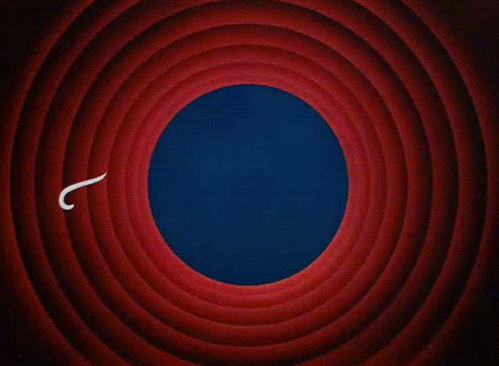
Frequently Asked Questions

What is the Best Way to Build an Email List?
To build an email list, you can use popups and offer something valuable in exchange to subscribers, such as a promo code for their next purchase. You can also include a subscription form on your website or blog and use social media to promote your email list.
Additionally, utilizing a visually appealing and informative sign-up process by providing engaging banners and graphics can significantly boost your subscription rates. One of the effective ways to achieve this is by using a tool like Venngage.
What is the Best Email Marketing Software?
Some popular email marketing software options include Mailchimp, Postmarkt, and Sendinblue. But depending on your brand's goals, you must choose a solution that meets your specific needs and budget.
How Can I Get More Email Subscribers?
To get more email subscribers, start by offering strong incentives and making users feel exclusive. You can also run promotions or contests that require an email address to enter and use paid advertising to target potential subscribers.
How Can I Be Sure Emails are Delivered to Subscribers' Inboxes?
Keep your email lists clean and up to date, follow email marketing laws and regulations and use a reputable email service provider (ESP) and obtain explicit permission from your subscribers before emailing them.


