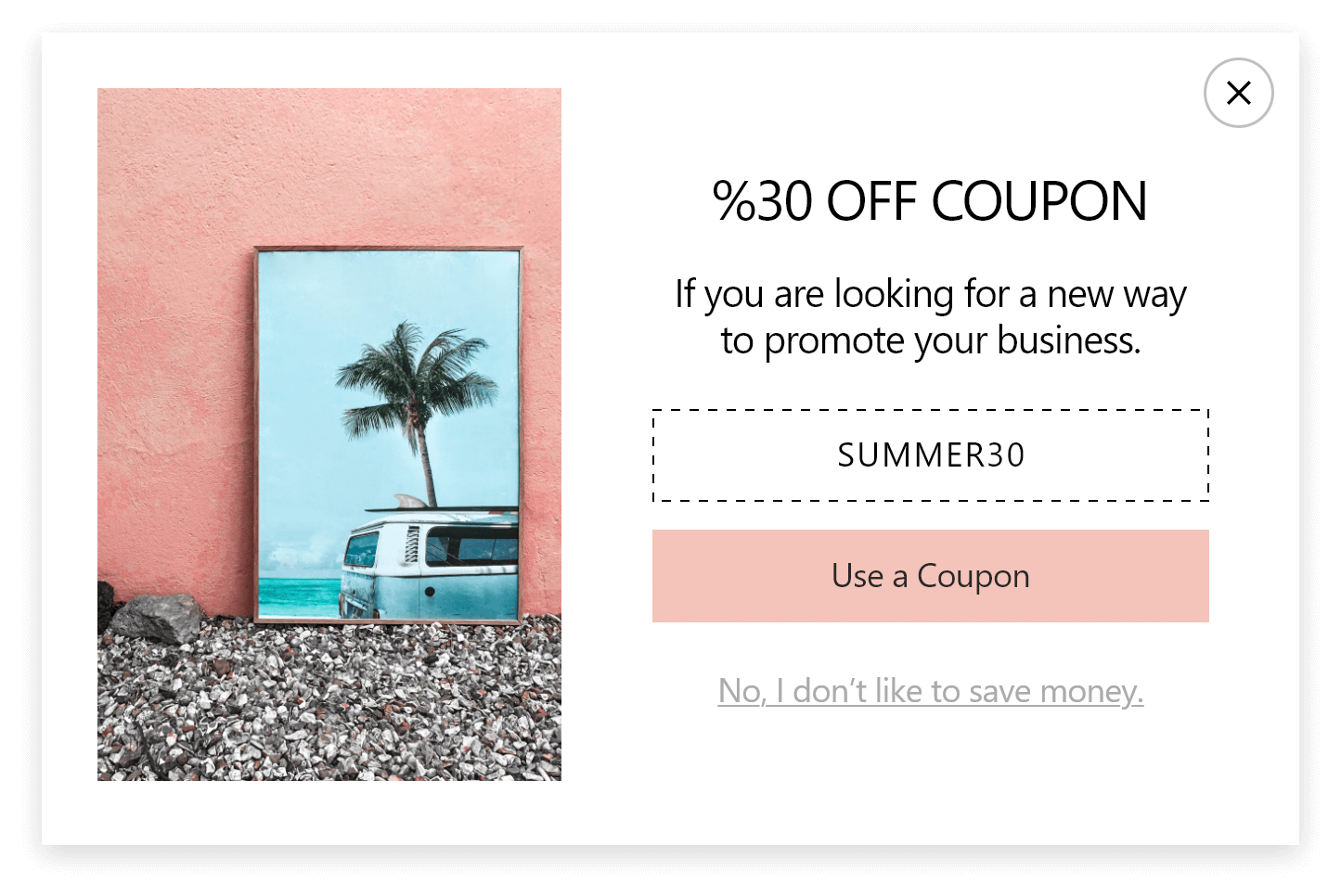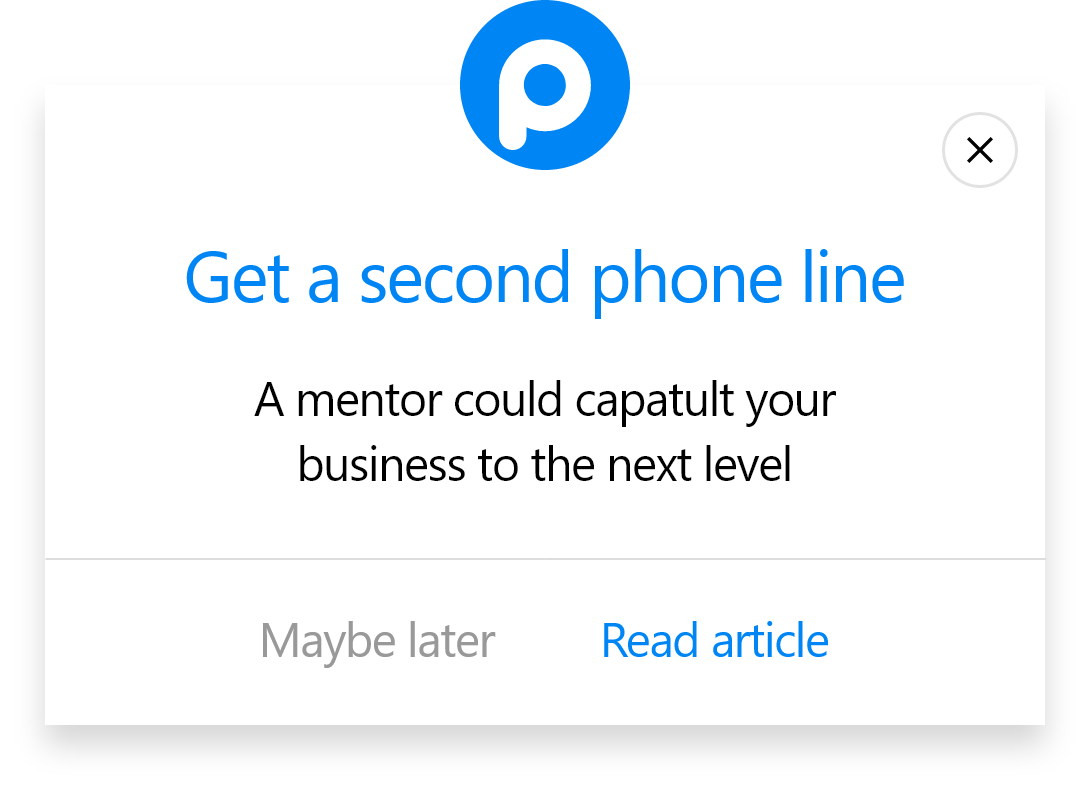How to Add a Popup to Squarespace with Popupsmart?
Now, let's have a look at how to create a smart popup in Squarespace via Popupsmart's builder;
1. Register for Popupsmart and log in to your account.
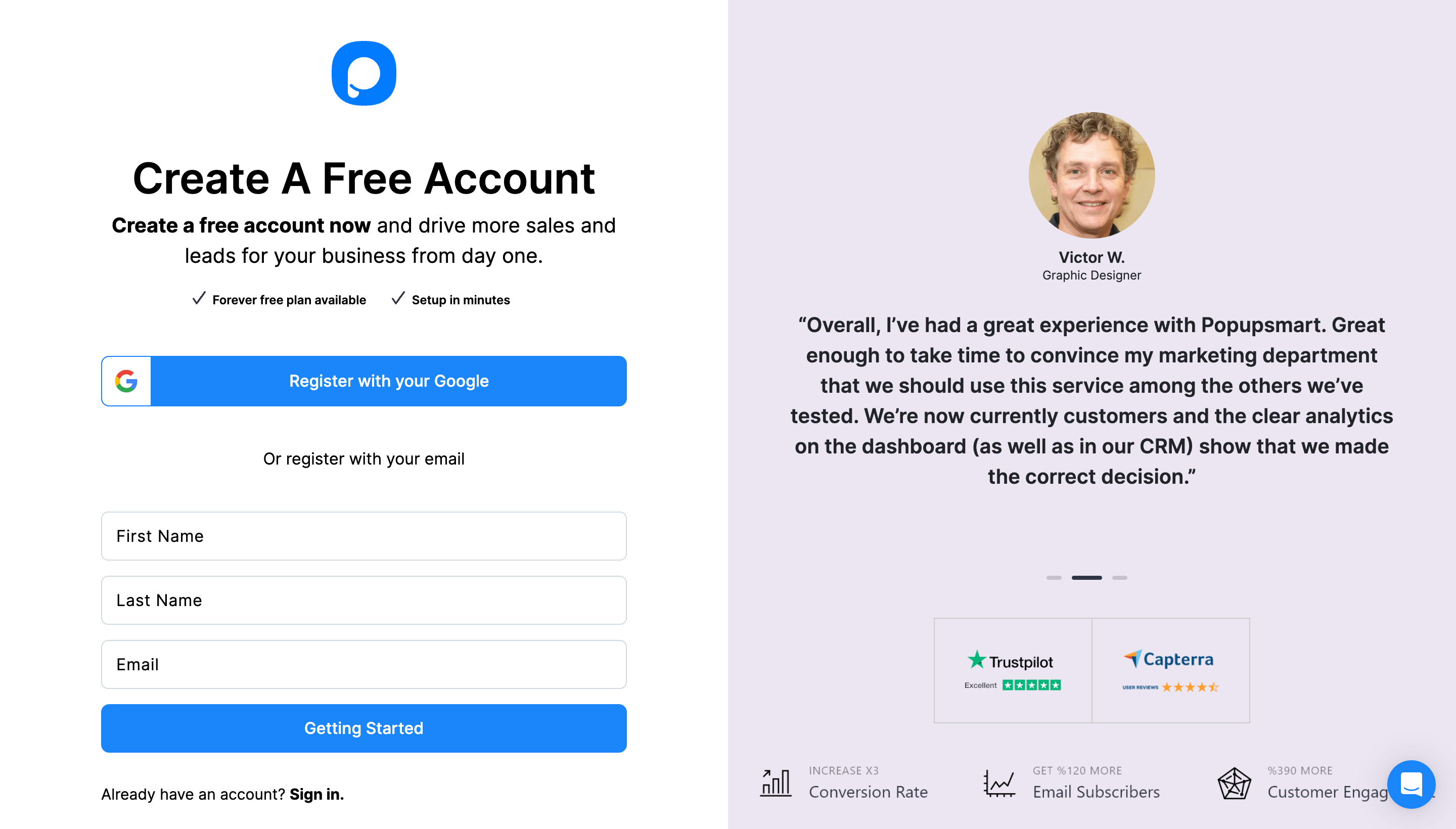
2. Click on the “Embed Code” to get your unique Popupsmart embed code.
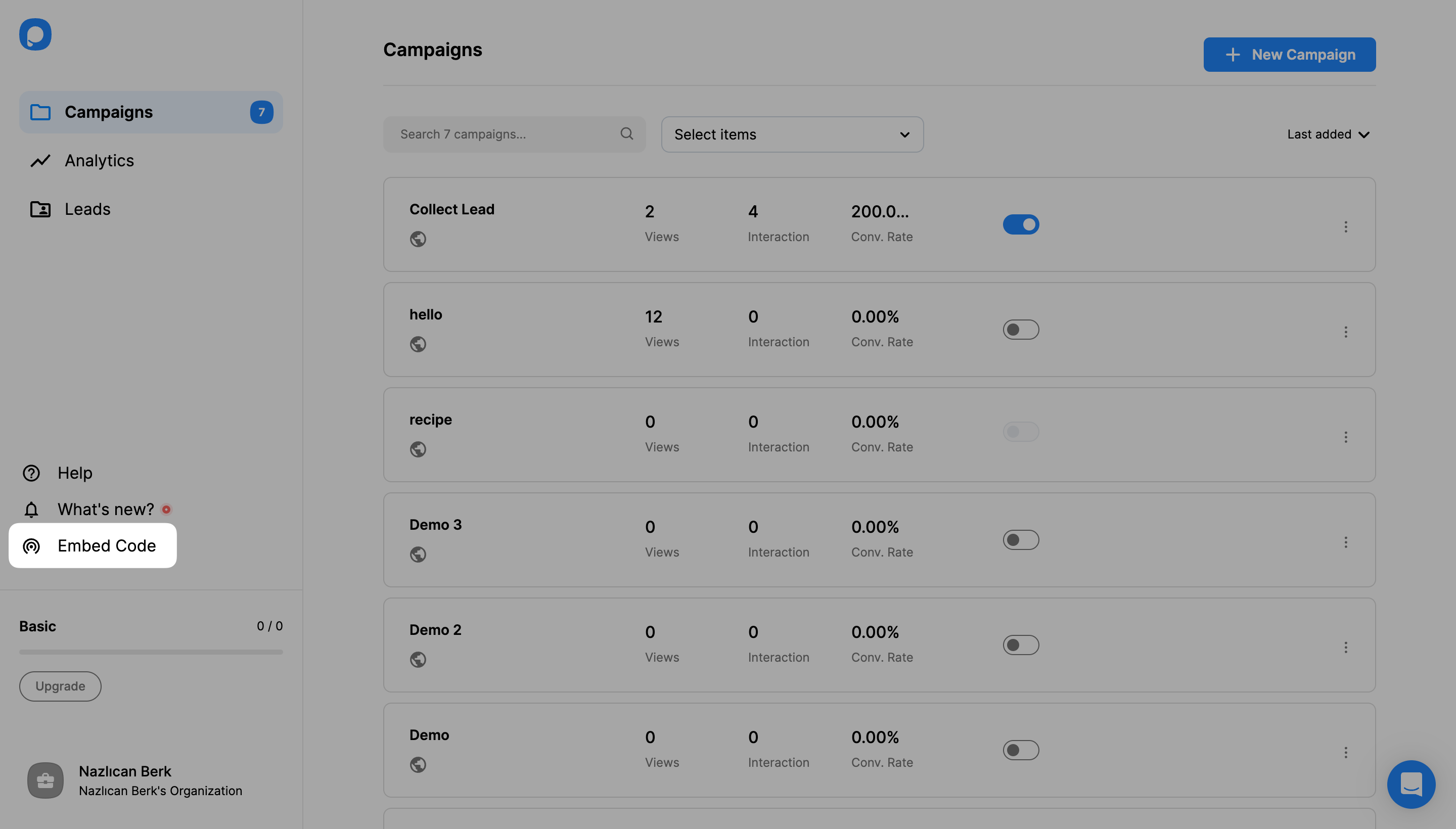
You can also easily add the embed code via Google Tag Manager.
3. A modal with your Popupsmart embed code will open. Copy this embed code to the clipboard.
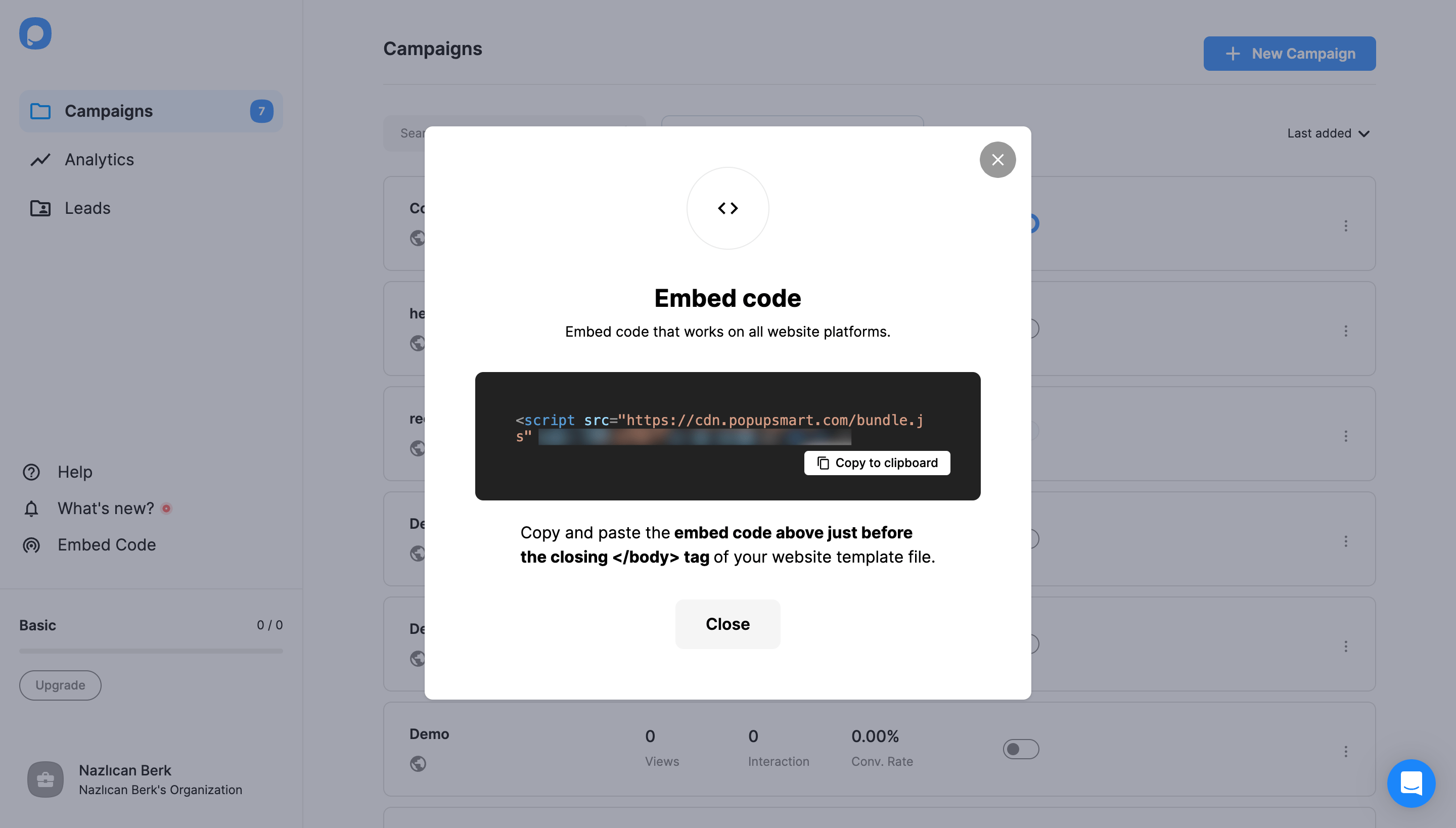
4. Then, go to your Squarespace website’s admin panel and the “Settings” part.

5. Go to the “Advanced Settings” part under the Settings section.

6. Click on the “Code Injection” under the Advanced part.

7. Paste your Popupsmart popup code on your clipboard to the “Footer” part, as shown below, and save it.

Now you have embedded your code, you can create your popup campaigns!
8. Go to your Popupsmart dashboard and click on the “Websites” part from your profile.
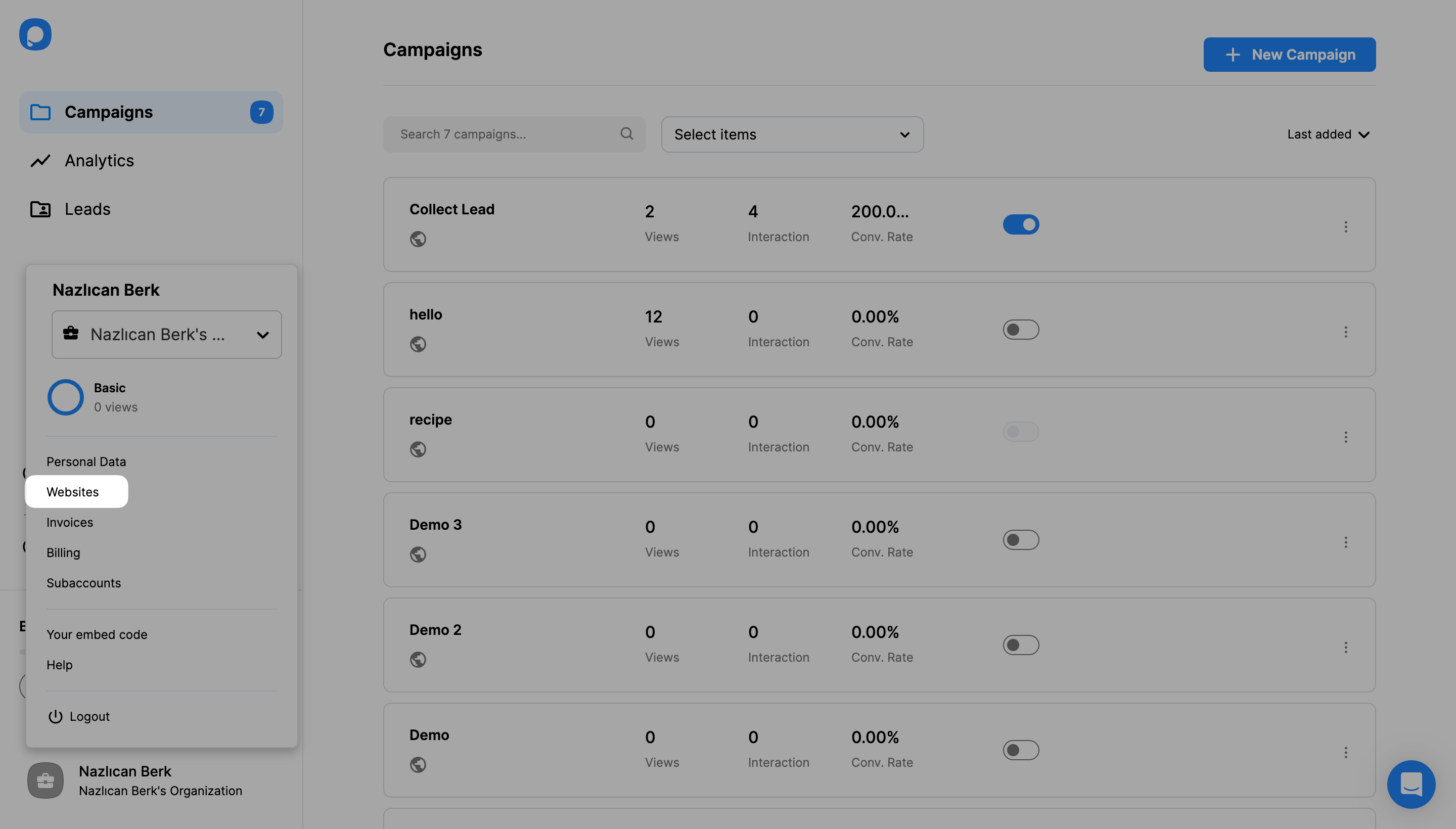
9. Click the “New website” button to add your Squarespace website.
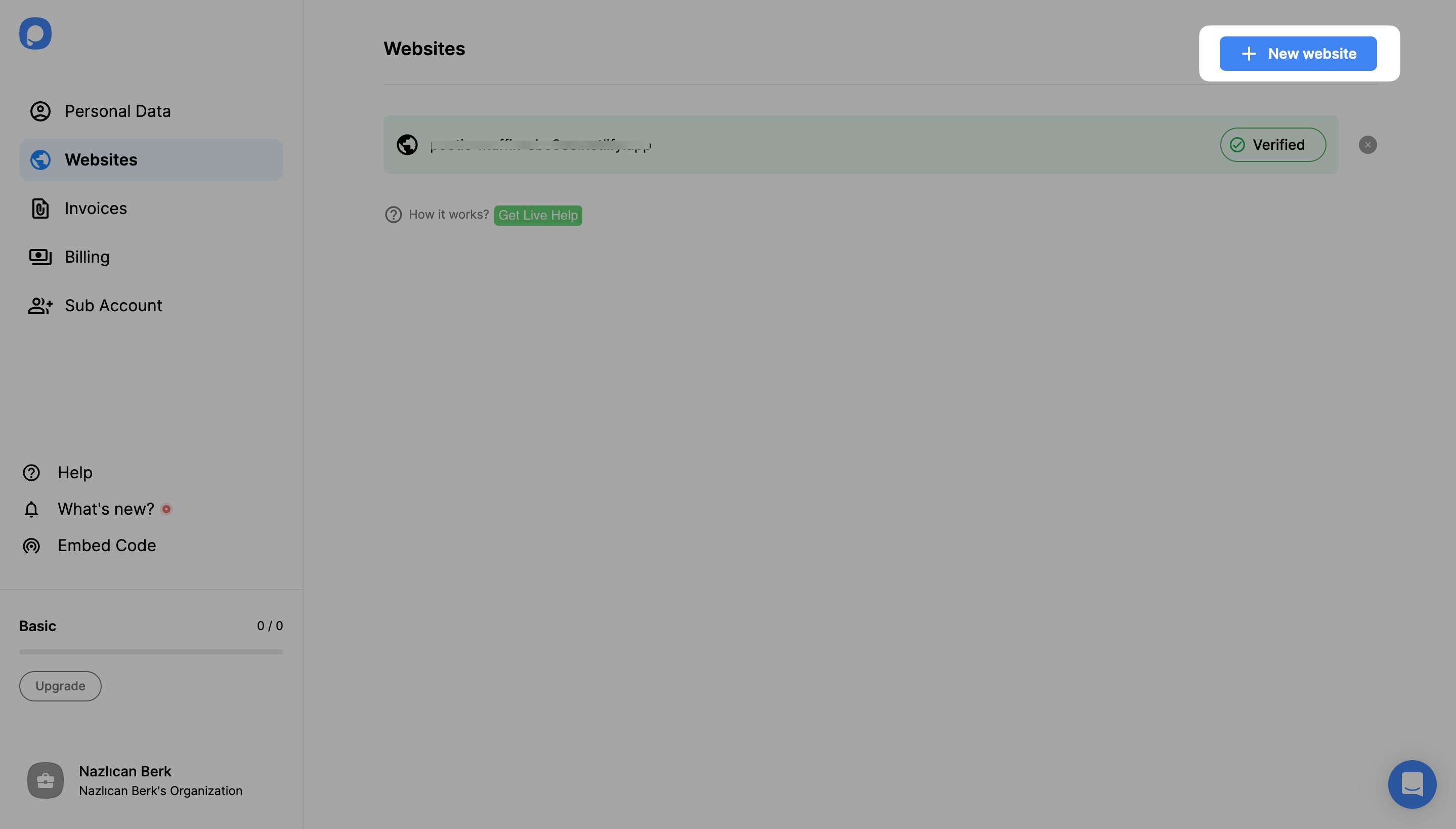
10. Enter your website’s URL in the “Add a new website” section and click the “Save” button.

11. Go to the dashboard and click “New Campaign” to create your popup campaign.
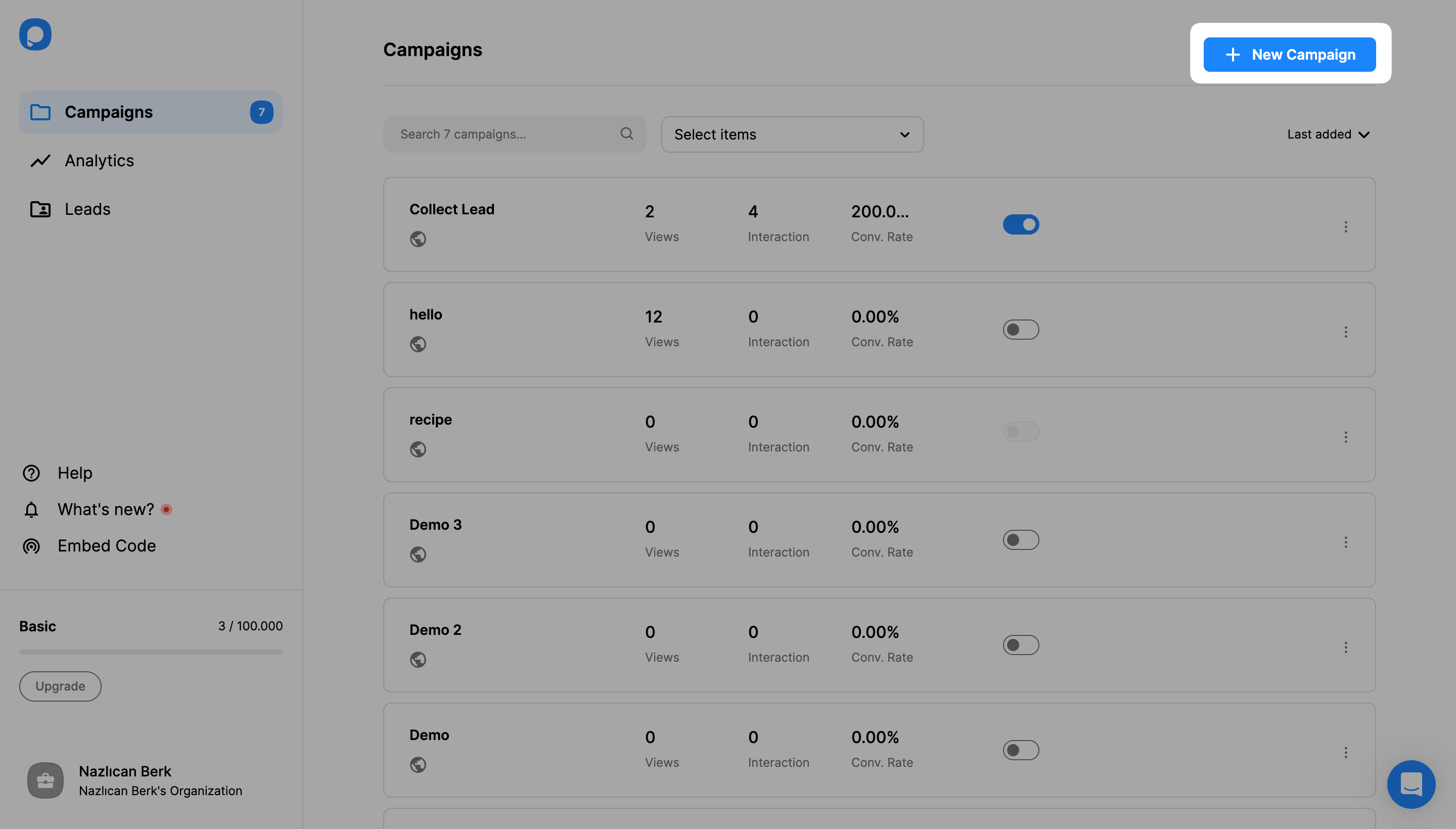
12. Create your popup campaign and customize it as much as you want. Then, click the “Publish” button on the left-hand panel when done.
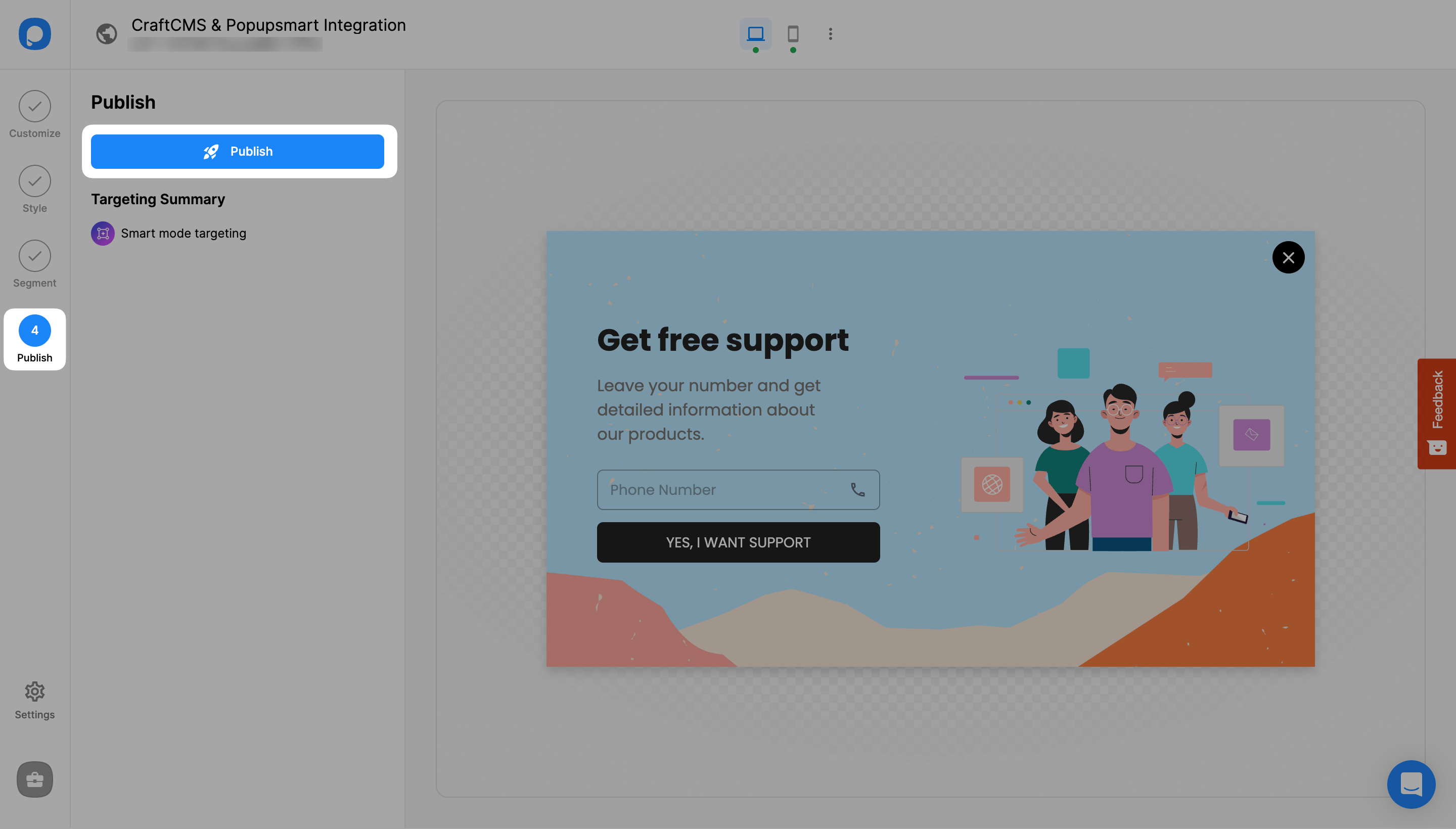
Note that there are various customization options on the “Customize” and “Style” parts so that you can create popup campaigns that suit your needs.
Also, on the “Segment” part, there are various targeting options that you can use.
13. Now, you can display popups on your Squarespace site and boost your conversions and user engagement!
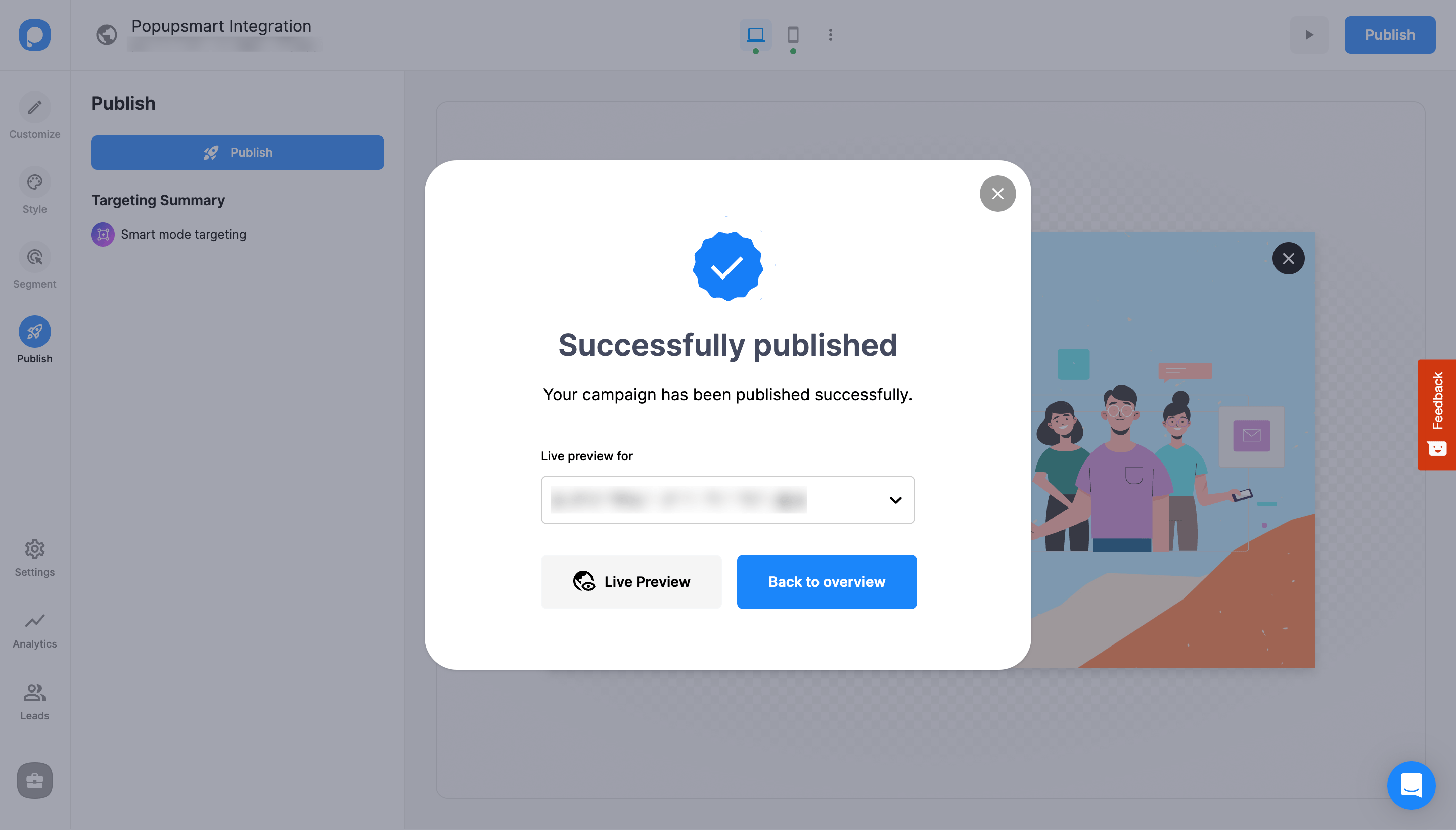
If you have further questions, feel free to contact us!
How to add a popup to Squarespace with Popupsmart?
You can quickly add a Squarespace popup to your website using Popupsmart. By adding your embed code to your website’s “Code Injection” section under the “Advanced” section, you can start using attention-grabbing Squarespace popups!
How to add an email popup to Squarespace using Popupsmart?
Once you register, you can go to your Popupsmart dashboard and click on “New Campaign.” Then, select one that suits your needs among conversion-driven email popup templates.
Customize your popup’s design and targeting options according to your needs, and start displaying email popups to grow your email list!
How to add a popup video to Squarespace with Popupsmart?
Log in to the Popupsmart account, click on “New Campaign,” and select a video popup template. Then, you can customize the template to display your videos properly. Then, you can easily publish your Squarespace video popup in under 5 minutes!
Can i create a Squarespace lightbox popup with Popupsmart?
Of course! You can create a highly customizable Squarespace lightbox popup with Popupsmart. We also have different popup types, like full-screen and floating bar popups. Choose among these popup types and design as you like.
Can i create a Squarespace mobile popup with Popupsmart?
Sure! You can create a Squarespace mobile popup with Popupsmart. You can choose to create separate campaigns for mobile and desktop or use a responsive popup one for various devices. Since Popupsmart allows you to create mobile-responsive popups, you can reach more visitors meaning more conversions!