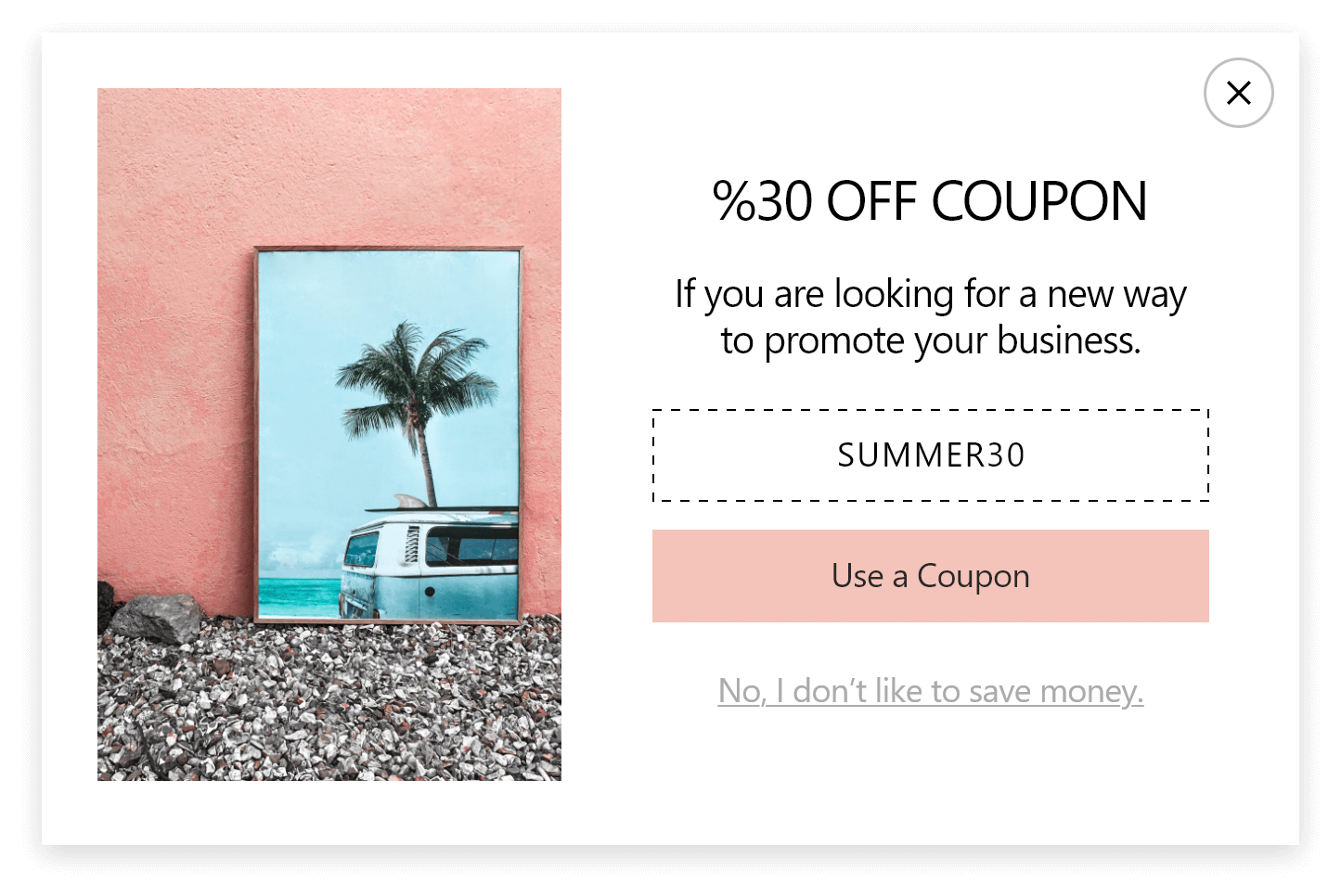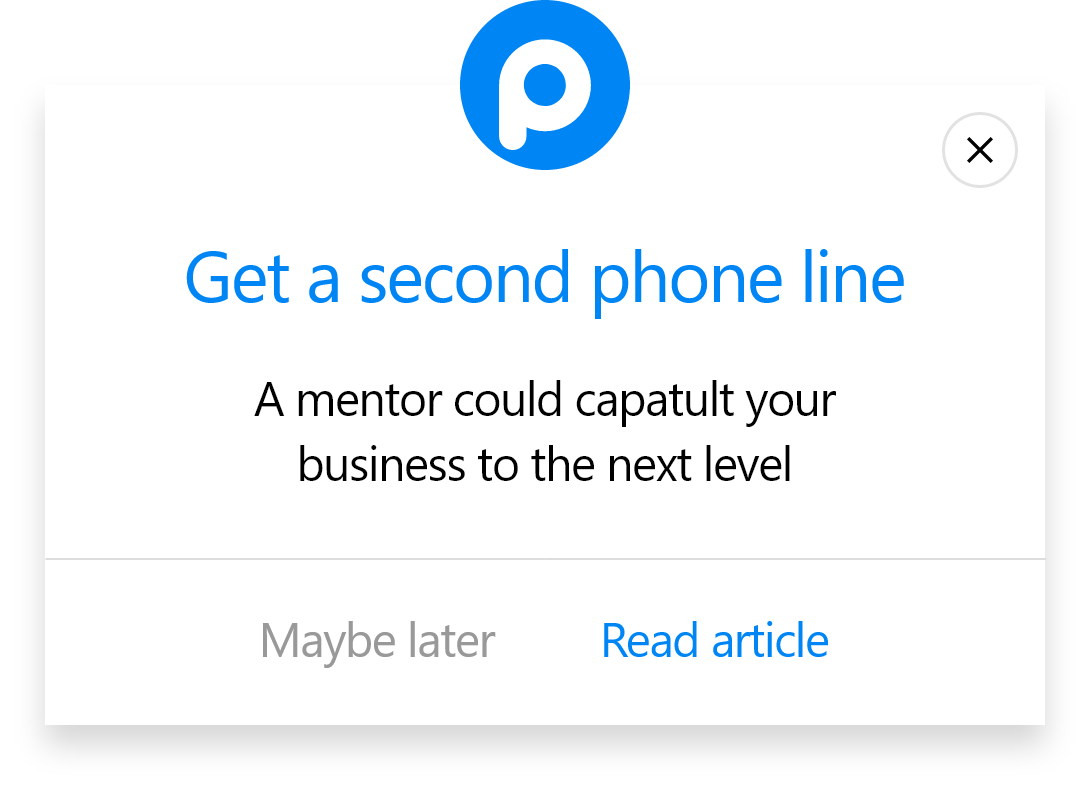How to Create a Strikingly Popup with Popupsmart?
1. After signing into your Popupsmart account, click Embed code to reach the embed code you will paste later.
2. Click Copy to the clipboard to take the embed code.

3. Enter your Strikingly website and start editing your website to add the embed code.

4. From the left sidebar, you need to click Settings.

5. On the Settings section, click the Show Advanced dropdown.

6. Choose Custom Code to find Footer Code. Paste the embed code to the related blank. After pasting, click Save.

7. Since you add the HTML code, go to your Popupsmart dashboard and hover over the profile icon to click Websites.
8. On the Websites page, click + New website.
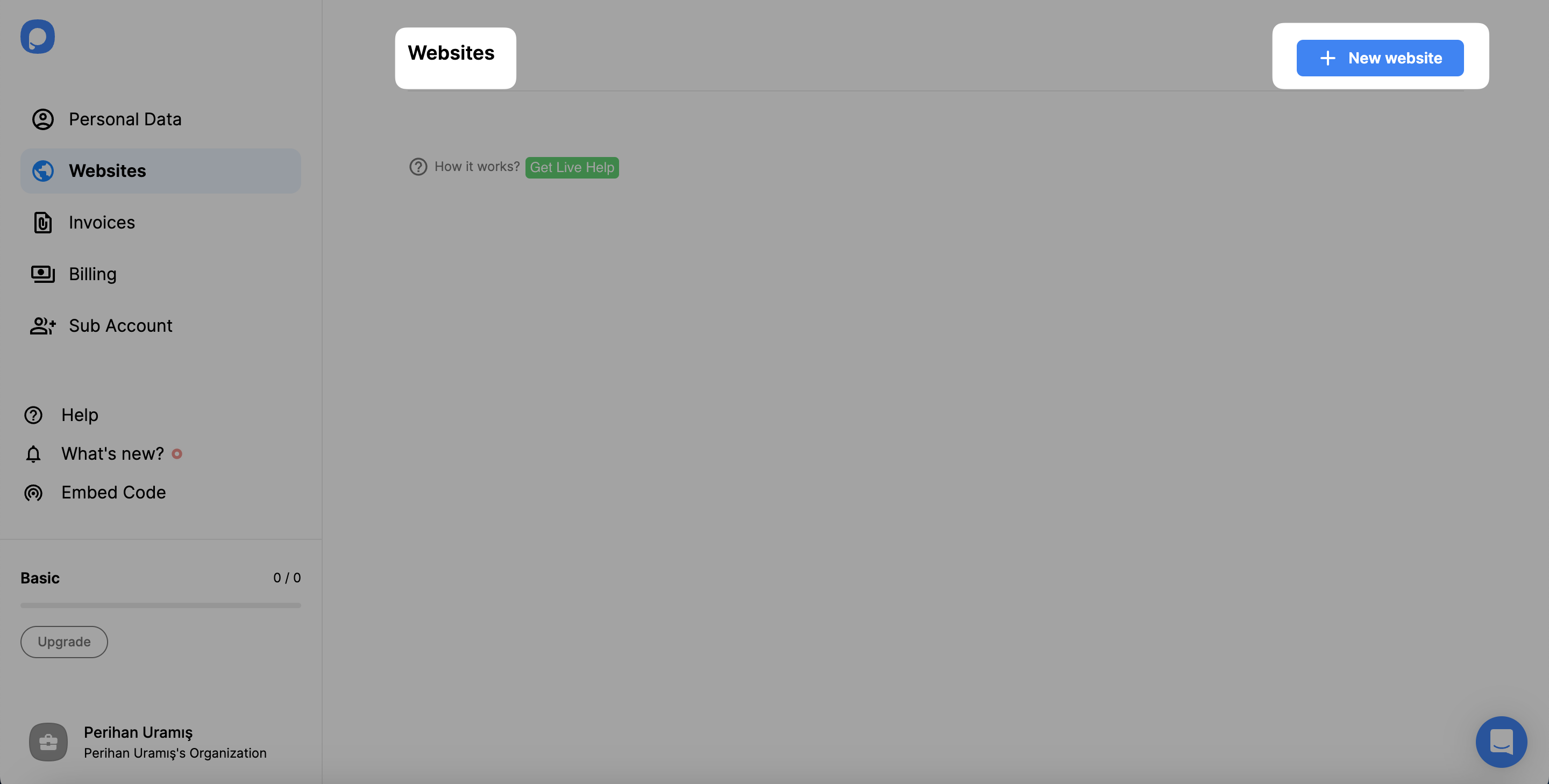
9. Enter your URL to the related blank and click Save.

10. You can see your website is verified on the Websites page.

11. Now, click the Popupsmart icon on the top and navigate to the Campaigns page to click + New Campaign.
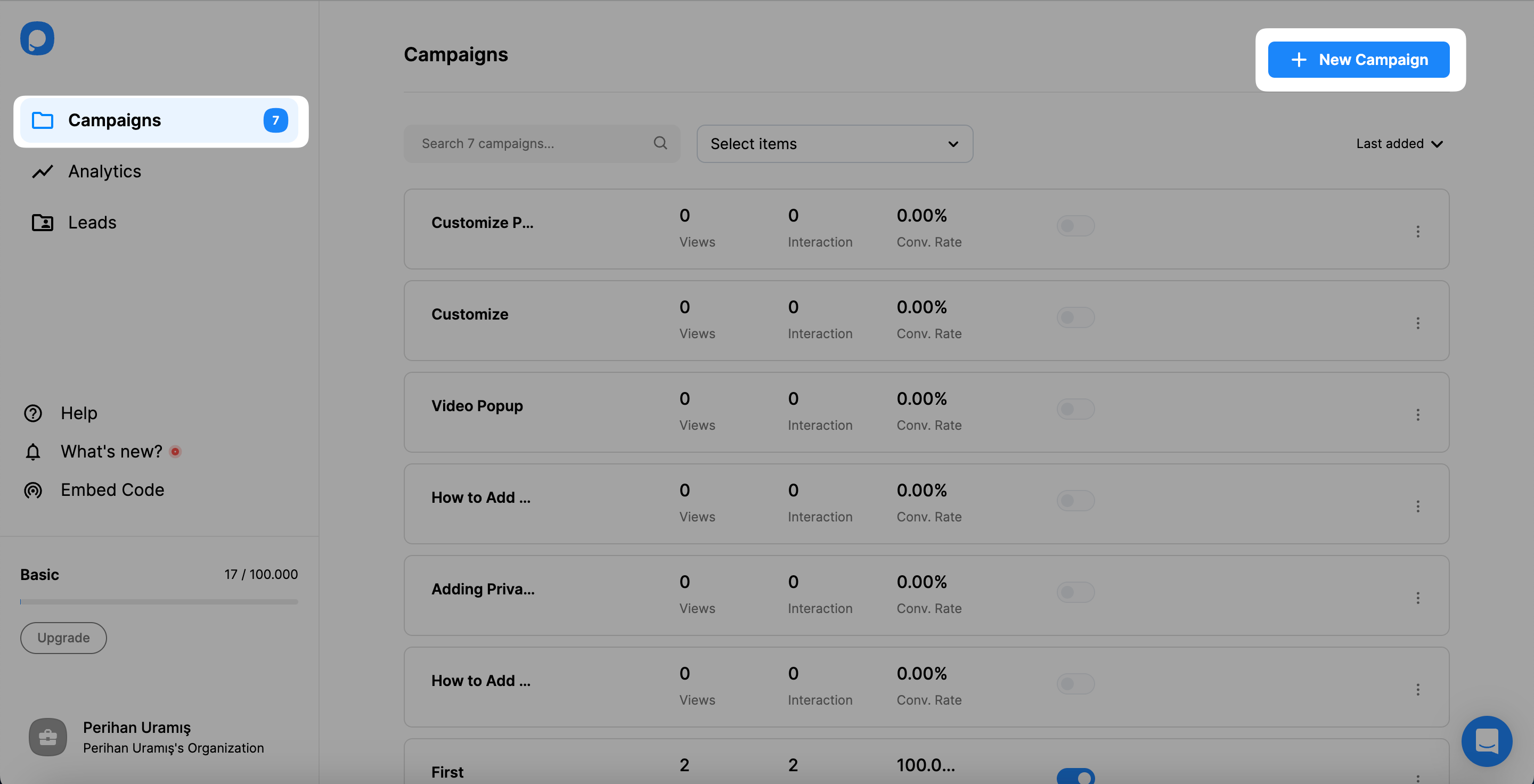
12. After naming your campaign and choosing your Strikingly website. Start by choosing a template and customizing it.
After customizing your popup as you like, move on to Publish section to complete.

If you want your changes saved when you have done them, please click Save to keep them.
Your popup is published successfully on your Strikingly website, and you’ll be ready to collect your leads smoothly.
Well done! Have a seamless process of taking advantage of your Popupsmart & Strikingly integration!
You can check your leads on the Leads page on the left sidebar of your Popupsmart dashboard.
Is Popupsmart fully compatible with Strikingly?
Yes, Popupsmart is 100% compatible with Strikingly.
Enjoy maximizing your online shop’s conversions and increasing sales via smart popups and advanced targeting!
How to create a Strikingly popup?
Create a Popupsmart account for free and a campaign to work.
You can customize the popup you like. Your popups are ready to drive more sales and conversion!
How to publish my Strikingly popup?
With a few steps in summary. Copy the embed code on your Popupsmart account and paste this one-line code to your Strikingly website’s source.
Who should use Strikingly popups?
Anyone who wants to keep their customers engaged with their Strikingly website and boost sales should use popups. You can effortlessly gather high-quality leads for your email marketing campaigns and present charming cookie consent popups via Popupsmart’s stunning popups.
Can I grow my Strikingly website with Popups?
Yes. You can be one of the customers of Popupsmart who grow their Strikingly websites by using advanced targeting and segmentation systems.
Do popups increase conversion rate for Strikingly websites?
Yes, they do. Popupsmart aims to make a difference for its customers with unique popups and easy-to-use service.
That is, we work for you to have a better user experience when you work to increase conversion.
Is Popupsmart free for Strikingly?
Yes, it is free. You can start your free trial with 5.000 page views. After you reach your quota, choose a suitable price plan by saving 2 months annually.
Do I need coding skills to create a popup for my Strikingly website?
All you need to do is to copy and paste the embed code to your Strikingly website source. Later, you can reach a popup builder with extensive features and stylish popup templates!