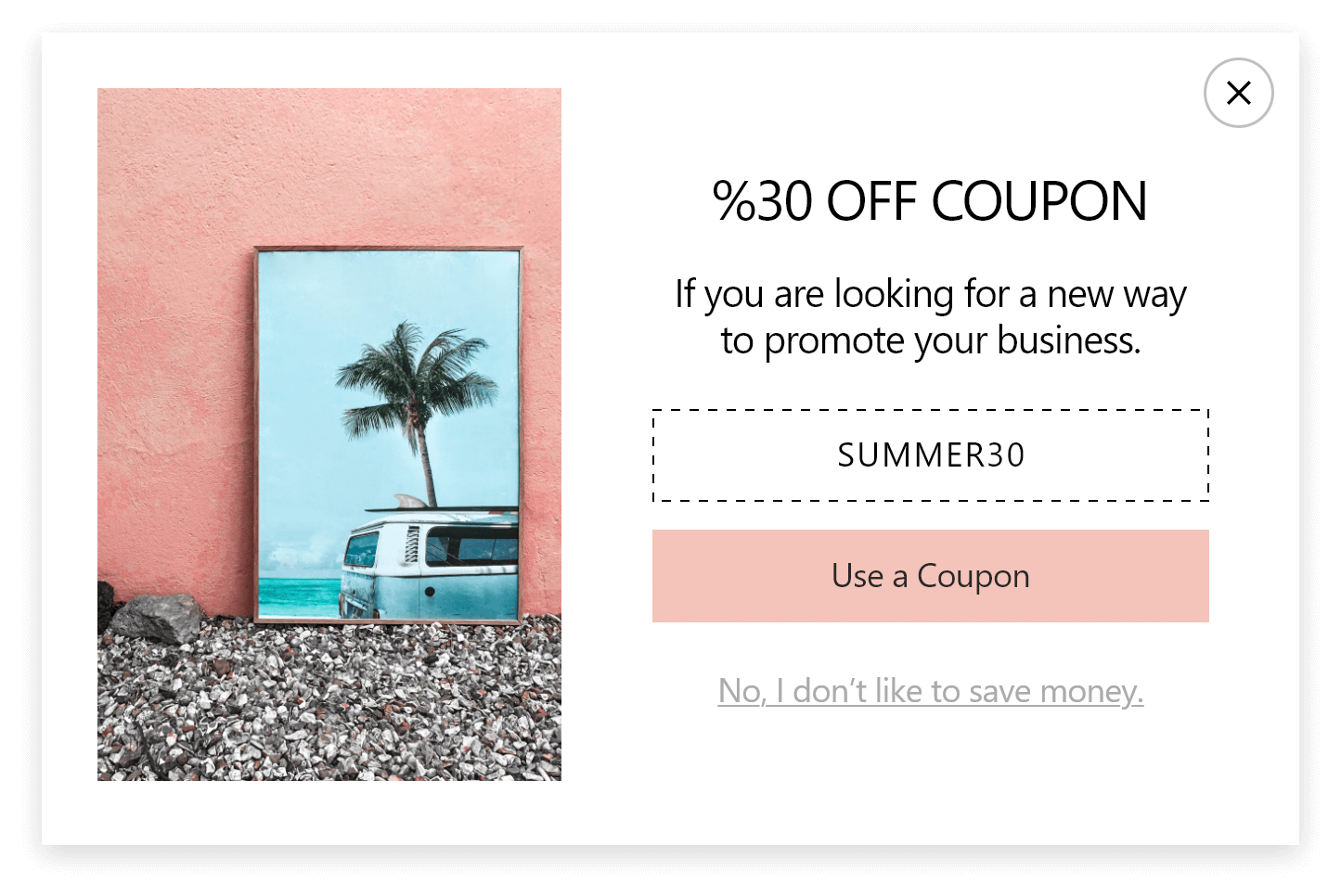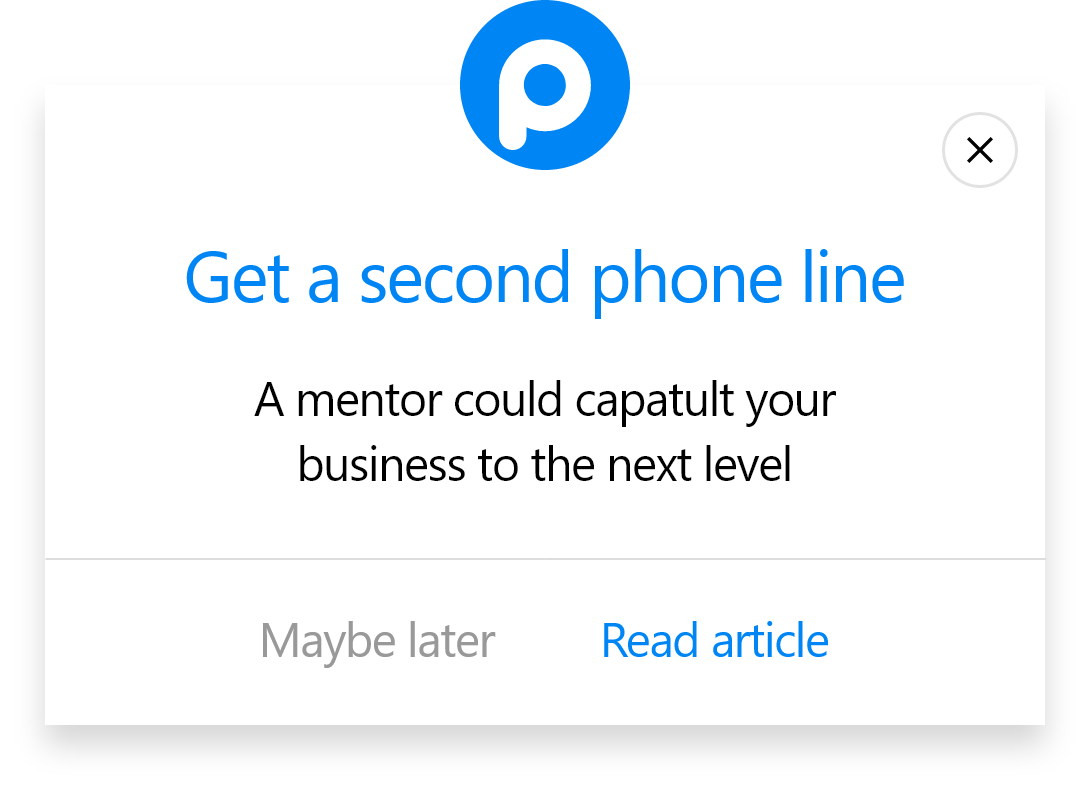How to Add a Popup to Ghost CMS
Follow these steps to add popups to your Ghost website with Popupsmart:
1. Register for Popupsmart and log in to your account.

2. To obtain your unique embed code, click on “Embed Code.”

3. Your Popupsmart embed code will be displayed in a modal window. Copy your embed code to the clipboard.

4. Go to your Ghost website’s admin panel and click on the “Settings” icon.

5. Scroll down to the “Advanced” section and click on the “Code injection” part.

6. Paste your embed code to the “Footer” section as shown below and click on the “Save” button.

7. Go to your Popupsmart dashboard and click “Websites” from the profile menu.

8. Click the “New Website” button to add your Ghost website.

9. Enter your website’s URL in the “Add a new website” section and save it.

10. Go to the dashboard and click “New Campaign” to create your popup.

11. Customize your popup as much as you like and click on the “Save” and “Publish” buttons when you are satisfied with it.

12. You can publish your Ghost popup by clicking the “Publish” button.

How can I increase my Ghost site’s user interaction?
You can include attention-grabbing popups on your website to increase your Ghost website’s interaction with Popupsmart. Adding gamification popups and including call-to-action buttons on your popups are excellent ways to boost your user engagement.
Can I create mobile-responsive Ghost popups via Popupsmart?
Absolutely! By using Popupsmart’s user-friendly builder, you can create mobile-friendly popups and increase your website’s responsiveness. You can build completely different popups for mobile and desktop devices and achieve the business goals on your Ghost website!
How can I grow Ghost website’s email list with Popupsmart?
Growing your email list and collecting subscribers from your Ghost website is very practical with Popupsmart. You can add an email input on your popup campaigns and mention that you offer valuable content or giveaways in your newsletters. That way, people can sign up for your newsletters and be informed about your fresh content.
Can I see the leads of Ghost popups via Popupsmart?
Of course! By using Popupsmart’s lead magnet popups, you can gather your visitors’ information and get a better understanding of your audience. You can export your leads and analyze them in detail by going to the “Leads” page on your Popupsmart account.