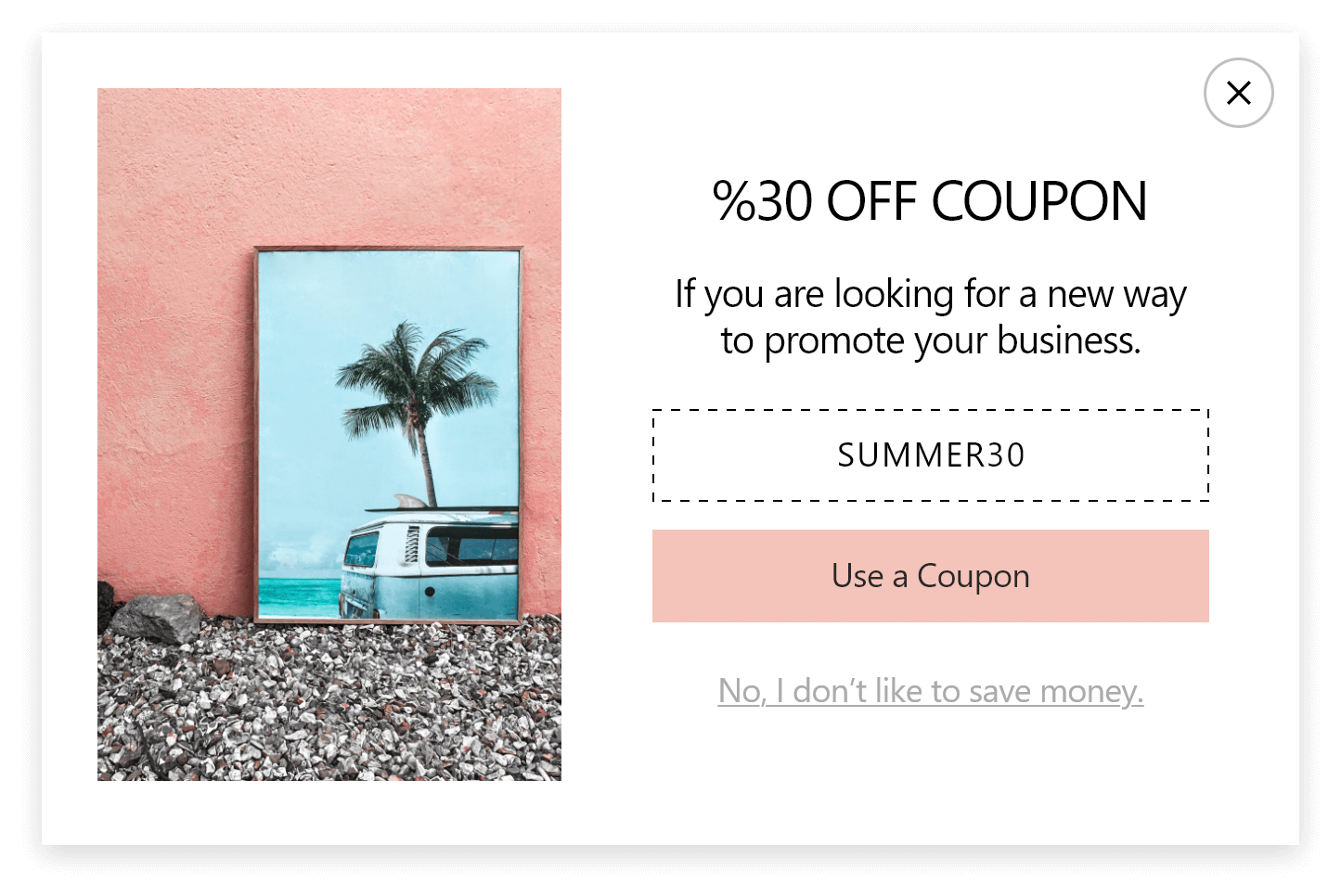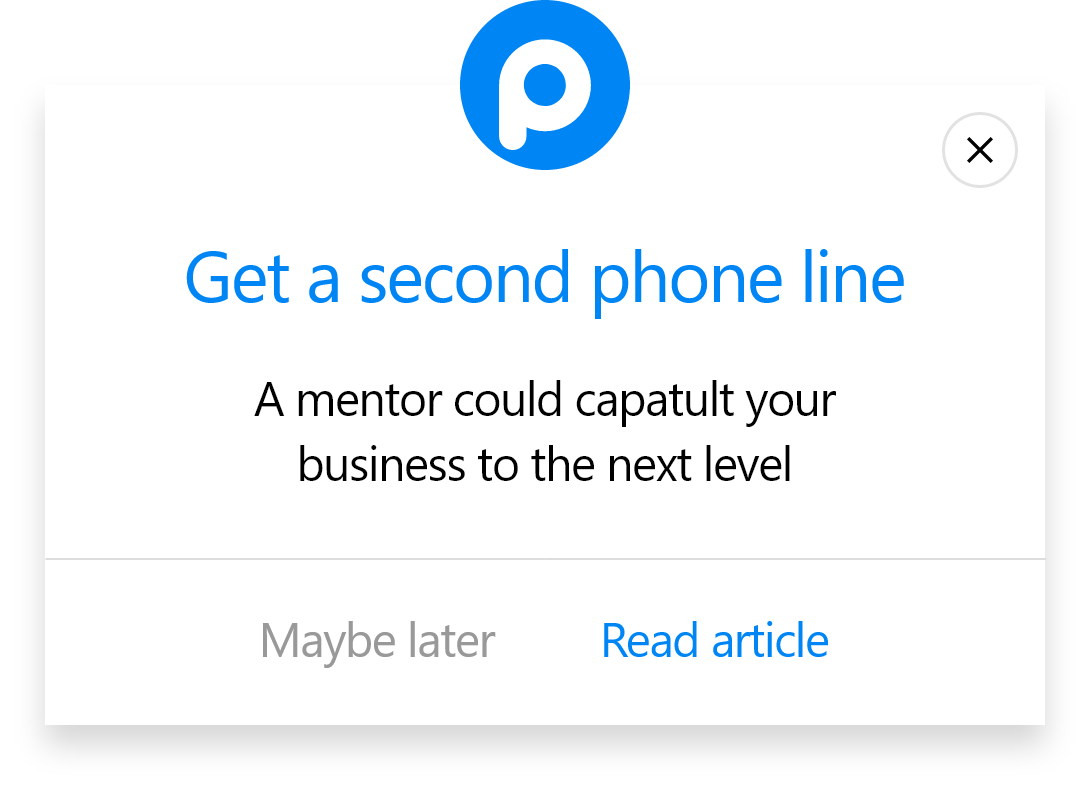How to Add a Popup to Umbraco CMS
1. Sign up on Popupsmart.
2. Select your business objective in designing the popup.
3. Customize the popup according to digital marketing goals.
4. Embed the script code to your website source code.
5. Click on Save & Publish and enjoy engaging more visitors!
Is Umbraco compliant with Popupsmart?
Yes, it is. Also, your website will work smoothly without bumping into any break or error related to code or design.
Who should use the integration of Umbraco and Popupsmart?
If you have an Umbraco website and want to see higher rates on your website, Popupsmart can help you with that.
Umbraco provides the content management system, and Popupsmart maintains the interaction for you.
Can I have a free popup for my Umbraco website via Popupsmart?
Of course. Popupsmart has a free plan with 5000 page views. Moreover, if you’re satisfied with your campaign and rates, you can choose another pricing plan as well.Popupsmart has both annual and monthly plans that can fit your marketing budget.
Do I need coding skills to have a popup on my Umbraco website?
No, you don’t. After having the embed code on the Popupsmart dashboard, you need to paste it on your website source, and that’s all!