Cookie Targeting
Want to target only registered users? It is quite easy to set cookie targeting for your popup campaigns with Popupsmart.
For example, with cookie targeting, you can display your popup only to registered users or choose to show your popup only to unregistered users.
Follow the guide below to set cookie targeting for your popup campaign.
Alternatively, you can always use Popupsmart’s ready-to-use popup templates designed with pro segmentation features for your goals.
1. On the popup builder screen, navigate to the “Segment” section and click “Edit Segment.” (If it’s a new campaign, click the two circular arrows to choose a predefined segment or create one from scratch in “My Segment.”).
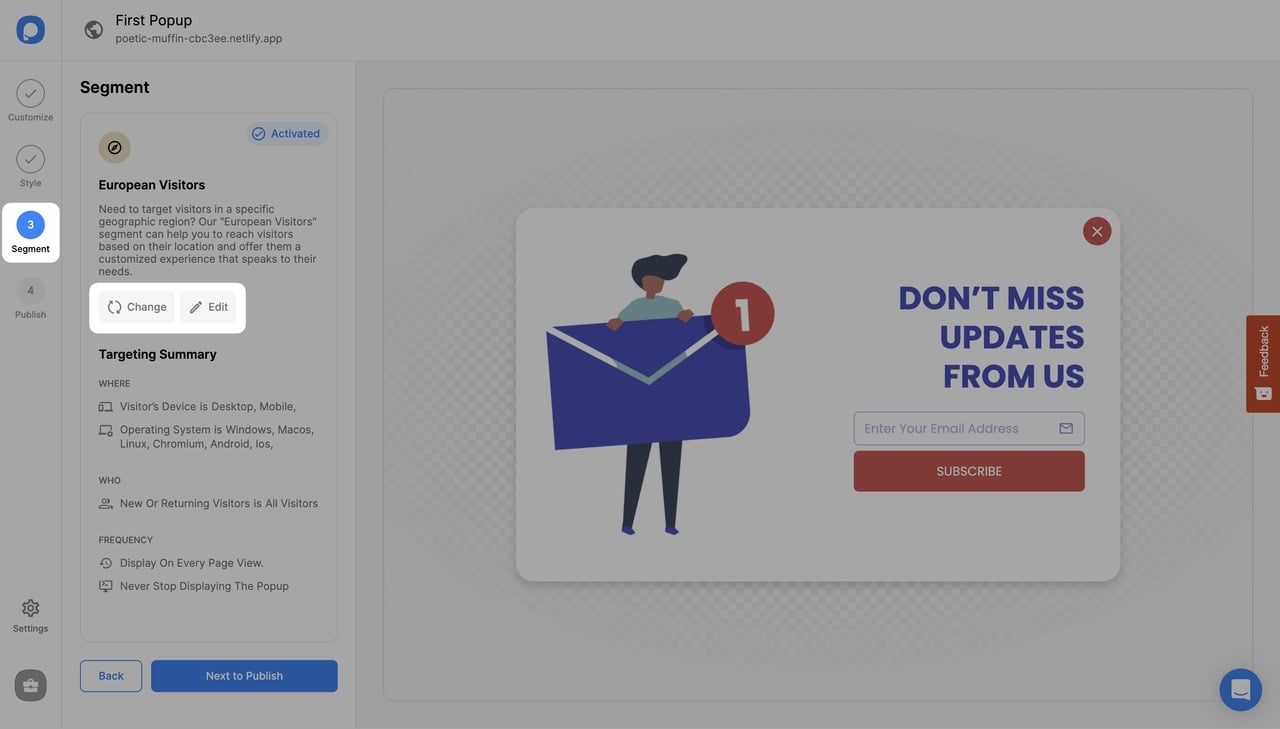
2. Click "Add audience targeting" under “Audience”.
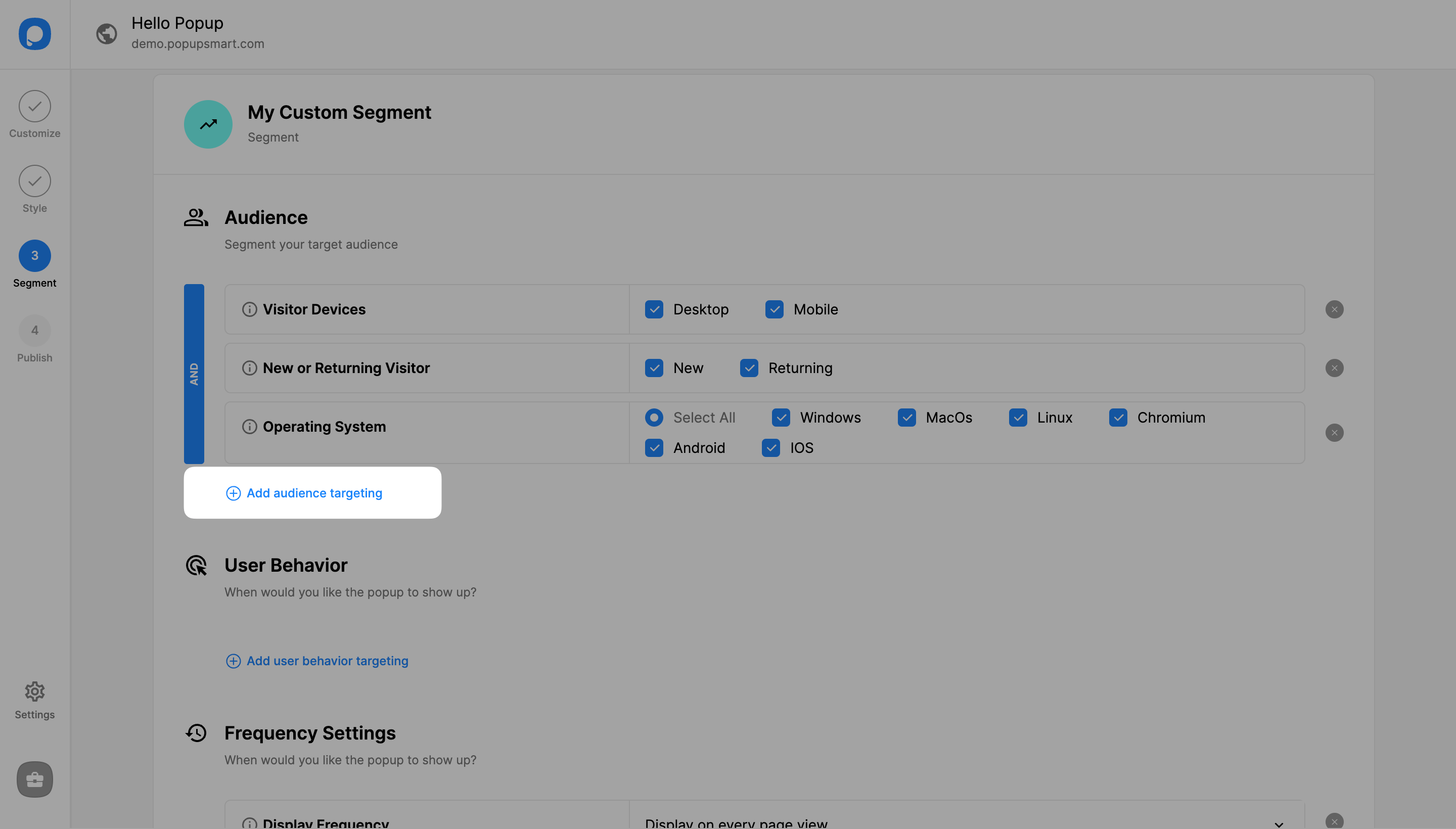
3. Click “Add” next to “Cookie Targeting”.
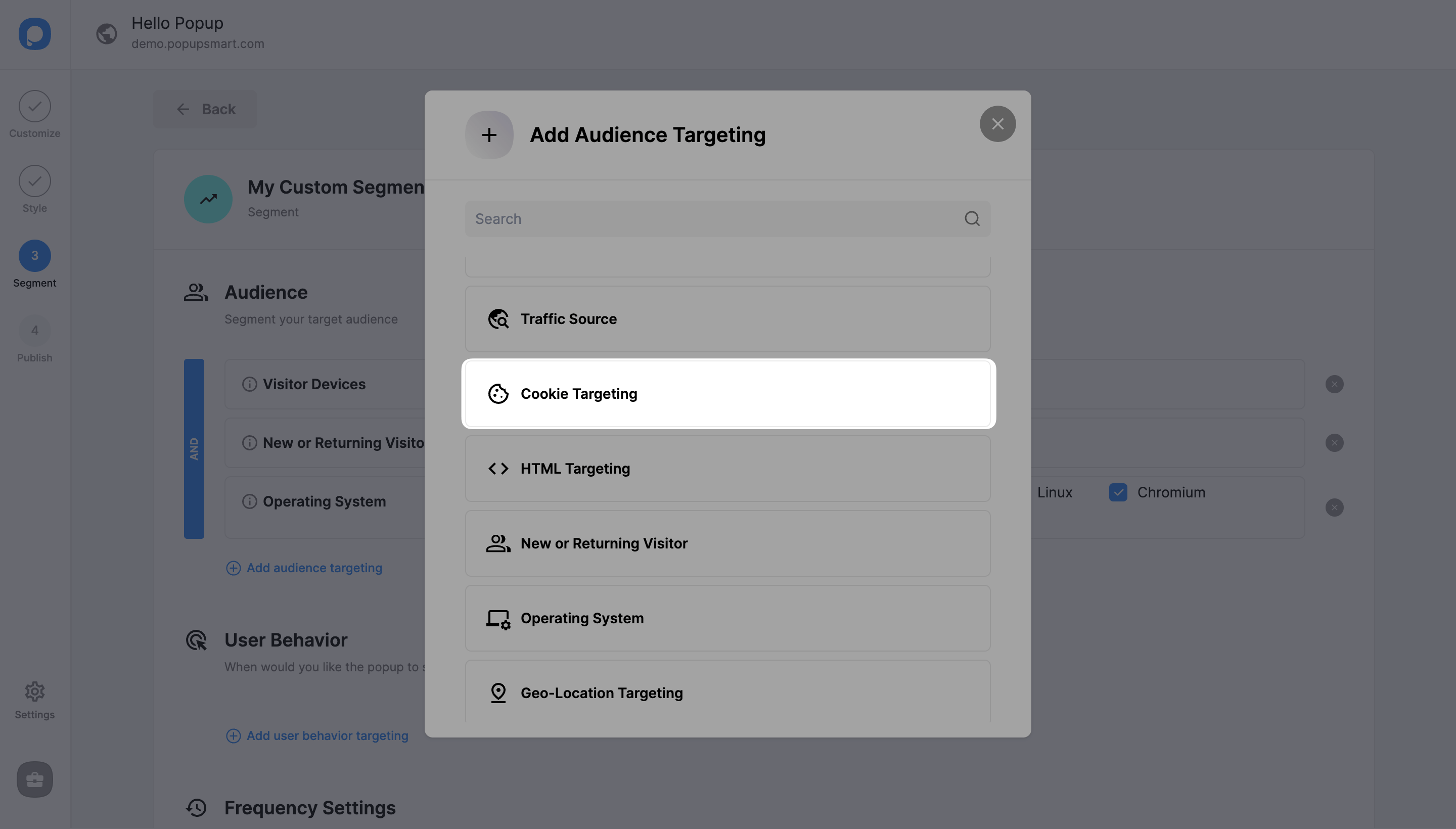
4. Enter the "Cookie Key" and adjust the “Query” from the dropdown menu.
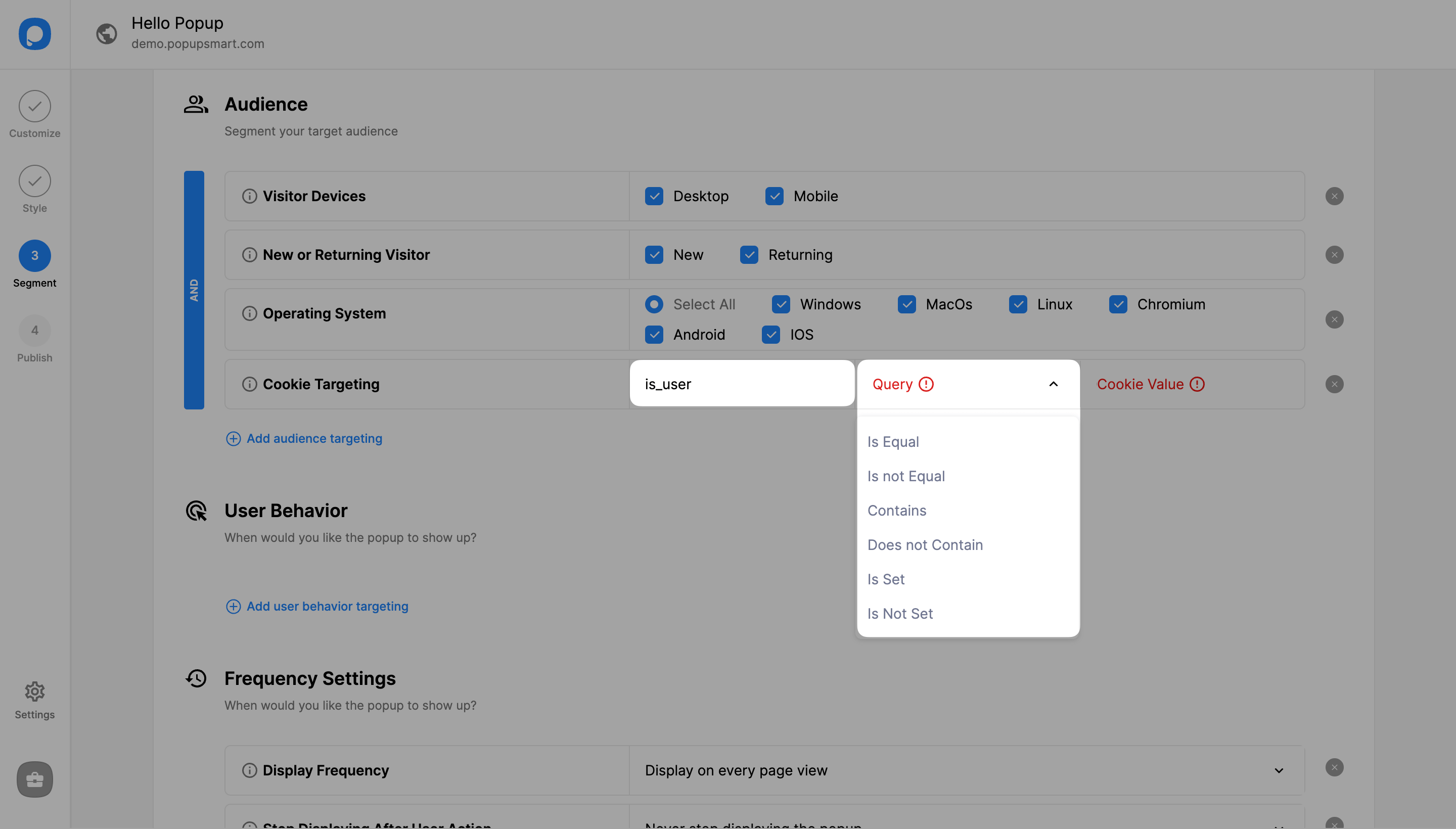
5. Add your "Cookie Value".
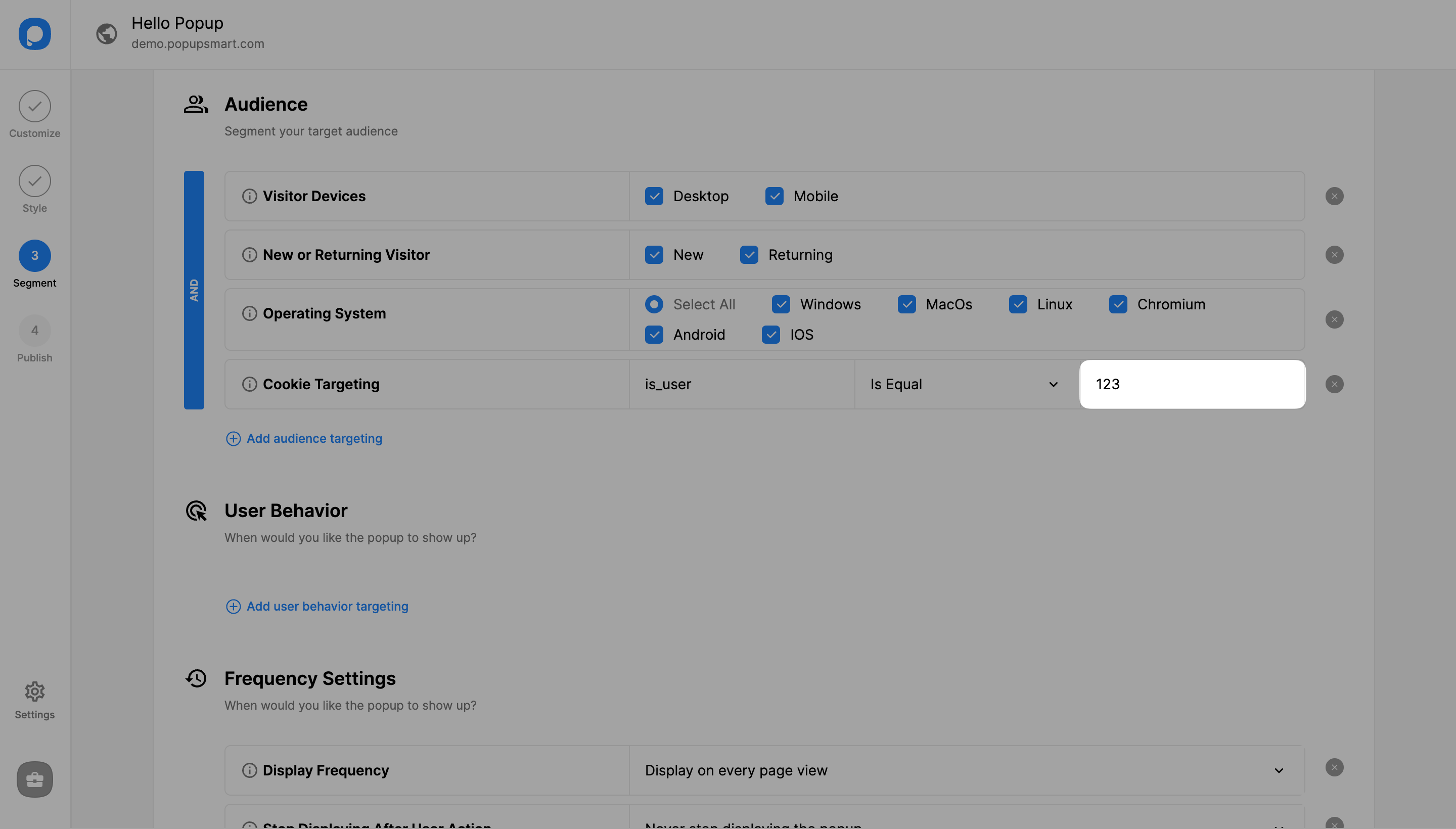
6. Click "Save" on the upper-right if all is done, and continue with the “Publish” step from the left-hand panel to see the Targeting Summary.
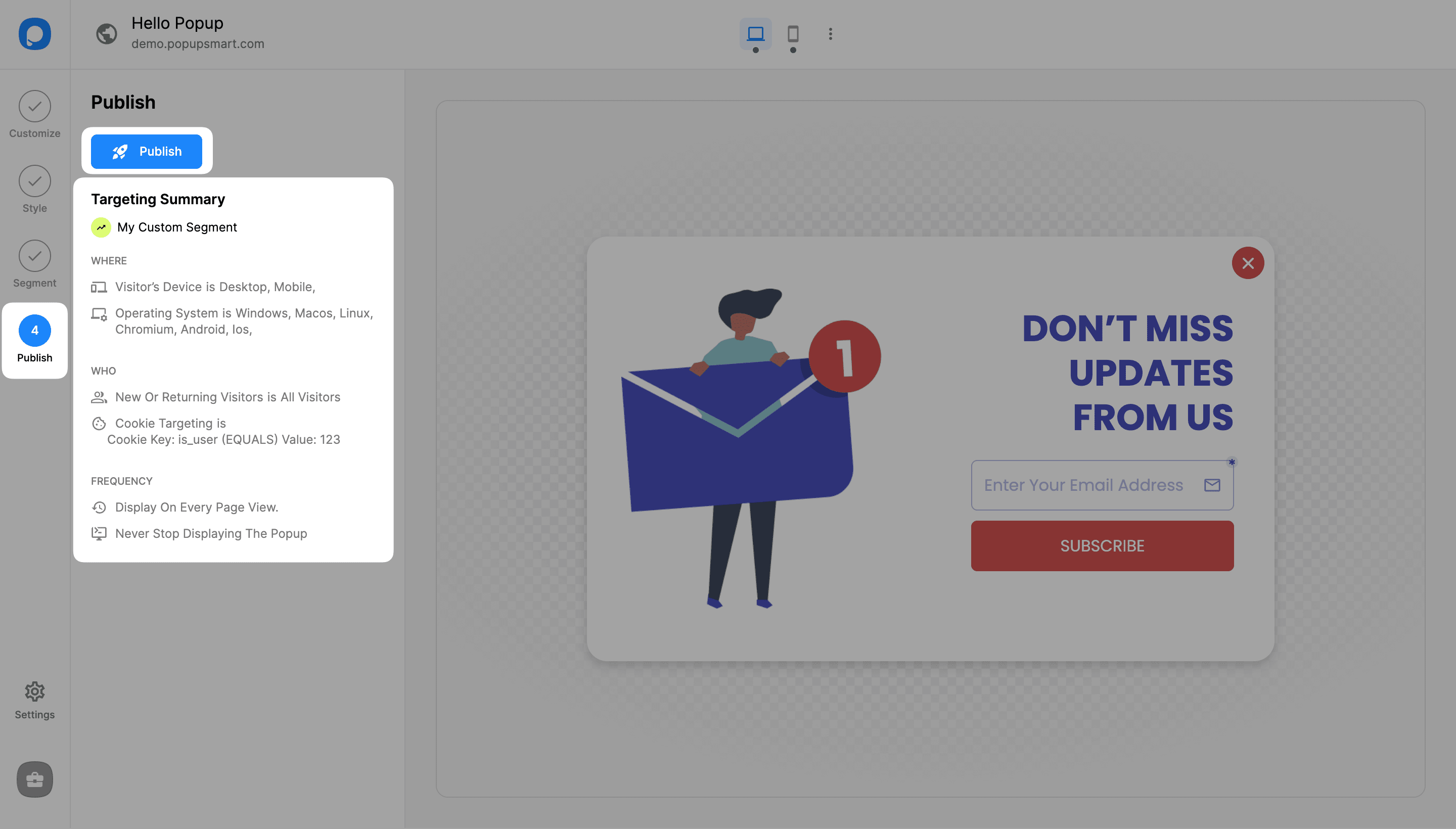
In this example, we have set the cookie key as "is_user" to show the popup only to registered users.
How to Show a Different Popup Campaign to the Visitors Who Already See a Popup or Hide It From Them
When a visitor views a popup, we assign a cookie to the visitor who sees that popup. This cookie looks like this:
popupsmart_show_{campaign_id}=true
You can also find the {campaign_id} as digits in the slug when logged into our builder. When you apply cookie targeting, you can use those digits to define your popup campaign to hide or show to visitors.
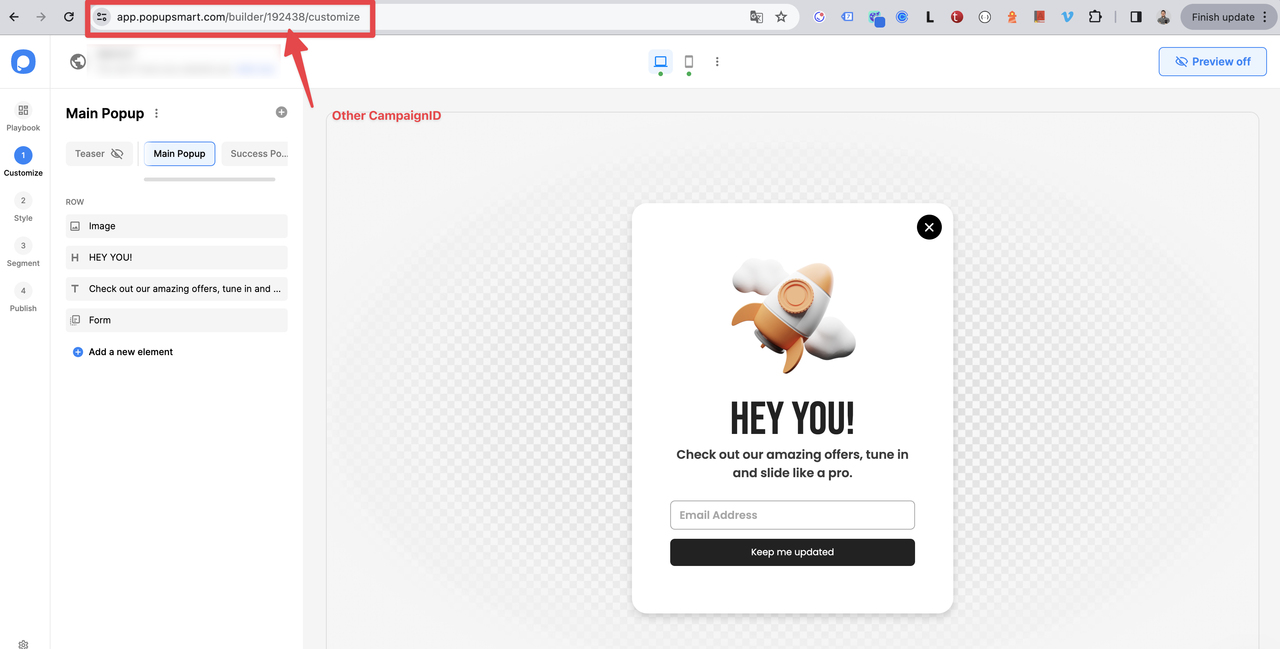
This value is set to true, meaning a popup is displayed.
If you want a different popup to be adjusted according to who sees this popup, you can set the value here by saying Is Equal = true. If visitors have seen this campaign and you do not want to show a different campaign to them, then you need to set Is not Equal = true.
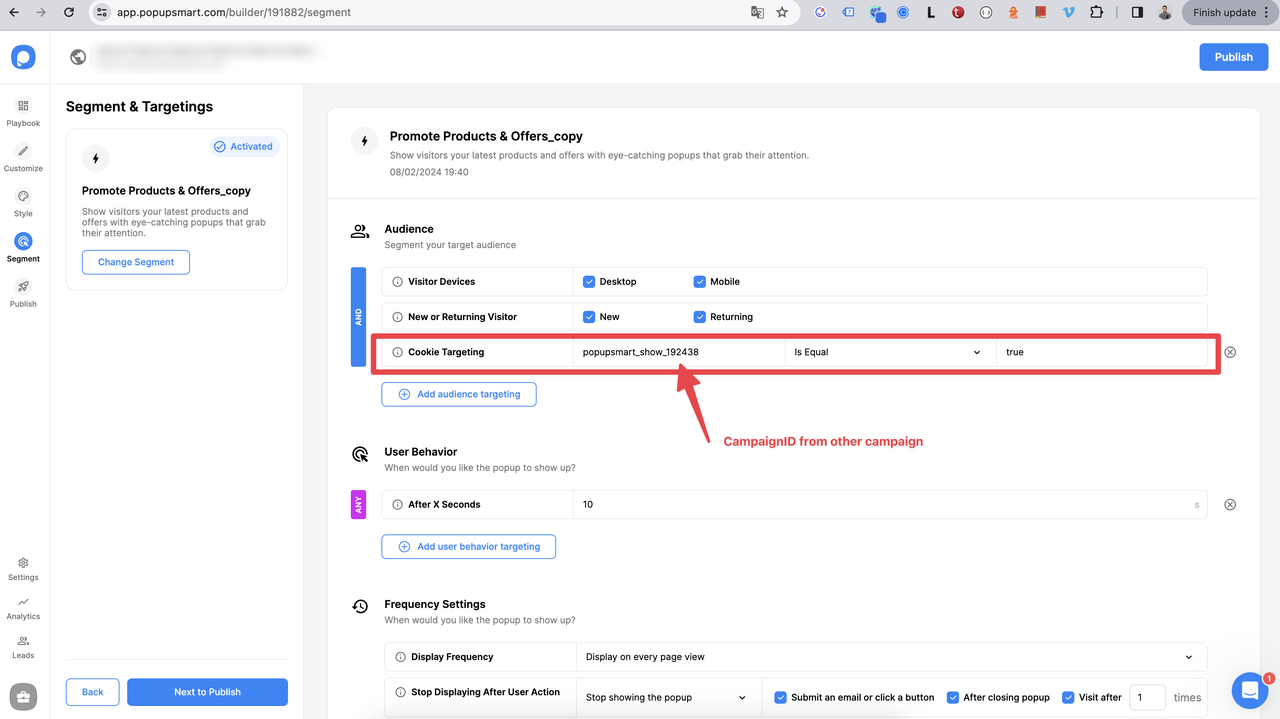
How to Show or Hide Popup Campaigns for Converted Visitors
When a visitor submits a popup form, we assign another cookie to them. This cookie looks like this:
popupsmart_form_submission_campaign_id
The {campaign_id} represents the ID of the popup they interacted with. You can find the ID in the campaign URL slug in your Popupsmart builder.
a) Show a Different Popup to Converted Visitors
In the targeting settings of a new popup, set "Is Equal" = true for popupsmart_form_submission_campaign_id={campaign_id}
This ensures the popup displays only to visitors who have already converted on the specified campaign.
b) Hide a Popup From Converted Visitors
Set "Is Not Equal" = true for the same cookie.
This prevents the popup from being shown to visitors who converted on the previous campaign.
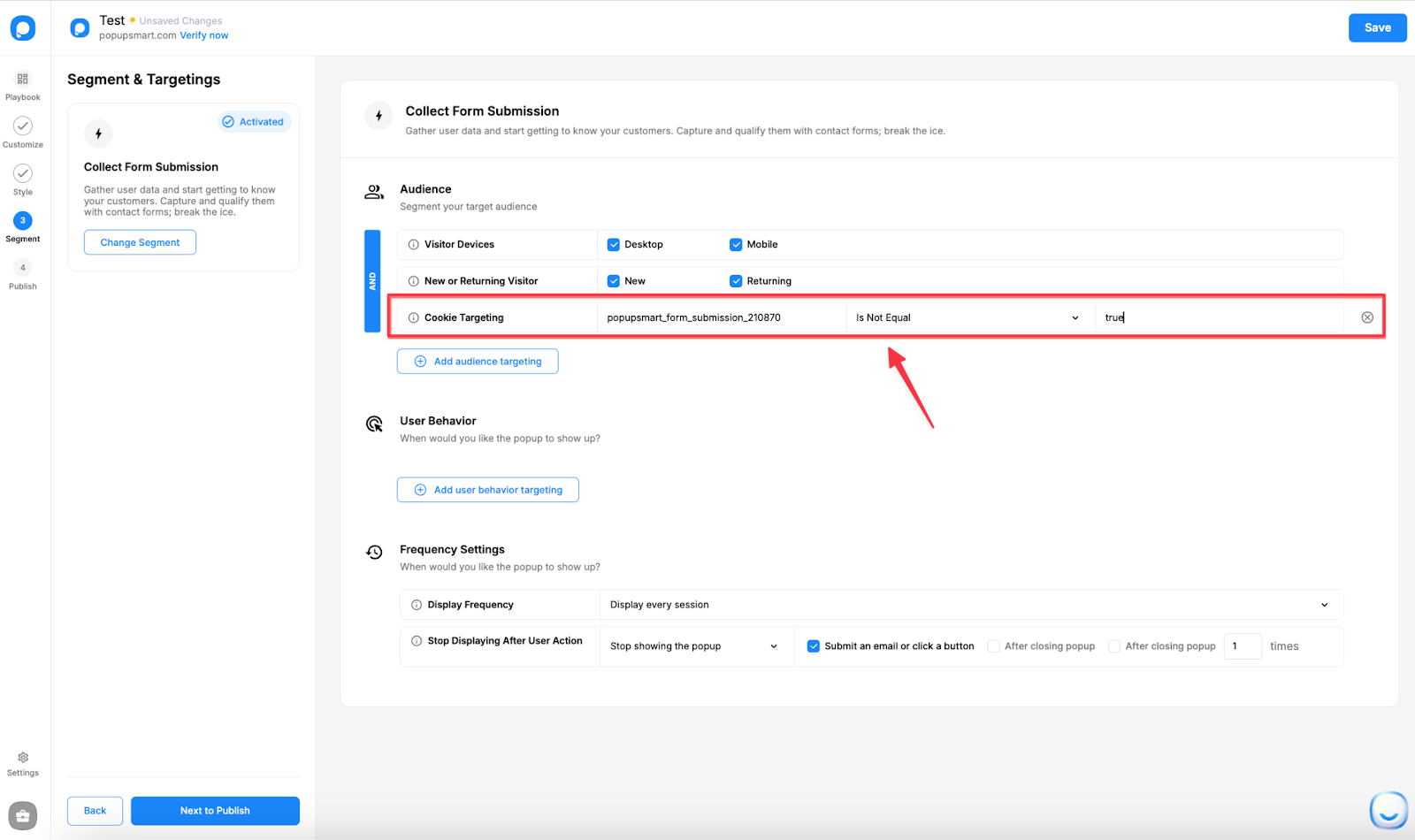
Example:
For Campaign A (ID 1234), use this:
- To show: "Is Equal = true" for popupsmart_form_submission_1234
- To hide: "Is Not Equal = true" for the same cookie.
This helps you target or exclude visitors based on past interactions.
Piece of cake. Right?
Need a hand? Contact Popupsmart!
