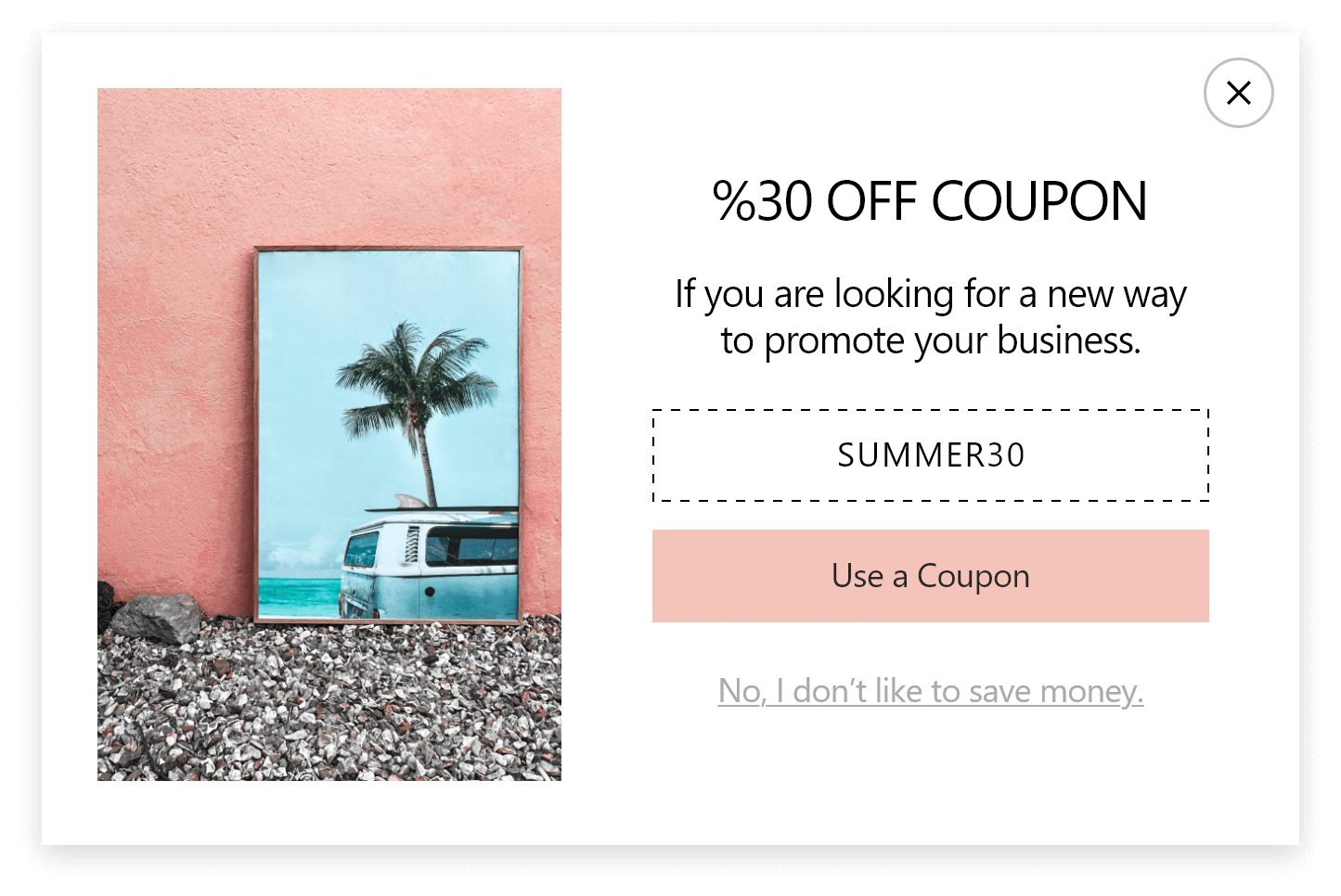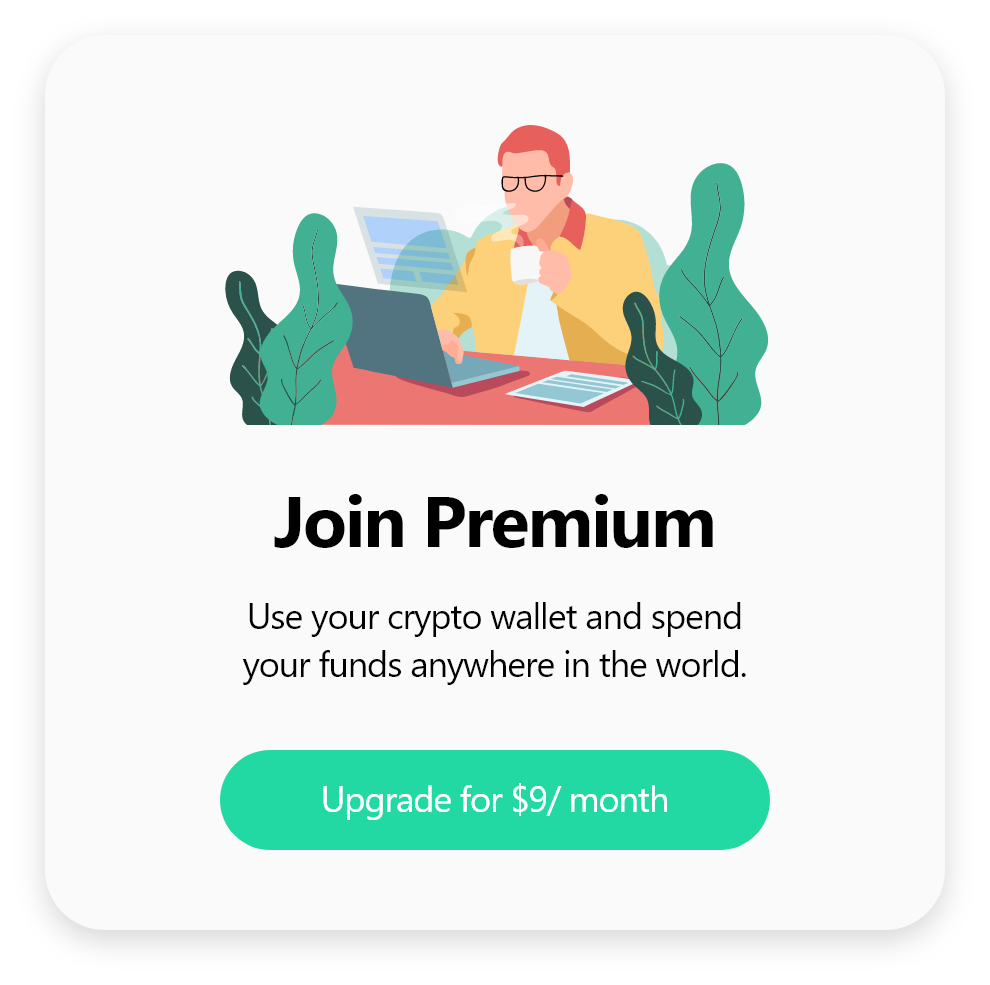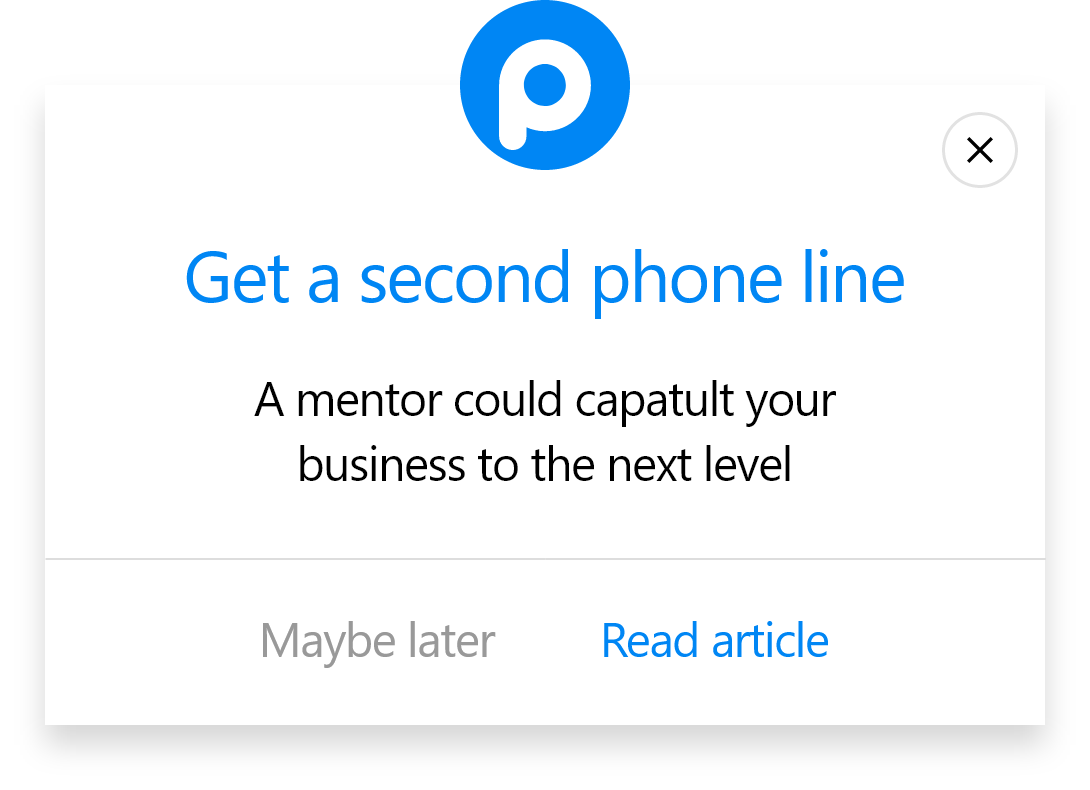How to Create a Volusion Popup with Popupsmart?
You are ready if you sign in to your Popupsmart account and Volusion website editor.
1. Click the Embed code tab on the left side of your Popupsmart dashboard.
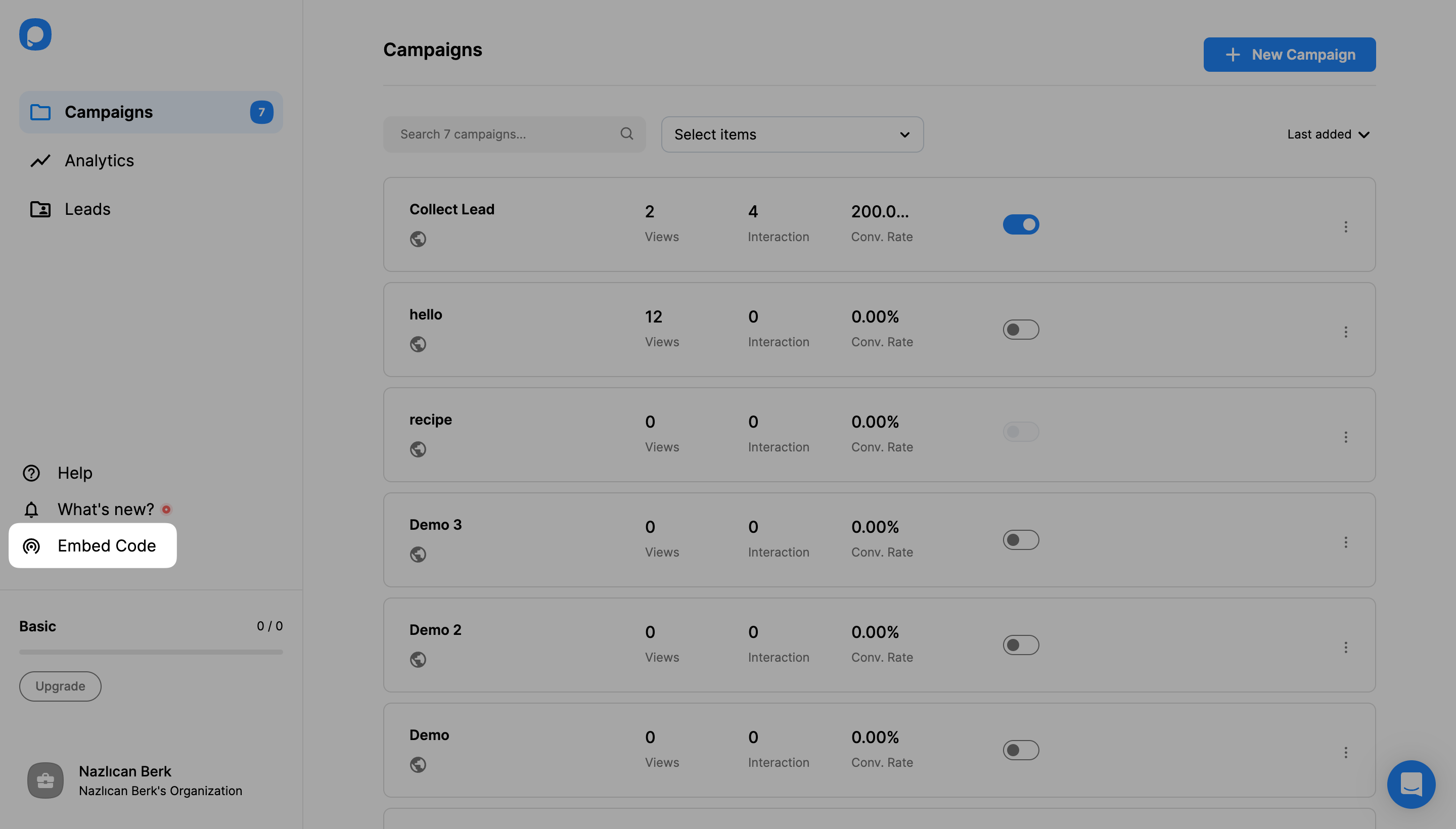
2. Copy the embed code to the clipboard to paste later.
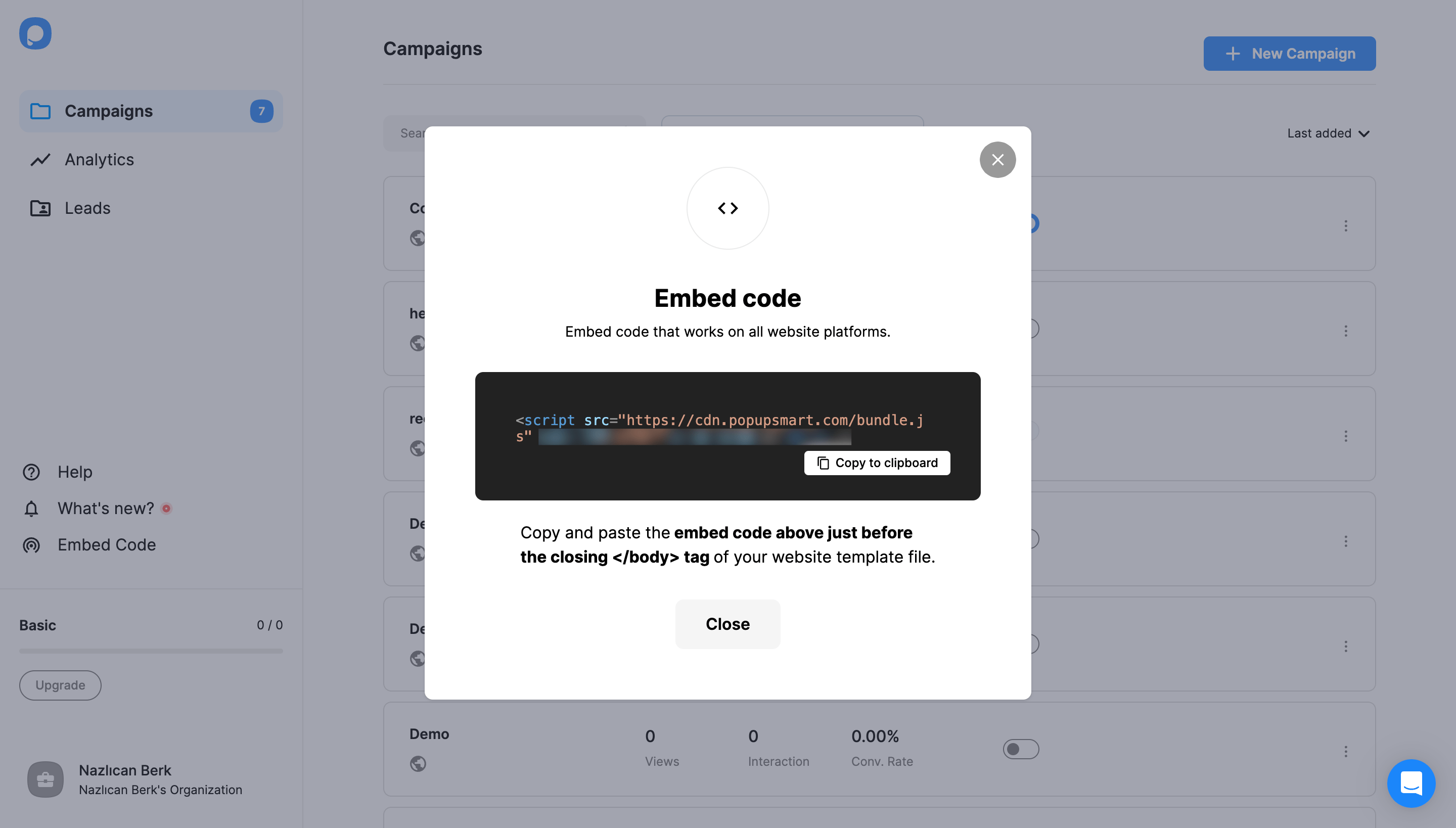
3. Now, go to your Volusion account and click Design on the floating part.
4. Under the Design tab, you will find "Site Editor" to click.
5. When you view the Site Editor, you need to find Theme Files and click template_xx.html.

6. Paste the embed code before closing the body tag before the </body>.

Don't forget to click Save after you add your embed code.
7. Navigate to the Popupsmart dashboard and hover over the profile icon. Click Websites on the list.
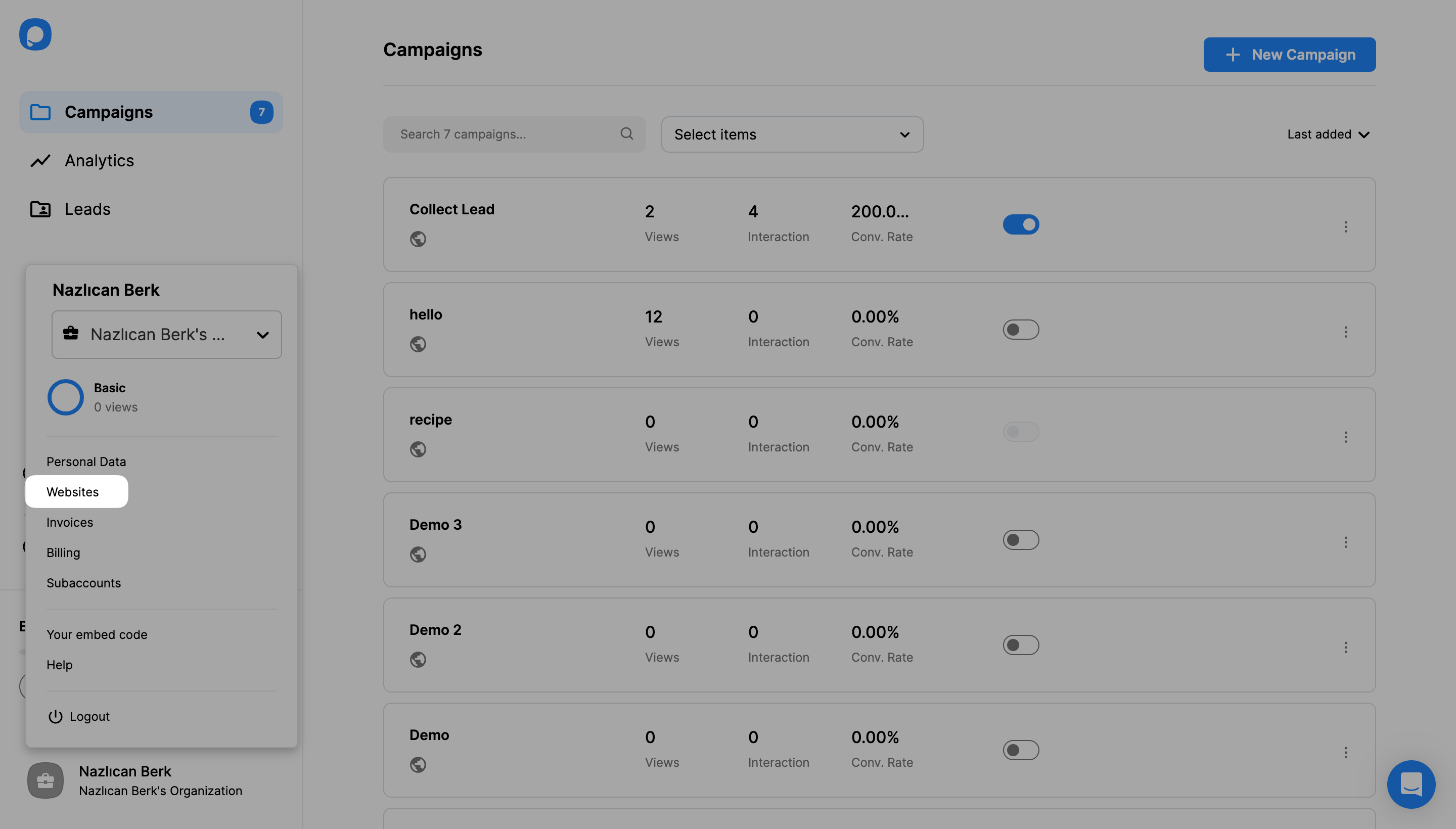
8. Click on the + New Website to add your Volusion website.
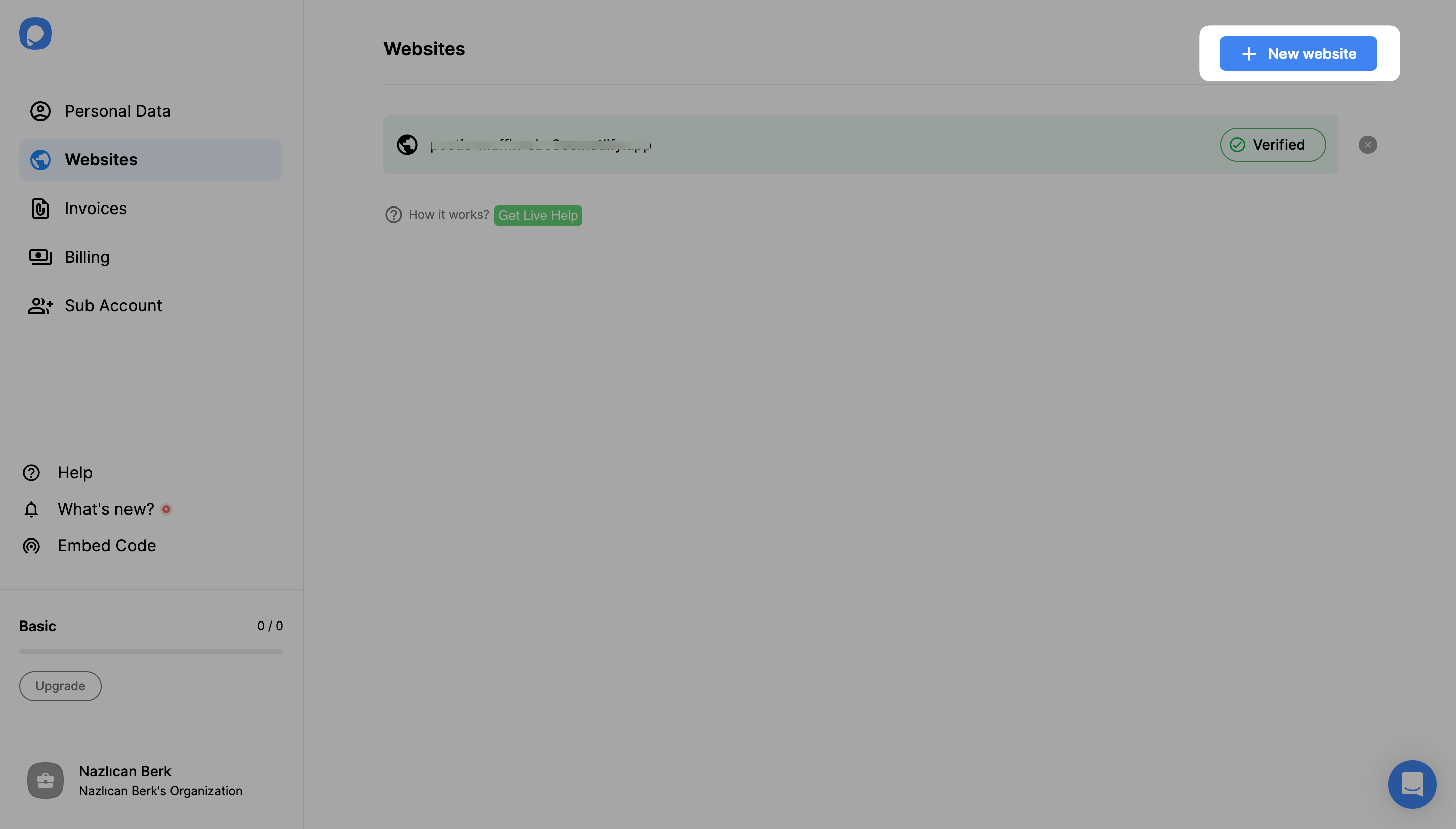
9. Enter your URL and click Save.

Here, your website is verified.

10. Let’s create a new campaign by clicking on the Popupsmart icon. Click the + New Campaign button.
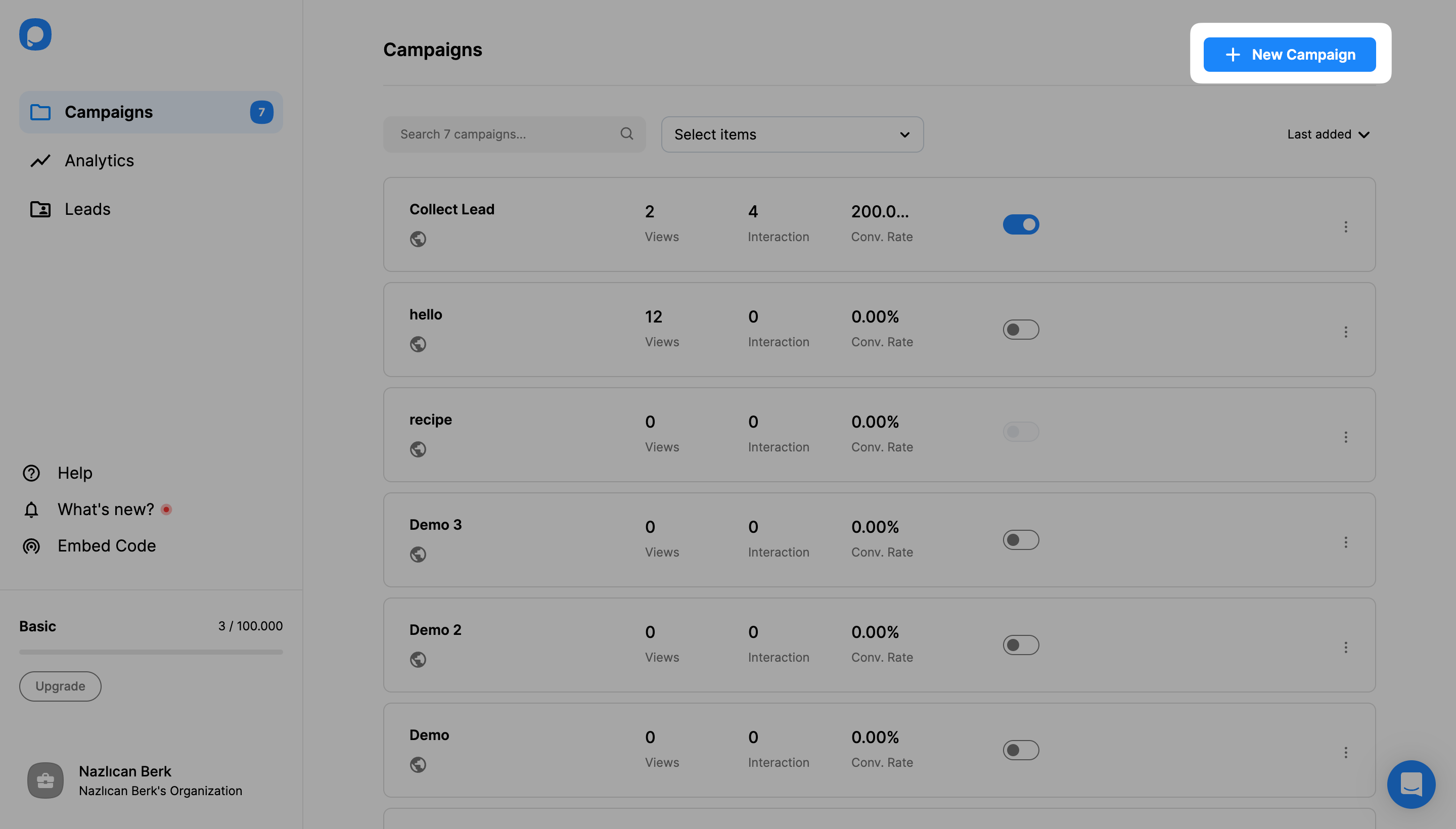
11. Give a name to the campaign and choose your URL among the option. Then, click Save.

12.Next, choose one popup template that fits your campaign and expectations.

13. Design and customize your popup as you wish. Then, click the “Publish” button on the left-hand panel when done.
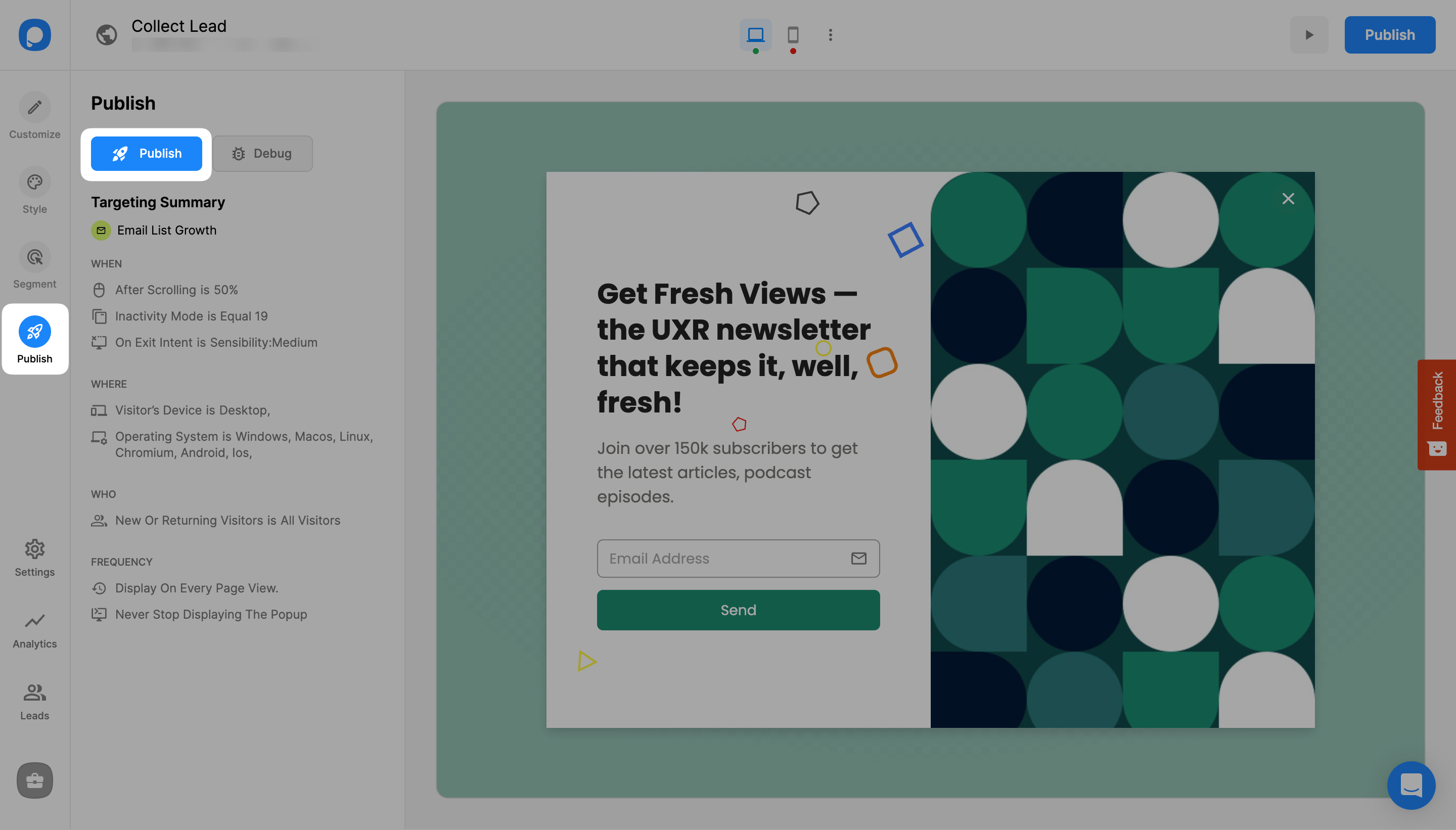
Your campaign has been published successfully, and you’re ready to go!
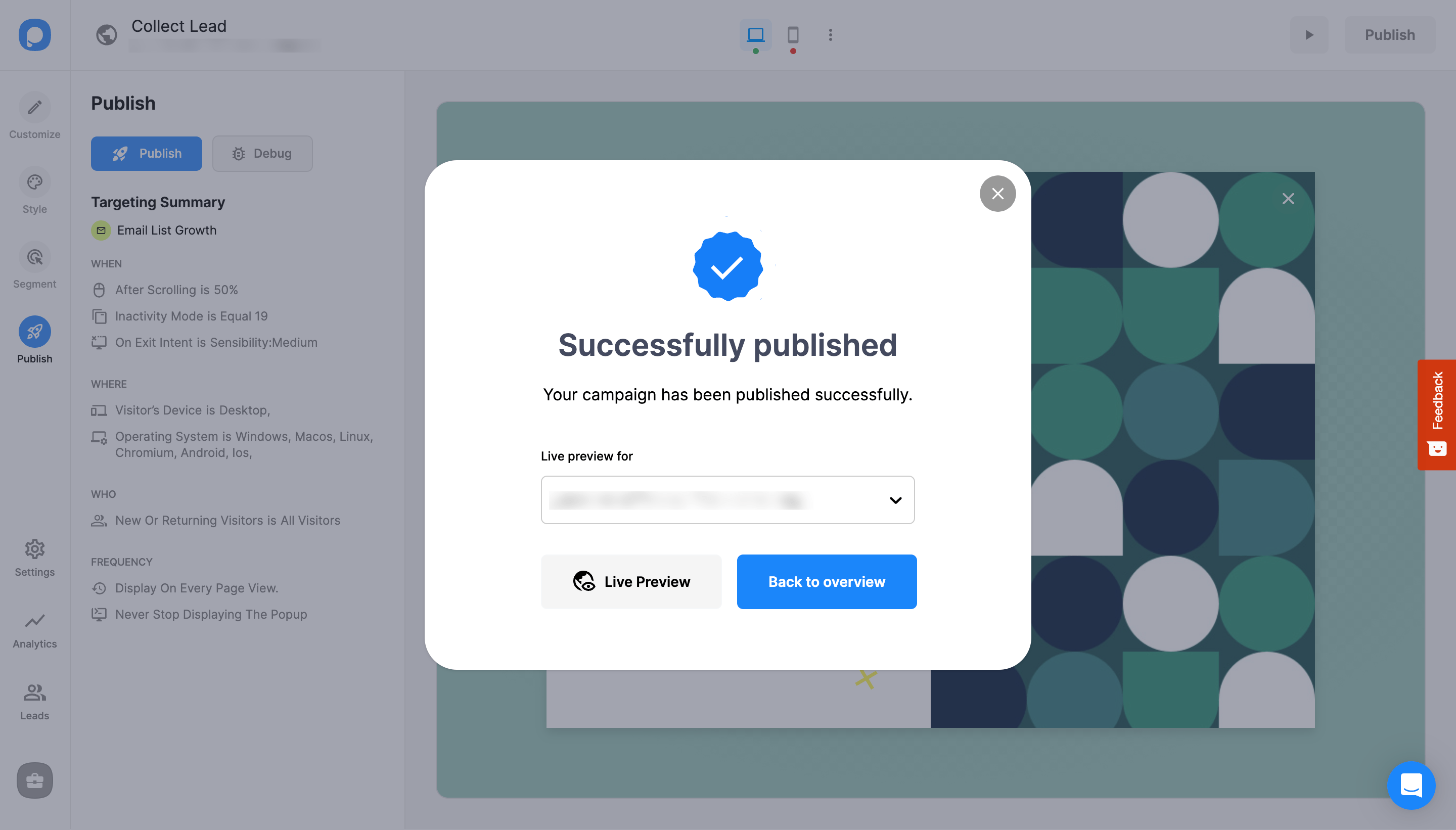
Do Volusion popups slow down website speed?
The answer is no if you choose Popupsmart as your popup service provider because Popupsmart is developed with performance priority.
Can I show notifications with a Volusion popup?
Yes, you can! Select "Show up Notifications" as your Popupsmart campaign goal to begin with.
Show-up notifications help you maintain a sustainable relationship with your customers. You can also announce upcoming events and newly launched products or inform website users with notification popups.
How to gather email leads with a Volusion popup?
You can gather email leads by creating a subscription popup on Popupsmart and displaying it on your Volusion website.
Popupsmart has integration options with the most preferred email marketing services to help you improve your email marketing strategy.
Can I collect form submissions with a Volusion popup?
Yes! You can create a form submission popup in 5 minutes for your Volusion website via Popupsmart.
With our advanced targeting technology, you can effortlessly attract customers’ attention and make them take the desired action.
How to display a phone call popup on a Volusion website?
You can encourage your traditional-minded visitors to buy online with phone call popups.
Select ‘Increase Phone Calls’ as your campaign goal and build your phone call popup. Enable instant calls, offer ‘call me back’ chances, and present a WhatsApp chat box with Popupsmart’s conversion-ready popups.
Can I track the performance of my Volusion popup via Popupsmart?
Of course! Popupsmart allows users to measure the performance of their popup campaigns with clear insights such as conversions, impressions, or clicks.
You can check the performance of your popup campaigns on the Leads and Analytics section to create more powerful strategies and see the impact of the current ones.