Score Big Sales with a Mobile-Friendly Popup using Instagram Traffic
- Instagram is the 8th most visited website in the world.
- It has more than 2 billion active monthly users.
- There are currently 6.8 billion smartphone users worldwide.
The Instagram statistics paint a clear picture. So do mobile usage numbers.
The numbers don't lie, Instagram is a powerful marketing tool for e-commerce store owners.
That's why we created a recipe for a mobile-friendly, traffic-targeted popup that'll only show up for mobile Instagram users, offering them a sweet discount code that'll turn their browsing into a buying frenzy!
Let's use walk you through the simple steps to create a popup that serves this exact purpose:
Step 1: Log in to your Popupsmart account (new here? sign up for free!), and
create a campaign quickly using our ready-to-use sleek templates.
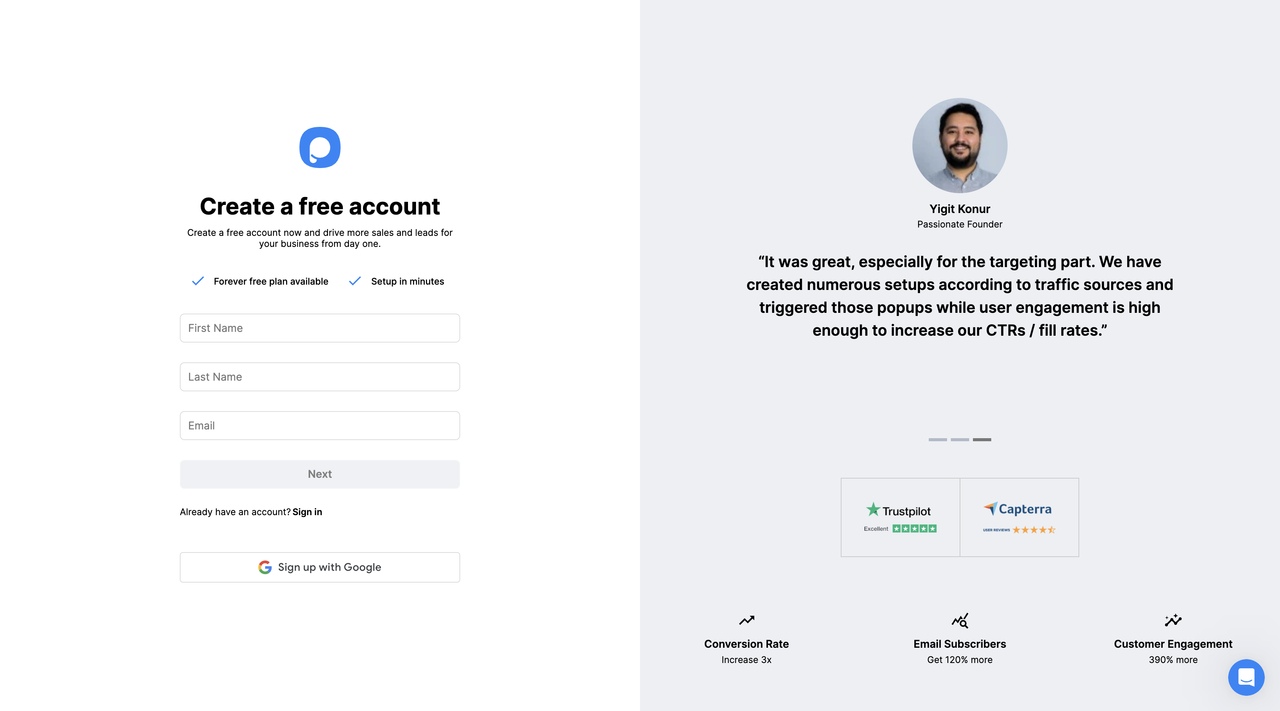
Step 2: On the popup builder screen, you can simply click on the three dots in the upper center of the screen to disable your popup campaign on the desktop by toggling the desktop option.

Note: Alternatively, you can navigate to the "Segment" step and uncheck the box next to "Desktop" to disable your campaign for desktop.

Step 3: Now that our campaign is visible to mobile only, on the "Segment" section and click "Edit". (You can click the two circular arrows to see all predefined segments or create one from scratch in "My Segment.")

Step 4: Add "Traffic Source" targeting under Audience by clicking "Add audience targeting."
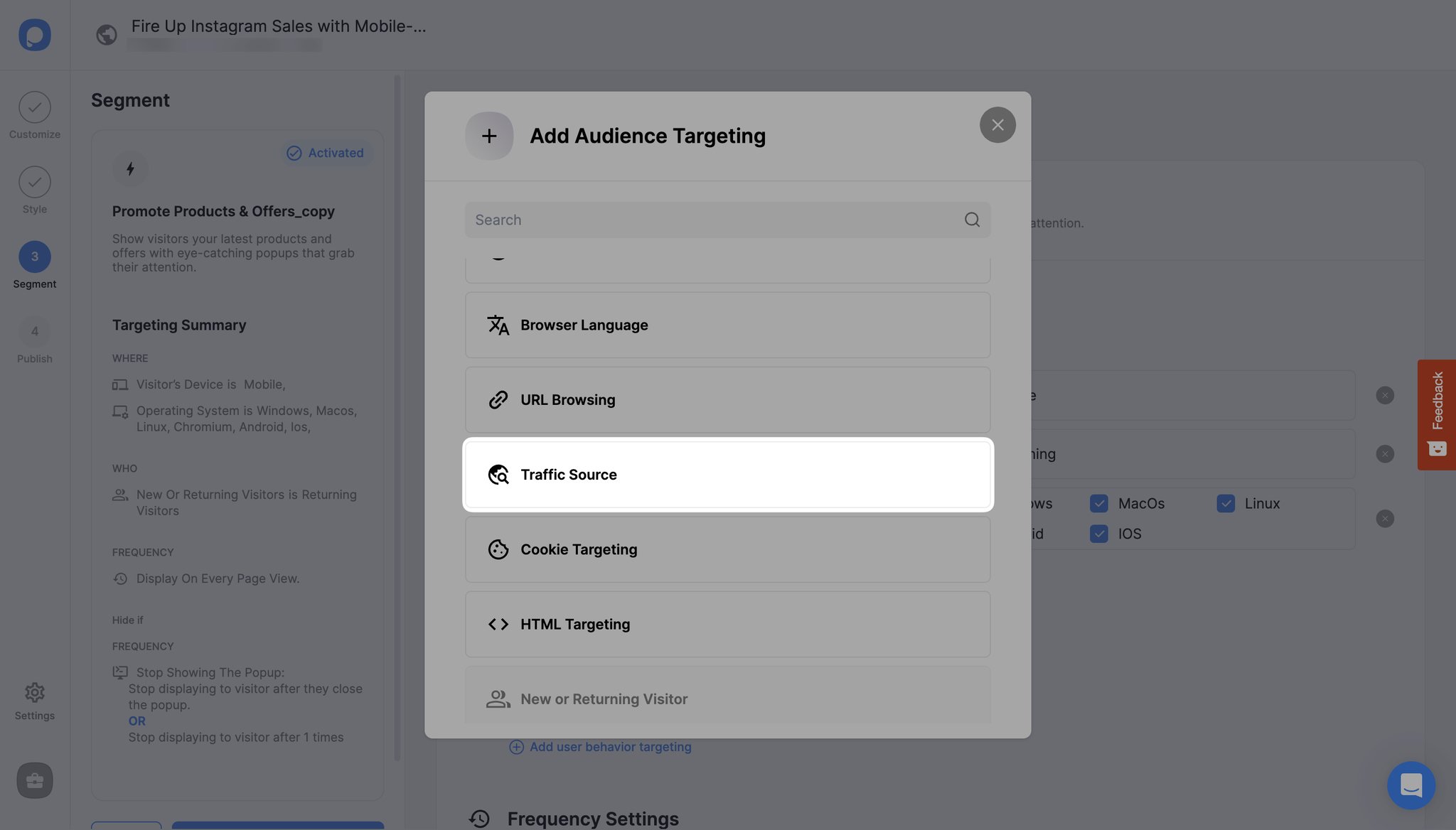
Step 5: Choose "Contains" from the dropdown menu and enter "instagram.com" into the following field. Traffic source targeting is done!

Step 6: Save and publish! In just a few seconds, it is possible to set up a super-precise popup to increase mobile conversion rates, offering visitors a discount to convert them into customers.

So, don't let your Instagram followers slip through your fingers. Take advantage of this recipe and create mobile-friendly popups to offer them a discount code.
Remember, the early bird gets the worm, and the e-commerce owner who uses targeted traffic source popups gets the sales!
So, why wait? Go ahead and use this recipe to make your e-commerce business a roaring success!
Need a hand? Contact Popupsmart!




