What is a PHP popup?
A PHP popup is a window that is created using the PHP programming language via Javascript. PHP can be used to create dynamic and interactive web pages, including popup windows. Popup windows are often used to provide additional information or solicit input from the user.
PHP popups can be an alert window, prompt window, or confirm window. You can choose one of these options according to your preference.
Why Use a PHP Popup on Your Website?

There are many different reasons you might want to use a PHP popup window on your website. However, some of the most common reasons are listed below. You can check them out and decide which one works best for you.
You can use it to display a message to the user or demand input from the user. Also, to confirm a requested action and warn your visitors about something, you can use PHP popups.
Apart from these, you can use these popups to display helpful information to your audience and provide a more intuitive UI for your visitors. In that sense, your website would be more engaging and usable. It also helps you to increase sales conversions.
⚠️ Warning: Without strategic popups, websites risk losing out on conversions—studies show that the average popup conversion rate is now 4.65%, a notable increase from previous years, highlighting their growing effectiveness .
In today’s competitive web landscape, ignoring popups means missing opportunities for engagement. For beginners in web development, this can lead to stagnant user interaction and lower sales, especially when competitors are leveraging advanced PHP integrations for better results.
💡 Pro Tip: As a Growth Marketing Specialist, I’ve seen firsthand how PHP popups, when implemented correctly, can transform user experiences and drive measurable growth in conversions.
How to Create a PHP Popup
To create a php popup for your website, you need to know how to use the PHP programming language. If you are not familiar with PHP, you can benefit from many online tutorials. However, it takes time and practice to learn this coding language.
Once you have learned the basics of PHP, you will create dynamic and interactive web pages, including popup windows.
There are three main types of php popups: confirmation popups, info popups, and warning popups.
A confirmation popup is used to ask the user if they want to take action, such as clicking a link. An info popup is used to display information to the user, such as a message or an error. A warning popup is used to warn the user about something.
The code for a simple php popup window is shown below:
text<?php echo 'This is a simple php popup window.'; ?>
In this code, we are using the PHP echo statement to print the text “This is a simple PHP popup window.” to the popup window. The PHP echo statement is used to print text, variables, or HTML code to a web page.
For example, it can look like this:

Creating a simple php popup window is easy. You need to use the echo statement to output the desired content for the popup window. Then you can add the code to your website’s code injection part.
You can create alert windows, confirm windows and prompt windows with PHP.
1. PHP Alert Window
One of the most common types of PHP popup windows is the alert window. The alert window is used to display a message to the user. For example, the following code will create an alert window:
text<?php echo ''; ?>The code above will create an alert window that says “Welcome.” An alert box is used if you ensure the information comes through the user. It means an alert box popup when you click on a “button.”
It will look like this:

2. PHP Confirm Window
Another common type of php popup window is the confirm window. The confirm window is used to display a message to the user and to solicit input from the user. For example, the following code will create a confirm window:
text<?php ?>Click MeThe code above will create a confirm window that says “Click me”. It can look like this:

3. PHP Prompt Window
The third type of php popup window is the prompt window. The prompt window is used to display a message and to get input from the user. For example, the following code will create a prompt window:
text<?php ?>Prompt BoxThe code above will create a prompt window that says, "Please enter your name: " The user will be able to type in their name and click on the “OK” button. The input from the user will be stored in the name variable.
After the user types their name on this popup, it will redirect them to another page that says, “Welcome to Popupsmart! Have a great day!”
You can change the settings of this prompt code and write what you want to say to your target audience.
➡️ Next Step: To ensure compatibility with modern PHP versions, let’s explore updates for PHP 8+.
PHP 8+ Compatibility and Security Best Practices for Popups
As PHP evolves, ensuring your popups work seamlessly with the latest versions is crucial. PHP 8+ introduces features like JIT compilation for better performance and attributes for cleaner code, which can enhance popup rendering speed.
⚠️ Warning: Older code may trigger errors in PHP 8+ due to stricter typing. Always test your echo statements and JavaScript integrations.
For security, prevent XSS vulnerabilities by sanitizing user inputs in prompt windows using functions like htmlspecialchars(). This is essential as popups often handle user data.
💡 Pro Tip: In my experience at Popupsmart, integrating security early avoids common pitfalls like injection attacks, especially when combining PHP with JavaScript.
Unlike some competitors that overlook security in their tutorials (e.g., basic examples without sanitization), we’ll emphasize it here for a safer implementation.
Integration with Modern PHP Frameworks like Laravel
To scale your popups, consider frameworks like Laravel, which has seen increased adoption in 2025 for its elegant syntax and robust tools .
In Laravel, you can create popups using Blade templates and JavaScript. For instance, use a controller to handle popup logic:
textpublic function showPopup() {return view(‘popup’)->with(‘message’, ‘Welcome!’);}This approach allows for real-time dynamic popups, outperforming plain PHP in complex sites.
📊 Stats Alert: Laravel’s rise is evident in real-world projects, where it powers efficient web apps with popup features .
Try Popupsmart For Creating Popups Easily
If you are looking for a professional-looking PHP popup window, you can try out the Popupsmart, a no-code popup builder. It is easy to use, and it comes with a wide range of features that will help you create an effective php popup window for your website.
You can try out Popupsmart for free today and create your first popup easily!
Let’s have a look at how to create a popup with Popupsmart in 6 steps together.
Sign up Popupsmart for free & go to your Dashboard.
1st Step: Click on “New campaign” button on Dashboard.
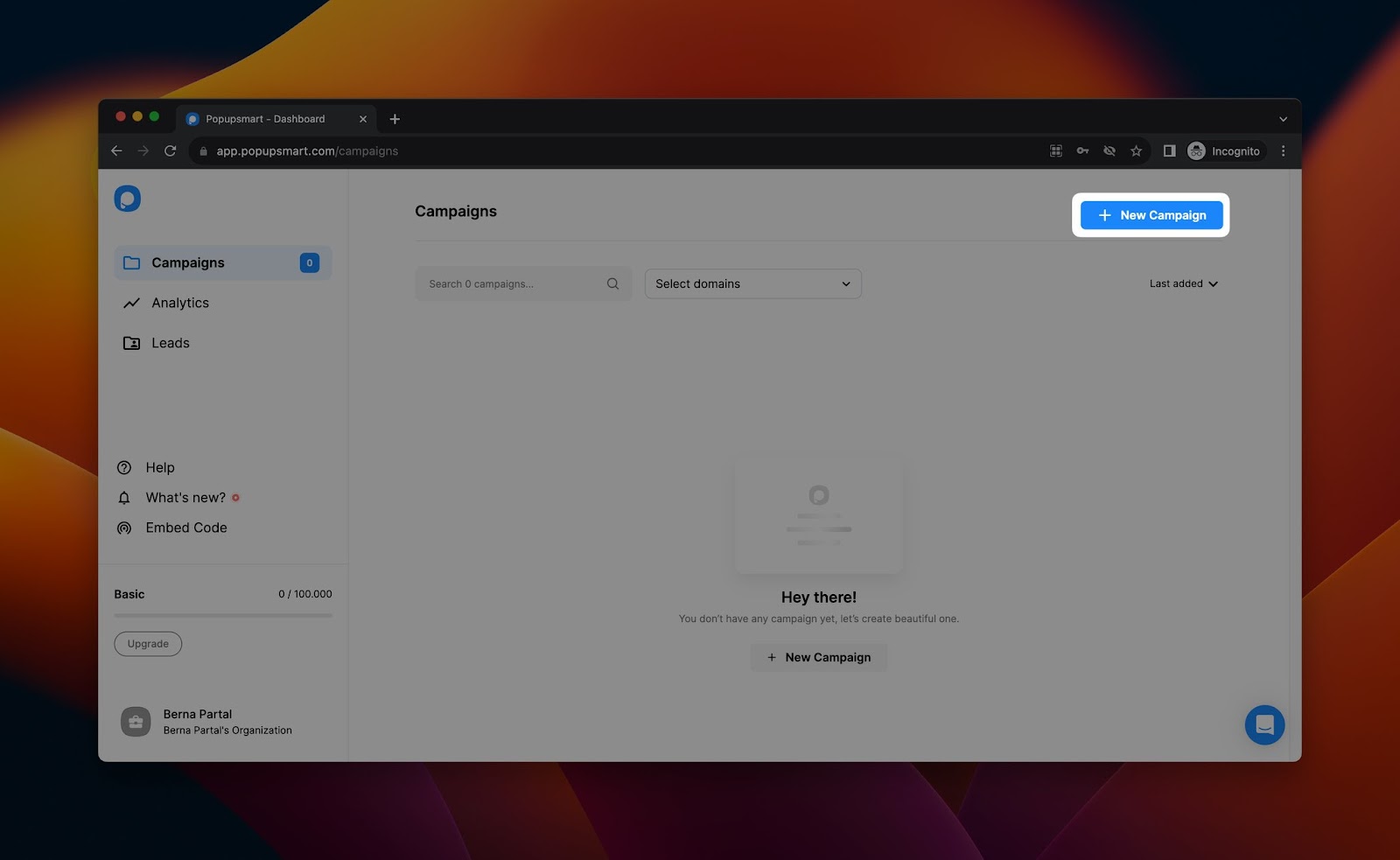
2nd Step: Give your campaign a name, and select your domain.
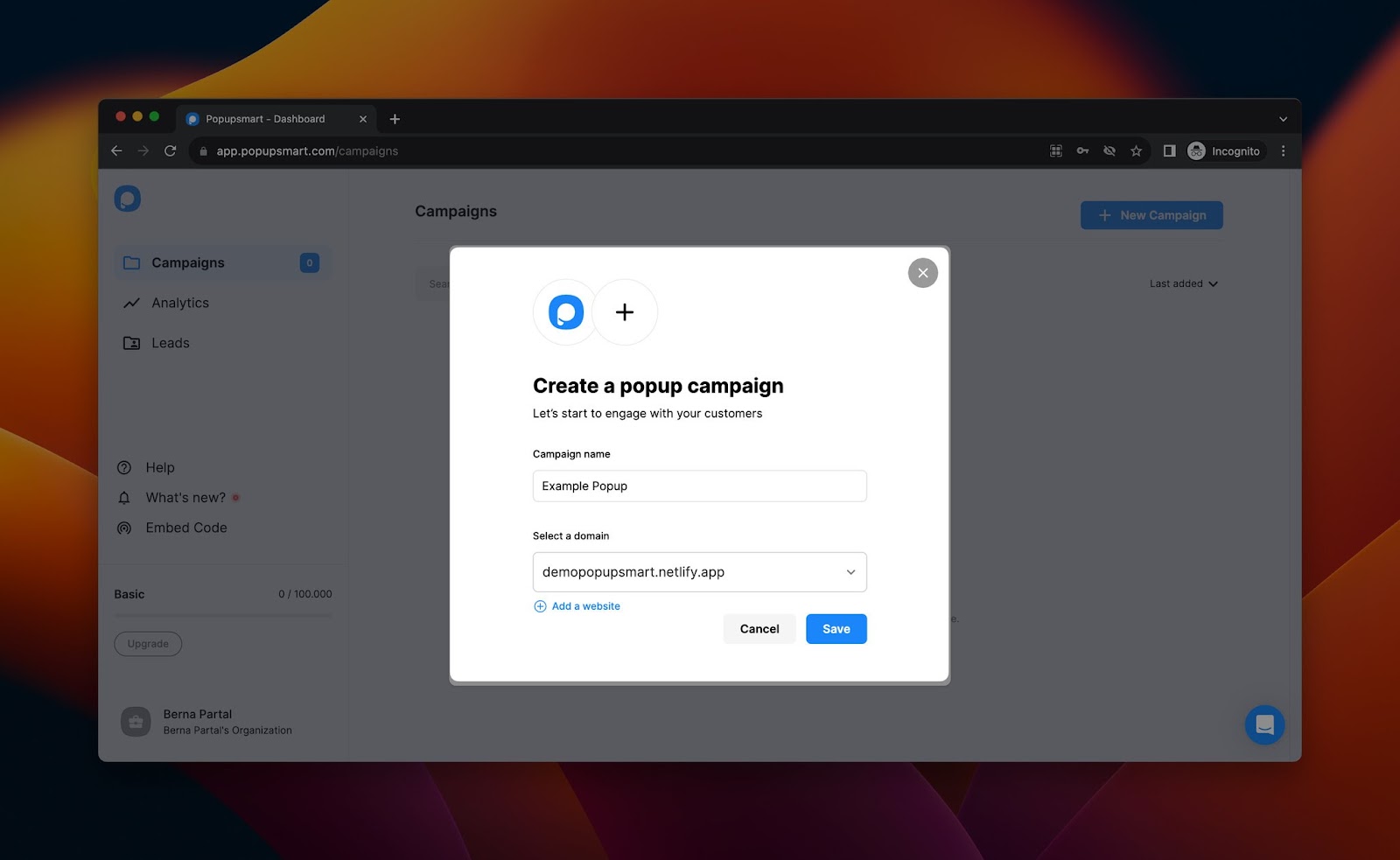
3rd Step: You can choose from our popup templates in the “Playbook” section. Popupsmart has many different popup templates you can use on your website. Select your business goal, and find a relevant popup template.
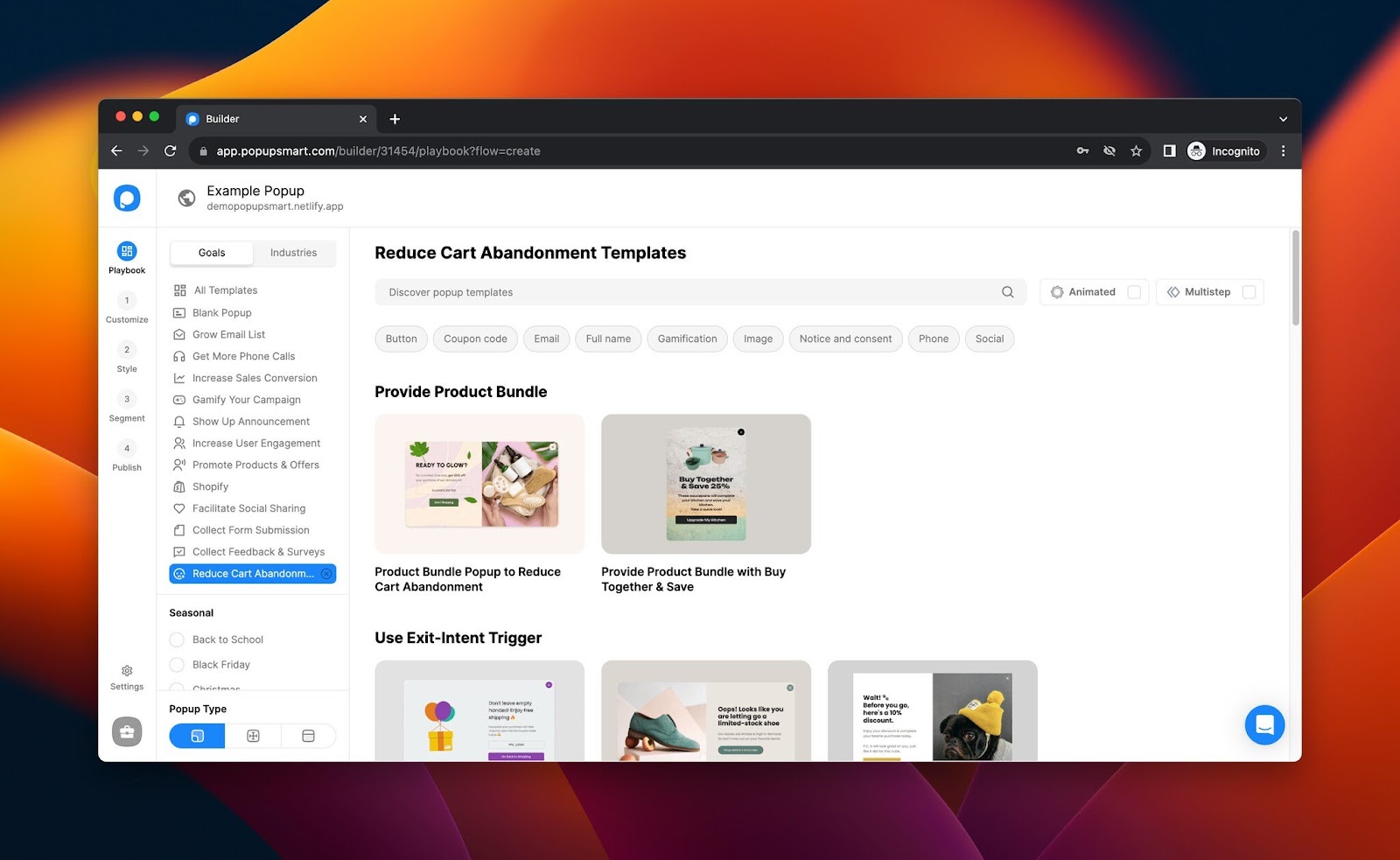
4th Step: After choosing your template, you can proceed to the “Customize” section to improve your popup’s design.
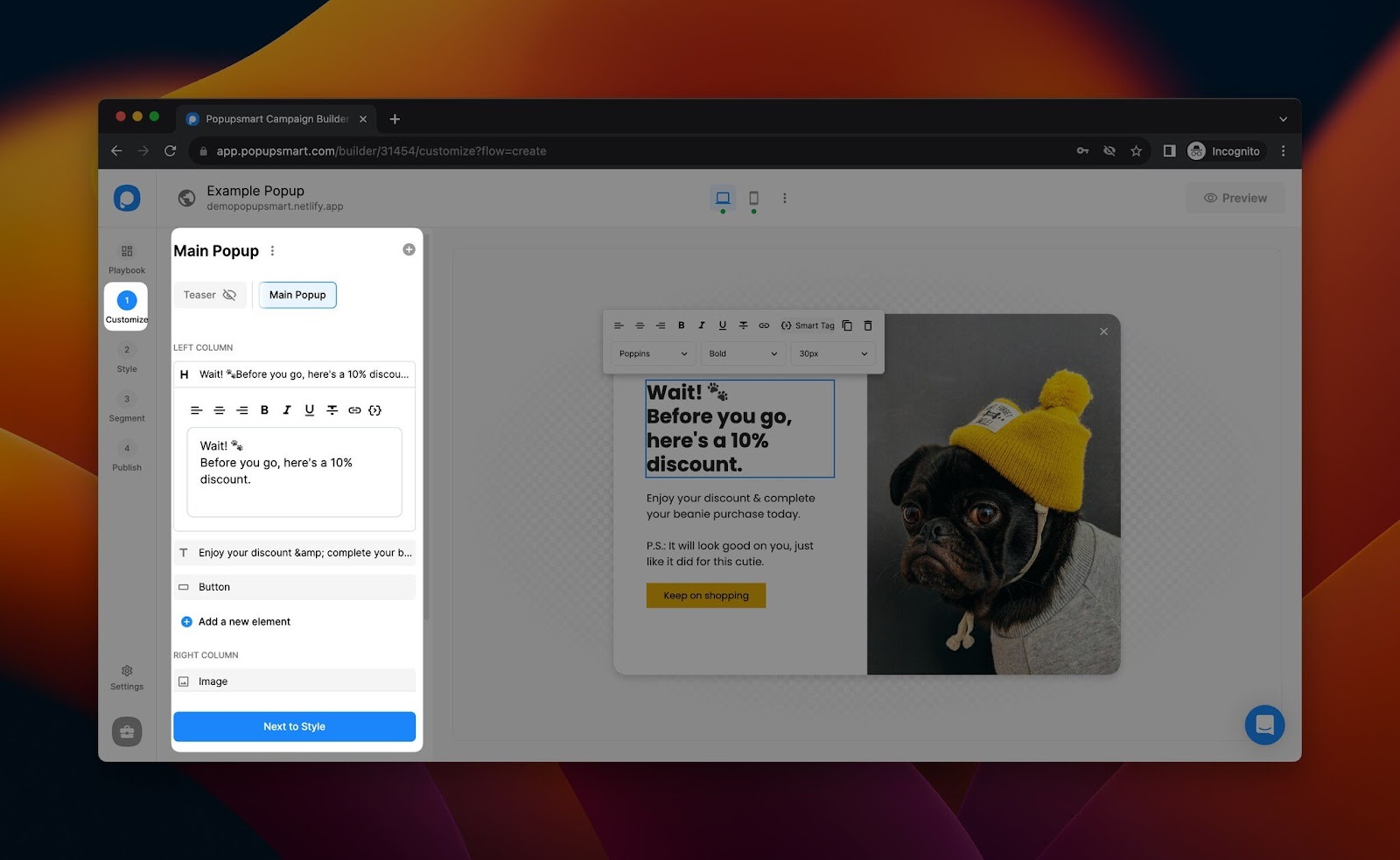
Edit your popup’s headline and description parts with CTA words and reach out to your target audience. You can change your popup’s image here as well. From the “Style” section, you can apply more advanced and detailed customizations to your popup’s style.
5th Step: You can proceed to the “Segment” part. From this section, you can choose your popup’s target audience, user behavior, and frequency settings. It helps you to reach your target audience properly.
When you complete this part, save and click on “Next to Publish.”
6th Step: In the “Publish” part, you can monitor your segment’s summary from the “Targeting Summary” part and check other settings. Once you are done, click on the “Publish” button.
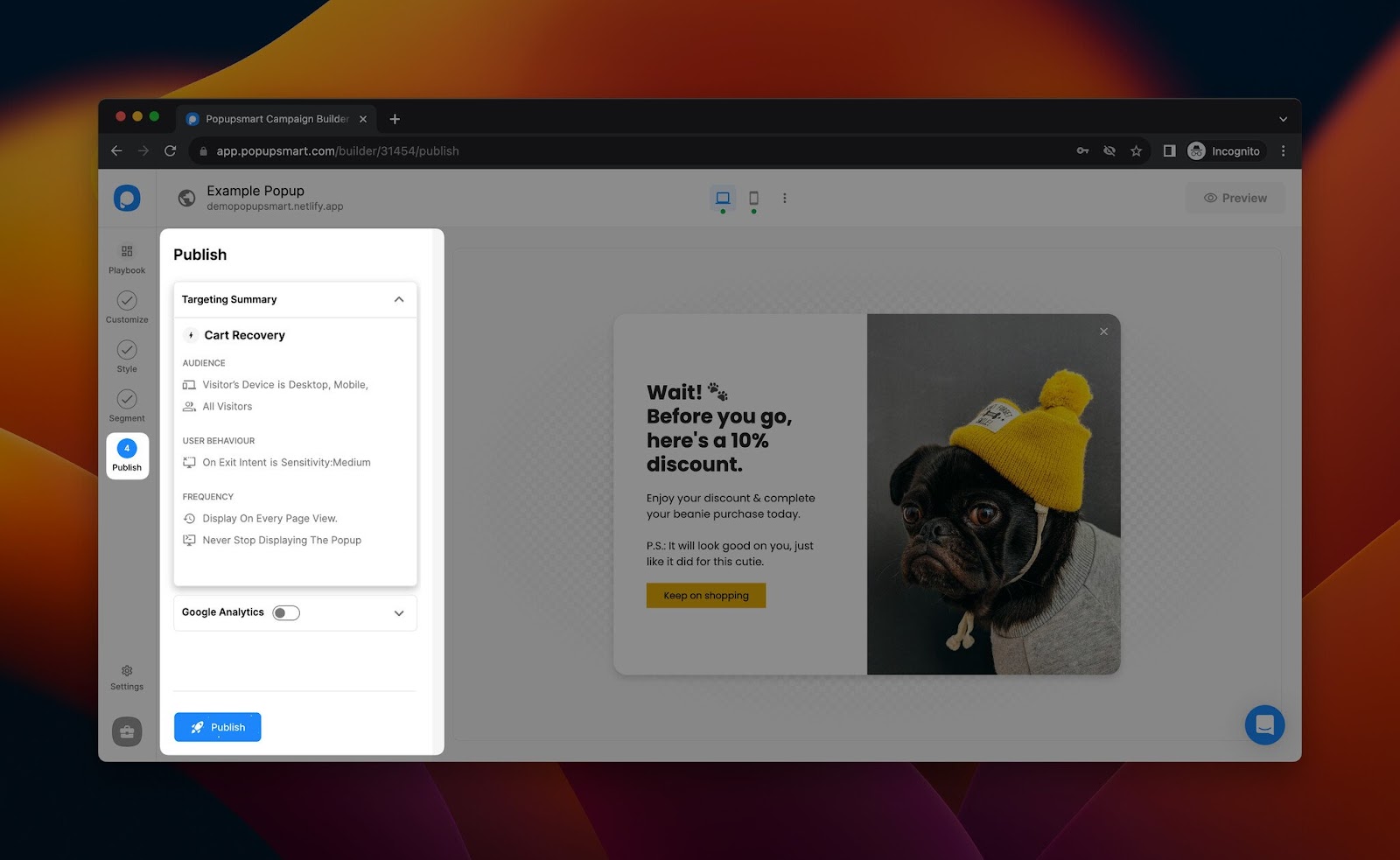
Note: If you haven’t verified your domain in the first place, you can see the “Verify now” button next to your domain.
To verify your domain, click that button, and a modal will show up to provide you with your embed code. You can copy your popup’s embed code, as shown below.
Don’t forget to verify your domain so that your popup can work without any errors. Then, paste this code into your website’s code injection part.
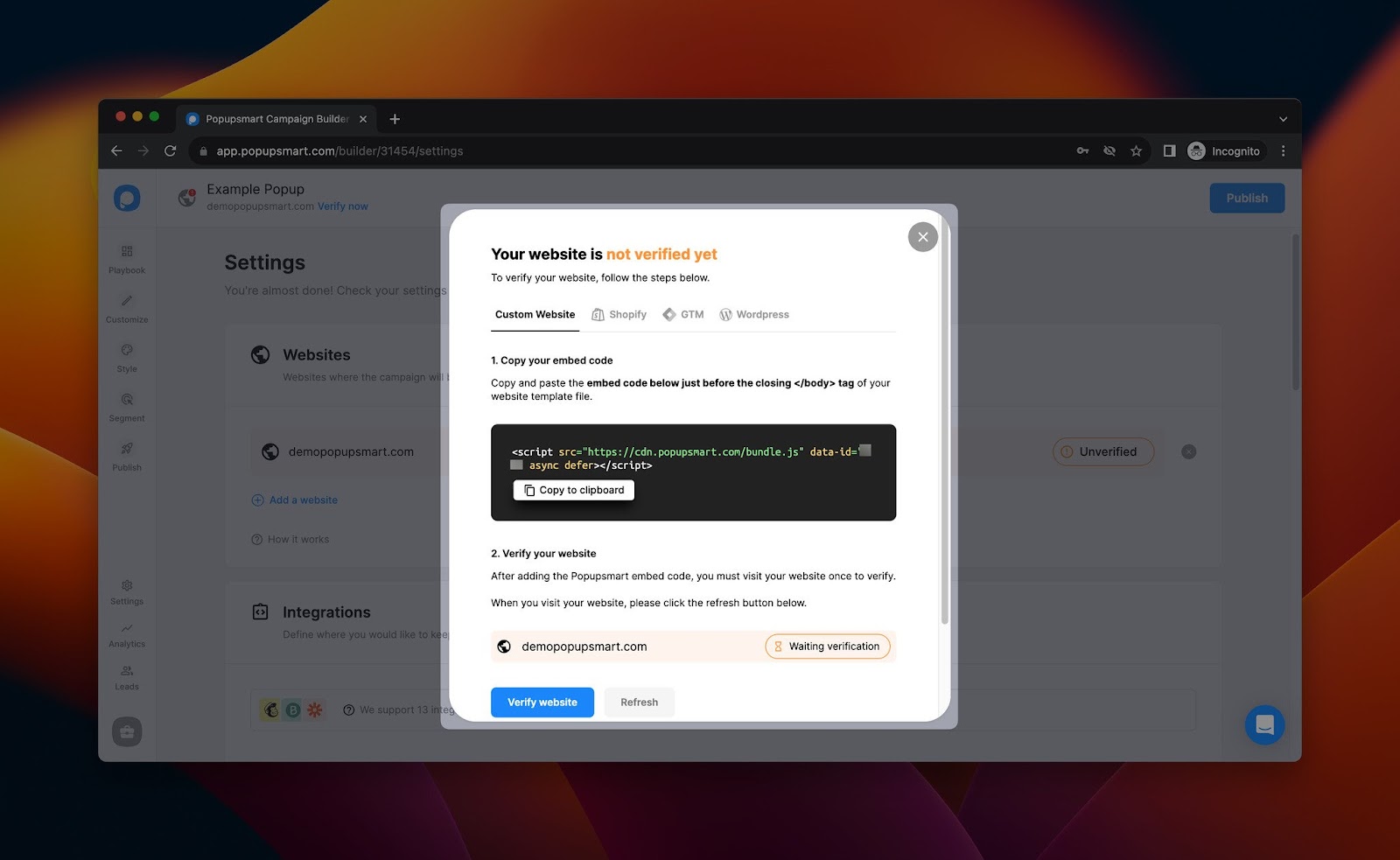
Besides this JS code, you can change it to your PHP code. Our popups are compatible with PHP websites so that you can use them efficiently. Also, you can use Google Tag Manager to embed your popup codes on your website.
Final: Here is the final look of the popup!
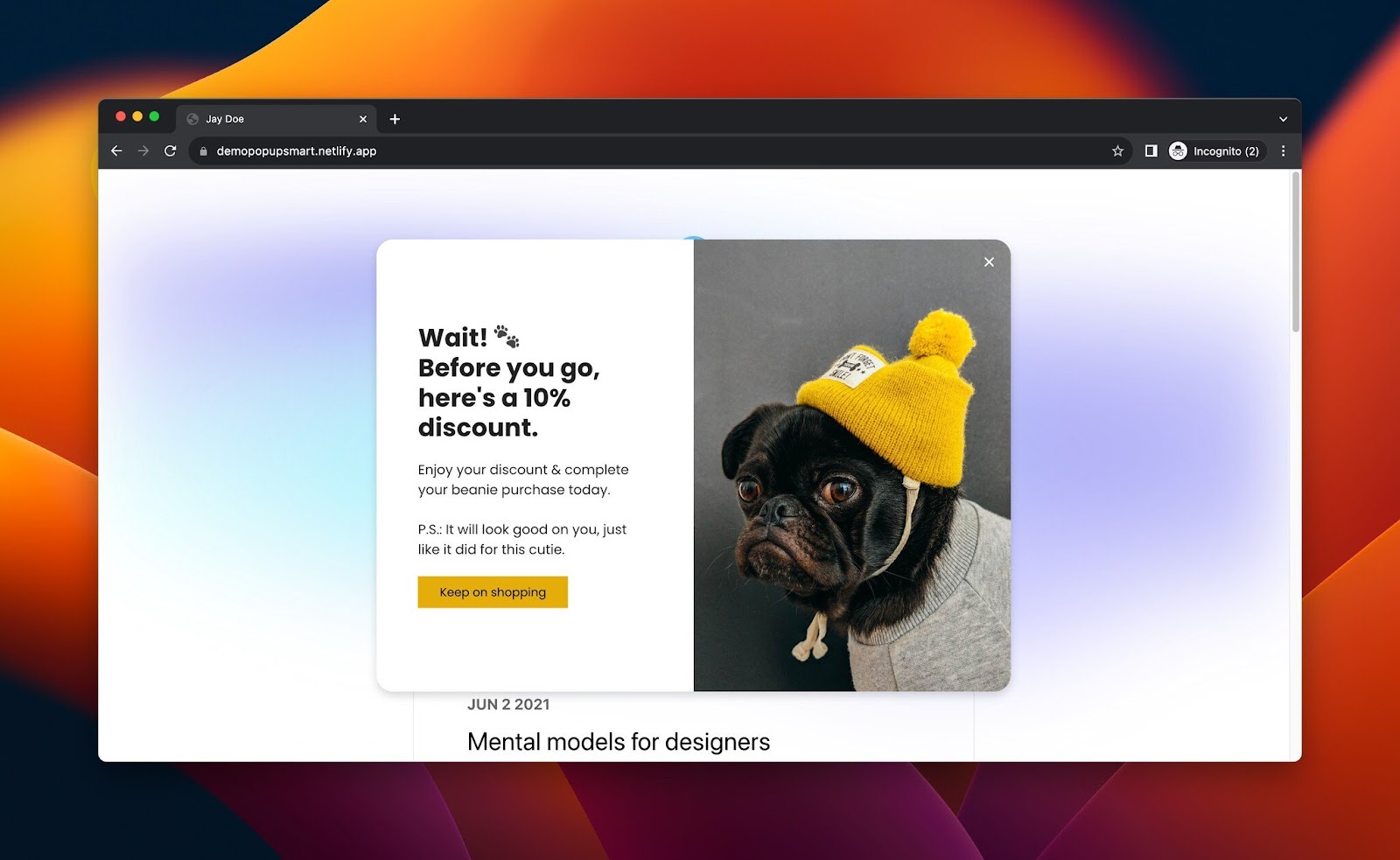
To balance options, while Popupsmart offers no-code ease, coding your own PHP popups provides customization depth, especially for developers integrating with frameworks.
Case Studies: Successful PHP Popup Implementations
Real-world examples demonstrate PHP popups’ impact. In one study, targeted popup campaigns achieved higher conversions through personalized designs, with averages reaching 11.09% for optimized tools .
Another case highlights Laravel’s adoption for popup-heavy apps, where frameworks enabled scalable, real-time interactions, boosting engagement by integrating AI for personalization .
These outperform basic tutorials by showing measurable ROI.
Tips for Creating an Effective Popup Window
By following these tips, you can create an effective PHP popup window that will improve the usability of your website and increase the conversion rate of your website.
- Use a clear and concise message so that your visitors can understand what the popup is saying without having to read through a lot of text.
- Make sure that the popup window is relevant to your target audience.
- Use buttons that are easy to understand.
- Try not to clutter the popup window with too many options. In that way, your visitors can interact with your popup without any trouble.
- Test the popup window on different browsers and devices. While creating your popup, you need to test the popup window since it may not look the same on different browsers.
- Use a professional-looking icon.
- Make sure that the popup window looks good on all screen sizes. It is important for a convenient user experience on your website.
💡 Pro Tip: Incorporate AI for personalized popups, a rising trend that enhances engagement beyond static designs .
📊 Stats Alert: Popups now boast a 4.13% average conversion rate, proving their value when optimized .
In Conclusion
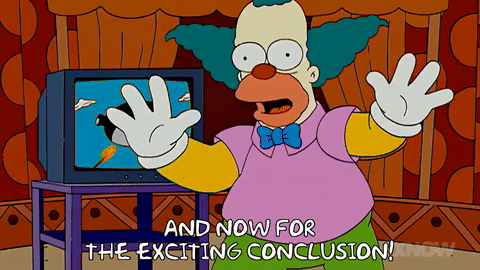
Creating a PHP popup window is easy once you have learned the necessary coding knowledge. It can be developed with different parameters such as width and length.
You can create an alert window, confirm, and prompt window with PHP. However, if you do not want to deal with it, our popup builder can help you. As we have explained before briefly, creating popups with Popupsmart is easy and user-friendly.
Looking ahead, trends like cloud-ready PHP apps and AI integration will future-proof your popups .
What are your thoughts on using php popup windows on your website? Have you used them before? Let us know in the comments below!
Thanks for reading!
Check out these blog posts as well:
- How to Create Modal Tailwind CSS Popups for Your Website
- How to Create a Popup with React
- How to Create a Popup with Python
- How to Create a Bootstrap Popup For Your Site?
- How to Build Vue Modal Popups




