Top 15 Lead Generation Form Examples
We gathered 15 lead generation form examples from famous brands and explained why they work in detail. Explore them to get actionable insights, get inspiration and form your lead generation forms properly!
1. Slack's contact sales team form

Slack 's form for contacting sales is an excellent example of a detailed lead generation form. The page starts with a sincere sentence, "We're happy to answer questions," proposing a friendly welcome.
Possible questions and what the sales team can answer are given in bullet points, and then the form fields are given below.
Since this form's basic aim is to contact sales, company, and sales-oriented questions are added as well, apart from the contact details.
Also, the "Anything else?" form field states that "What challenges are you looking to overcome with Slack?" which is a great way to show that the company values the pain points of its target audience.
What makes this lead generation form example engaging is that its "Incredible companies use Slack" part. The brand includes famous brands like Airbnb, and Uber, to emphasize social proof for those who are considering using Slack.
Also, a testimonial of a Vice President of Sales of Lyft is given as well, making the page more interesting by displaying happy users.
2. Mailchimp's quiz form to choose a suitable plan

Mailchimp 's pricing page includes a part that says, "Not sure which plan is for you?" and leads users to a quiz to find their plan with the CTA "Find my plan."
The placement of the form is excellent since people looking at the pricing page can need clarification, and proposing them a quiz to find a suitable plan can make their job easier.

Mailchimp's lead generation quiz to find a suitable pricing plan starts with the question "What are your main marketing goals?" and proceeds with relevant questions about possible customer goals, company size, and use cases.
Each answer for a question includes details, and below the questions, the "Why we are asking" part indicates the reasons for specific questions. It is a great example to inform visitors about why you collect particular data and ask specific questions.

Apart from these questions, the contact information of the sales team is also given in the form to get more phone calls as well. In the end, the brand states the suitable plan considering the answers and gives details of the plan.
Finally, the form takes people to the sign-up page to convert them into customers.
3. Slite's book a demo form with trust badges

Slite's book a demo form starts with the "Request a demo" headline and explains the details of a demo in bullet points.
Below that, a name, photo, and title of an employee is given to add a human touch to the form. It can be great to include photos of real people who work in your company or customers to make your forms more sincere and engaging.
Since it is at the top of the funnel, the brand also indicates that it is the easiest, high performer, and leading company with G2 trust badges on the demo page.
Trust badges like these can be helpful in lead generation forms. You can also add them to your popups to grab your target audience's interest.
On the right side of the page, the short and to-the-point form is given with questions for contact details, company details, and long text input to collect additional questions from visitors.
In the end, submit button that says, "Let's do this!" is added, which is a great example of an engaging CTA button on a lead generation form. Rather than just saying "Submit," you can add a personal and sincere touch to your submit buttons like in this example.
4. Zendesk's quick quiz to view a demo

Zendesk includes a "View demo" button on its homepage and takes visitors to a lead generation form to offer a demo version of their product.
The form starts with the headline "What's your business" and asks questions like "Who will you help most often with Zendesk?", work email, and "What are you solving?"
An answer includes images for different use cases, and this multi-step lead generation form proceeds once you click the "Next" button.

Then, users are taken to the last part of the form that says, "You're nearly there," and contact details, company name, and number of employees are asked. The form ends with the submit button that says "Start demo."
Why does this lead generation form work? Its placement is crucial since it is on the homepage and offers visitors to try out the product first-hand.
The style of the form is very simple, and to the point, and visual elements like images included in answers can attract people as well.
Other than these, company details and contact information are collected, which can be helpful in converting the target audience to users.
5. Harvest's sign-up form with features & social proof

Harvest, which is a time-tracking software, includes top features in its sign-up form. The form consists of three bullet points with top features, making the sign-up form engaging and attention-grabbing.
At the top of the page, it is indicated that more than 70,000 companies track time with Harvest, which is a great example of social proof.
Below the top features of the tool, G2 trust badges are also added so as to emphasize that the tool is among the high performers.
Next to these details, on the right-hand side of the page, a sign-up form is given, and it begins with the classical "Get Started" headline.
The sign-up with Google option is given at first so as to make the sign-up process smoother.
Apart from these, the form inputs are simple and minimal, making the sign-up step quick and easy. Finally, the form ends with the submit button that says "Instant access," which emphasizes the quick setup process of the tool.
Using a sign-up page with a lead generation form like this is an important step that you should not overlook. Including your top features, trust badges, and social proof of how many customers you have can play a big role in attaining new customers or users.
6. Duolingo's onboarding form for a personalized experience

Duolingo 's onboarding section includes lead generation form fields that are short and sweet.
As a language learning platform, Duolingo asks questions to make the onboarding process smoother.

This multi-step lead generation form starts with the question, "How did you hear about Duolingo?" asking a question like this can be useful to know how your target audience learns about your company to make the necessary improvements.
Then, it goes on with questions related to language learning, like "Why are you learning a language" to learn the aims and use cases of an audience, and "Choose your daily goal" to remind users about their daily learning sessions.
Towards the end of the form, users are asked whether they are just getting started or already know their target language.
Following that question language assessment test appears, which will, in the end, convert visitors into users who have already assessed their language level and set their goals.
This lead generation form example is perfect for providing a personalized experience for users. Without collecting email addresses and making people sign up first, Duolingo asks these questions that can be valuable in language learning.
7. Warby Parker's quiz for product recommendation

A glasses brand Warby Parker, has a quiz that helps people to find suitable frames for them. The link to the quiz is included on the homepage of the brand, and it is an engaging example of a multi-step lead generation quiz form.
The quiz has eight questions related to style, face width, glasses shapes, favorite colors, glasses materials, and time of the last eye exam.

Also, the quiz asks a question about whether people want sunglasses recommendations too, which aims to upsell different products to people who are searching for glasses.
While asking a question for a specific product type, promoting your other products can also be great, like in this example. You can include relevant products or pieces that go well together on your lead generation quiz to convert more.

At the end of the quiz, it is asked whether visitors want to save results for later, and a form field that says "Email" is included. Also, it is stated that leaving their email address will give people access to the inside scoop on new frames, events, and more.
Promoting your email newsletter's content and what they will benefit from it on your lead generation form can be helpful in growing your email list as well.
Warby Parker allows visitors to skip this step and recommends suitable products according to the quiz answers at the end.
If your main purpose is to collect emails, you might not want to give the option to skip that step, but recommending products anyway can be beneficial in increasing sales.
8. Alex and Ani's gamification popup with a discount

Alex and Ani uses a gamification popup to offer discounts and collect email addresses.
This spin-to-win popup with a lead generation form says, "Spin for a chance to win," states the possible offers that can be won, and includes the CTA button "Spin Now."
Once you spin it, another popup comes and states what you have won and asks for an email address by saying, "You've won 20% off when you join our email list."
Seeing that they won something, people will be more likely to leave their email addresses and use the coupon code or special discount, which can boost sales as well.

Also, the second step of this popup includes a clear product image, font, and the logo of the brand, so it can be shown as a great example that suits brand identity.
By creating popups for e-commerce gamification, like in this example, you can lead visitors to interact with your website and campaigns in a fun way.
You can use Popupsmart to gamify your campaign with lead generation form popups and achieve your business goals.
9. e.l.f. Cosmetics' exit-intent form with a $5 off

The cosmetics brand e.l.f. Cosmetics adds an exit-intent lead generation form popup to grab the attention of people who intend to leave the website.
The popup includes colorful product images that can attract visitors' attention. It starts with the headline, "wait! don't go," and offers a $5 discount to those who sign up for the email newsletter.
Also, the details of the offer are given in a short description on the popup.
The lead generation form popup ends with the CTA button "E.L.F YEAH!" which can be shown as a witty example that conveys the brand's voice. Overall, this form popup example has a minimal style and focuses on collecting emails with just one form input.
Using a short and sweet popup like this one can be useful, especially if you include exit-intent targeting. It's a win-win situation since you can collect email addresses from those who intend to leave and boost sales thanks to the discount offer.
See "55 Exit Intent Popup Examples to Increase Conversions" for inspiration.
10. Sperry's sincere form with a discount for the next purchase

Sperry, which is a footwear brand, includes a lead generation form field on its homepage.
Towards the end of the homepage, the form field starts with the headline "Join our crew," and it can be said that it is a sincere and friendly headline example that can encourage people to take action.
Below the headline, the details of the offer are given, and it is indicated that the offer can be used at the next purchase. Then, simple yet effective email input is added below the details.
Also, this form example has a marine style and includes a wave in the background.
Rather than redirecting people to another page, the brand includes this lead generation form on its homepage, making it a part of the website.
If you aim to collect email addresses or contact information from your audience, displaying a form like this can be a great way to achieve your goals and increase sales effortlessly.
11. Postable's playful popup with a unique shape

Postable, a card company, uses a lead generation form in a gamified way. The brand uses a popup that has an envelope shape, which makes perfect sense considering their products.
The popup starts with the headline "You've got a discount!" which is catchy enough to lead people to take action. Three cards are included, and once you click on them, another popup offers a special discount.

The second step of this multi-step lead generation form begins with "Awesome! You've got our highest discount" and states the offer with a larger text.
Below, the details of the discount, email input, and submit button are added to make the process quick and easy.
This form example with a gamified style can be useful in collecting leads and increasing interaction. You can use a popup like this one and announce your campaigns easily.
12. L'Occitane's form with a discount for the first purchase

L'Occitane's homepage includes a form section for new customers. Toward the end of the page, the form starts with the headline "New customer?" and explains the details of the email newsletter and provides $20 off on first purchases.
Rather than a separate section to promote the newsletter, L'Occitane's lead generation form looks so natural and goes hand in hand with the website's overall style.
The same colors and fonts are being used in this minimal lead generation form.
If you want to avoid adding long sections with various questions, or images, you can use a lead generation form like this on your website as well.
Apart from these, providing a coupon code or discount can be an effective way to increase your lead generation form's participation rate.
13. Revolve's engaging form for segmentation

Revolve's popup form begins with "GET 10% OFF," which is great for grabbing attention. The sentence starts with "Hey, good lookin'," and it adds a friendly tone to the popup's language.
If it suits your brand's style, you can make your forms more conversational and add sentences that are more friendly and witty. That way, your lead generation forms will become so much more than basic forms with plain input fields.
Apart from its engaging beginning and friendly tone, Revolve explains the benefits of signing up for an email newsletter and the type of content they send to its audience.
Below these explanations, email input is added, and multiple-choice answers are added for gender selection. That way, the company can segment its audience based on their gender to send relevant emails and offers.
Adding questions related to different segments can be helpful to send personalized offers and reach your target audience properly.
Also, this popup includes various product photos which promote the brand's wide range of products. Including clear product images on your lead generation forms can be helpful as well.
14. Fulton & Roark's product recommendation quiz

Fulton & Roark includes a small banner that says "Find your fragrance" on its homepage. Once clicked, it takes visitors to the quiz to recommend you a suitable fragrance product for you.
It might be a good idea to include a small part to encourage visitors to take a quiz while they are exploring the homepage. If you have an e-commerce site, you can apply the same methods for product recommendations.

The quiz of the Fulton & Roark starts with the question, "Which idea do you find most appealing for your fragrance?" and continues with relevant questions while one considers choosing a fragrance.
The answers are short and sweet, and the quiz allows you to select multiple answers, which can be useful for those who might struggle with making a choice for a product.

When the quiz finishes, the form page says that "Enter your email to find your match!" but states that it is not required. Although it is not needed, a 10% coupon is offered, with the info "(Not required, but new email sign-ups all get a 10% coupon)", which might encourage people to sign up for the newsletter.
If you don't sign up for it, it still recommends a product in the end to boost sales. Overall, this lead generation quiz example includes a minimal style that fits the brand's style and relevant questions to recommend products without boring visitors.
15. Stumptown Coffee's coffee recommendation quiz

Stumptown Coffee has a coffee recommendation quiz that is promoted with "Discover your perfect cup" on its landing page. By clicking the "Take the coffee quiz" button, visitors can quickly take this test.

The quiz includes questions like "How do you brew your coffee" to recommend suitable coffee for visitors. Overall, questions are very short and quick to answer.

The best thing about this product recommendation quiz is that it includes images in answers, making the form-fill process smoother and more engaging. The answer to the question "Which describes your favorite coffee?" includes cute cat images, which is always a good idea!

Once these questions are answered, the page that says "Email time" appears and asks visitors to enter their email to get the coffee recommendation. A classic email input is included along with the submit button "Sign up and see results."
Below that, "No thanks, I'll stay in the dark." button is included, which is a witty example to encourage visitors. Not signing up and not getting their coffee recommendation indicates that people will stay in the dark.
Using a well-written and witty copy with engaging images, like in this example, can be useful in forming better relationships, encouraging people to take action, and increasing your user engagement.
Benefits of Lead Generation Forms

Let's quickly look at the main benefits of lead generation forms for businesses.
Collecting information about the audience: These forms act as data-capturing tools, allowing you to collect valuable information from your target audience. By offering visitors a convenient way to share their details, you can engage with them on a deeper level.
Building an engaged email list: One of the main advantages of lead generation forms is their ability to build a high-quality email list.
With each form submission, you gain permission to reach out to potential leads directly via their inbox. Email marketing remains a highly effective communication channel, allowing you to nurture leads, share valuable content, and drive traffic back to your website.
Personalization and enhanced user experience: A well-crafted lead generation form allows you to collect data about your audience's preferences, needs, and pain points.
Thanks to this knowledge, you can tailor your marketing efforts to deliver personalized experiences, creating a stronger connection with your audience.

Effective lead segmentation and targeting: Lead generation forms offer an excellent opportunity to segment your leads based on their responses. By categorizing leads into different segments, you can create targeted marketing campaigns that address each segment's unique pain points and interests.
Boosting conversion rates and ROI: Well-optimized lead generation forms can significantly boost conversion rates. A seamless, user-friendly form experience reduces cart abandonment and increases the likelihood of form completion.
As a result, you can see a higher return on investment (ROI) for your marketing efforts and enjoy a more cost-effective lead generation process.
Tips for a Successful Lead Generation Form

Creating an effective lead generation form goes beyond adding fields for visitors to fill out. To maximize your form's potential and drive higher conversions, it's essential to design an irresistible form experience that encourages user engagement.
Here are practical tips to help you optimize your lead generation forms and generate more valuable leads.
Keep it Simple and User-Friendly
Simplicity is key when it comes to lead generation forms. Avoid overwhelming visitors with a lengthy and complex form that requires excessive information. Instead, focus on gathering only the most essential details for initial engagement.
Shorter forms are less intimidating and have higher completion rates, increasing your chances of capturing valuable leads.
Craft a Compelling Call-to-Action (CTA)
Your call to action is the driving force behind form submissions. Create a clear, compelling, and action-oriented CTA that communicates the value of what visitors will receive in exchange for their information.
Use persuasive language that prompts users to take action immediately.
Focus on Mobile Responsiveness

In today's mobile-centric world, ensuring your lead generation form is mobile-friendly is crucial. Test your form's responsiveness on various devices to guarantee a seamless user experience. A mobile-friendly form will accommodate visitors who prefer to submit information on their smartphones or tablets.
Offer Incentives Strategically
Entice visitors to complete your lead generation form by offering valuable incentives. Incentives can include discounts, free trials, downloadable resources, gifts, or access to exclusive content.
However, ensure your offer aligns with your target audience's interests and needs to get the most out of your forms.
Leverage Social Proof
Integrate social proof elements into your lead generation form to build trust and credibility.
Display customer testimonials and reviews to encourage visitors to engage with your business. Social proof reassures visitors that their information is safe and increases their confidence in completing the form.
Pay Attention to Form Placement
Strategically place your lead generation forms on landing pages relevant to your campaign. The form's position should be visible without overshadowing other crucial content.
Consider using exit-intent popups or sticky bars to capture leads who are about to leave your website.
Wrap Up
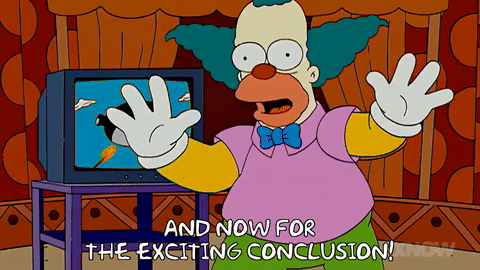
Lead generation forms are an indispensable asset in the world of digital marketing. Using their potential, you can expand your loyal customers, increase brand engagement, and drive revenue growth.
Remember to continuously optimize and experiment with different lead generation form types to find the most effective strategies for your unique business needs. With a user-friendly and data-driven approach, your lead generation forms will become a powerful tool for unlocking business success opportunities.
You can incorporate lead generation forms into your business by getting inspiration from the examples we listed above and exploring tips. That way, you can create an irresistible form experience that drives higher conversions and reach your potential audience.
Embrace a data-driven approach to fine-tune your forms continually, and watch as your lead generation efforts flourish, bringing new opportunities for your business's success.
Frequently Asked Questions

What are The Key Elements of an Effective Lead Generation Form?
The critical elements of a successful lead generation form include a simplified and clear design, minimal but essential form fields, strong call-to-action (CTA), and mobile responsiveness. These elements ensure a seamless user experience and encourage more form submissions.
What are The Benefits of Using Interactive Quizzes in Lead Generation Forms?
Interactive quizzes are engaging and provide a fun way for users to interact with your brand. They can be used to gather valuable data, segment leads based on their responses, and deliver personalized content. Additionally, quizzes tend to have higher completion rates than traditional forms.
Can I Use More Than One Lead Generation Form Type on My Website?
It's beneficial to experiment with different lead generation form types to see which resonates best with your audience. Consider A/B testing various form designs and strategies to identify the most effective ones for your business.
Before you go, explore these blog posts too:
- Top 17 Shopify Form Examples for Creating Effective Forms
- How To Add Shopify Newsletter Popup & 16 Examples
- Abandoned Cart Recovery: 13 Strategies to Win Back Customers



