Why Do You Need Customer Acquisition Tools?

Customer acquisition is the process of converting your target audience to loyal customers. It includes all of your marketing efforts and strategies you use in your business.
Providing a better customer experience and customer support is also one of the most crucial parts of this concept.
Before getting into the customer acquisition tools, let's see why is customer acquisition important for companies and why do you need tools for it together:
- The first reason is that it allows you to reach out to your target audience precisely. This is important because you don't want to waste time and money on campaigns that do not apply to your customers.
- Companies can build better relationships with their visitors on social media by using these tools. This allows them to connect with clients directly through these channels instead of having them come through other websites.
- Customer acquisition tools also allow you to track how well each campaign performs over time. You can adjust your campaigns accordingly if needed, with analytics and reporting.
Top 17 Customer Acquisition Tools for Your Business
Business owners and marketers can use many SaaS and e-commerce tools in customer acquisition.
Here are top 17 customer acquisition tools you can use for your businesses in 2025:
1. Popupsmart

Popupsmart is a no-code popup builder that allows you to increase your sales conversions and visitor engagement. In addition, it has various features that make popup creation more manageable and functional.
Pros:
- You can grow your email list, collect form submissions, promote your products, show up announcements and increase your phone calls by using a popup layout suitable for your business needs.
- There are many popup layouts that are ready-to-use and highly customizable.
- You can target your visitors' behaviors by targeting features such as exit-intent, geo-location, HTML targeting, cookie targeting, and scroll triggers.
- By using smart tags, you can show dynamic texts on your popups and personalize your marketing campaigns.
Cons:
- Multilanguage popups are unavailable if you want to use one popup for different languages.
- There is no A/B testing feature currently.
- The free plan might not be enough for big companies because of their pageview number.
Pricing: Free plan is available and can be used for up to 5.000 pageviews. The basic plan starts from $24 per month and offers 100.000 pageviews, unlimited website, and unlimited popup.
The pro plan starts from $66 per month, and it is suitable for professionals since it offers 500.000 pageviews, unlimited website, and unlimited popup.
The expert plan starts from $108 per month and provides 1M pageviews, unlimited website, and unlimited popup. You can schedule a meeting for further information if you have more than 1M page views.
G2 Rating: 4.4/5
Explore the Popupsmart reviews on G2 for further details.
2. HubSpot Sales Hub

HubSpot Sales is a CRM with sales engagement tools, reporting, and analytics features. It can help you to analyze your conversion rates and improve your business. In addition, you can build funnels and reach out to more customers by using this tool.
Pros:
- It is a user-friendly tool with a simple user interface.
- Marketing automation features can help you reach your email marketing, campaign management, and lead management goals.
- Contact and account management, task management, and desktop integration can be helpful while forming your sales strategies and boosting conversions.
- Social collaboration features and mobile user support can be useful for customer acquisition.
- You can manage customer success workflows with this tool.
Cons:
- The professional plan can be expensive for some users.
- Workflows can be sensitive from time to time, resulting in some bugs.
- Merging contacts should be improved as it can be overwhelming.
Pricing: Free plan is available. The starter plan begins from $45 per month. The professional plan starts from $450 per month.
G2 Rating: 4.4/5
See the reviews of HubSpot Sales Hub on G2.
3. SureTriggers

SureTriggers is an automation platform that provides an alternative to Zapier and other automation platforms. It offers seamless integration with various applications, giving you the flexibility to connect your favorite apps effortlessly and collect important customer data.
It can significantly benefit new customer acquisition by enabling you to deliver personalized messages and experiences to potential customers.
Pros:
- Allows you to send targeted and personalized messages to potential customers, increasing the chances of engagement and conversion.
- Using automated triggers, you can ensure timely follow-ups with leads, nurturing them through the customer journey.
- It helps capture and analyze important customer data, enabling you to qualify leads better and tailor your marketing efforts accordingly.
- Integrates with various marketing channels like email, social media, and CRM, enabling you to run multi-channel campaigns and reach potential customers through your preferred channels.
Cons:
- Limited app integrations with new apps are added every week.
- For someone new to automation, getting used to the platform may take some time.
- The extensive features may look overwhelming at first.
Pricing: A lifetime free plan is available to get started. It comes with 1000 tasks initially that can be upgraded based on your needs and requirements. There are three plans; Free, Pro, and Agency.
G2 Rating: 4.5/5
Explore the reviews of SureTriggers on G2.
4. Drift

Drift is a customer acquisition software that allows you to connect with your customers and visitors. By using Drift, you can benefit from the AI-powered Conversation Cloud to better your customer acquisition.
In addition, various features of this tool can be helpful in your marketing and sales strategies.
Pros:
- Customer prospecting features can be helpful in prioritizing accounts you need to get in touch with.
- Visitor intelligence and real-time personalization features allow you to get an insight into your customers to build your customer acquisition strategies.
- You can automate your customer support and add custom chatbots which will increase your customer satisfaction.
- Lead gathering and customer profiles are great for analyzing your audience.
Cons:
- It has some learning curve, so it might be hard to adapt at first.
- Data integration and extraction need to be improved.
- There are so many features and details in this tool, which might seem overwhelming for beginners.
Pricing: Free trial is available. There are three plans which are Premium, Advanced, and Enterprise. To get details of these plans' pricing, you can contact the sales team of Drift.
G2 Rating: 4.3/5
Explore the reviews of Drift on G2.
5. ReferralCandy

ReferralCandy is a referral and customer acquisition software that can be useful in customer acquisition. By using it, you can automate your referral program and analyze its results.
Pros:
- It is an easy-to-use platform that you can use in your e-commerce stores.
- It integrates with Shopify, WooCommerce, BigCommerce, Magento, and ReCharge seamlessly.
- You can choose rewards such as percentage discounts, dollar discounts, cash, and custom gifts to form your marketing campaign.
- You can add referral widgets, embedded signup forms, and post-purchase popups to your ecommerce site to increase conversions.
Cons:
- You can have one referral program per account, so it might not be useful if you want to add more.
- It might not integrate easily with some platforms.
- Filtering options are limited and need to be improved.
Pricing: The Premium plan starts from $39 per month and is suitable for small businesses. The Plus plan starts from $239 per month, which is great for bigger teams aiming for faster growth. For the Enterprise plan's pricing details, you can get in touch with the sales team.
G2 Rating: 4.4/5
Check out the reviews of ReferralCandy on G2.
6. Unbounce

Unbounce uses AI to assist you while creating your conversion-ready landing pages and connecting with your visitors. It can be used by e-commerce businesses, SaaS companies, agencies, small businesses, and professional services.
Pros:
- Integrates with many CRM tools and email marketing software to improve customer acquisition strategies.
- Campaigns created with Unbounce include A/B testing features.
- You can optimize your web pages to be mobile responsive and SEO friendly to reach out to your audience.
- Thanks to customizable templates, you don't have to start from scratch to create your business' web presence.
Cons:
- It can be hard to customize some elements of the landing page.
- Testing process needs to be improved since manually calculating the percentages can be challenging and overwhelming.
- To track conversions, you might need to use custom codes which can be complicated for some users.
Pricing: The Launch plan starts from $81 per month and offers up to 500 conversions and up to 20,000 visitors. The Optimize plan starts from $122 per month and includes up to 1,000 conversions and 30,000 visitors per month.
The Accelerate plan starts from $203 per month and offers up to 2,500 conversions and 50,000 visitors per month.
G2 Rating: 4.4/5
Explore reviews of Unbounce on G2.
7. GetResponse

GetResponse is a digital marketing and customer acquisition tool that can be useful in growing your audience and increasing your sales conversions.
It includes solutions such as email marketing, landing pages, autoresponders, and automation, which can significantly increase user engagement.
Pros:
- You can automate your marketing campaigns and offer better experiences to your visitors.
- Using its conversion funnel features, you can create your sales funnel and increase conversions.
- Thanks to their live web chat solutions, you can interact with your customers directly and improve your customer service.
- Email marketing solutions include features such as email creator, autoresponders, email analytics, list management, and transactional emails, which can be helpful to step up your email marketing game.
Cons:
- Some features have a learning curve, so it takes time to adapt to the platform.
- It would be better if there was a drag and drop builder in the landing page builder solution.
- It doesn't allow you to add custom fonts which is a bit restricting while customizing your website and building campaigns.
Pricing: It offers a free-to-use plan that includes up to 500 contacts. The email marketing plan starts from $15.58 per month and offers 1,000 contacts.
The marketing automation plan starts from $48.38 per month and includes many different features that can be useful in your customer acquisition process.
The e-commerce marketing plan starts from $97.58 per month and includes more comprehensive features.
Pricing plans may differ depending on your contact number, so you can get in touch with the sales team and find the suitable one for your business.
G2 Rating: 4.2/5
See the reviews of GetResponse on G2.
8. Hotjar

Hotjar allows you to understand how your visitors behave on your website. It helps you to improve your website according to user behaviors by showing their behaviors with heatmaps.
Pros:
- Heatmaps feature visualizes user behavior and helps you to discover what attracts their attention. Also, you can analyze their behavior pre and post-launch.
- Feedback and survey features help you see your visitor experience and customize your website accordingly.
- Recordings feature maps the user journey from entry to exit so you can analyze it thoroughly.
Cons:
- It would be better if the tool showed heatmaps further than the last 30 days.
- The screenshot the tool uses can be buggy sometimes.
- Segmentation of the data is not possible, and it would be better if there were more detailed filters.
Pricing: The basic plan is free and offers 35 daily sessions. The plus plan with 100 daily sessions starts from $31 per month.
The business plan starts from $79 per month and offers 500 daily sessions.
The scale plan includes unlimited daily sessions; you can learn the details by contacting the sales team.
G2 Rating: 4.4/5
Check out the reviews of Hotjar on G2 for further information.
9. Mailchimp

Mailchimp is a marketing platform that offers all-in-one solutions to its users. Thanks to its various marketing features, you can enhance your customer experience and boost your conversion rate.
Pros:
- Audience management and marketing automation features can be great for reaching your target audience properly.
- Insights and analytics solutions can assist you in analyzing your marketing campaigns.
- Creative tools such as content studio, dynamic content, campaign templates, and creative assistant are helpful in building eye-catching marketing campaigns.
- It includes A/B testing, surveys, reports, and content optimizer features.
Cons:
- Beginner users might find it hard to adapt since it has many different features. It takes time to adapt to the platform and get the most out of it.
- The layouts and image galleries might be limited and need to be improved.
- Free plan might not be enough, and the unlimited plan might be expensive.
Pricing: It has a free plan that includes limited features. The essentials plan starts from $11 per month, and the standard plan starts from $17 per month.
The premium plan starts from $299 per month and offers unlimited seats and advanced segmentation.
Details of the plans may differ depending on the number of your contacts, so you can visit the pricing page of Mailchimp.
G2 Rating: 4.3/5
Explore the reviews of Mailchimp on G2.
10. Wunderkind

Wunderkind is a performance marketing and customer acquisition tool that can be used to better the visitor experience. It includes many multichannel marketing solutions tailored to retailers, publishers, and travel companies.
Pros:
- With the real-time messaging features, businesses can offer improved customer service.
- Audience development solutions help you capture more emails and reach out to your business's target audience.
- Consumer marketing solutions are great for turning potential customers into loyal ones.
- You can send automated, one-to-one emails to your visitors to convert more.
Cons:
- Reporting features might be overwhelming and hard to adapt.
- Updates and improvements can be limited, and it lacks some features.
- SMS marketing features need to be improved since there can be problems with them.
Pricing: You can contact the sales team of Wunderkind for different pricing details.
G2 Rating: 4.7/5
You can read the Wunderkind reviews on G2.
11. LiveChat
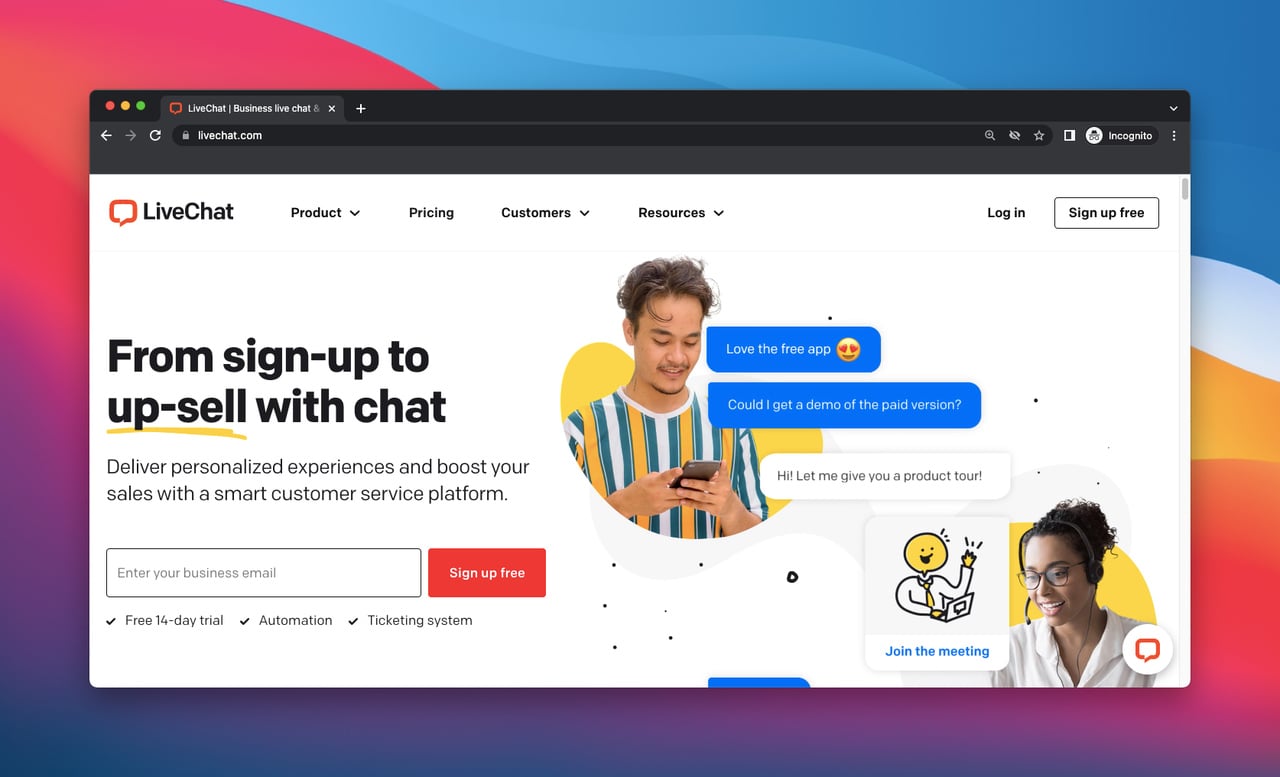
LiveChat is a help desk tool you can use in your business to interact with visitors. By using this tool, you can improve your customer service quickly and reach the goals of your customer acquisition strategies.
Pros:
- Many chat tools, including file sharing, chat archives, chat tags, chat ratings, and inactivity messages, can make your job so much easier.
- Customer engagement tools like targeted messages, messaging modes, eye-catchers, and chat transcripts are great for interacting with your visitors.
- With ecommerce reports, customer reports, data summaries, and chat reports, you can analyze your interactions with your customers
- It is possible to customize the chat widget with agent profiles, accessibility, languages, and chat boosters features.
Cons:
- Automation of LiveChat needs to be improved as it lacks some features.
- It can be hard to delete the chat when a person leaves, or it doesn't let you know about this all the time.
- There are some glitches that take time to update and recover.
Pricing: The starter plan starts from $16 per month and is great for small offices. The team plan starts from $33 per month and is suitable for full-time support teams.
The business plan starts from $50 per month and can be used by customer service departments. For the enterprise plan's details, you can contact LiveChat's sales team.
G2 Rating: 4.5/5
Explore the reviews of LiveChat on G2.
12. ProProfs Chat

ProProfs Chat is a live chat tool that makes the customer service experience more practical. You can use this tool in your business to better your help desk experience.
Pros:
- You can make use of a chatbot for human-like interactions and provide 24/7 support to your visitors.
- It helps you to identify visitor intents before the chat starts and can improve your team performance.
- It is possible to automate support requests and practically transfer chats to relevant departments.
- Pre-chat forms and chat history can be helpful to interact with your visitors quickly.
Cons:
- It would be better if there were more customization options in the dashboard.
- The Reports section is not that detailed and needs to be improved.
- It delays response time from time to time.
Pricing: You can try for free for 15 days. The essentials plan starts from $10 per month, and the premium plan starts from $15 per month.
Pricing details may differ depending on your operator number. For information about the enterprise plan's pricing, contact the sales team.
G2 Rating: 4.5/5
See the reviews of ProProfs Chat on G2.
13. Constant Contact

Constant Contact is an all-in-one tool that allows you to increase sales and interact with your visitors in your customer acquisition process. It includes features such as an email template builder, social media advertising, website builder, and event marketing.
Pros:
- Email marketing solutions include sending outbound emails, managing email deliverability, building personalized emails, and automated email responses that can be helpful in reaching out to more visitors.
- A/B testing and basic reporting features can be significant in analyzing your campaigns.
- You can create social advertisements and track the results of your social media campaigns.
- It is possible to increase your visitors with landing pages, SMS, and other growth tools.
Cons:
- Email templates need to be more flexible, and more layouts need to be added.
- Downloading reports can be improved since there are not many different options.
- The system has a few bugs, and there can be delays from time to time.
Pricing: The core plan starts from $9.99 per month, and the plus plan starts from $45 per month.
G2 Rating: 4.0/5
Check out the Constant Contact reviews on G2.
14. Drip

Drip is an email marketing automation platform that helps you to automate your marketing campaigns. It is a user-friendly tool with different solutions that allows you to reach out to more visitors and increase your conversions.
Pros:
- With the HTML builder, you can easily design your email newsletters to be eye-pleasing.
- By creating forms and popups, you can reach more people and increase your conversion rate.
- The dynamic segmentation feature can help you personalize your marketing campaigns according to different customer segmentations.
- Drip's marketing automation feature can help you to set conversion-ready email workflows.
Cons:
- Building your email workflows might seem overwhelming at first since there are many possibilities.
- Pricing of Drip can be a bit expensive for small businesses.
- Integrations with other platforms and email builder features need to be improved.
Pricing: It offers a 14-day free trial. Pricing details may change considering the contact number of your business. Plans start from $39 per month.
G2 Rating: 4.4/5
Explore the reviews of Drip on G2 for further information.
15. Outgrow

Outgrow is an easy-to-use no-code tool with various features. For example, you can create calculators, quizzes, surveys, chatbots, and forms by using this tool.
Without any coding and design knowledge, you can make use of these elements to increase your customer engagement.
Pros:
- You can add your logo, colors, assets, fonts, and style to make your website look consistent with your brand's identity.
- With the funnel analytics solutions, you can get detailed analytics for each user to improve your business.
- With the conditional messaging features, you can show specific messages according to different results.
- It is possible to customize, optimize for mobile devices and personalize your forms, surveys, and other elements created with Outgrow.
Cons:
- The essential plan might be expensive, and the freelancer plan's features might not be enough for everyone.
- Customization options can be limited.
- It takes time to load the dashboard sometimes, which lowers the user experience.
Pricing: Free trial is available. The freelancer plan starts from $14 per month. The essentials plan starts from $95 per month and can be great for small companies.
The business plan, which is designed for big companies, starts from $600 per month. For the enterprise plan, you can get in touch with the sales department.
G2 Rating: 4.8/5
See the Outgrow reviews on G2.
16. Buffer

Buffer is a social media management tool that you can use to step up your social media marketing campaigns. You can grow your audience with this tool and achieve more loyal customers.
Pros:
- You can plan your content for Instagram, Twitter, Pinterest, and LinkedIn properly and publish them later on using one dashboard.
- It is possible to schedule social media posts and include the first comment within your scheduling.
- Measure and analyze features to help you get an insight into your social media audience.
- With account analytics, you can track the KPIs of your social media accounts.
Cons:
- Although it works okay with the traditional social media platforms, more platforms can be added.
- Posts may fail from time to time, and errors might occur.
- Free plan's features are limited, and pricing of other plans might be expensive since it increases considering the more channels you add to your plan.
Pricing: Free plan is available and can be used to manage up to three channels. The essentials plan starts from $5 per month/channel.
The team plan starts from $10 per month/per channel. The agency plan starts from $100 per month and can be used for up to 10 channels.
G2 Rating: 4.3/5
Explore the reviews of Buffer on G2.
17. ConvertKit

ConvertKit is an easy-to-use marketing automation tool with various features. With this platform, you can automate your email marketing campaigns and make your customer acquisition process smoother.
Pros:
- You can easily grow your audience and increase customer engagement with email signup forms.
- With email templates, you can step up your email marketing and reach your visitors.
- It allows you to create landing pages with customizable templates.
- Automations help you to build customized content and target your audience.
- It integrates with many social media and marketing tools seamlessly.
Cons:
- It would be better if opt-in forms of the tool were updated and enriched.
- The landing page builder needs to be improved.
- There are some glitches in the website overall, and they should be fixed.
Pricing: Free trial is available for 14 days. The creator plan starts from $9 per month and can be used for up to 300 subscribers. The creator pro plan starts from $25 per month and can be great for bigger businesses.
G2 Rating: 4.4/5
You can read more reviews about ConvertKit on G2.
Tips for a Better Customer Acquisition Strategy
Here are a few quick tips for a better customer acquisition strategy that works well with every business:
- Make sure your product is well-designed and easy to use.
- Ensure that your website is optimized for mobile devices.
- Get to know your target audience and speak to them in their language. Serve your customers' needs and appeal to their interests.
- Create compelling offers and discounts for new customers to turn them into loyal ones.
- Provide excellent customer service on your website and solve your customer's problems for a better customer experience.
- Have clear call-to-action words and buttons on your website.
- Don't forget to analyze your campaigns and see the results of your marketing campaigns.
See 16 Steps Of Customer Acquisition Process For Digital Marketers for an in-depth guide on forming a customer acquisition strategy.
In Conclusion…
So that's all for the customer acquisition tools! Try to build your own customer acquisition strategy now, thanks to these tools that serve different business needs.
You can benefit from our quick tips about customer acquisition strategies as well.
By building the best customer acquisition campaigns, you can stand out among your competitors easily.
We hope you liked what you found in this post. Also, if you have any other suggestions we missed in our blog post, don't be shy and share them with us in the comments section! 🤓
Frequently Asked Questions

What are The Main Sources of Customer Acquisition?
The primary sources of customer acquisition you can use in your business are:
-Direct marketing (email, advertisements, etc.)
-Paid advertising
-Content marketing
-Social media advertising
-Search engine optimization (SEO)
-Referral marketing
What CRM Tools are Used for Customer Acquisition?
CRM tools help you keep track of the people who have purchased from you, how they buy, and what they need.
These tools can be used to create a marketing strategy that targets customers based on their needs and preferences. You can also use them to identify new leads and ensure that your sales team follows up with every lead that comes in, not just those who most closely match their interests or tastes.
Hubspot, Salesforce, and Zendesk are among the most used CRM tools for customer acquisition.
What are Customer Acquisition Channels?
Customer acquisition channels are how you find new customers and get them to buy from you. For example, suppose you want to sell a product that helps people with their finances.
In that case, you could use social media ads to reach people who share your target audience of young professionals in the early stages of their careers.
You could also look for influencers willing to share your product with their audience.
There are many different kinds of customer acquisition channels. Some examples include:
-Social media ads
-Influencer and affiliate marketing
-Direct mail campaigns
-Search engine marketing (SEM)
Explore our other blog posts now!:



