Shopify Discount Popups for Carts Above a Specific Amount
The easiest way to keep your customers satisfied and loyal is to show them you appreciate their purchases from your store.
One simple way to do it is by using special discount codes.
While discount codes make customers happy, you should ensure that your business still makes enough profit.
So that's why you might consider offering special discounts to customers whose cart total exceeds a certain amount, say $1,000.
Popups triggered by Shopify Audience Targeting technology give you the freedom to accomplish this exact goal.
How?
Easy.
Step 1: Create your popup campaign easily using our sleek, ready-to-use templates after logging in to your Popupsmart account (or signing up for free if you're new).
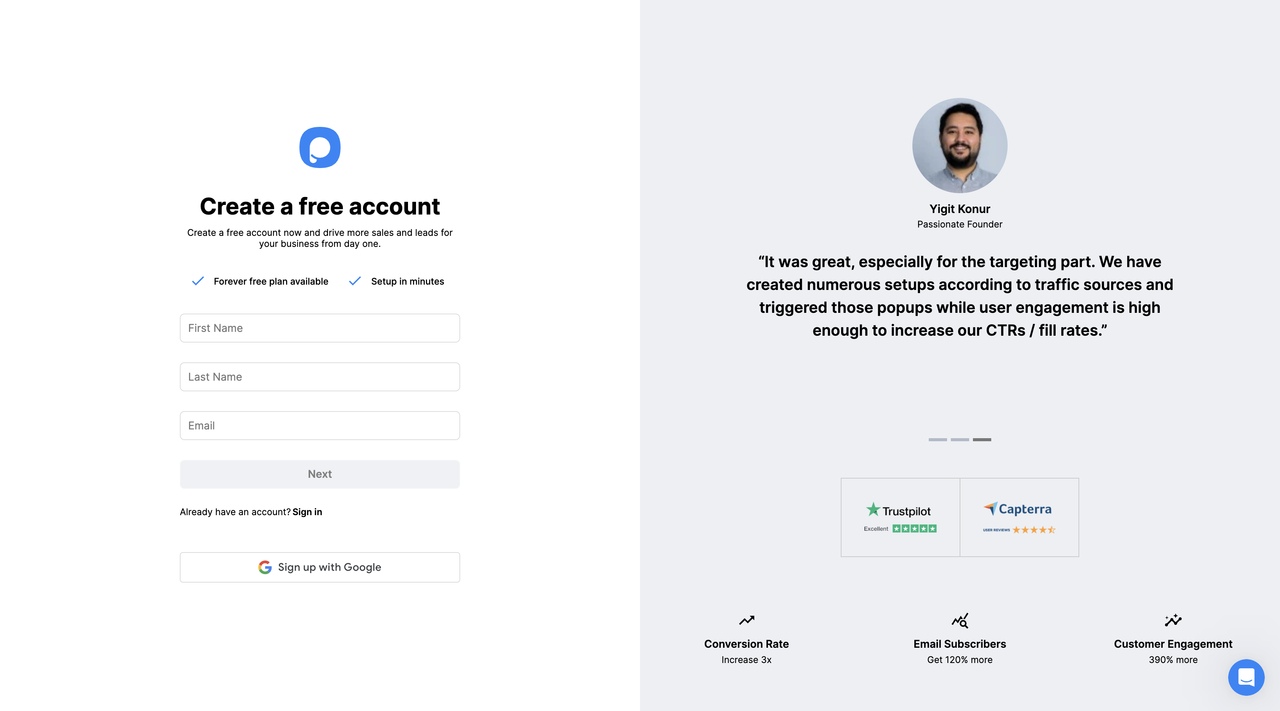
Step 2: On the popup builder screen, navigate to the “Segment” section and click “Add audience targeting” on the Audience part.

Step 3: From the segmentation options, you need to choose “Shopify Audience Targeting.”

Step 4: Now, you should select the property as “cart.total” and the operator as “is greater than.” The value should be “1000” in this case.
No worries; by changing the Value to your desired amount, you can further personalize this targeting.

That’s it! Save and publish your popup if everything is good to go.

Now, you can watch Shopify Audience Targeting work its magic and trigger popups to be seen by customers whose cart total exceeds $1,000!
With Popupsmart's advanced targeting, you can take your Shopify store to the next level by offering personalized discounts based on your customers' cart totals.
By following a few simple steps, you can create targeted popups that will display discount codes for customers who make purchases exceeding your set amount.
With Popupsmart, the possibilities for personalized targeting are endless.
So why wait? Sign up for free now and start increasing customer retention and profits today!
Need a hand? Contact Popupsmart!




