Target Black Friday Shoppers with UX-Friendly Gamified Popups
Looking for a tasty way to spice up your Black Friday deals page? Look no further than our gamified Black Friday popup recipe!
This mouthwatering creation is the perfect addition to your website, helping you effectively announce your special offers and get visitors excited about all the amazing deals you have to offer without hurting UX.
So why wait?
Let's start cooking up some Black Friday magic to announce Black Friday special offers with a gamified popup when visitors click the Black Friday deals page!
Step 1: Log in to your Popupsmart account (sign up for free!😉), and create a popup campaign using one of the conversion-ready gamified Black Friday templates.
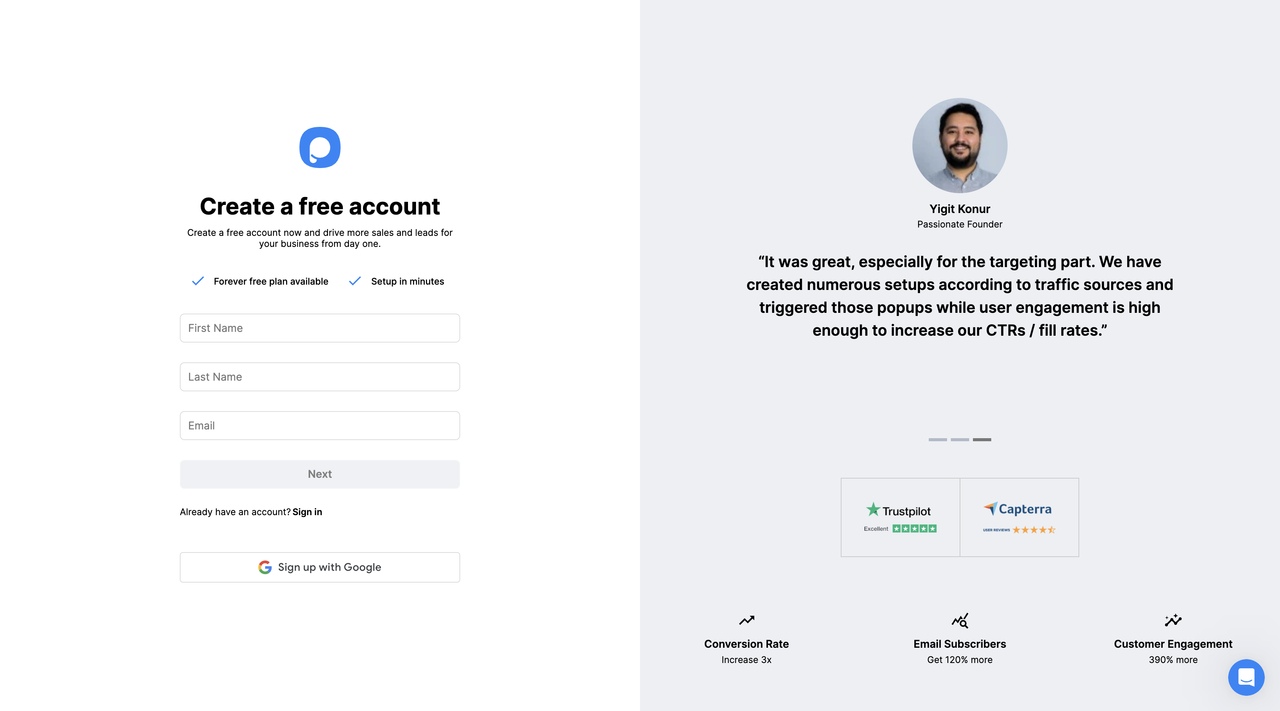
Step 2: After tweaking the popup according to your specific goal, set up URL browsing targeting by clicking on the "Segment" on the left-hand panel.

Step 3: Click "Edit" and then"Add audience targeting" under Audience and add "URL Browsing".

Step 4: Click "Target all the pages" and continue with "Advanced Configurations". Choose to "Show popup" if the subpage "Matches" "/black-friday".

Note: Your subpage name might differ, so enter this data accordingly.
Step 5: Click "Submit" and "Save". Optionally, you can check the trigger below to ensure all is done.

Step 6: Save and publish the campaign if you're happy with everything so far.

Hurray! Now you have it: the perfect gamified popup to announce Black Friday special offers when visitors click the Black Friday deals page!
With this gamified Black Friday popup recipe, you can announce your special offers in a way that's both fun and effective.
This eye-catching popup is sure to capture your visitors' attention and keep them engaged while also driving more sales and revenue for your business. So why not give it a try?
Your visitors will love it, and you'll love the results. So what are you waiting for? Try Popupsmart and take your Black Friday deals page to the next level!
Need a hand? Contact Popupsmart!




