Convince Customers to Buy with the Help of Exit-Intent Popup on Your Shopify Store
"Stop, wait a minute!" That's exactly what you need to stop your customers.
Most of the time, people search for a store. They examine in detail, see the options, and leave when distracted.
There is a solution to prevent this: an exit-intent popup with a strong CTA (call-to-action). You can recommend buying products, stop your customers, and motivate them on your Shopify store.
Exit-intent targeting is the leading role here, and the rest depends on your creativity for the CTA and products.
Let's start the process now!
Step 1: Log into your Popupsmart account, create a new campaign with templates, and customize your campaign.
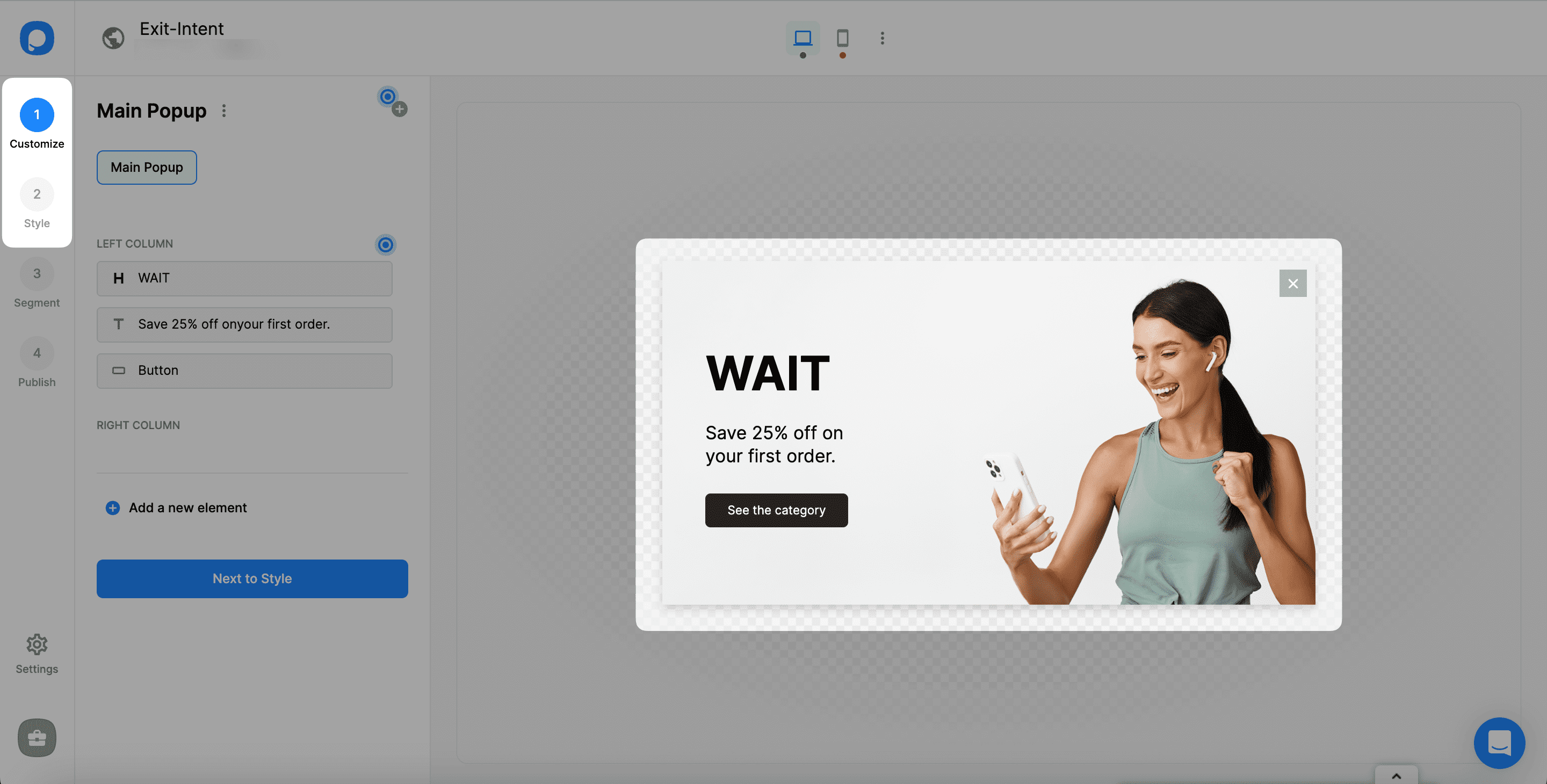
Step 2: On the Segment step, you need to edit the current segmentation.

Step 3: You need to scroll down, and in the User Behavior section, click "+Add user behavior targeting."

Step 4: Click "Add" when you see Exit-Intent among the user behavior targeting options.

Exit-intent is one of the best segmentation options since it is commonly used to reduce cart abandonment.
If you choose your business objective as "Reduce Cart Abandonment," exit-intent will automatically be added to the segment. You can also edit the segment's sensibility according to your needs.
Step 5: When you add Exit-Intent, you can set the sensibility as low, medium, or high.

Step 6: Your popup is ready to save and publish.

Ta-daa! Here is all!
It is super easy to create a popup and increase sales with Popupsmart.
Once you complete and publish your popup campaign, you will never ever be happier to use exit-intent targeting to stop your customers from leaving your Shopify store.😌
You shouldn't worry about customers leaving anymore, but you should start thinking about your popup design.
Start creating a popup and contact us whenever you need help.




