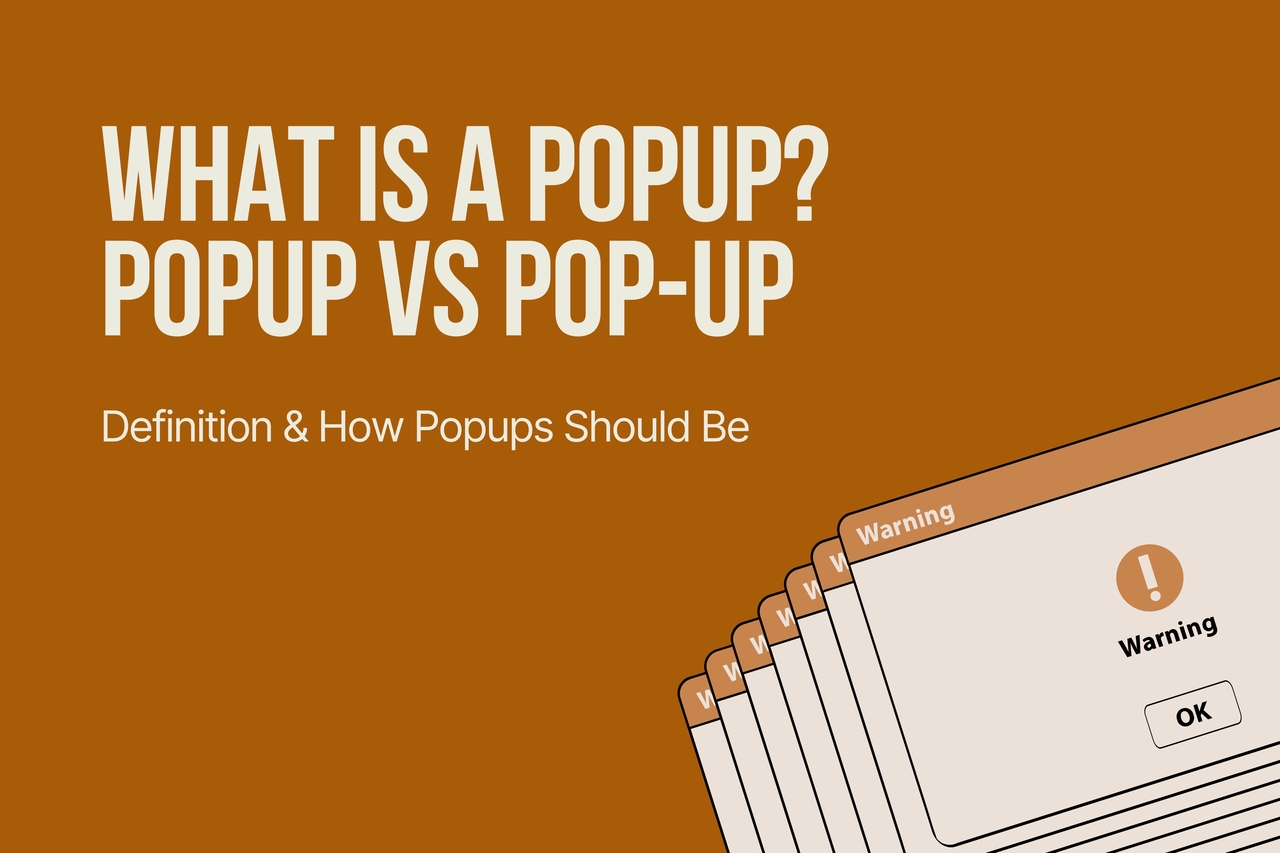What Is The Definition of Popup?
In the simplest terms, popup definition can be given as;
The term popup refers to graphical user interface display area that can appear as a window in different sizes and screen positions on websites’ visual interface, typically without the site visitor’s permission. They pop up on the screen; this is why they are called “popups.”
- A popup can come in different types, such as full-screen, sidebar, and banner.
- Popups are usually generated by the websites with a JavaScript code inserted in the HTML of the website.
Technically, popups are created with JavaScript or HTML elements that trigger based on user behavior, timing, or scroll activity.
However, modern popup solutions like Popupsmart allow users to build and integrate popups into their websites without any coding knowledge. This no-code approach makes it possible for marketers, e-commerce owners, and content creators to design and publish fully functional popups in just a few minutes.
The term “popup” originates from the idea that these elements “pop up” on the screen without manual initiation by the user.
Annoying or Not?
I remember when popups were one of the most disliked elements on the internet. Years ago, many unreliable websites used them as clickbait traps, sometimes even to install unwanted software. Naturally, users began associating popups with frustration and distrust.
Besides, another reason that caused popups to seem annoying is that they interfere between the content and the user.
- However, today, almost all world-famous brands display popups on their websites and increase their sales, leads, and conversion rates.
- Reliable popup builder services like Popupsmart help site owners to create modern, SEO-friendly popups that can be optimized for a better user experience.
- An SEO-compatible popup does not disturb the UX or lowers a website’s ranking in Google.
In our early years at Popupsmart, that perception was one of the biggest challenges we wanted to change. We believed popups didn’t have to be intrusive, they just needed to be relevant, well-timed, and user-friendly.
When implemented thoughtfully, popups can:
- Improve conversion rates
- Deliver personalized and meaningful offers
- Increase engagement and reduce bounce rates
- Support retargeting and lead nurturing strategies
Through years of testing and feedback, we’ve learned that a truly effective popup is one that enhances the user experience instead of interrupting it.
Modern popup tools now make it possible to design non-intrusive, mobile-optimized, SEO-friendly experiences that meet both user expectations and Google’s standards.
Effective Popup Qualities
Over the years, I’ve learned that an effective popup isn’t just about appearance, it’s about balance. It should grab attention without being intrusive, and guide users toward the right action at the right moment.
From my experience, a well-performing popup should include:
- A clear call to action (CTA)
- A visible close button
- Proper timing and targeting rules
- Fast loading performance
- Visually appealing, brand-consistent design
- Compatibility across all devices
Each of these elements helps create a smooth, user-friendly experience that supports, rather than disrupts, the visitor’s journey.
That’s exactly why we wanted to make this process simple for everyone. With Popupsmart, a no-code popup builder, website owners can achieve all of these qualities effortlessly and design popups that truly align with their business goals.
SEO and Popups; Does it affect your SEO?
Improperly configured popups, especially those blocking content on mobile devices, can harm SEO rankings. However, well-optimized popups that comply with Google’s Core Web Vitals and mobile standards do not negatively affect search performance.
Popupsmart’s popup builder is specifically optimized for SEO. It ensures:
- Lightweight popup scripts
- Non-intrusive display behavior
- Mobile responsiveness
- Compliance with privacy laws (GDPR, CCPA)
What Are Popups Used For?
Popups serve multiple purposes in online marketing and website optimization. They are especially effective for:
- Lead generation: Collecting emails or phone numbers via sign-up forms.
- Conversion optimization: Encouraging users to complete purchases, redeem discounts, or sign up for free trials.
- Announcement delivery: Informing visitors about new features, updates, or events.
- Feedback collection: Gathering user opinions through surveys or polls.
- User engagement: Personalizing content or guiding navigation through targeted messages.
With tools like Popupsmart, these functions can be implemented easily without coding knowledge.
Types of Popups
Popups appear in various styles and behaviors depending on the goal and placement. Below are the most common types used in websites today:
1. Lightbox Popup:
A lightbox popup appears at the center of the screen while dimming the rest of the page background.
This visual contrast draws the visitor’s full attention to the popup content, whether it’s a newsletter signup, product promotion, or limited-time offer.
Because it isolates the message, it’s highly effective for increasing conversion rates and reducing distractions.
When designed with a clear value proposition and an easy-to-close option, lightbox popups provide a strong balance between visibility and user experience.
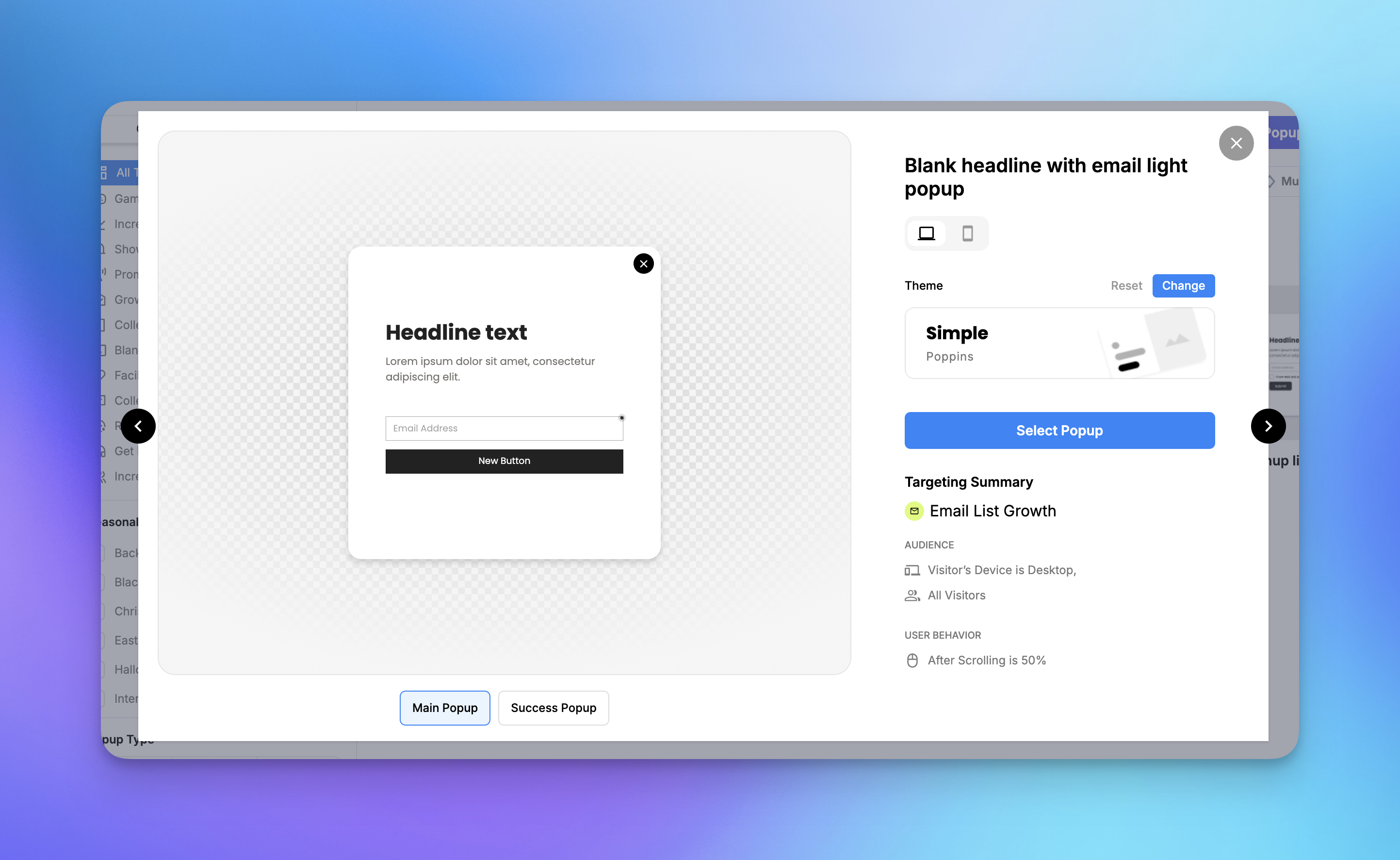
2. Exit-Intent Popup:
An exit-intent popup is triggered when a visitor’s cursor moves toward closing the tab or browser window.It’s a strategic way to retain users who are about to leave the site without taking action.Marketers often use it to offer a discount code, free resource, or reminder of an abandoned cart.These popups can significantly improve customer retention and reduce bounce rates, especially in e-commerce and SaaS contexts.

3. Floating Bar:
A floating bar (or sticky bar) stays visible at the top or bottom of the webpage as the user scrolls.It’s subtle yet persistent, making it ideal for promoting ongoing campaigns, discounts, cookie consent messages, or newsletter signups.Floating bars perform well for long-form content pages or blogs, maintaining a non-intrusive presence while continuously encouraging conversion.
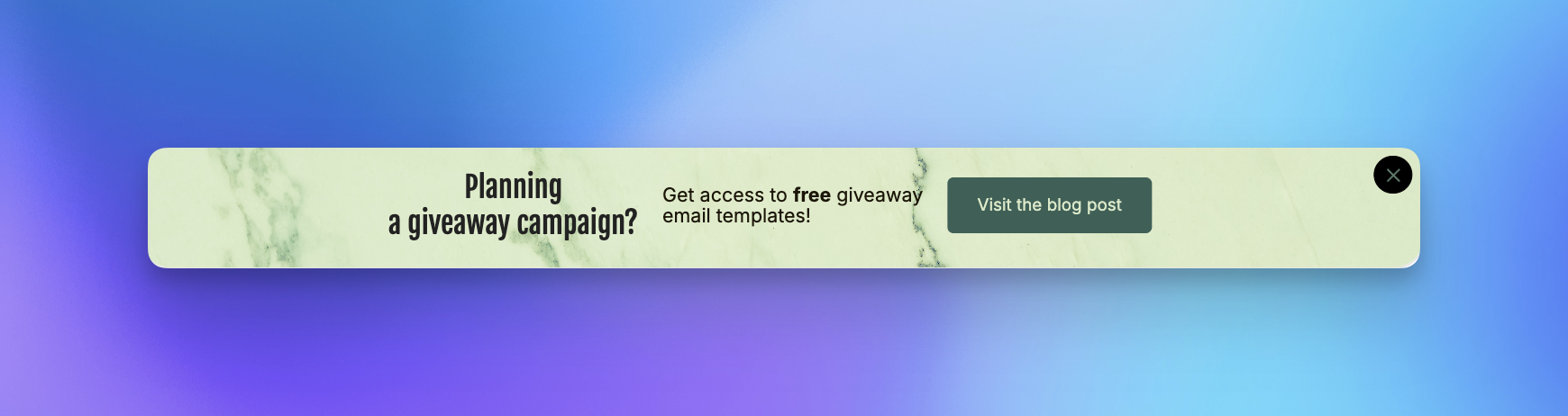
4. Slide-in Popup:
A slide-in popup typically appears from the bottom-right or bottom-left corner of the page.It offers a smooth, animated entrance that captures attention without interrupting the browsing flow.Slide-ins are great for content recommendations, product suggestions, or soft conversion goals such as inviting users to explore related posts or sign up for updates.Their timing can be adjusted based on scroll depth, time on page, or user behavior to create contextually relevant interactions.
5. Full-Screen Overlay:
A full-screen overlay popup covers the entire page and focuses on one strong message or call-to-action.Because of its size and visibility, it’s best reserved for major announcements, product launches, or limited-time events.When used sparingly and with clear intent, this type of popup can dramatically increase engagement and campaign visibility, especially during promotions that require immediate user attention.

6. Gamified Popup:
A gamified popup introduces interactivity and fun into the user experience, often through elements like spin-to-win wheels, scratch cards, or mini quizzes.This playful approach boosts engagement, email collection rates, and time spent on site.By turning user actions into small rewards, gamified popups create emotional connection and increase conversion through incentivized interaction.They’re especially popular in e-commerce, where users can “win” discounts or free shipping codes.
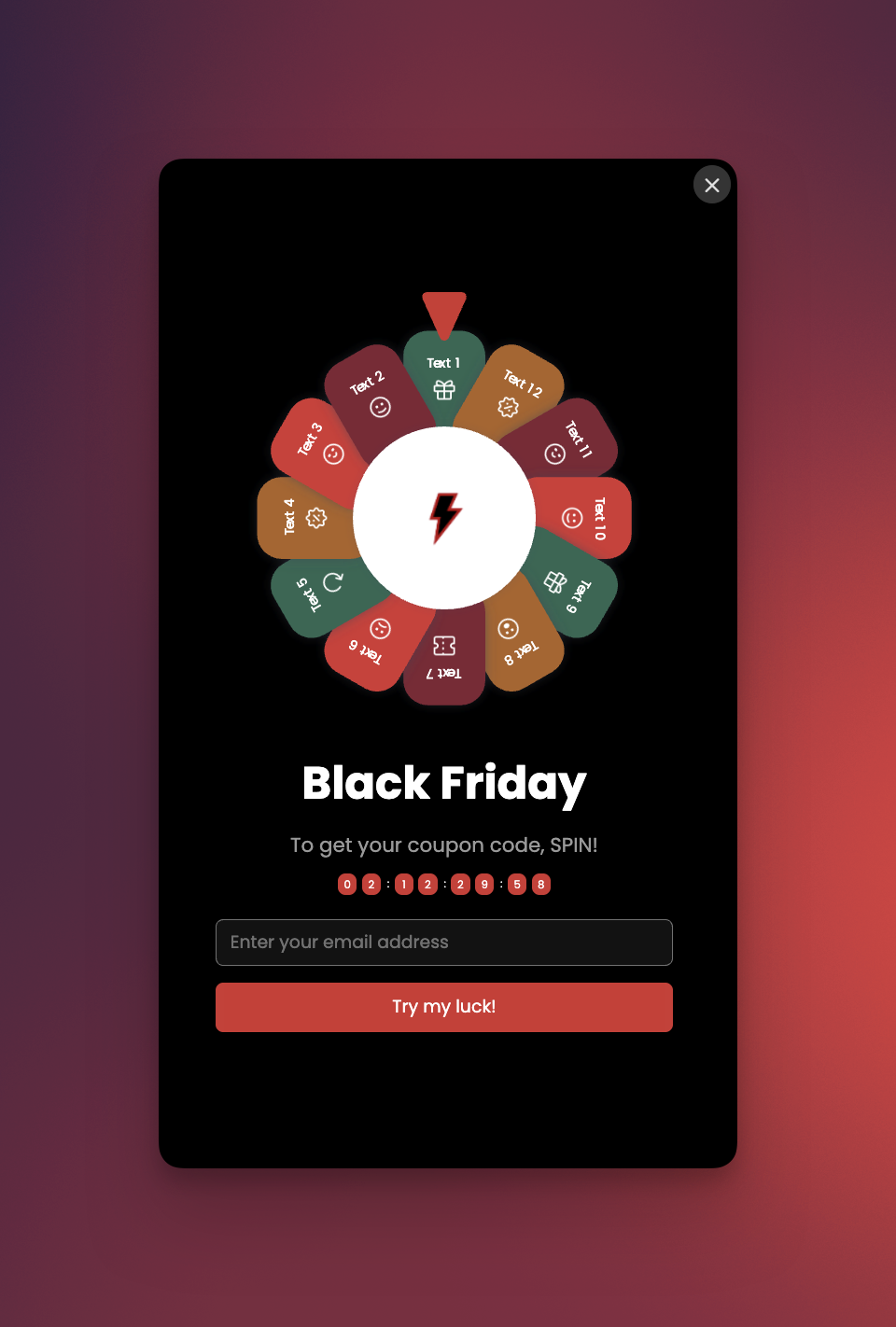
7. Embedded Form Popup:
An embedded form popup blends seamlessly into the website’s layout, often placed within articles, sidebars, or product pages.Unlike traditional popups, it doesn’t overlay the screen but functions as a native part of the page design.This makes it ideal for content-driven lead generation, where maintaining reading flow is important.Embedded popups help brands collect qualified leads without disrupting user intent, making them a strong option for blogs, resources, and educational platforms.
Benefits of Using Popups in Marketing
Recent data shows that popups, when implemented thoughtfully, can have a measurable impact on website performance. For example, studies reveal that well-designed popups can increase conversion rates by up to 11% and help brands recover over 20% of abandoning visitors through exit-intent strategies.
These findings demonstrate that popups are no longer just a design element, they’re a data-backed marketing tool. When aligned with user intent and optimized for timing, copy, and device type, popups can drive both engagement and revenue growth.
When used strategically, popups deliver measurable benefits for businesses, including:
- Higher conversion rates: Encourage sign-ups, purchases, or engagement.
- Improved lead quality: Capture interested users through targeted offers.
- Better communication: Deliver time-sensitive messages instantly.
- Reduced cart abandonment: Re-engage users before they leave.
- Enhanced personalization: Adapt offers based on user behavior.
These outcomes demonstrate why popups remain a vital component of modern marketing and UX strategies.
Popup vs. Pop-up
The word “popup” is a controversial one. There are different uses of it on the internet, such as “popup,” “pop-up,” and “pop up.”
Pop up is a verb that defines the action of popping up.
Pop-up is both a noun and an adjective, whereas “popup” without the hyphen is incorrect.
However, it is commonly written as “popup” because website URLs already include hyphens between the words. So, when the URL is written as “examplesite/pop-up,” it may hurt SEO as it will not be the same keyword.
FAQ About Popups
1. Are popups bad for SEO?
Popups are not inherently bad for SEO. Issues arise only when popups block a page’s main content or provide a poor mobile experience. Google’s guidelines discourage intrusive interstitials, but properly optimized popups that load fast, respect user intent, and comply with mobile standards have no negative SEO impact.
Tools like Popupsmart ensure that popups remain lightweight, mobile-friendly, and compliant with Google’s Core Web Vitals.
2. What is the best popup type for conversions?
The best-performing popup type depends on the goal and audience.
- Exit-intent popups work well for preventing cart abandonment.
- Discount or lead-generation popups help grow email lists.
- Gamified popups are effective for engagement campaigns.
- Using behavior-based triggers and personalized targeting often increases conversion rates.
- With Popupsmart, these popup types can be created and tested easily without coding.
3. How can popups improve user experience?
When designed strategically, popups enhance UX by delivering relevant information at the right time. They can guide users, promote value-driven offers, or provide quick access to resources.
Modern popups can also be personalized according to visitor behavior, improving engagement and satisfaction.
4. What are common mistakes to avoid when using popups?
Some common mistakes include:
- Showing popups too early or too frequently
- Blocking navigation or important content
- Using unclear CTAs or low-quality visuals
- Ignoring mobile optimization
Avoiding these mistakes ensures that popups support, rather than disrupt, the browsing experience.
5. How can I create popups without coding?
Creating popups without coding is possible through no-code popup builders like Popupsmart.
Popupsmart provides a drag-and-drop editor, ready-to-use templates, and integration options for platforms such as Shopify, HubSpot, and WordPress. This allows anyone—marketers, developers, or business owners—to build professional popups in minutes.
6. Do popups work on mobile devices?
Yes. Modern popup solutions are designed to be responsive and optimized for mobile screens. Popups built with Popupsmart automatically adjust to various devices, ensuring accessibility and a smooth user experience.
7. Can popups be GDPR compliant?
Yes. GDPR compliance depends on how user data is collected and processed. Popupsmart offers GDPR-compliant features like consent checkboxes, cookie notices, and data privacy settings to ensure legal and ethical lead collection.
Suggested articles: