What is an AI SaaS Chatbot?
An AI SaaS chatbot is a conversational assistant built specifically for subscription-based software businesses. Instead of acting like a generic support bot, a SaaS chatbot is designed around the realities of the SaaS model:
- ⚙️ Guiding trial users through onboarding and first setup
- 🚀 Helping new users reach the “aha!” moment faster
- 📉 Reducing churn by answering questions before users drop off
- 💸 Supporting upgrades, add-ons, and expansion inside the product
- ⏱ Handling repetitive support questions 24/7 without extra headcount
By combining machine learning and natural language processing (NLP), an AI SaaS chatbot can understand your users’ questions, respond in a natural way, and turn every conversation into an opportunity to improve activation, retention, and revenue.
In short, a SaaS chatbot doesn’t just answer tickets – it becomes a part of your product-led growth engine.
Why Should SaaS Businesses Use AI Chatbots?
SaaS businesses care about consistency, timing, and scalability. As your user base grows, your support volume, onboarding needs, and product questions grow with it. That’s where a SaaS-focused AI chatbot makes a real difference.
Here’s how a SaaS chatbot supports the full customer journey:
Key advantages for SaaS companies include:
- 🚀 Accelerated onboarding: New users don’t have to wait for a human agent to understand how to get started.
- 💡 Better product education: The bot can surface help docs, tutorials, and feature tips in the exact moment of need.
- 📉 Lower churn risk: By answering questions in-app, you reduce the chance that confused users silently leave.
- 🔁 Support that scales with growth: Instead of hiring a large support team, you automate the repetitive 60–80% of questions.
- 🤝 Aligned with PLG motion: Chatbots fit naturally into a product-led growth strategy by living inside the product experience.
- 💵 More efficient use of budget: One SaaS chatbot can support thousands of users across time zones while your team focuses on complex issues and strategic work.
For SaaS, an AI chatbot is not only a cost-saving support tool – it’s also a conversion, activation, and retention leverwhen you design it with the SaaS journey in mind.
13 Best AI Chatbots That SaaS Companies Can Use
From many AI chatbot SaaS tools, we have chosen the most useful ones for SaaS businesses.
The details of pros, cons, and G2 ratings are based on the user reviews of the chatbots themselves.
Feel free to jump off and find your favorite tool!
1. LiveChatAI
Best for Customizable AI & Human Agent Bots
“It makes our documentation easy to use for visitors, since we integrated it amount of questions we got, the answers have drastically dropped.” -Formcarry
LiveChatAI G2 Rating: 4.5 out of 5 stars.

LiveChatAI is an AI chatbot that lets you create a SaaS-ready chatbot from your existing support content in minutes. You can train the bot on your help center, docs, website content, and other resources, then embed it on your site or inside your product.
For SaaS companies, LiveChatAI is especially powerful because it helps with:
- 🧭 Onboarding new trial users and guiding them through setup
- 💬 Answering product, integration, and pricing questions 24/7
- 📚 Serving help articles, FAQs, and guides in the middle of a conversation
- 🧑💻 Reducing repetitive tickets so your team can focus on complex issues
- 🌍 Supporting users in multiple languages as you scale globally
In other words, it acts like a self-service first line of support for SaaS products.
Key SaaS-focused features
- ⚙️ Custom AI bots trained on your SaaS documentation, blog posts, and resources
- 💼 Hybrid experience with both AI and human agents in the same inbox
- 📥 Lead capture options such as collecting email addresses directly in the chat
- 🧾 Conversation history and inbox for your team to review past chats
- 🌐 Multilingual support in 95+ languages – ideal for global SaaS products
- 🔌 Integrations and routing options to connect the chatbot with other tools in your stack
Pros:
- ✅ Easy to set up and customize, even if you don’t have a technical background
- ✅ Very effective for turning long documentation into quick, helpful answers
- ✅ Supports both AI-only flows and human agent involvement
- ✅ Great fit for SaaS companies with high ticket volume and complex products
- ✅ Multilingual support helps SaaS businesses serve international customers
Cons:
- ⚠️ Smaller businesses with very limited budgets may find some plans high at first.
- ⚠️ As a growing product, some advanced features are still being improved and expanded.
Pricing:
LiveChatAI offers a free plan with 250 GPT-4 messages and basic chatbot functionality, which is enough to test how it works on your SaaS website.
- Basic: $39/month – for personal use, includes 1 chatbot and 5M characters.
- Pro: $89/month – for small businesses, includes 2 chatbots and 10M characters.
- Advanced: $189/month – for mid-sized businesses, includes 5 chatbots and unlimited messages.
- Expert: $389/month – for scaling businesses, includes 10 chatbots and unlimited messages.
2. Lyro AI by Tidio
Best for Integrating into Existing Workflows
“Lyro AI is such a good thing for responding to customers while you are away.” I Kelly O., Director
Lyro AI by Tidio G2 Review: 4.7 out of 5 stars.

Lyro AI is an advanced conversational chatbot designed to automate up to 70% of customer inquiries, freeing your team to focus on growth.
It integrates seamlessly into existing platforms, supports multilingual interactions, and provides quick, accurate, and on-brand responses.
Powered by Claude AI, Lyro ensures data security and continuously evolves to meet your business needs.
Pros:
- Automates repetitive tasks and answers in under 6 seconds.
- Multilingual capabilities across multiple communication channels.
- Simple, no-code setup for easy integration.
- Scalable with your business, adapting to more tasks over time.
- Provides human-like, professional responses using your support content.
- Real-time monitoring with instant agent handoff when needed.
Cons:
- Free conversations are limited to 50; additional plans may not suit small budgets.
- Custom pricing required for high-volume conversation needs.
Pricing: Lyro AI by Tidio offers a free plan that includes 50 conversations, allowing users to test its features without any upfront cost or credit card requirement.
- Starter Plan: Includes 100 handled conversations for $29/month.
- Growth Plan: Starts at $59/month, including up to 2,000 handled conversations and additional features.
- Plus Plan: Starts at $749/month, offering a custom quota and advanced integrations.
- Premium Plan: Starting at $2,999/month, it provides unlimited conversations, managed Lyro services, and premium support.
3. Chatfuel
Best for Social Platform Engagement
“The ease of building a chatbot is just mindblowing. I am not a coder, but still, I don’t face any difficulties in adding any feature.” Rohit S., Consultant
Chatfuel G2 Rating: 4.4 out of 5 stars.

Chatfuel mostly stands out with its creation of WhatsApp, Instagram, and Facebook chatbots.
Besides, there is a green badge verification and GDPR compliance.
As for the customer side, it is possible to collect lead generation properly with a sales funnel and improve the way you control your budget.
Pros:
- Analytics to display details
- Improved AI- catching errors
- Easy JSON API plugin
- Fast customer support
- Gathering data successfully
- Active community forums
Cons:
- Flows and blocks can be optimized for user experience.
- SMS marketing features can be improved.
Pricing: There is a 7-day free trial. For the paid plans, there are different chances to get benefits, like the combination of Facebook & Instagram and WhatsApp separately. The plans start from $14.99 and range.
4. ChatBot
Best for Visual Chatbot Creation
“ChatBot is an easy way to set up a bot that can answer customer's questions, give information about your business, get customer information such as emails and phone numbers.” Verified User in Consumer Services of Small Business
Chatbot G2 Rating: 4.4 out of 5 stars.

ChatBot is an all-in-one tool that finds solutions to the customer support part of your business.
By providing valuable insights, ChatBot calculates and tracks how many interactions you will have with the help of the Analytics side.
The best part of this tool is the visual builder from the users’ perspective, and it gives flexibility, determines custom lists, and personalizes conversations.
Pros:
- Simple conversation design
- Multiple sessions working
- Having accurate data in a quick response time
- Successful API and CRM integrations
- Advanced customization options
- Integration with LiveChat
Cons:
- Small budgets cannot afford the pricing side.
- Some network and server issues can exist sometimes.
Pricing: There is a 14-day free trial on Chatbot. The paid plans are as follows:
- Starter: This plan is for smaller companies, and it costs $52 per month when billed annually.
- Team: This plan is for a team in a growing company, and it costs $142 per month when billed annually.
- Business: This plan is for a team in a big company, and it costs $424 per month when billed annually.
- Enterprise: This plan is for large-scale businesses, and you need to contact sales for custom pricing.
5. Botsify
Best for Real-Time Adjustments
“... I value how easy it is to create a chatbot with Botsify. From the moment you log in, Botsify walks you through the features…” Alex M., Founder
Botsify G2 Rating: 4.2 out of 5 stars.

Botsify serves as an AI-enabled chatbot to improve sales by connecting multiple channels in one.
If you have a learning curve, Botsify is right there with a video training library and beneficial help videos to improve your experience.
With multilanguage options and integrations with third-party integrations, Botsify is a practical AI chatbot that aims to perfect your customer support.
Pros:
- Live test button for active changes
- Pre-built templates to use
- Multiple channel options
- Effective live chat widget for WordPress sites
- Straightforward integration and embedding
- Dedicated customer relations managers
Cons:
- Its UI still has something to improve, so it can be developed more.
- Since it is not so popular, its user base has not grown much.
Pricing: There is a 14-day free trial of Botsify. The pricing plans are as follows:
- Do it Yourself: This plan costs $49 per month for personal use, and it is a basic plan.
- Done for You: This plan costs $149 per month for scalable businesses, and you can demand a demo with this plan.
- Custom: If you are an enterprise and the previous plans do not meet your expectations, you can contact the Botsify team.
6. Drift
Best for Lead Generation
“The Drift team has been so incredible during our onboarding phase. The backend of the playbook builds is so easy to use and make changes as we learn from the data…” Katie C., Enterprise
Drift G2 Rating: 4.4 out of 5 stars.

Drift is a famous brand in supporting software sales and conversational marketing.
You can arrange Drift for your marketing, sales, and service activities. Besides, it is possible to manage your chatbot by Drift by industries.
Furthermore, Drift presents business solutions and opportunities to increase productivity and convert more traffic to your website.
Pros:
- Straightforward playbook setup
- Dashboard that displays key metrics
- Direct functionality to book a meeting easily
- Convenient navigation
- A/B testing
- Lead routing and audience targeting
Cons:
- Integrations must be improved.
- The implementation process is slow and needs to be developed.
Pricing: Despite many positive sides, Drift has a very tough pricing plan for most of the businesses. The plans of Drift start at $2,5000, and custom pricing plans for the other two plans, Advanced and Enterprise. Besides, you can benefit from add-ons in addition to your plans.
7. Freshchat
Best for In-Depth Performance Analysis
“It is good, fast, and smooth, which meets the criteria of giving the solutions to issues of the customers via different channels connected within the organization.” Suprit S., Mid-Market
Freshchat G2 Reviews: 4.4 out of 5 stars.

Freshchat is a practical and intelligent chatbot tool produced by Freshworks.
Especially for SaaS businesses, there is a part where Freshchat produces solutions by enlightening the customers about their pre-sale, onboarding, and post-sale experience.
Furthermore, to improve customer journeys, Freshchat serves as a proactive chatbot. To highlight, Freshworks has a customer service suite to help.
Pros:
- Favorable ticket creation and management system
- Canned responses for users
- Social messaging integration
- Detailed reports with metrics
- Available integration methods
- Helpful configurations
Cons:
- Some improvements should be made to the mobile app.
- It should let users create profiles of the ones who text when messaging.
Pricing: There is a 14-day free trial for you to try Freshchat and its opportunities. The billing is as it goes:
- Growth: $19 per month when billed yearly for fast growth.
- Pro: $49 per month when billed yearly for high performance.
- Enterprise: $79 per month when billed yearly for enterprise-grade support.
8. LivePerson
Best for Interactive Customer Support
“LivePerson has allowed me to put all my communication channels with customers in one easy to manage software. The chat program has increased my sales significantly.” Jason E., Mid-Market
LivePerson G2 Reviews: 4.2 out of 5 stars.

LivePerson is a leading chatbot platform that serves by industry, use case, and service.
With the features it provides and the pricing model it adopts, you can choose LivePerson if you are an enterprise business.
Besides, you can check out the resources that LivePerson creates and have more knowledge about generative AI.
Pros:
- Influential customer and admin console
- Social media integrations
- Visitor statistics to help users
- Chat solution with voice and video
- Real-time activity audit
- Customer support management
Cons:
- Reporting has limitations, it can be developed.
- Preconfigured texts and autoresponders should be improved.
Pricing: LivePerson’s pricing is pay-as-you-go within two plans: Conversational Cloud and Conversational Cloud & Generative AI. The Conversational Cloud & Generative AI plan is much more elevated than the first plan.
9. Intercom- Fin
Best for Rapid Issue Resolution
“Intercom is a fantastic platform for customer service teams, providing the ability to communicate with customers within the product, send automated messages, and keep customers' information organized…” Harmon L., Mid-Market
Intercom G2 Reviews: 4.5 out of 5 stars.
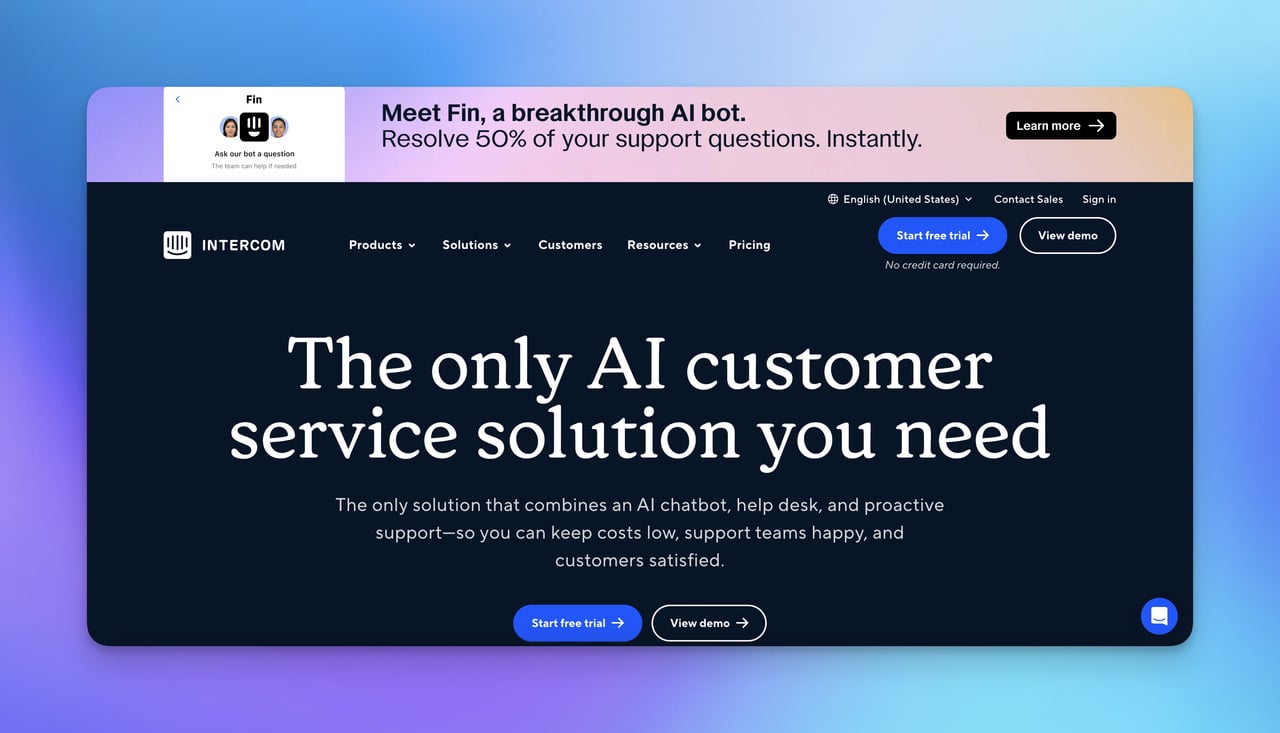
While Intercom is a leading customer support platform, on the one hand, it provides Fin, the advanced AI bot to help businesses, on the other hand.
When we change our perspective to the benefits, we can clearly see that Fin aims for faster resolution, easy monitoring, and human agent interruption when necessary.
Fin has an omnichannel approach to managing customers, and the platforms included are Intercom Messenger, WhatsApp, SMS, and more.
Pros:
- Modern design
- Segmenting customers
- Engaging workflows
- 2-way audio and video chat
- Helpful customer support
- Practical creating documentation area
Cons:
- Some add-ons must be arranged properly.
- Latencies should be worked on and minimized as much as possible.
Pricing: Intercom has a free trial with its plan, and the paid plans are:
- Starter: It starts from $74 per month for small teams with two seats and 1,000 people.
- Pro: It starts from $395 per month for serving personalized support to your customers with 5 seats.
- Premium: Its main aim is to maximize the power and flexibility of your chatbot
- Additional seats cost a different price for each team separately. Also, there are early-stage discounts and enterprise solutions for Intercom to chat with the team for a custom solution.
10. Landbot
Best for Ready-Made Templates
“... We have been using Landbot for about a year to build bots for customer support, feedback, survey, and user onboarding, and everything works great…” Sharon J., CEO
Landbot G2 Reviews: 4.7 out of 5 stars.

Landbot is known for its ready-made templates and different kinds of chatbots to automate customer service of your business.
In terms of use cases, customer engagement is the focal point of the tool and lead generation is included as a solution to it.
By simplifying customer support and gathering all tools in one, Landbot operates efficiently.
Pros:
- Little time needed for setting up a chatbot
- Drag and drop features
- Adding resources to download for user wellbeing
- User-friendly interface
- Useful templates for starting point
- Comprehensive documentation and support questions
Cons:
- Customer service can be difficult to reach because of time zone differences.
- Customization options should be developed for the personalization of chatbots.
Pricing: There is a free forever plan for Landbot. The paid plans are divided into two: Website and WhatsApp are as follows:
- Starter of Website: It costs €24 per month when billed annually for individuals and small businesses.
- Pro of Website: It costs €64 per month when billed annually for mid-size businesses, agencies & growing startups.
- Business of Website: It costs €300 per month when billed annually for large businesses looking for a custom plan & priority support.
- The Pro of WhatsApp: It costs €150 per month when billed annually for businesses & growing startups just getting started with WhatsApp chatbots.
- The Business of WhatsApp:It costs €300 per month when billed annually for large businesses & startups looking for a custom plan & priority support.
11. Chatbase
Best for Quick Setup Process
“Chatbase is a chatbot or AI software which makes it easy to manage files documents and can handle various file formats like PDFs, word documents, text files and many more…” Ayush M., Small-Business
Chatbase G2 Reviews: 4.7 out of 5 stars.

Chatbase is defined as “custom ChatGPT for your data”.
With the possibility of adding a widget to your website, Chatbase allows you to create chats through integrations and API.
Also, there are 95 language options to have your sources and ask questions.
Pros:
- Easy setup process
- Intuitive settings
- Appropriate pricing management
- Practical when using to chat with PDF
- Fast response time
- Robust analytics
Cons:
- Flexibility and customization options must be improved for user experience.
- Customer service should be improved in case of data collection and product updates.
Pricing: The pricing of Chatbase is competitive according to its competitors. There is a free plan that you can use to create your chatbot and make tests.
- The billing starts from $19 with the plan, Hobby.
- Then, the Standard plan costs $99 per month, with five chatbots and 10,000 message credits.
- The third plan is Unlimited, costing $399 per month, with ten chatbots and 40,000 message credits.
- Moreover, there are some add-ons to use in addition to your plans.
12. Ada
Best for Multichannel Support Automation
“Ada is extremely user-friendly, and their team is always helpful. They're also really great about innovating on their core product and listening to client feedback to produce new features.” - Lara M., Enterprise
Ada G2 Reviews: 4.6 out of 5 stars.

Ada is inspired by the world’s first computer programmer and is an AI-powered chatbot that focuses on customer support automation.
Besides, conversational AI is one of the focal points of Ada since its customers look for a support type that includes human impact.
With the multichannel way of interacting with customers, Ada is open to integrating with current business systems.
Pros:
- Helpful and available support team
- Comprehensive onboarding
- Multilingual for use
- Customer-friendly
- Easy to create answer flows
- Successful and beneficial documentation
Cons:
- Customizability of chatbots can be improved.
- There is a limitation in terms of integrations.
- There is a lack of customization in reporting.
Pricing: Ada has three pricing plans that appeal to its customers, but you need to contact to their team to get a quote.
- Core: This plan includes one chatbot and chat and email handoff.
- Advanced: This plan has segmentation, predictive suggestions, and smart detect, plus the Core plan.
- Pro: This plan consists of proactive campaigns and SMS, lead creation, and data enrichment, plus the Advanced plan.
13. Manychat
Best for Building Collaborative Chatbot
“The flow for the tool is fairly simple to set up a reasonably complex chat flow without a huge learning curve. You can take advantage of many built-in features to make your chatbot do exactly what you want.” - Chris W., Owner
Manychat G2 Reviews: 4.6 out of 5 stars.
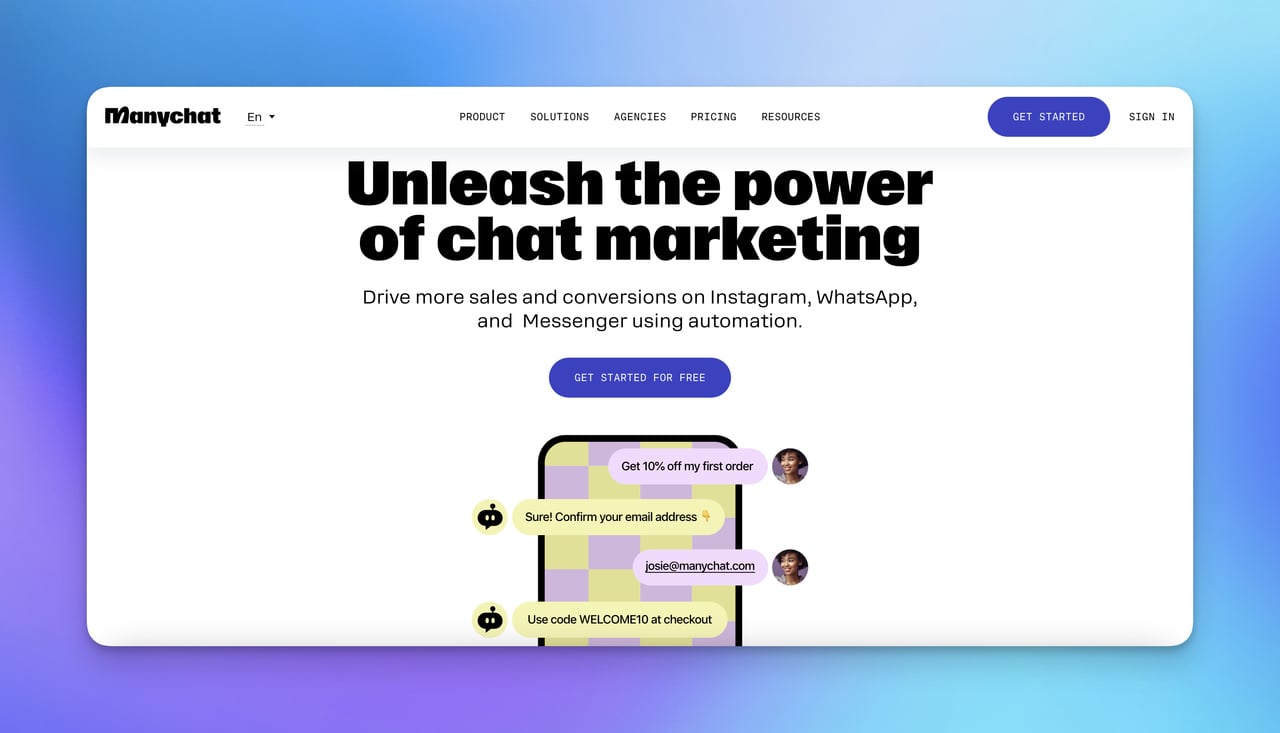
Manychat allows you to create connections with different channels and build chatbots, as its name suggests.
Most importantly, it provides seats for multiple team members to work and collaborate.
If you want to upgrade your efficiency and find the best fit for your customers, you are able to use A/B testing of Manychat.
Pros:
- Drag-and-drop functionality
- Able to connect GPT API
- Quick Instagram DM for marketing purposes
- Free templates available
- Segmentation of audience
- Profitable educational content
Cons:
- There are limited integration channels for chatbots.
- Image arrangements can be optimized.
Pricing: There are three different pricing plans, including a free one. The paid plans are Pro and Premium. With Pro, you can have different channels to reach and optimize your performance for $15. Plus, the Premium plan has a custom pricing when you contact sales. Otherwise, you can calculate the cost by determining the costs.
How to Choose the Right AI Chatbots for SaaS
Choosing the right AI chatbots for your SaaS business can be difficult, and we cannot deny this point.

The thing is that you should prioritize your needs and expectations from a chatbot to fit your business.
We will share some important criteria that you have to consider while choosing the right AI chatbot.
- Define Your Target: If you have a specific business checklist, you need to take this into consideration while deciding on the function of your chatbot.
- Know Your Audience: This is the inevitable point when finding the best tool for any kind of needs of your business, so keep your audience at the top.
- Decide Your ‘Must’: You need to consider the capabilities of your chatbot if it has sufficient customization, NLP, ML, and scalability for your business’s needs.
- Integrate Properly: Chatbots can leverage your performance when they support necessary integrations.
- Check Analytics: If chatbots are open to gather
- Make Sure You Secure Your Data: The most important for most people is security, so make sure your chatbot applies regulations as it should.
- Test User Experience: Feedback also carries you. We aim it to be one step further in this case. With these tests, you can easily decide what to enhance.
- Evaluate the Pricing: If you have a strict budget to spend for building a chatbot, consider the pricing if you exceed your budget or not.
Conclusion
In today’s SaaS landscape, AI chatbots are no longer just an add-on for support — they are an integral part of your growth, onboarding, and retention strategy. The difference between generic chatbots and a true SaaS-focused chatbot lies in its ability to guide users to activation, prevent silent churn, support upgrades, and help customers achieve value faster.
When designed around the SaaS journey, a chatbot becomes much more than a support tool. It becomes a:
- 🚀 Trial-to-paid conversion booster
- 🎯 Product adoption accelerator
- 📉 Churn prevention mechanism
- 🤖 Self-service support layer that scales infinitely
- 📈 Revenue growth lever built inside your product
Instead of reacting to problems, the right SaaS chatbot proactively drives success — from the first visit to renewal and expansion.
💬 Final thought
If you're running or growing a SaaS product and want a chatbot that helps users succeed, not just answer questions, now is the best time to integrate one.
Frequently Asked Questions
You might find your favorite AI chatbot for your SaaS, but there are some questions to be answered to help you.
What Tasks Can AI Chatbots Do in SaaS Applications?
AI chatbots are talented in activating visitors and helping your business reduce customer support costs, even in SaaS. The key points to using AI chatbots to apply your tasks are the onboarding process of your product, finding mistakes, gathering feedback, and answering questions. Of course, automating your specific tasks is also included within the context of the SaaS platform.
Can AI Chatbots Secure User Data in SaaS Platforms?
It depends on your AI chatbot, so you should choose an AI chatbot that gives importance to data security and regulations. Regardless of what you care most about chatbot for your SaaS platform, you should check AI chatbots that secure user data properly.
Do AI Chatbots Scale As SaaS Businesses Grow?
Yes and no at the same time because it depends on your chatbot as well. You should consider the rate and metrics of your business’ growth. Depending on the tasks and business needs, you can prefer a much more scalable chatbot.
Recommended Blog Posts
AI chatbots for SaaS are effective, but have you checked some extra to add your power. Here are some blog posts to benefit from.



