Receive Feedback on Thank You Page with a Form Popup
When a customer decides to buy from you and complete their purchase, it's a huge step!
If you want to improve conversion rate & customer relations, it is essential that you understand what customers like and dislike.
Therefore, we've developed a Thank-You Page Form Popup to make it easy for you to collect user feedback right after the purchase.
Let's create one together!
Step 1: Sign in to your Popupsmart account and choose a blank popup or a template to customize.
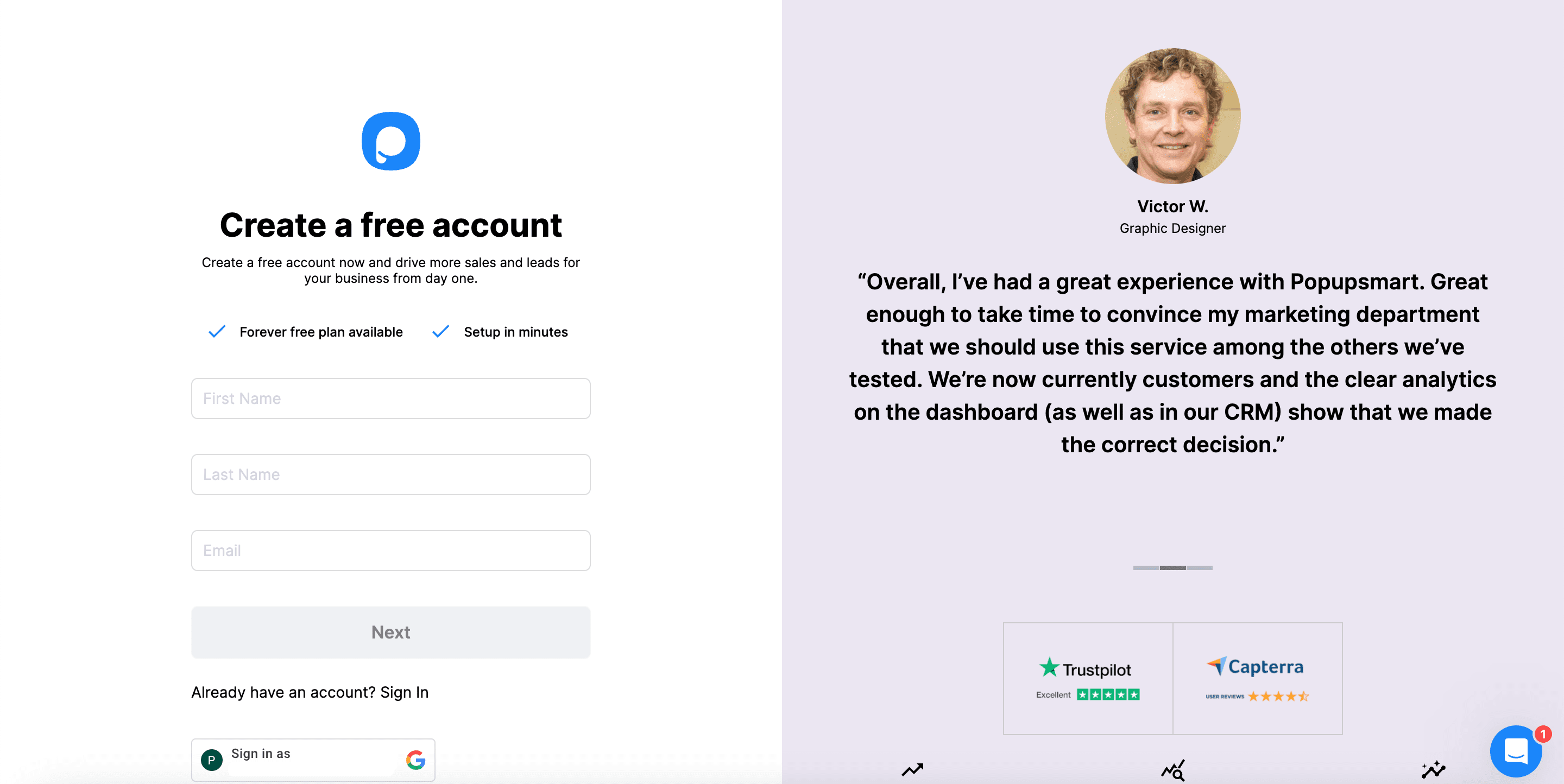
Step 2: Adding a text and thanking your customers first can be good.

Step 3: Then, you can add a dropdown, radio button, Yes/ No Element, Rating, or Multi-choice to help customers rate their experience with email address input.

Step 4: To see the feedback, you can add a text input.
If you choose Required for the text input, then your visitors have to leave feedback negatively or positively. So, this choice depends on you as well.

Step 5: On the Segment step, you need to edit the segment.

Step 6: In the audience section, you need to add "URL Browsing" by choosing to +Add audience targeting.

Step 7: When you choose the Advanced configurations, you need to edit the URL.
You need to target your checkout completed page, so you need to add the URL accordingly.

That is all! You just need to "Save and Publish" your popup.
You can follow your feedback on the Leads section of your Popupsmart account.
Also, you can improve user experience on your website by caring about the feedback of your visitors with a Thank You page popup.




