Encourage Your Customers to Buy One More Product with a 20% Discount Popup on Shopify
You know what they say… Hitting two birds with one stone means more profit! What if we told you that you could hit three birds with one stone on Shopify right now?
It is now possible and so simple to present 20% off for your customers to encourage them to buy the third product after adding two products to their carts.
Popupsmart’s Shopify Audience Targeting will make promoting more sales simpler than ever. And it will take five minutes at most to target.
Let’s see how you can do it!
Step 1: After you sign in to your Popupsmart account, you can create a new campaign by choosing a template and customizing it.
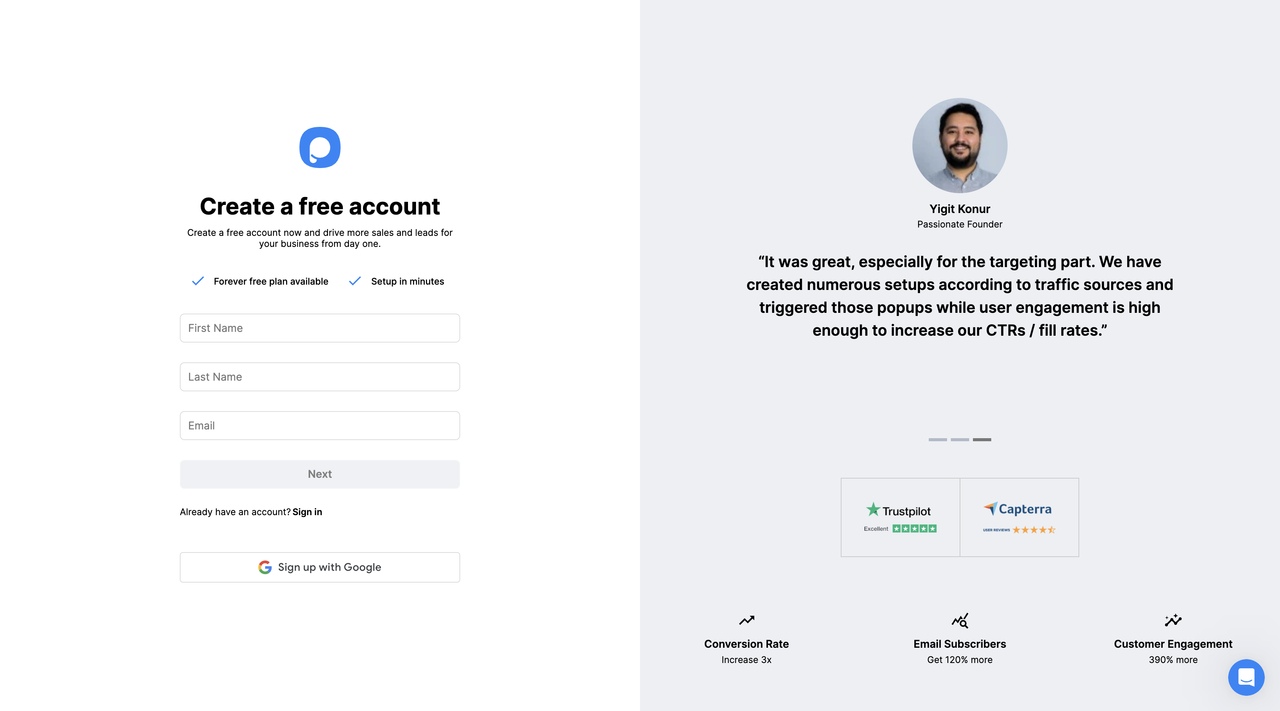
Step 2: Navigate to the “Segment” step and “Add audience targeting” in the Audience section.

Step 3: Then, add “Shopify Audience Targeting” among the choices.

Step 4: Select property as “cart.productCount”, the Operator as “Is equal to”, and the value as 2.

With the basic explanation, the value you use represents the number of products in your Shopify cart.
Since your popup will offer 20% off when two products are added to the cart, your value should be equal to 2 for the condition.
Finally, you can publish your popup with one of the most promoting and customized segmentation options.

These steps will help you promote not only your sales but also direct your customers for their sake.
Your Shopify store will inevitably convince customers to purchase more with the best 20% off opportunity.
We believe that no one wants to miss this chance. Try now and make a bigger impact!
If you feel any issues while creating your encouraging popup, you can contact us anytime.




