Double Your Sales with BOGO Strategy on a Popup for Unprofitable Products
Buy one get one free is a proven strategy to skyrocket your sales. You can use this marketing strategy to turn your unprofitable products into a profit with the help of converting popups!
Thanks to BOGO, you can be one step ahead of your competitors and form better relationships with your customers.
Interested in focusing solely on registered users? By using the cookie targeting feature, you can showcase your popup exclusively to registered users. It will help you to get more loyal customers and increase sales.
Let's see how it works!
Step 1: Log into your Popupsmart account and click "New Campaign" to build a new popup campaign using our appealing templates.
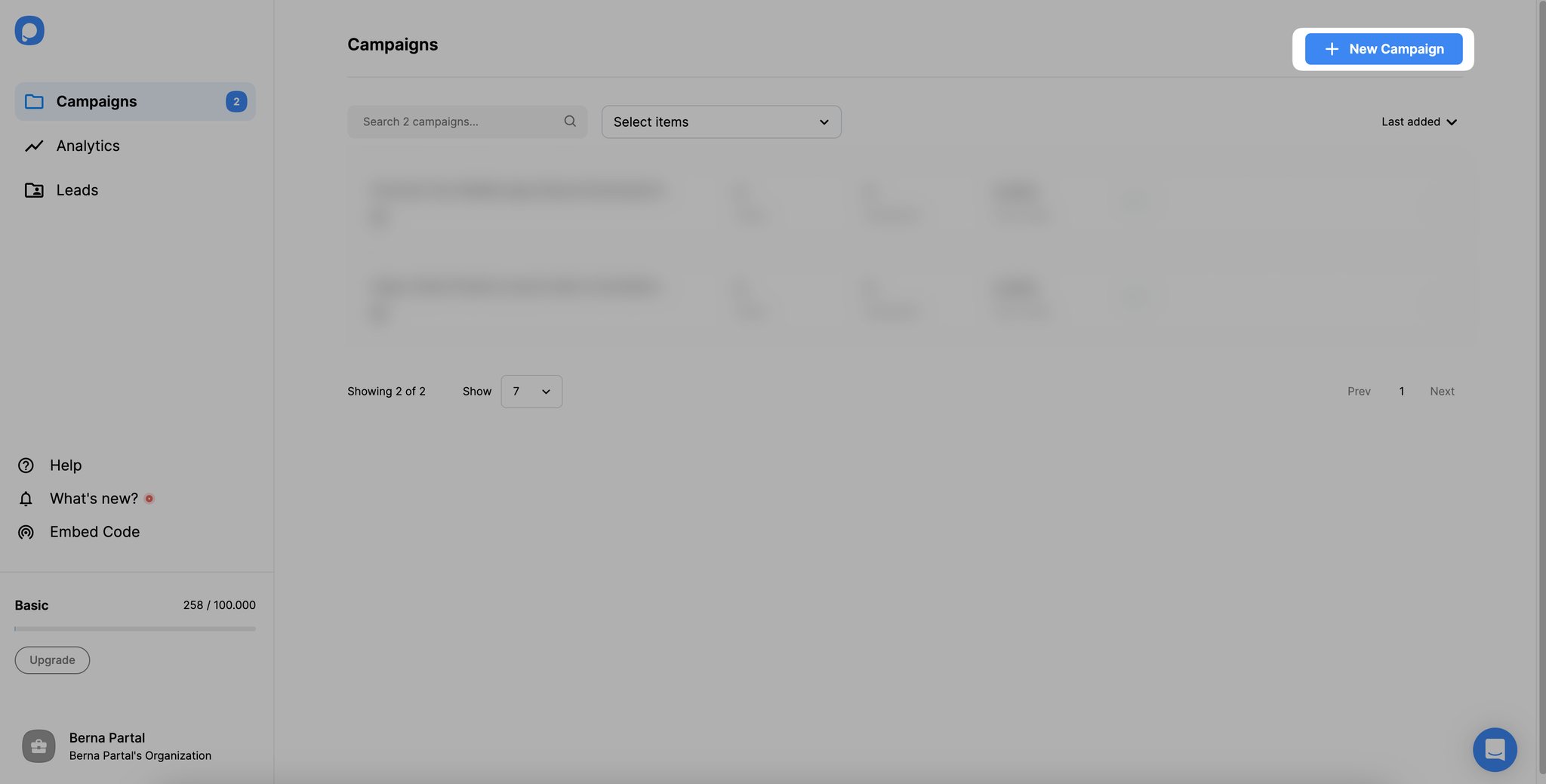
Select among the conversion-ready popup templates or start from scratch with a blank popup template.
Step 2: Emphasize your BOGO offer & include a clear CTA button.

Customize your popup to be aesthetically pleasing and attention-grabbing.
Add product images to promote what you are offering to your customers clearly.
Include a clear and attractive CTA button that encourages visitors to make a purchase.
Don't forget to add a clear message and promote the benefits of your BOGO offer on your popup's headline and description.
Step 3: Then, go to "Segment," edit your segment and select "Cookie Targeting" to target registered customers.

From the "Audience" section on the "Segment" part, select "Cookie Targeting," which will allow you to segment your target audience.
Thanks to this targeting solution, you'll be able to reach the right people at the right time to lead them to the desired action.
Step 4: Set your Cookie Targeting preferences to "is_user" & "Is Set"

Adjust your Cookie Targeting preferences by writing "is_user" to the "Cookie Key" part. Then, select "Is Set" from the "Query" part.
Step 5: Save and publish your popup campaign once you finish adjusting it.

Easy peasy lemon squeezy!
Enjoy boosting your sales and turning products into a profit with the BOGO popup now. You can offer incentives for unregistered users or every visitor by playing with various targeting solutions we have.
You can get in touch with us if you have any questions or need help with your popup campaigns. We always love to assist you!




