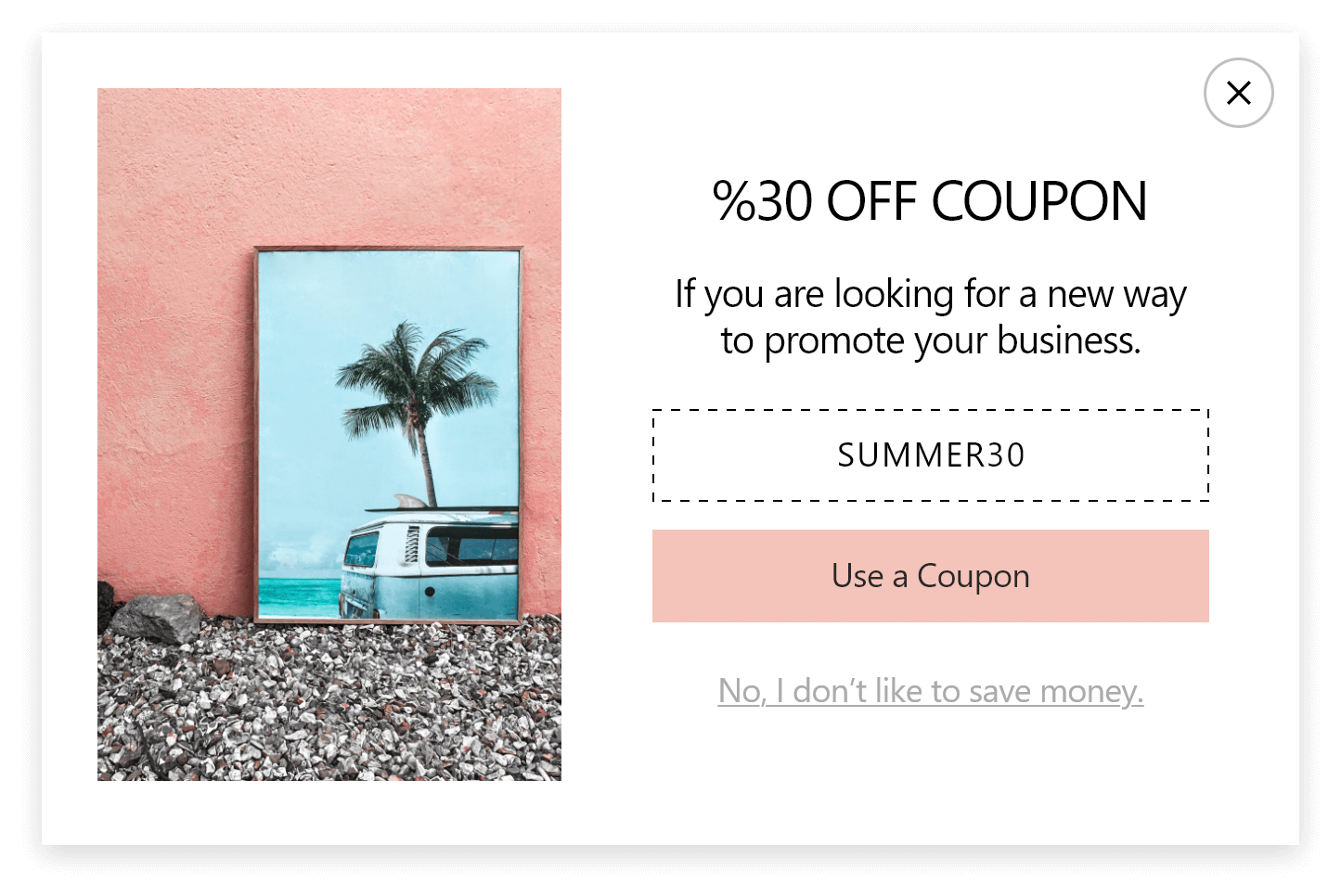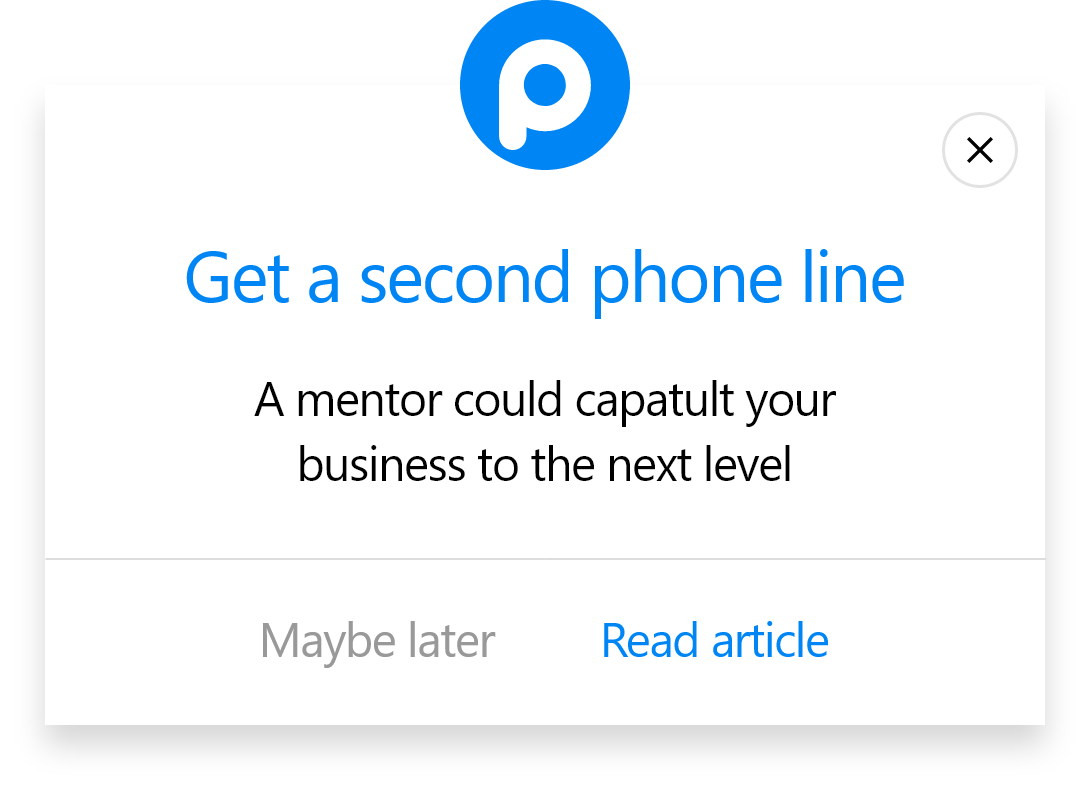How to Create a Webydo Popup with Popupsmart?
To have a popup on your Webydo website, you can use Popupsmart. If your accounts are ready, let"s start!
1. Sign in to your Popupsmart account and choose Embed code to copy.

2. Copy the embed code you’re viewing.

3. Now, navigate to the Webydo site source code. Click the Pages or Plus + button to find Pages & Navigation section.
4. Among the list, click </> icon (angle brackets) on the About Us option.
5. You need to decide if you want to add code to a specific page or all pages and choose from the tabs.
6. Paste your embed code to the bottom of <body> blank and click Save. Then, click Publish.
7. Head to your Popupsmart account and hover over the profile icon. Click Websites.

8. Choose + New website on the Websites page.

9. Enter your URL and click Save.

Your website is verified. If you see your website Unverified, click on it and refresh your page by visiting the Webydo website as well.

10. Now, click the Popupsmart icon and + New Campaign to add a new campaign.

11. Enter your campaign’s name and choose the URL from the domains. Then, click Save.

12. Choose one of the popup templates you like most.

13. After customizing your popup campaign, click Save and Publish.

14. And your popup campaign is published successfully!

Can I increase engagement with popupsmart on my Webydo website?
Of course, you can. Your popup campaigns created with Popupsmart will enrich your Webydo website. Feel free to be creative and publish the most effective campaigns with Popupsmart.
Who should use Webydo popups via Popupsmart?
If anyone has a Webydo website and wants more interactivity on their pages, Popupsmart is the right option. With Popupsmart, everything is easier, smarter, and much stronger.
Is it easy to publish popups on my Webydo website?
You have no idea how easy it is to do. You can easily prepare a campaign for your products or services. Then, paste the embed code to your Webydo website source. That’s all!
Can I create free Webydo popups via Popupsmart?
Yes, you can. Popupsmart offers a free trial with 5.000 page views to see your campaign's effectiveness. If you are happy with the results, then you can choose another pricing plan to elevate.