Geo-Locate Your Popups Based on the Language of Visitors
If you have a global website, limiting certain campaigns with certain languages to decided locations is challenging.
Or we should say 'was' challenging because Popupsmart's geo-location targeting is ready to solve this problem.
You can localize your campaign to countries, regions, and even cities with specific languages without a hassle, and all you need is 5 minutes to build your popup via Popupsmart.
Let's say you have a website with three languages, but you want to determine the locations of your visitors in France to direct them to the French version of your website.
No need to worry because we're here, ready with the process!
Step 1: Log into your Popupsmart account and click "Create a new campaign".
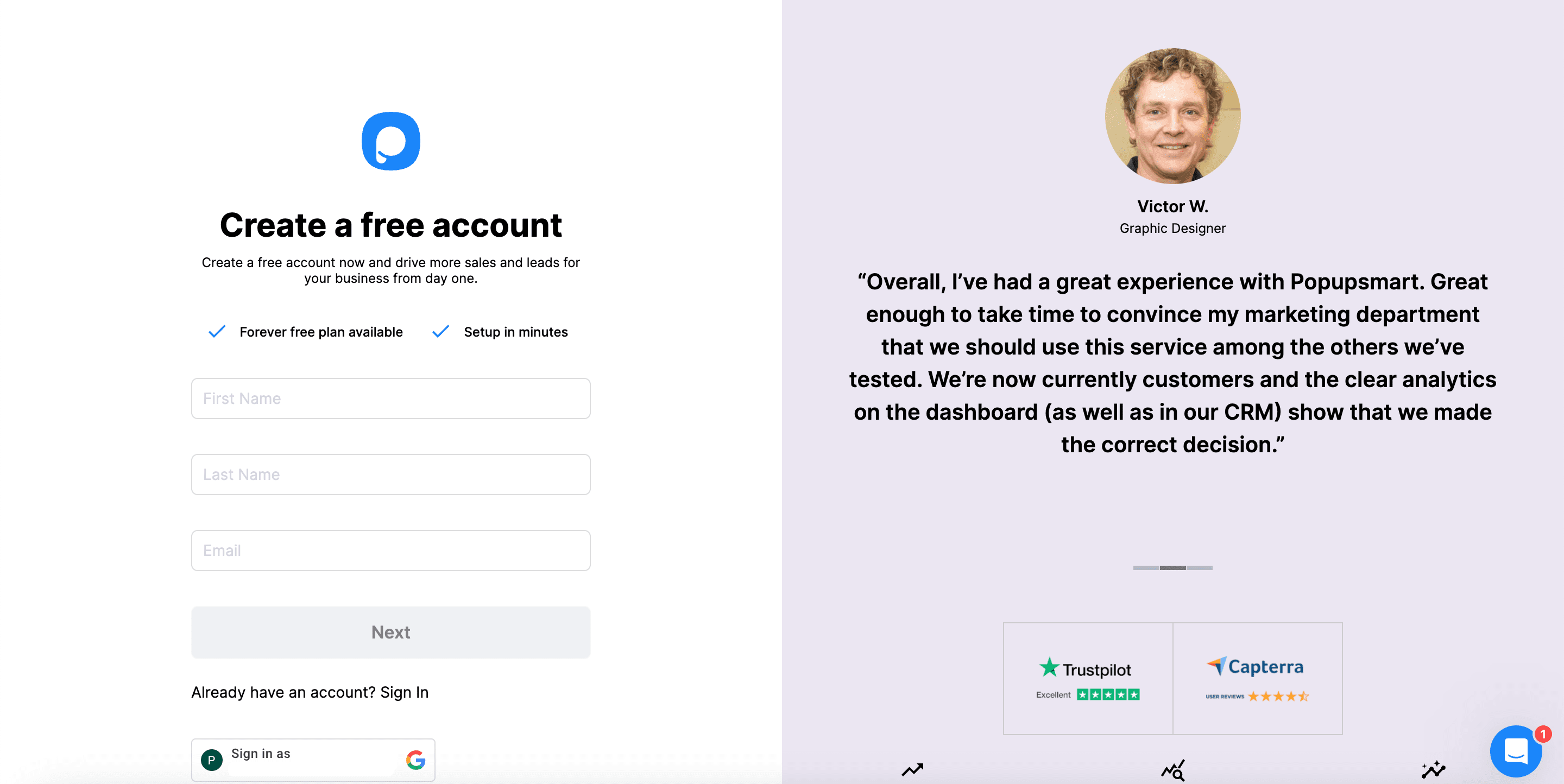
Step 2: Choose by starting a template. When customizing, you need to add a button by all means to direct your visitors.
After you add the button, you need to add an action as "Go to the URL" and the French version of your website's URL.

Step 3: On the Segment step, "Edit Segment."

Step 4: Under the Audience title, click "Add audience targeting" first and "Geo-Location Targeting."

Step 5: There, you can arrange the locations by choosing from the dropdown.
Determine the locations you want to display your popup or hide it by simply entering the location names.
In this case, you need to specify the location in France.

Voila! C'est très magnifique!
With six basic steps and a few clicks, you can manage popups for your visitors in France.
All will be better and faster when interacting with your visitors, and they will be happier for sure.
Lose no time and go on to the stage with Popupsmart!
Also, please feel free to contact us for anything you want help with your popup campaign.




