Redirect Visitors to Related Blog Posts with a Popup to Spark Interaction
Having a blog can be a powerful tool to increase traffic, engagement, brand awareness, and, ultimately, sales.
But there can be times when your visitors come and go without fully engaging with your brand.
So, whether you’re a blogger or an e-commerce owner, do you want to drive more engagement and build a connection with your audience beyond just selling products?
We have a recipe that can help you do just that!
By promoting your related blog posts, you can provide value to your visitors and keep them engaged on your website.
Let’s see the steps to follow in order to create a popup that promotes your related blog posts to increase user engagement when a user visits a specific page.
Keep reading!
Step 1: Log in to your Popupsmart account (you can always sign up for free!😉), and create a campaign in seconds using our ready-to-convert templates.
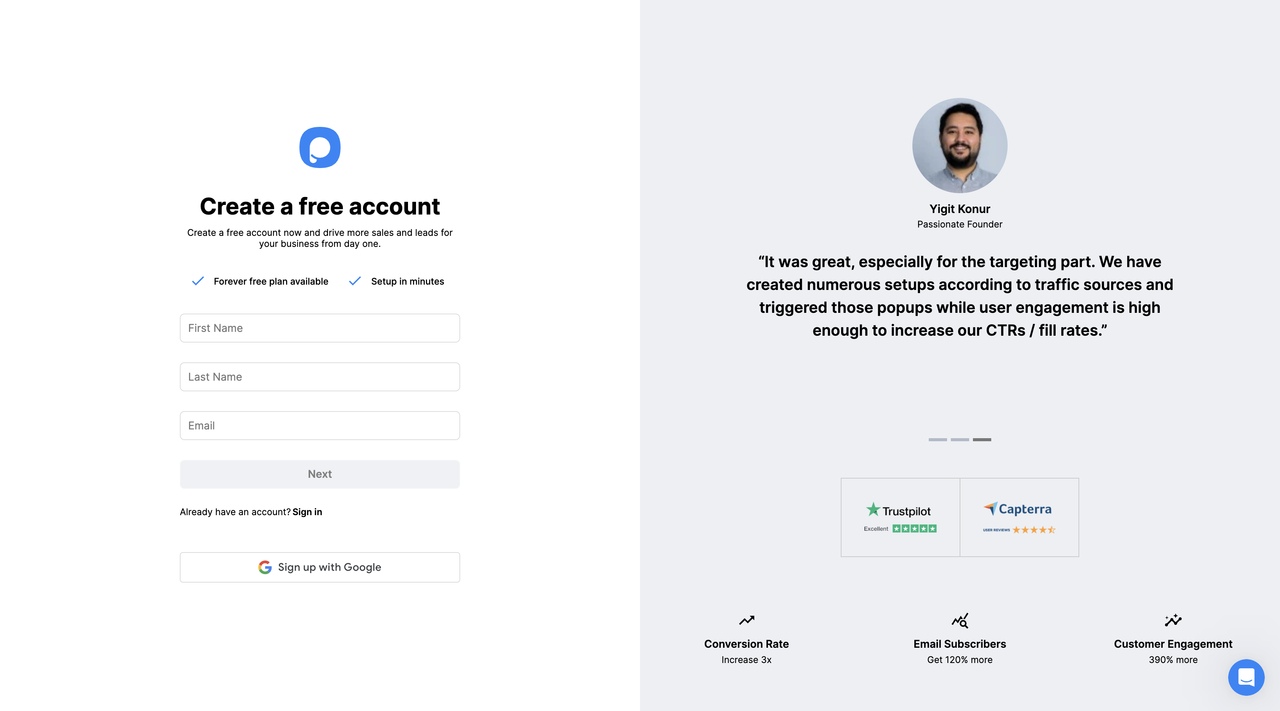
Step 2: On the popup builder screen, navigate to the “Segment” section and click “Edit.” (You can click the two circular arrows to see all predefined segments or create one from scratch in “My Segment.”)

Step 3: Add “URL Browsing” targeting under Audience by clicking “Add audience targeting.”

Step 4: Click “Target all the pages” and continue with “Advanced Configurations”.
You can choose to show/hide popups on pages that match/contain your subpage keyword. In this recipe, we’ll target “blog” page on our website to show the popup when users visit that page.

Step 5: Continue with “Submit” button. Optionally, you can add other pages following the same step if you want to target more than one web page.

Step 6: Check campaign triggers on specific URLs before you leave this section, just to make sure everything fits your goals. Then click “Save”.

Don’t forget to “Save” and “Publish” your popup campaign to start redirecting visitors to your related blog posts with a popup!

With these simple steps, you can create a deeper connection with your audience, increase engagement, and drive more sales.
Try it out for yourself and see the difference it can make for your website with Popupsmart!
Need a hand? Contact Popupsmart!




