Increase Average Order Value 3X with Product Recommendation Popups
You can increase your average order value with product recommendation popups and cross-sell, which means more profits for your business.
Plus, there are lots of scenarios in which you can use recommend your products with popups:
- Free products available for purchase
- New products to announce
- Products in the user's wishlist
- Favorite products from other users and more...
If you want to use a product recommendations strategy with helpful popups, you are in the right place!
We'll show you exactly what you need and how to make your customers say "yes" every time.
Step 1: After you log in to your Popupsmart account, create a new campaign.
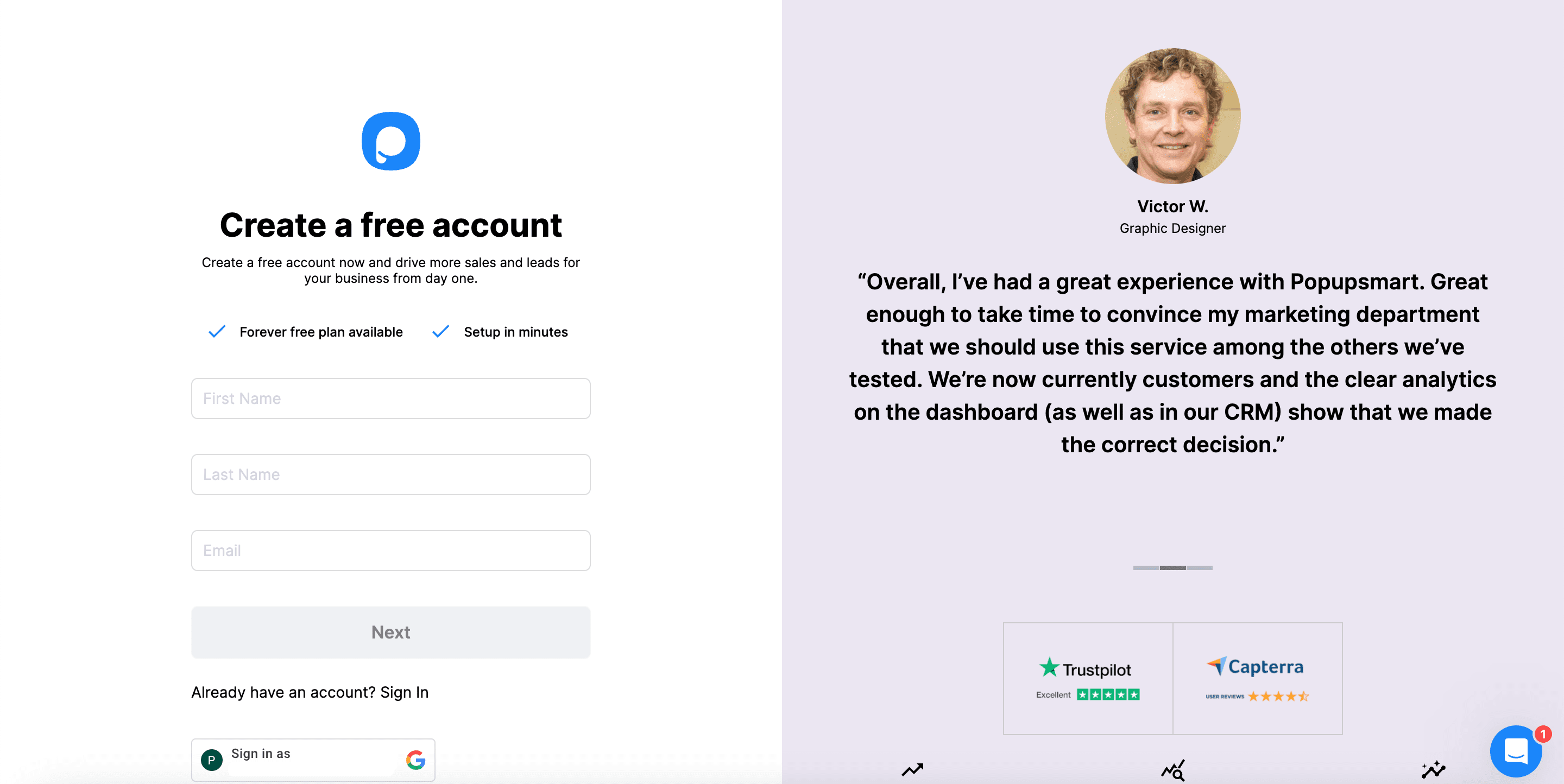
You can choose a blank popup or from the templates from the "Promote Products & Offers" category.
Step 2: Customizing your popup, add a Button element to help your customers lead the product.

Step 3: Add "Go to the URL Address" as the action and paste the URL of the target product to the Button element.

For example, if you promote a new spring dress, you need to add its URL as "https://yoursite.com/spring-dresses"
Step 4: To target when and how while cross-selling, move on to the Segment step and choose "URL Browsing" after choosing to edit.

Configure the details on the Advanced Configurations, and you can add the same URL, "https://yoursite.com/spring-dresses" to cross-sell.
After you are done, save and publish your popup campaign to start now.
Increasing your average order value is an important part of growing your business, and you can improve it with little effort.
With the help of Product Recommendation Popups, you can easily add powerful functionality to your ecommerce store and get more sales from customers who haven't made a purchase yet.
If you'd like to learn more about creating product recommendation popups, don't hesitate to contact us!




