Cherish Shopify Carts above $250 with Free Shipping to Increase AOV
Put yourself in the customer’s shoes: After browsing the Shopify store for a while, you add a few items to the cart, but just as you’re about to check out, a popup appears.
It goes “Free Shipping for Orders over $250!”.
What do you do?
- 9 out of 10 consumers say free shipping is the top incentive to shop online more, and orders with free shipping average around 30% higher in value.
- 93% of online buyers are encouraged to buy more products if free shipping options are available, whereas 58% of consumers add more items to their cart to qualify for free shipping.
Well, the data on free shipping speaks for itself!
Now, let’s see how you can offer personalized incentives that are too good to refuse - free shipping on Shopify purchases if the cart amount is $250 or above.
Step 1: Log in to your Popupsmart account (new user? sign up for free!😉), and create the perfect campaign using our ready-to-use templates.
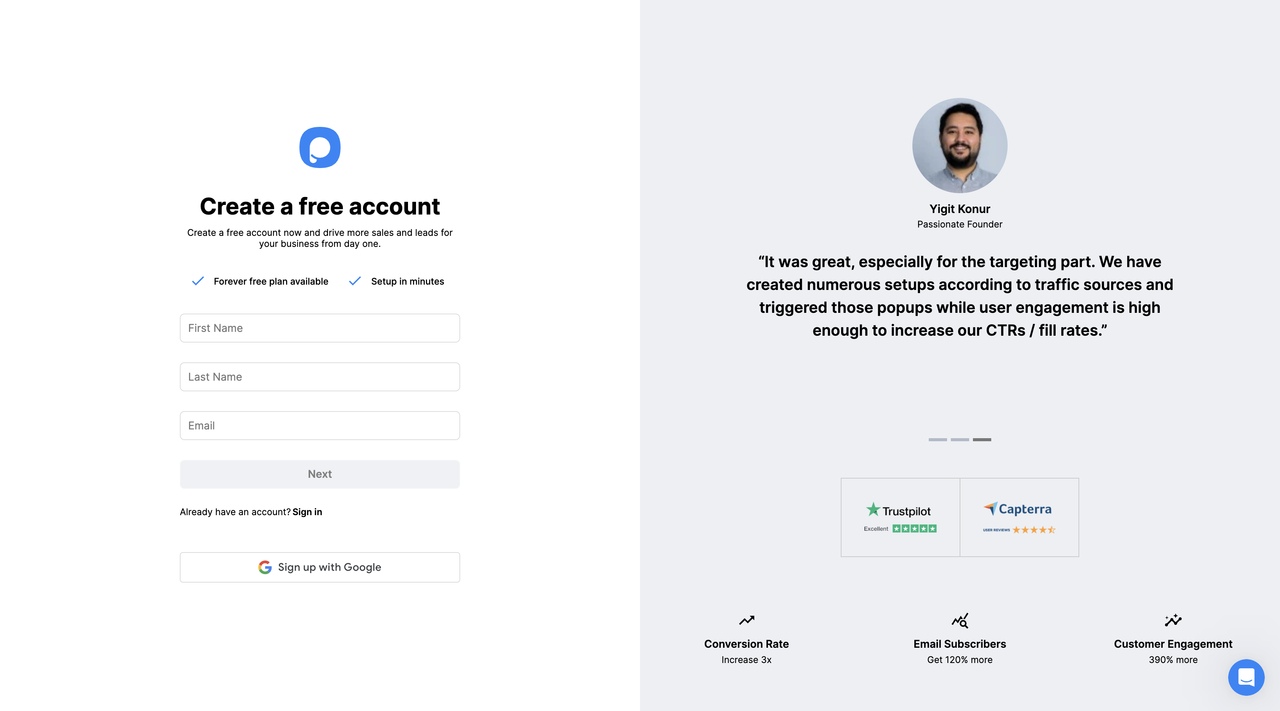
Step 2: On the popup builder screen, navigate to the “Segment” section and click “Add audience targeting” on the Audience section.

Step 3: Add “Shopify Audience Targeting” at the bottom of the options.

Step 4: Select Property as “cart.total”, choose Operator as “is less than” and give the value 250.

Save, and don't forget to publish your popup campaign.

Now you have the perfect Shopify popup campaign to increase average order value and customer lifetime value!
This is just one example of how Popupsmart's Shopify Audience Targeting can help you create personalized offers that speak directly to your customers' needs and boost your conversion rates.
With our easy-to-use platform and advanced data targeting capabilities, you can take your Shopify store to the next level and deliver an unforgettable shopping experience.
So why settle for generic promotions when you can provide a personalized touch?
Discover the power of Popupsmart's Shopify Audience Targeting today and give your customers a shopping experience they'll love.
Need a hand? Contact Popupsmart!




