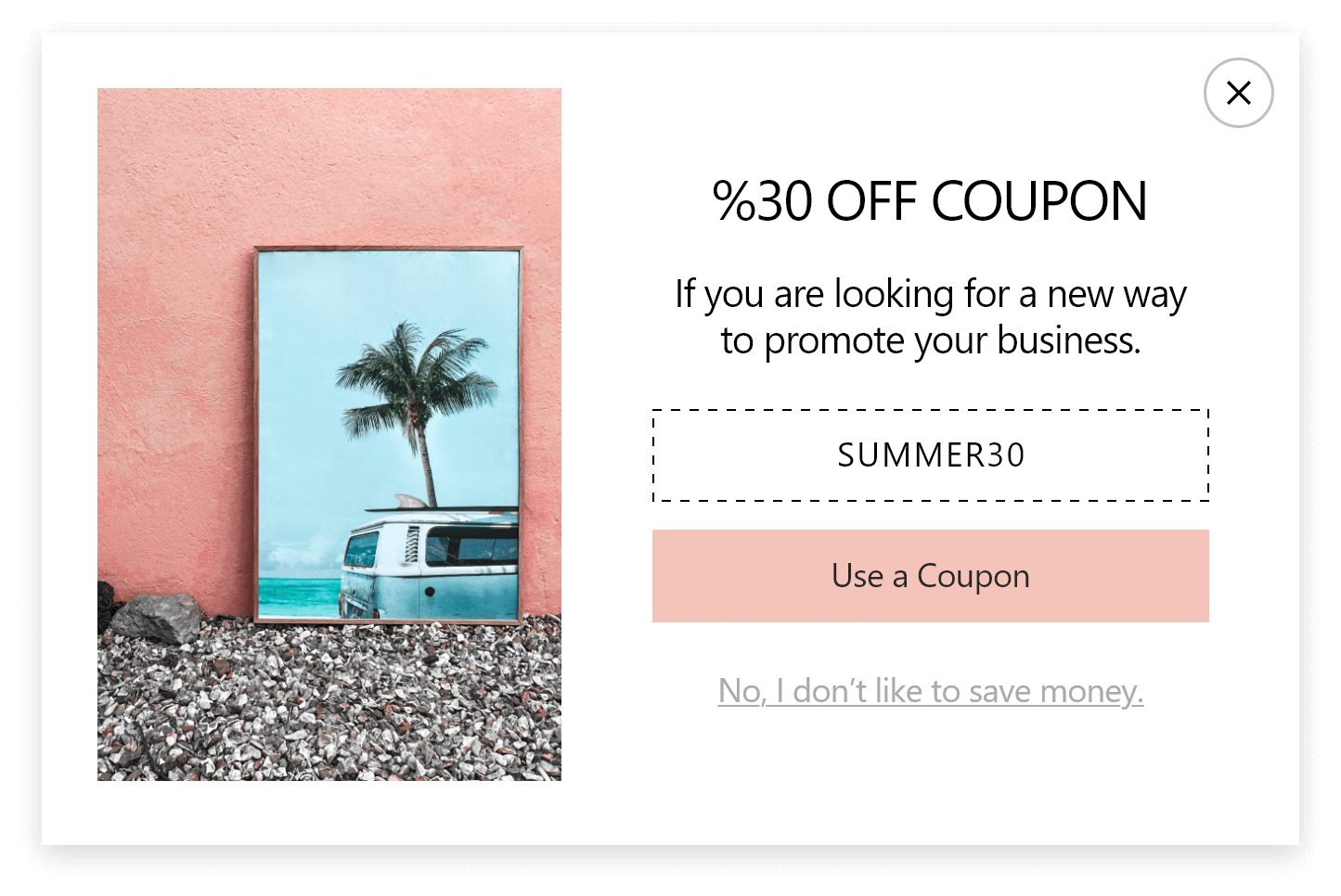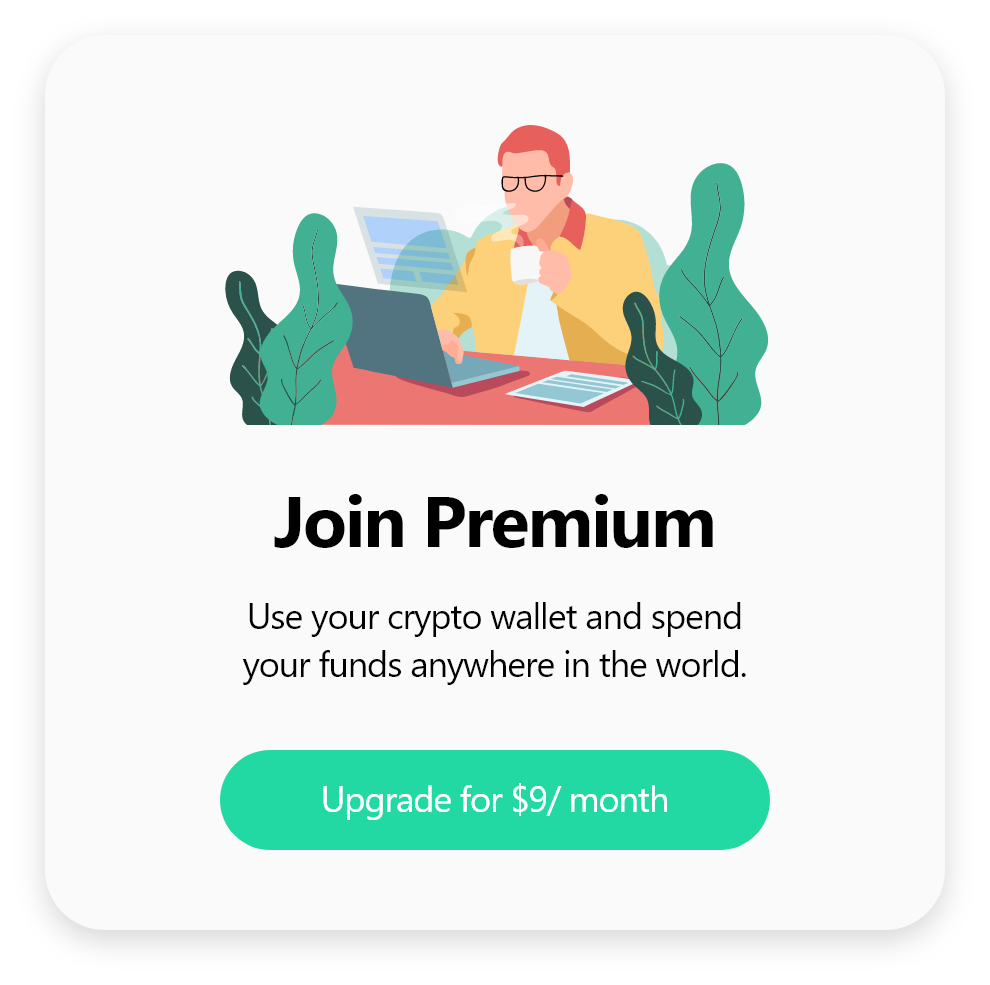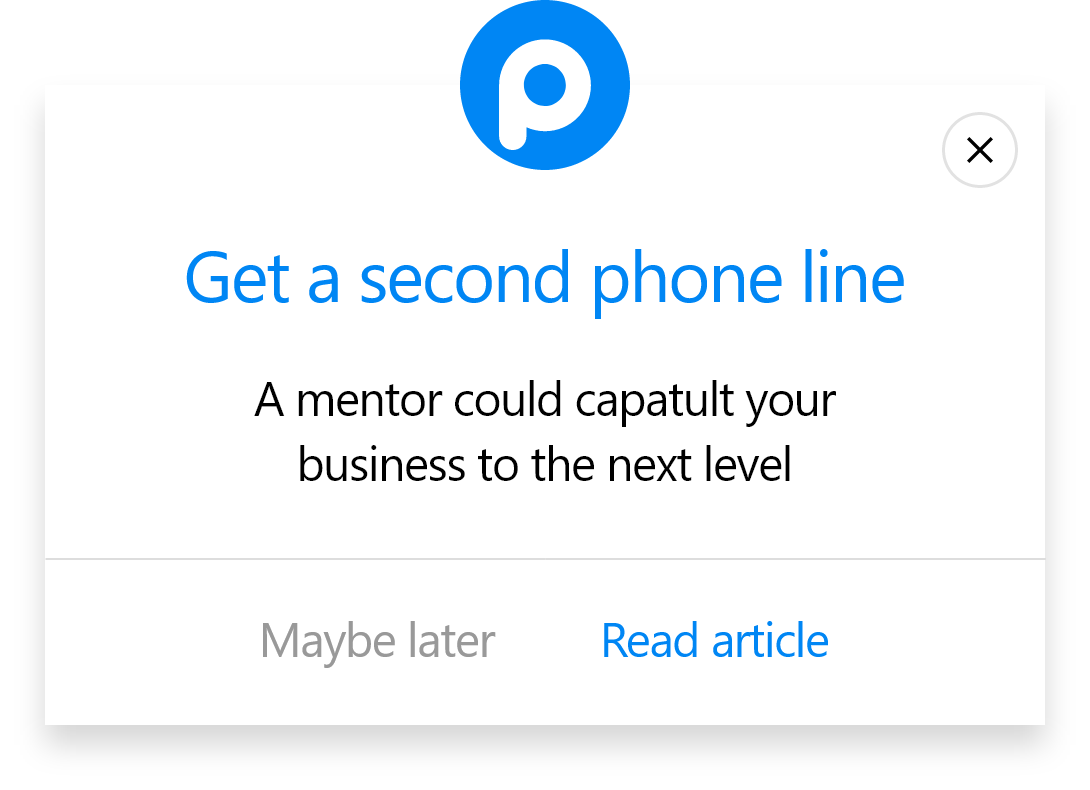How to Create a Jumpseller Popup with Popupsmart?
To start the integration process, you must have a Jumpseller website and a Popupsmart account. After that, the rest is straightforward!
1. Sign in to your Popupsmart account and click the Embed code on the left side.

2. Copy the embed code by clicking on the Copy to clipboard.

3. It"s time to paste the code on your Jumpseller website source. You must go to your Jumpseller admin panel, and on the left sidebar of your admin panel, click Themes and Code Editor.

4. You can edit your files on the next page. There, you need to click Theme on the left bottom to reach General Settings.

5. Click on Edit Settings at the top of the settings.

6. When we view the settings, choose Theme Custom Codes.

7. Paste the embed code to the <body> custom code part and click "Save".

8. After dealing with the Jumpseller website, turn back to your Popupsmart account and hover over the profile icon at the bottom left of the page.
There, you need to click Websites.

9. Click “ + New Website” on the top of the page.

10. Paste your website URL to the related blank and click Save to verify your page on the Popupsmart dashboard.

11. And your verification is ready as well.

12. Start creating your campaign by clicking on the “+ New Campaign”. Name and start by choosing your Jumpseller domain.

13. It's time to choose a template and customize your popup with the elements to add and the branding you want to create. After you have made all the arrangements, click Save and Publish.

Your Jumpseller campaign is ready as well. So be prepared to glow up more!
Is Jumpseller compliant with Popupsmart?
Yes, Jumpseller is compliant with Popupsmart. That’s how you can quickly increase interaction on your Jumpseller website and create various popups.
Do I need to know coding for the integration of Jumpseller and Popupsmart?
No, you don’t need any coding skills to complete the integration. All you need to do is to copy the embed code on your Popupsmart dashboard and paste it into the website source of your Jumpseller website.
Will I need designing skills to create popups for my Jumpseller website?
We have different ready-to-convert popup templates that you can customize and choose among them. Otherwise, create a new popup for your website by selecting a blank template. Therefore, you can
Can I create free popups with Popupsmart for my Jumpseller website?
Yes, you can. You can easily create a free campaign to try Popupsmart for your Jumpseller website. If you want to shape your strategies by following the marketing holiday calendar, Popupsmart can be your booster.