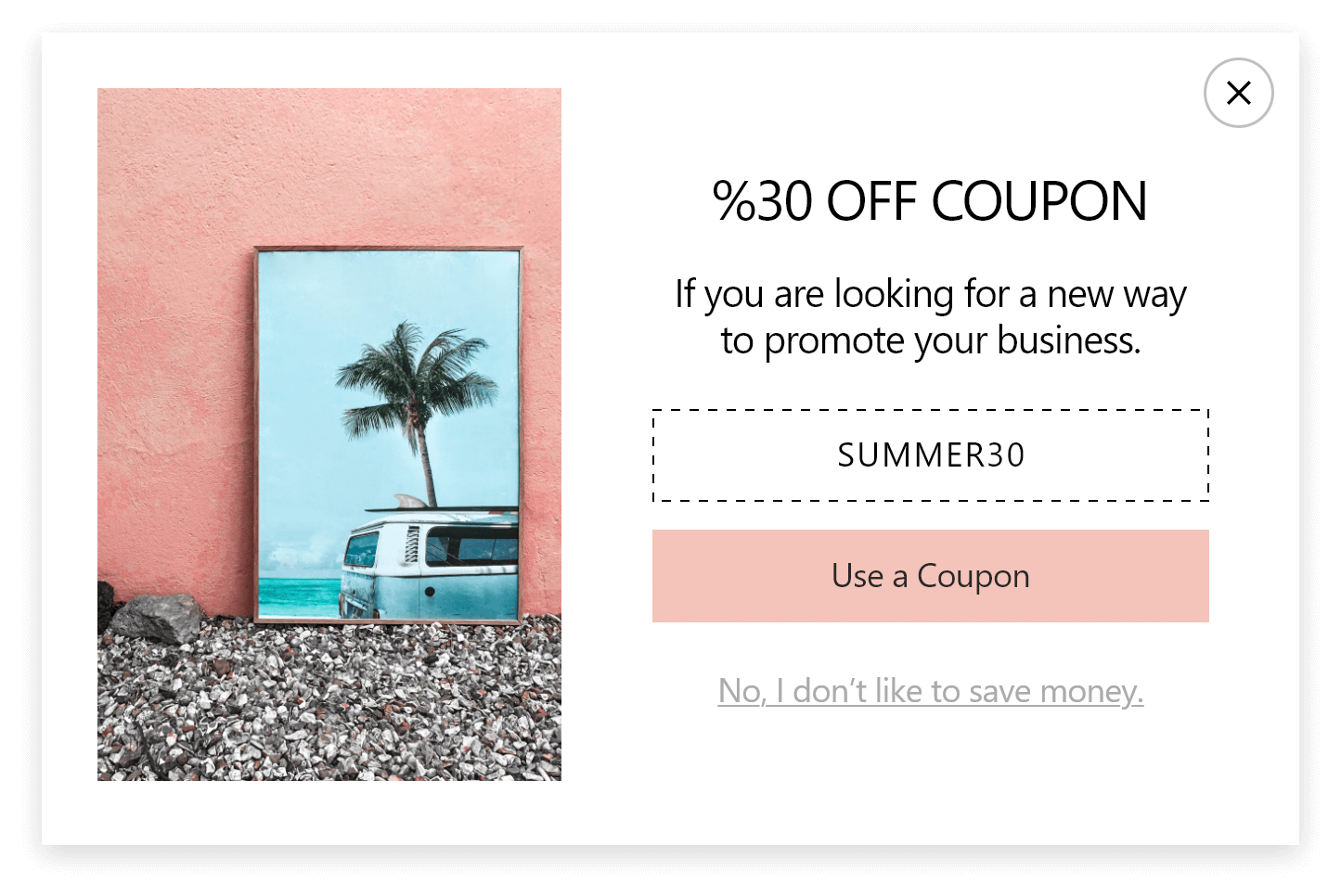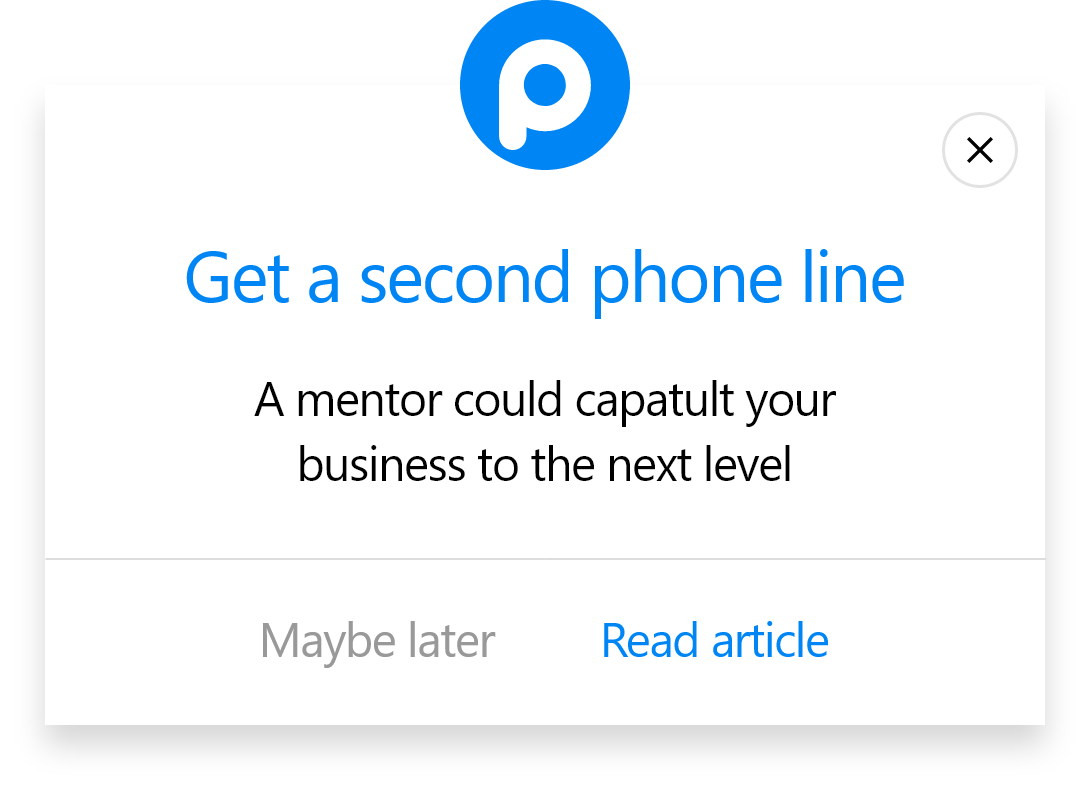How to Add a Popup to Zoho
1. Sign up on Popupsmart.
2. Select your business objective in designing the popup.
3. Customize the popup according to digital marketing goals.
4. Embed the script code to your website source code.
5. Click on Save & Publish and enjoy engaging more visitors!
Can I integrate Popupsmart with Zoho CRM to create popups for lead generation?
Yes, Popupsmart seamlessly integrates with Zoho CRM, allowing you to create effective popups for lead generation. Capture valuable visitor information through Popupsmart's user-friendly interface and have it automatically sync with your Zoho CRM account.
What advantages does the Popupsmart and Zoho CRM integration offer for my business?
Integrating Popupsmart with Zoho CRM provides a powerful synergy for your business. You can leverage Popupsmart's advanced popup features to capture leads and effortlessly transfer this data to your Zoho CRM for streamlined lead management and nurturing.
Can I use Popupsmart to design Zoho CRM popups without coding skills?
Absolutely! Popupsmart is designed to be user-friendly, enabling you to create Zoho CRM popups without any coding skills. Utilize Popupsmart's intuitive drag-and-drop builder to customize your popups and seamlessly integrate them with your Zoho CRM account.
Does Popupsmart offer mobile-responsive Zoho CRM popups?
Yes, Popupsmart ensures that the Zoho CRM popups you create are fully responsive on mobile devices. This ensures a consistent and engaging experience for your visitors, whether they are accessing your popups on desktop or mobile platforms.
Is there a specific plan for Zoho CRM integration within Popupsmart?
Popupsmart offers a variety of plans, and the integration with Zoho CRM is available across different payment levels. You can choose a plan that fits your business needs and seamlessly incorporate Zoho CRM popups into your lead generation and marketing strategies.