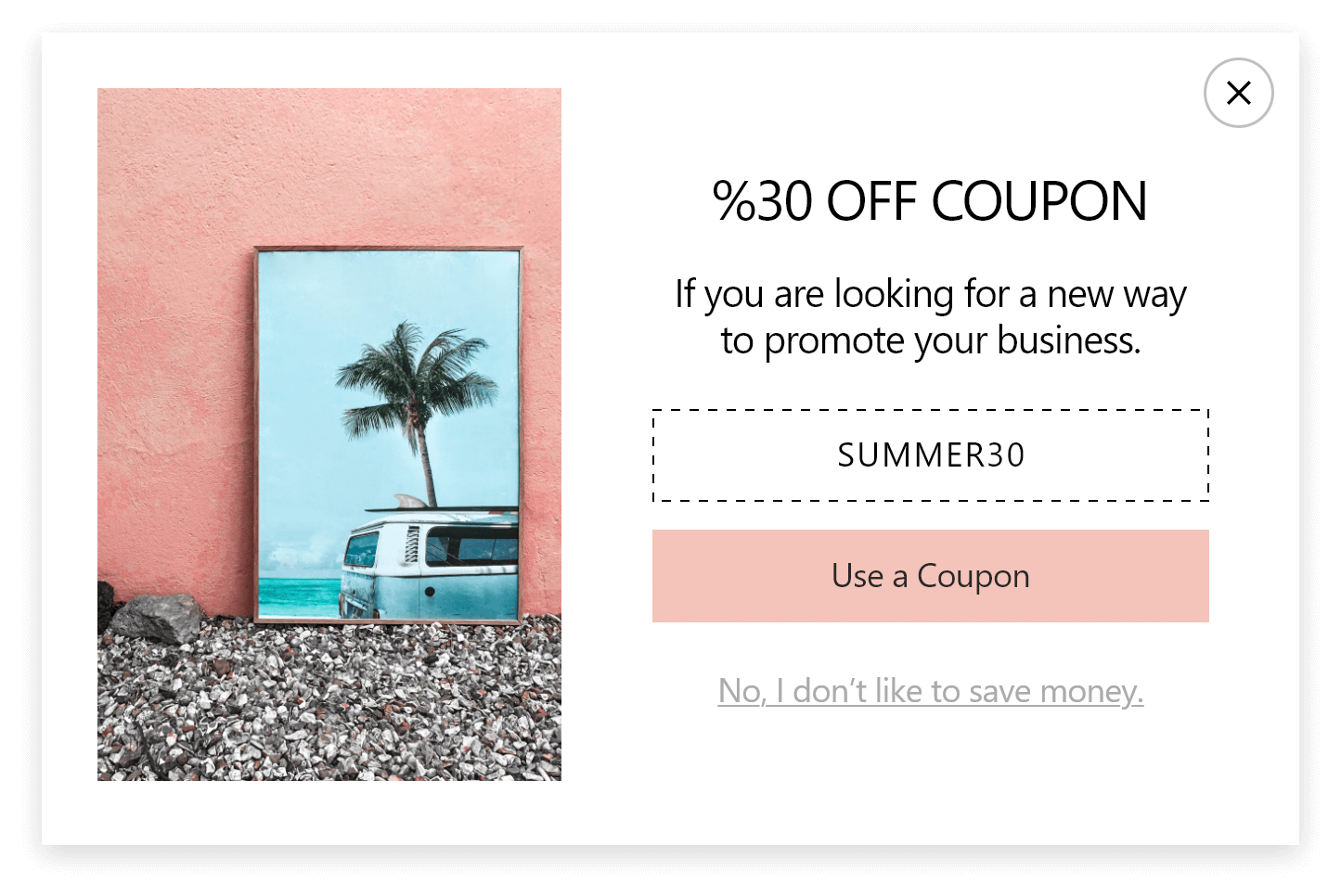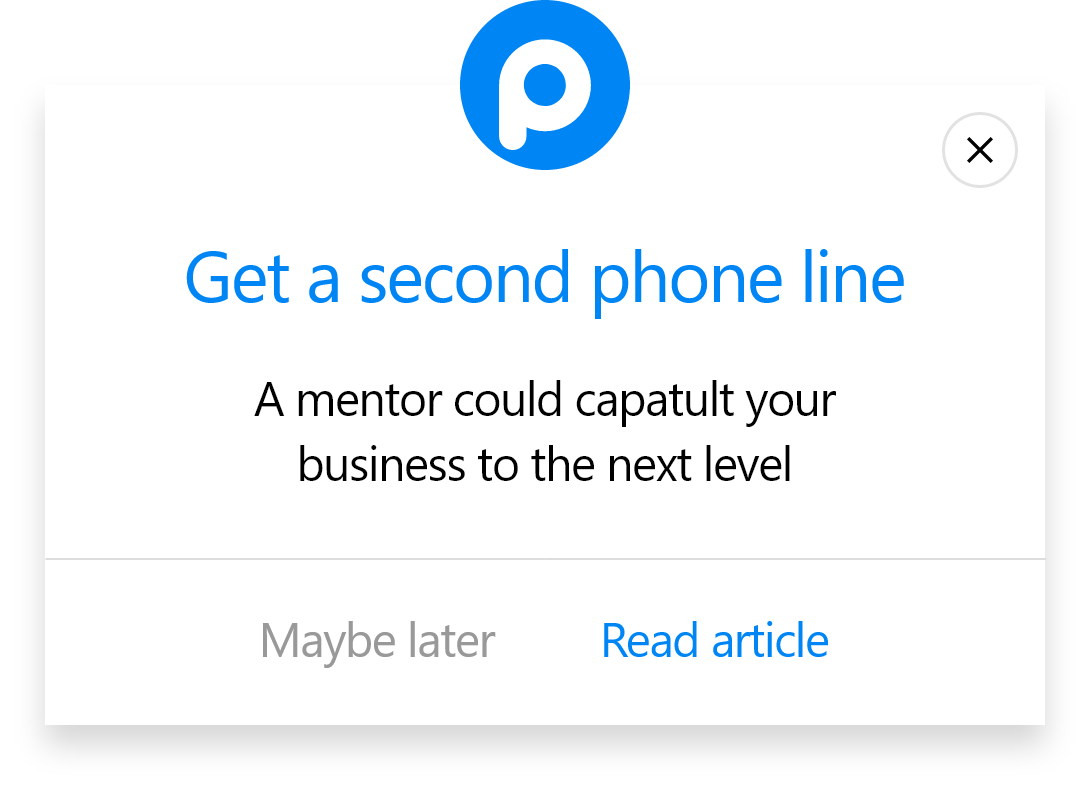How to Create a Weebly Popup with Popupsmart?
Before starting, you need to have Weebly and Popupsmart accounts.
1. Sign in to your Popupsmart account and click the "Embed Code" button.
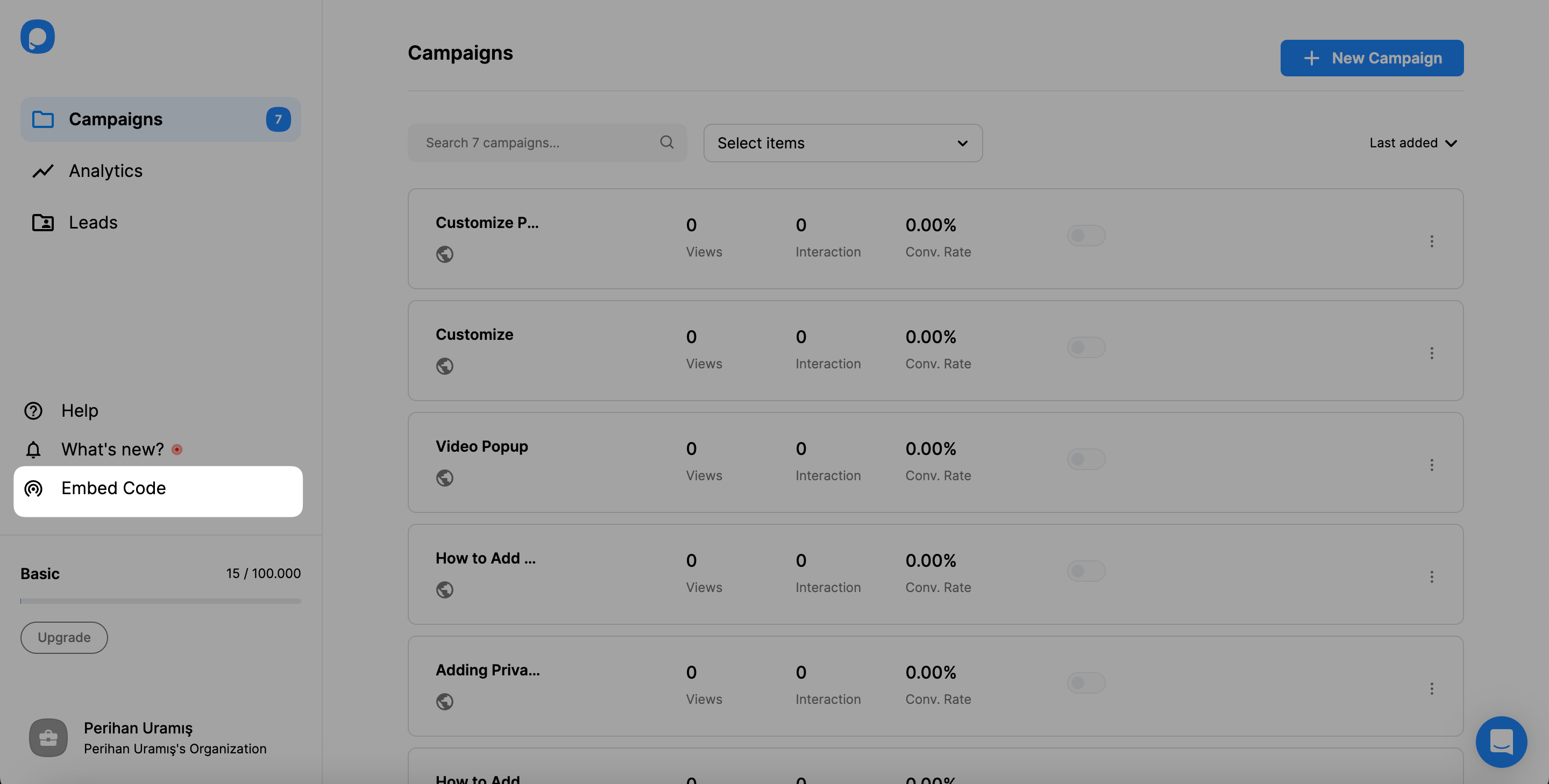
2. Click on the "Copy to clipboard" to paste the embed code for later.

3. Navigate to your Weebly dashboard and view the Online page.

4. Click on the "Settings" dropdown to find "Tracking Tools" on the left sidebar.

5. After you click on the Tracking Tools, you need to scroll down and click "Add new code".

6. You must give a custom code name and paste the embed code. Then, choose the end of <body> as a choice.
At last, you're able to "Save" it.

7. After you have done the process, it needs to look like this on your page.

8. Now, go back to your Popupsmart account, and click "Websites" after you click the profile icon.
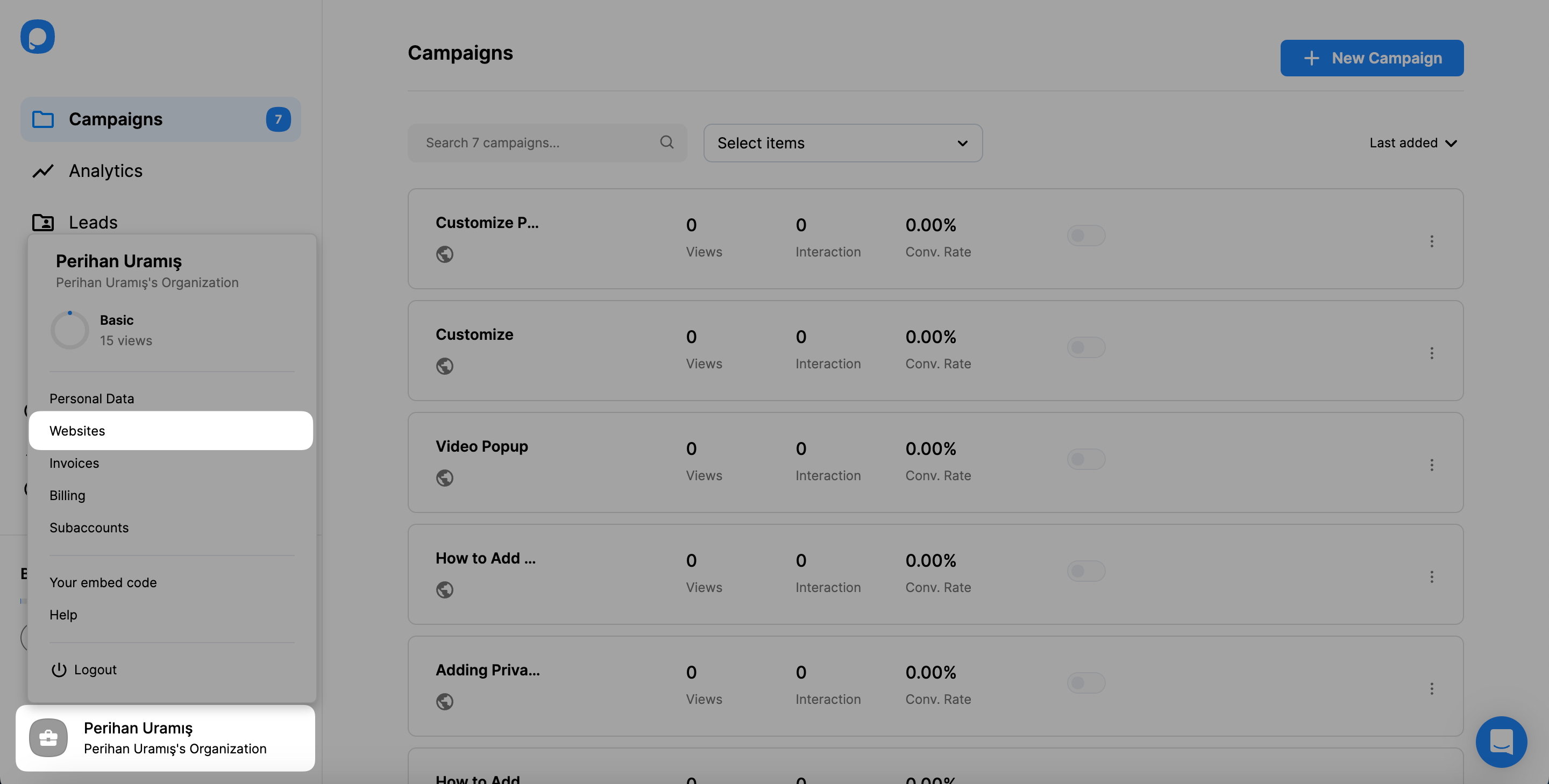
9. Then, click "+ New website" to add your Weebly website.
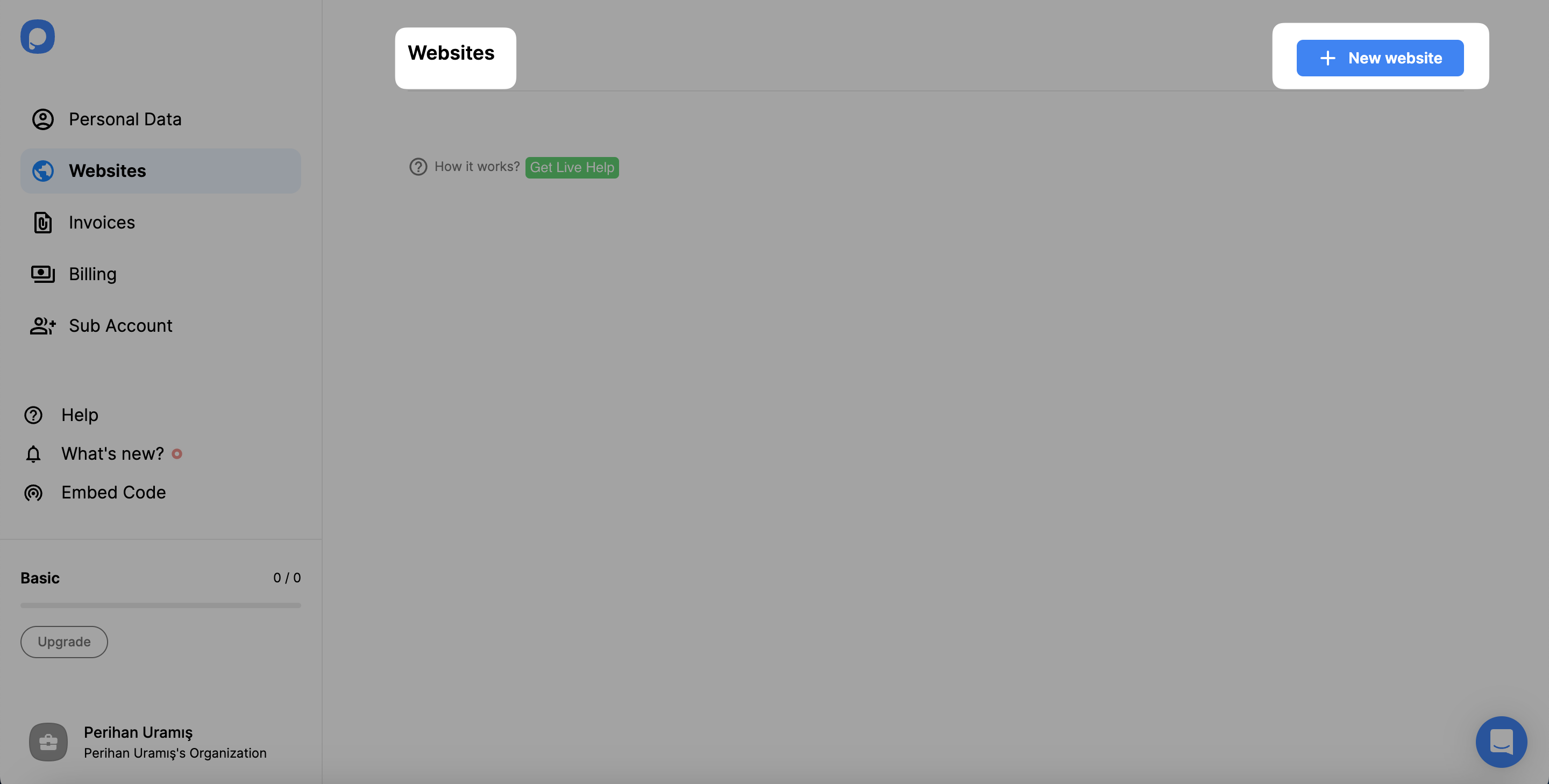
10. You need to enter your website URL into the related blank and click "Save".

11. After you fill in the blank, you can view your integration on the Websites page.

12. Now, it’s time to create a campaign by leading to the Campaigns page and clicking “+ New Campaign”.
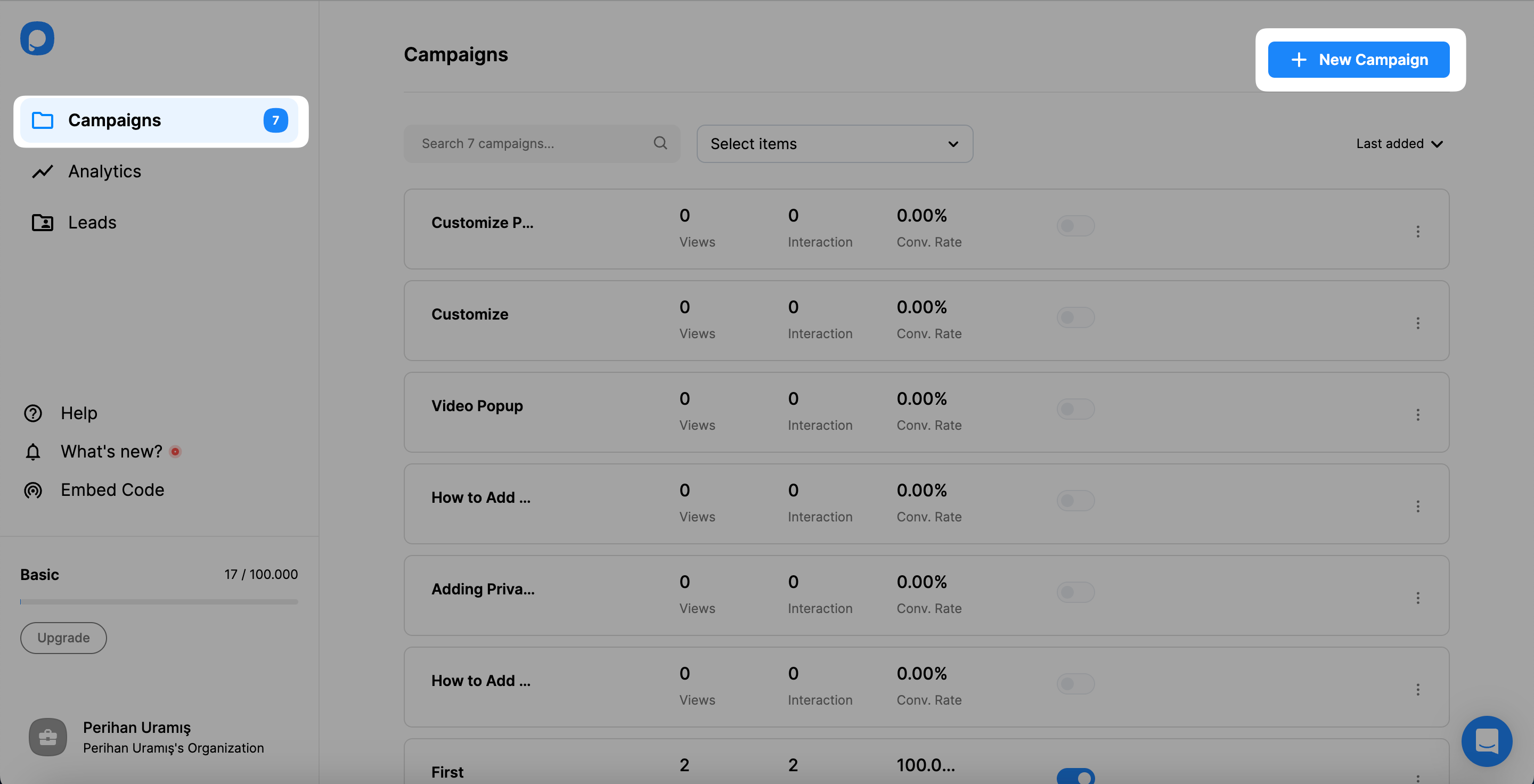
13. Customize your popup, and feel free to add elements from the options. Then, click “Save” and “Publish” to make your popup live on your website.

Now, your campaign is ready to collect leads and increase your conversion rate!
How to add a Weebly popup via Popupsmart?
Once you successfully create an account for free, you can access stylish popup templates. Then, choose and personalize your popup.
Complete the Weebly integration by copying and pasting the provided embed code to your Weebly website.
That is all to display a smart Weebly popup on your website via Popupsmart!
Can I grow my email list with a Weebly popup?
Yes! You can effortlessly grow your email list with Popupsmart.
Convert passive leads into high-quality subscribers by presenting a subscription popup to targeted visitors.
Can I increase sales with a Weebly popup?
Exactly! You can drive more sales with Popupsmart's stunning popups.
Promote your products effectively to your targeted visitors with Popupsmart's advanced targeting and segmentation systems.
You can offer giveaways or discounts on your popups to encourage customers to purchase your products.
Who should use Weebly popups?
Anyone who wants to boost their Weebly website's conversion rate and increase their return on investment should use Weebly popups created via Popupsmart.
Enjoy an easy way to gather email leads, promote your products, display cookie consent and phone call popup, show notifications, and collect submission forms with a better popup service as you like.
Can I increase my phone call traffic with a Weebly popup?
Yes, you can easily boost your phone call traffic with a Weebly popup created via Popupsmart.
You can enable instant calls, present a WhatsApp chatbox, or offer your customers a 'call me back' chance with Popupsmart's mobile-compliant popups.
Do Popupsmart's Weebly popups affect SEO?
No, Popupsmart's Weebly popups do not affect SEO. Instead, Popupsmart makes your website's performance its priority.
This is why all our popup designs are SEO-friendly and comply with the requirements of Google.