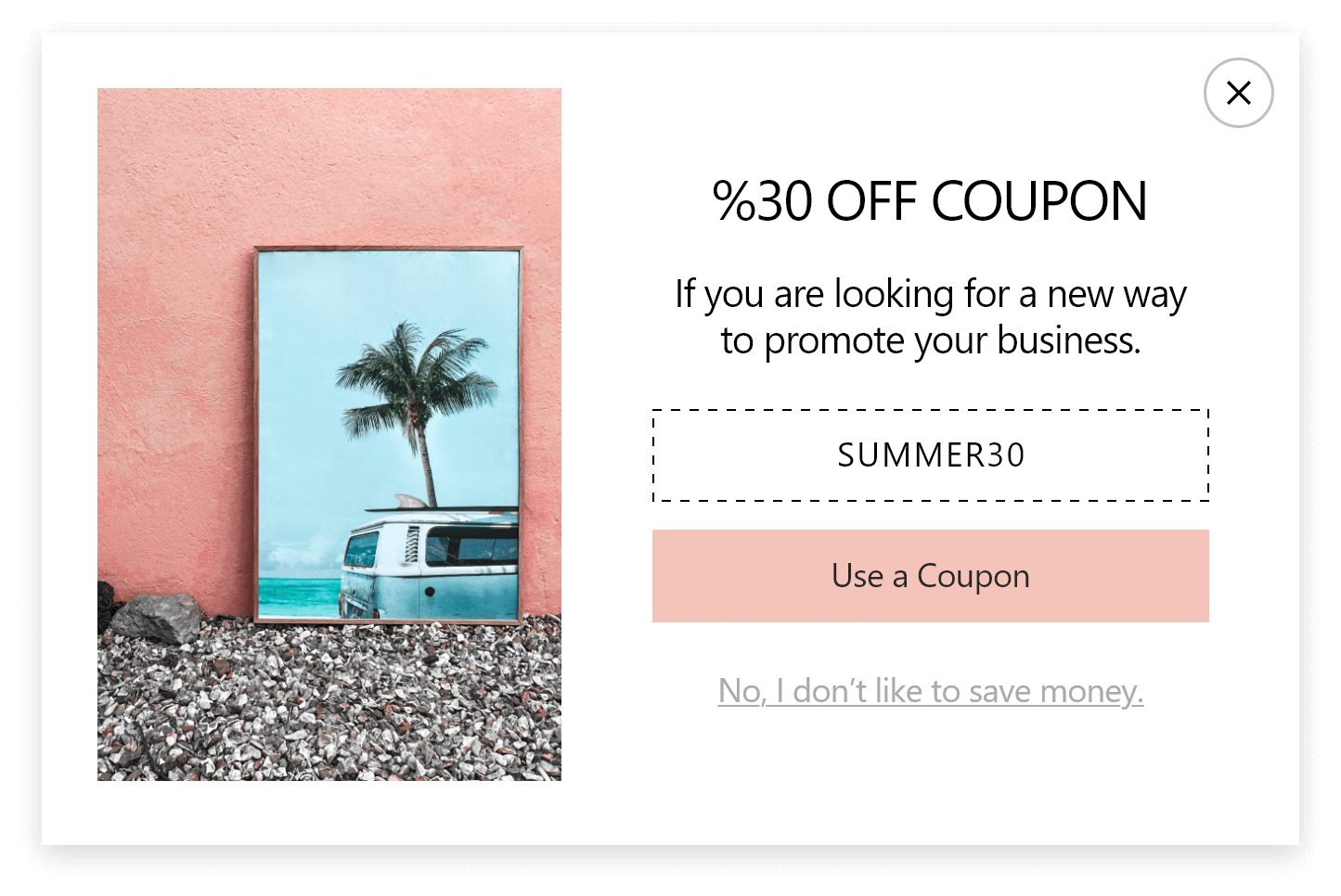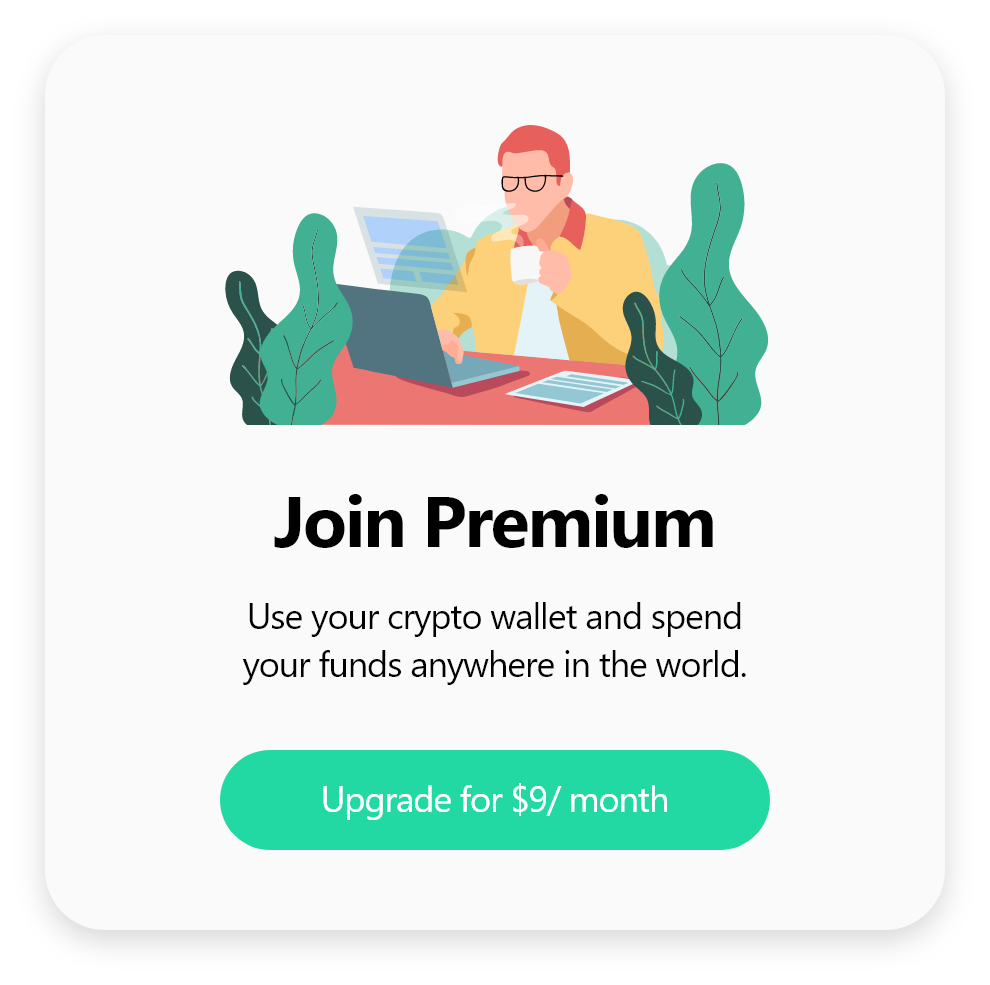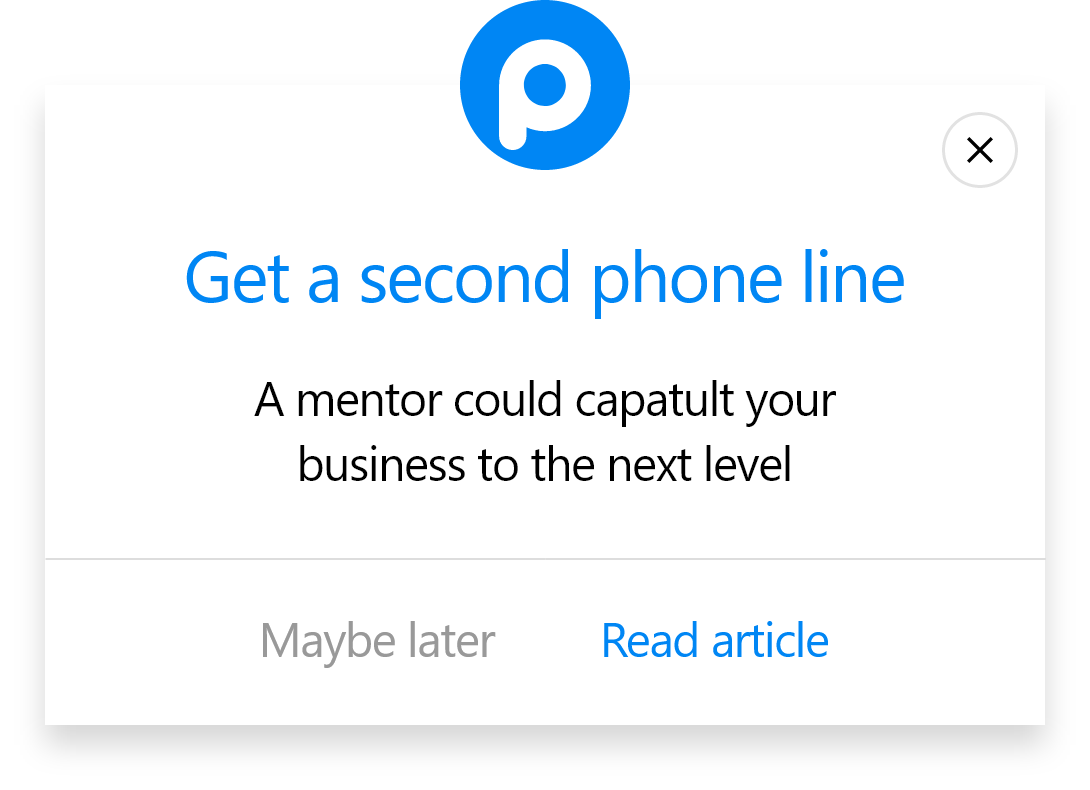How to Add a Popup to Yii Framework
Follow these steps and create your Yii popups with Popupsmart easily:
1. Sign up to Popupsmart and sign in to your account.
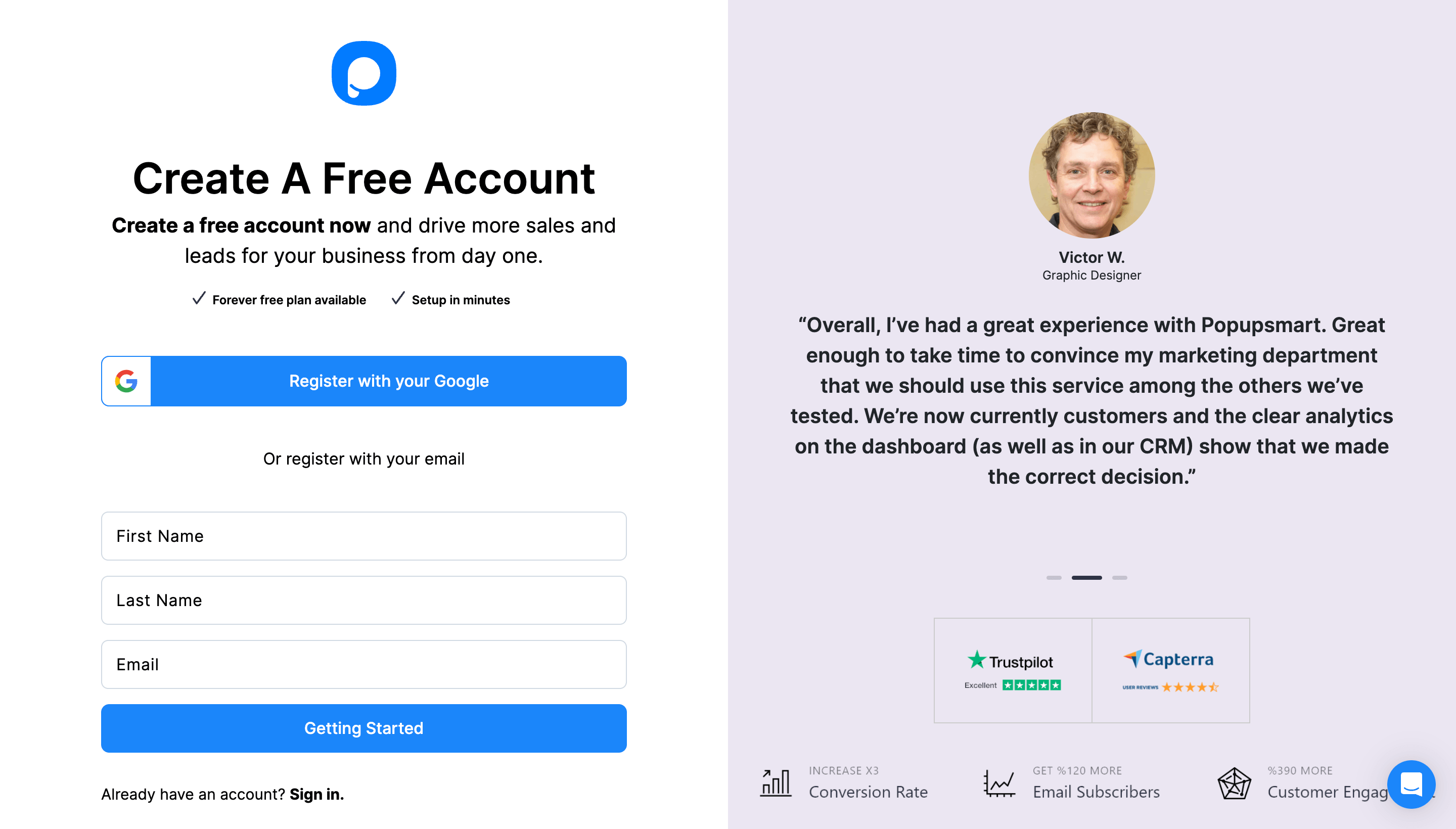
2. Click on the "Embed Code" to get your embed code.

3. A modal will give you the Popupsmart embed code. Copy your embed code to the clipboard.

4. Go to your Yii Framework website's panel, select “views” first, and click on “layouts.” Go to the “main.php” and paste your embed code before the closing of your tag, as shown below.

If all your pages use the same layout, you can add your embed code like this.
However, if you are using various layouts, you need to add embed code, as was explained before, to these layouts as well.
5. Then, go to your Popupsmart dashboard and click on the “Websites” section from your profile.

6. Click the “New website” button to add your Yii Framework website’s domain.

7. Enter your URL into the “Add a new website” part and click on the “Save” button.

8. You can see your website verified on the Websites page.

9. Go to your dashboard and click the “New Campaign” button to build your attractive

10. Create your popup campaign and customize it, considering your needs. Then, click on the “Save” and “Publish” buttons.

And that’s it! Your popup campaign is published.
Is Yii PHP Framework fully compliant with Popupsmart?
It is, indeed. Yii PHP Framework and Popupsmart are both 100% compliant!
With Popupsmart’s smart popups, you can gather form data, gather new subscribers, advertise your products, and increase the conversions of your Yii PHP Framework website.
Can I create free Yii PHP Framework popups via Popupsmart?
You can create Yii PHP Framework popups for free by choosing our free plan. Then you can modify your plan whenever you wish to run more campaigns.
The free plan includes 5,000 page views per month, so if you exceed this quota, you can choose a pricing plan that suits your needs!
Do I need designing skills to create Yii PHP Framework popups via Popupsmart?
No, using Popupsmart to create eye-catching Yii PHP Framework popups does not require design or coding knowledge.
You can use the many ready-made templates provided by Popupsmart and adjust them as you want to enhance conversion.
Can I create mobile-responsive Yii PHP Framework popups via Popupsmart?
Absolutely! Popups that you design using Popupsmart are responsive to mobile devices. You can customize your popups according to desktop and mobile devices separately. This will enable you to reach your target audience by including mobile-responsive popups on your Yii PHP Framework website.