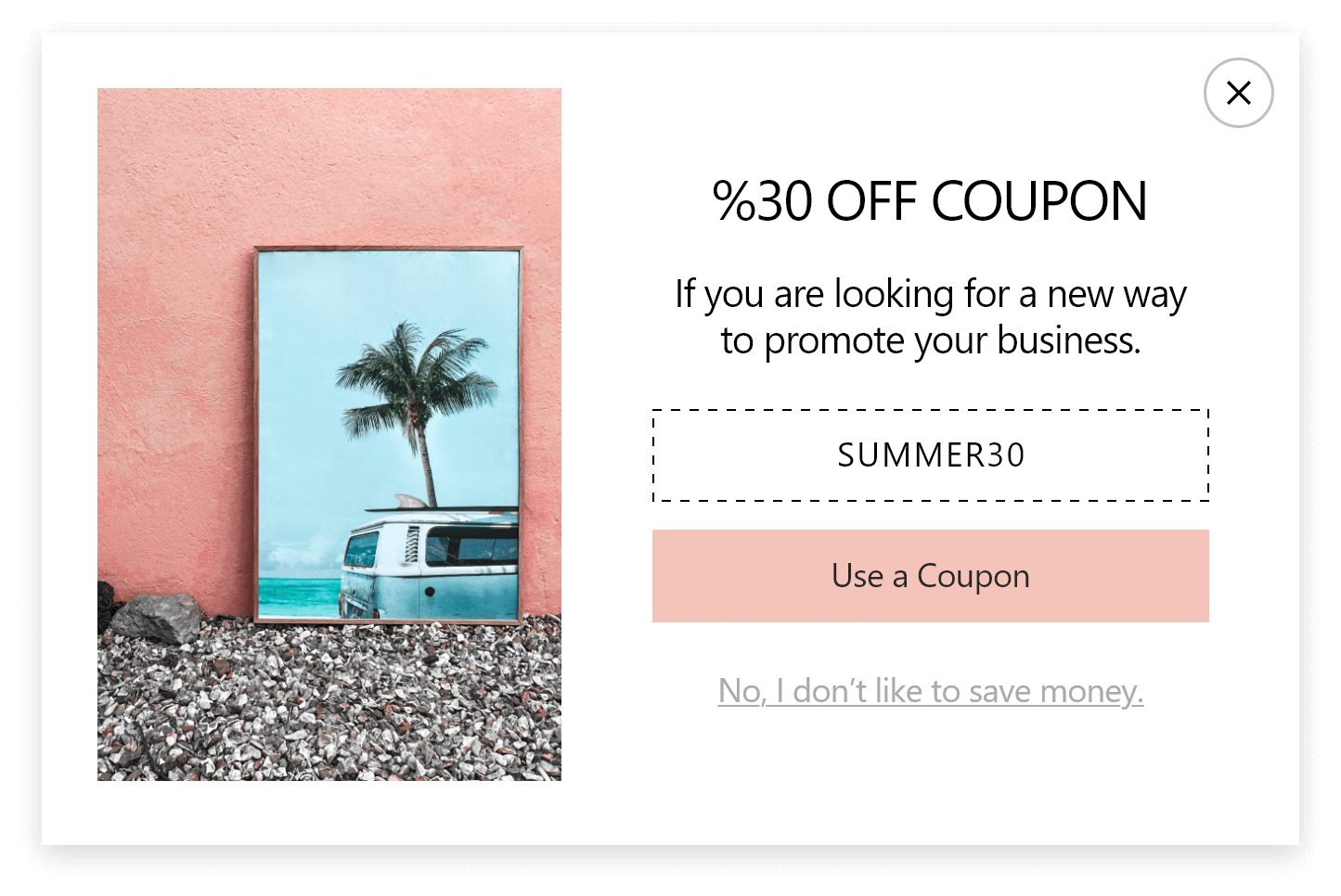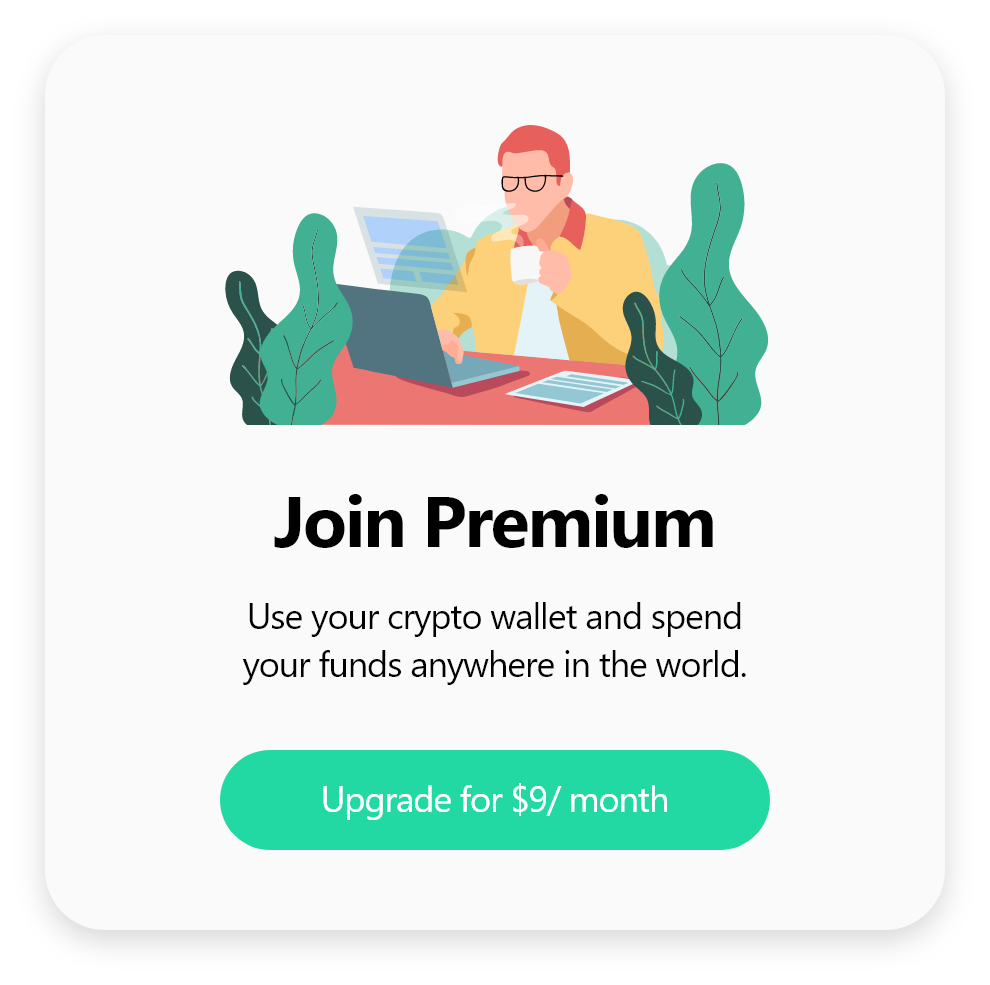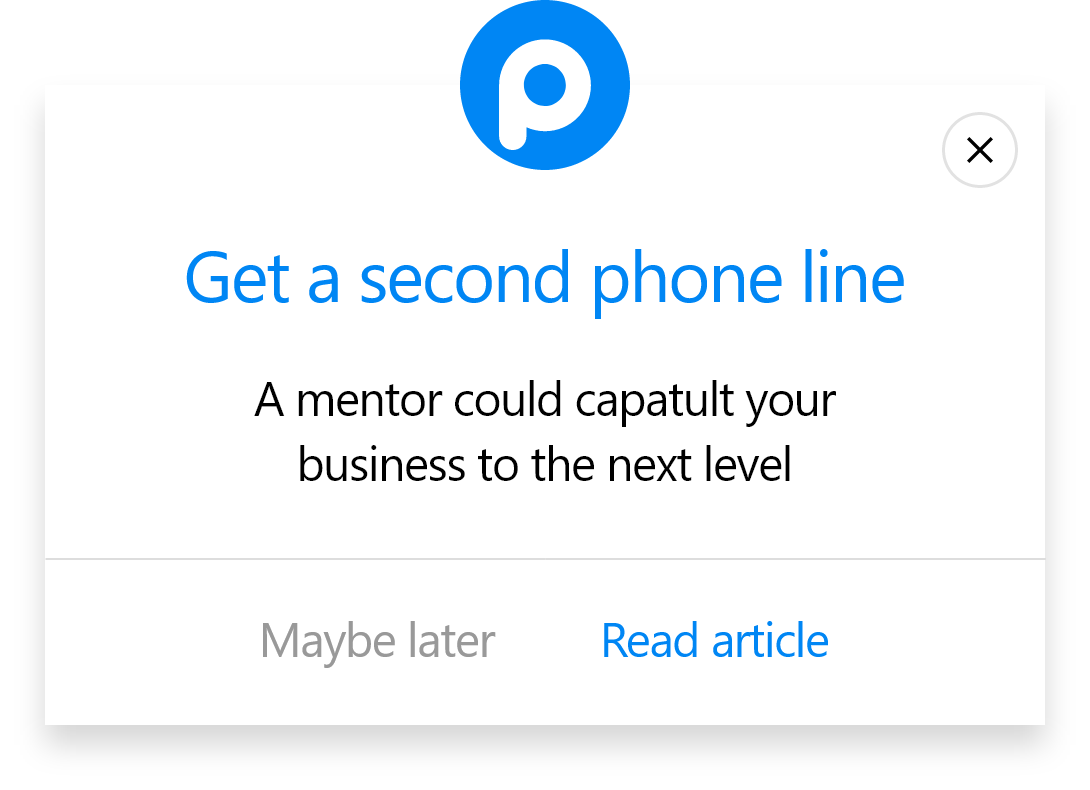How to Add a Popup to Visual Composer
Follow these steps & create your Visual Composer popup quickly:
1. Sign up to Popupsmart if you haven"t, and log in to your account.
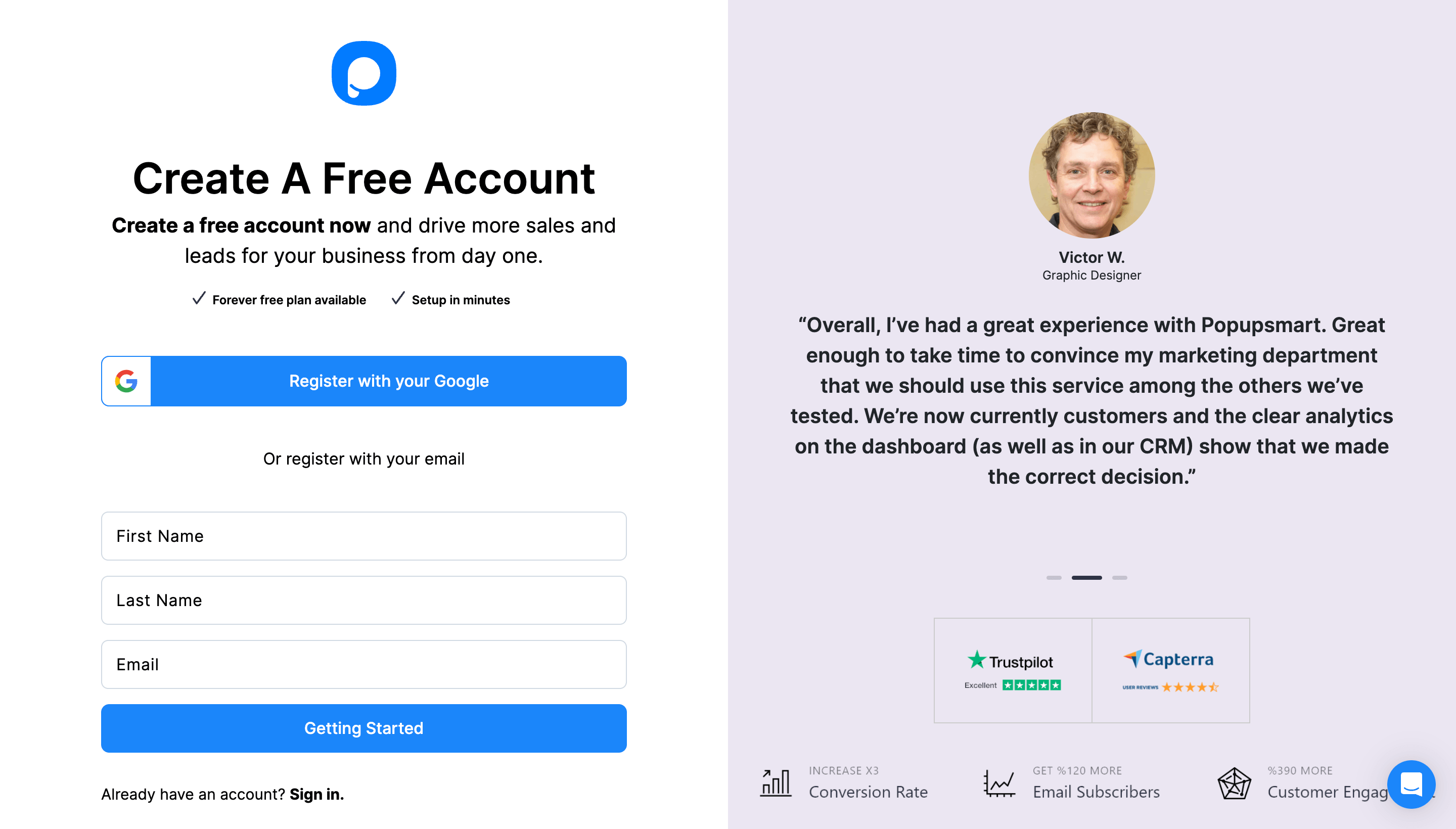
2. Click the "Embed Code" to get your embed code.
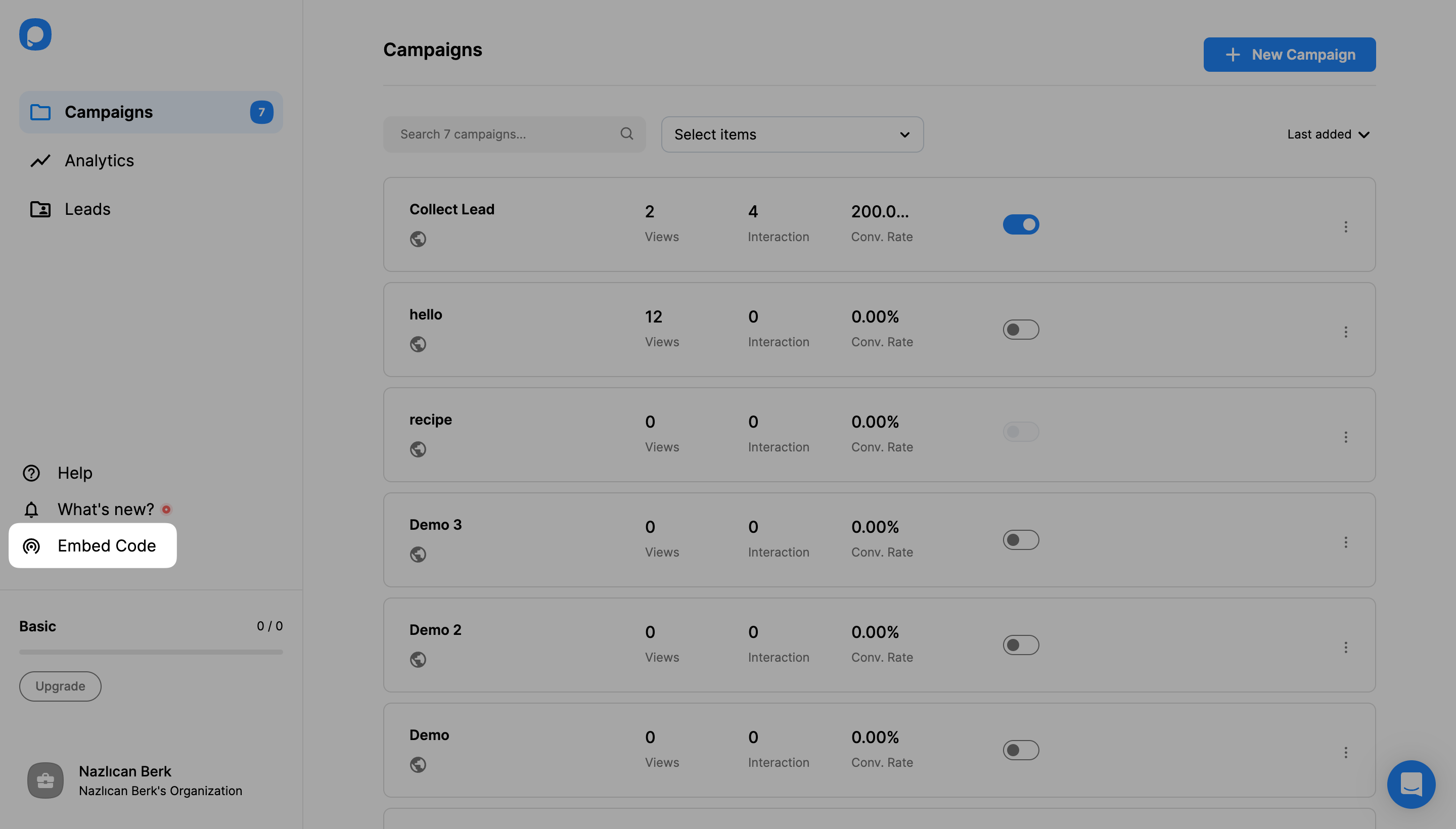
3. A modal will open to give you the embed code. Copy this code to the clipboard.
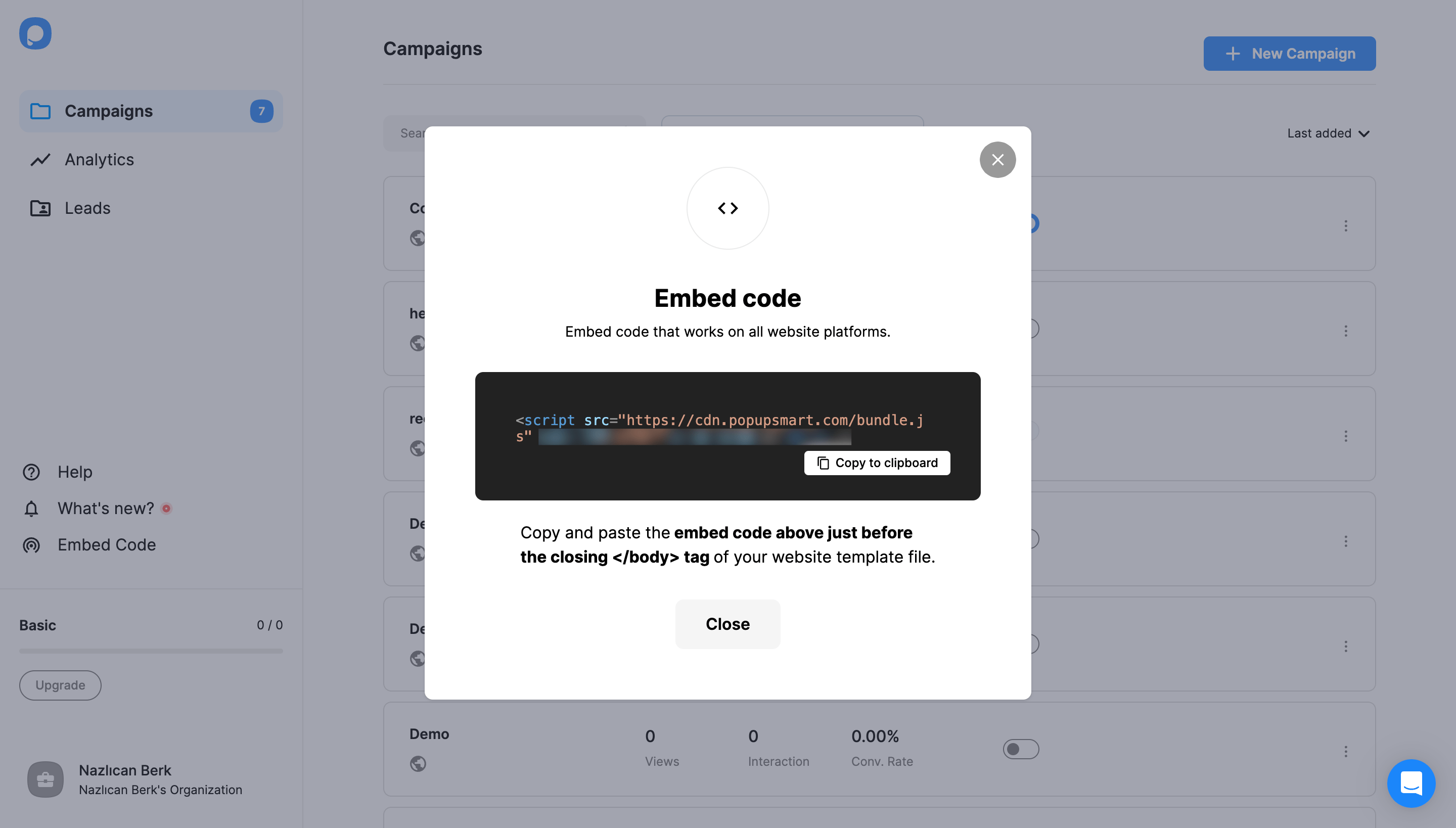
4. Then, go to your Wordpress admin panel and select the “Visual Composer” plugin.

5. Select “CSS & JavaScript” on the Visual Composer admin panel.

6. Paste your embed code to the footer as shown below, and click on the “Save Changes” button.

7. Go to your Popupsmart dashboard and click on the “Websites” part from the profile menu.
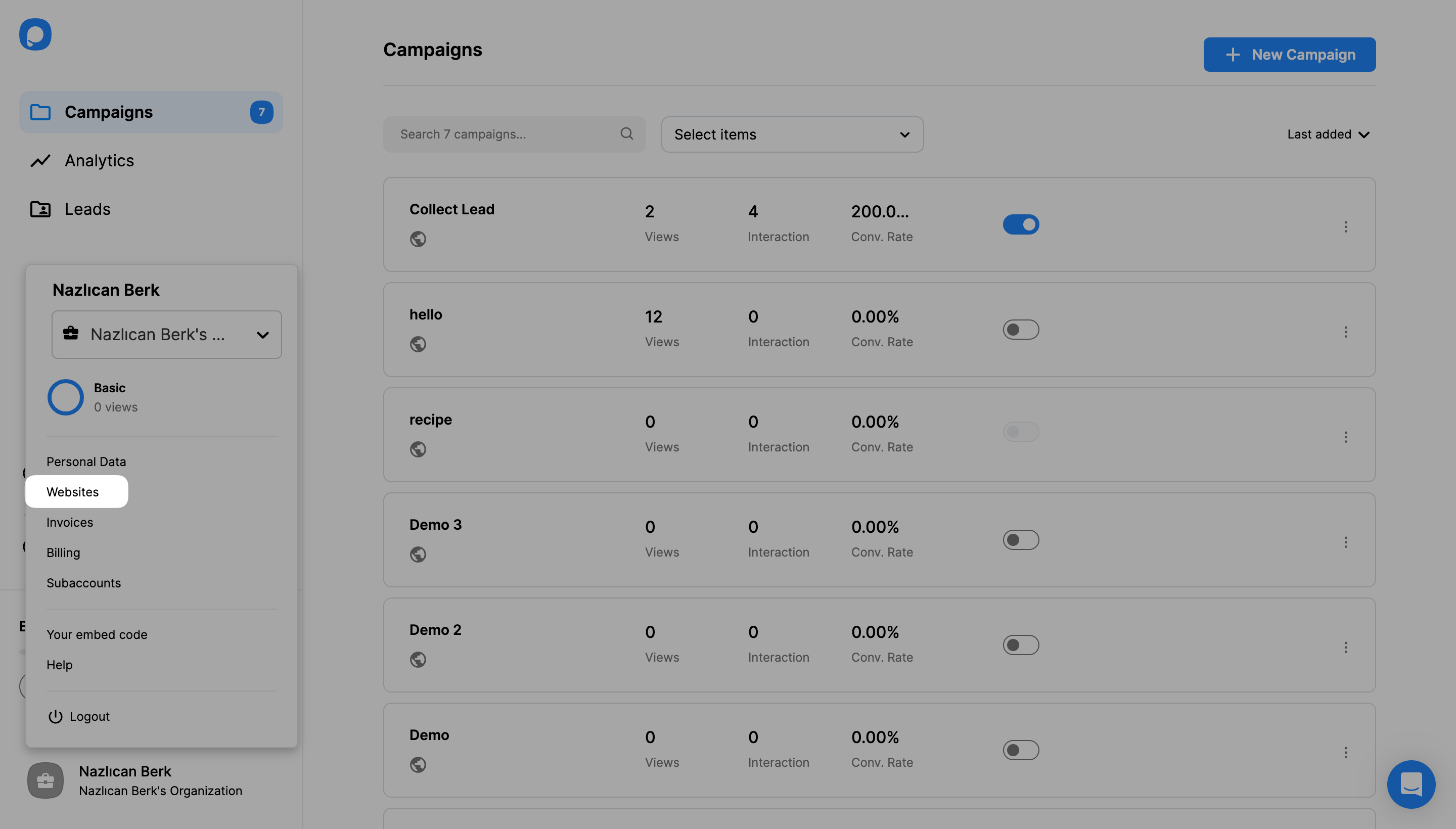
8. Click the “New website” button to add the Wordpress website you manage with Visual Composer.
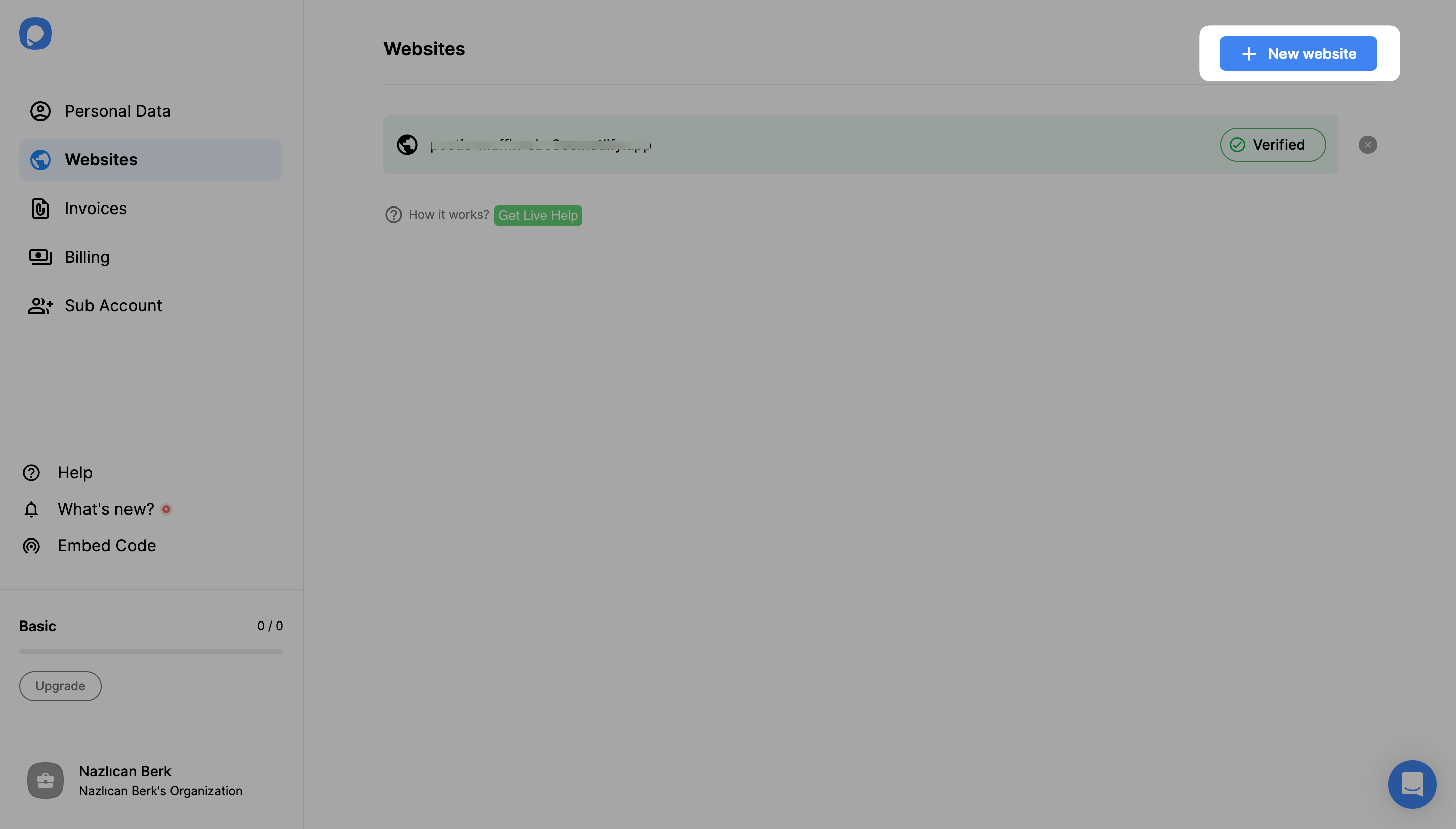
9. Enter your URL into the “Add a new website” part and click the “Save” button.

For further details about the verification of your website, see How to Verify Your Website.
10. Go to your dashboard and click the “New Campaign” button to create your engaging popup.
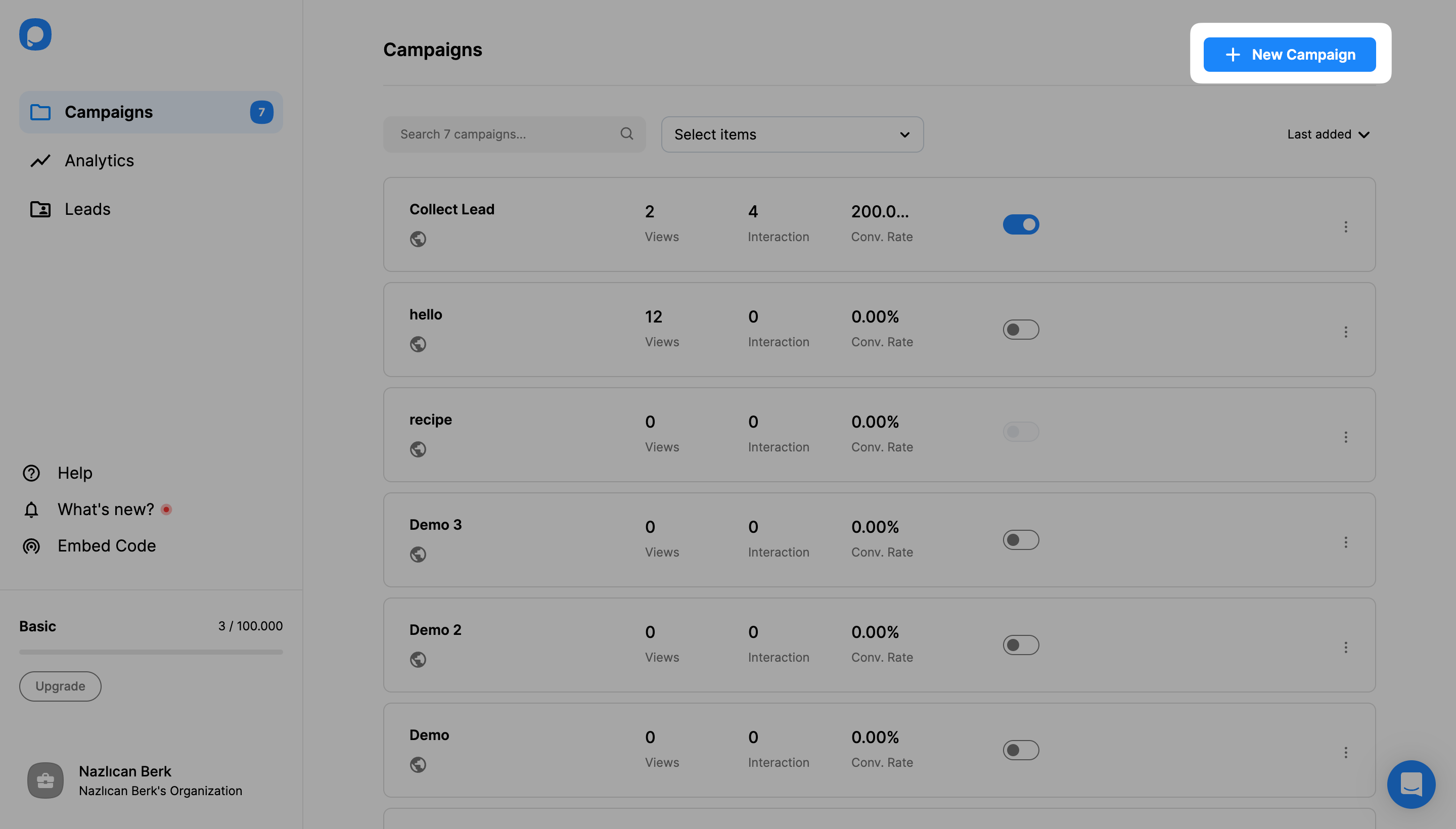
11. Build your popup campaign and customize it as much as you like. Then, click the “Publish” button on the left-hand panel when done.
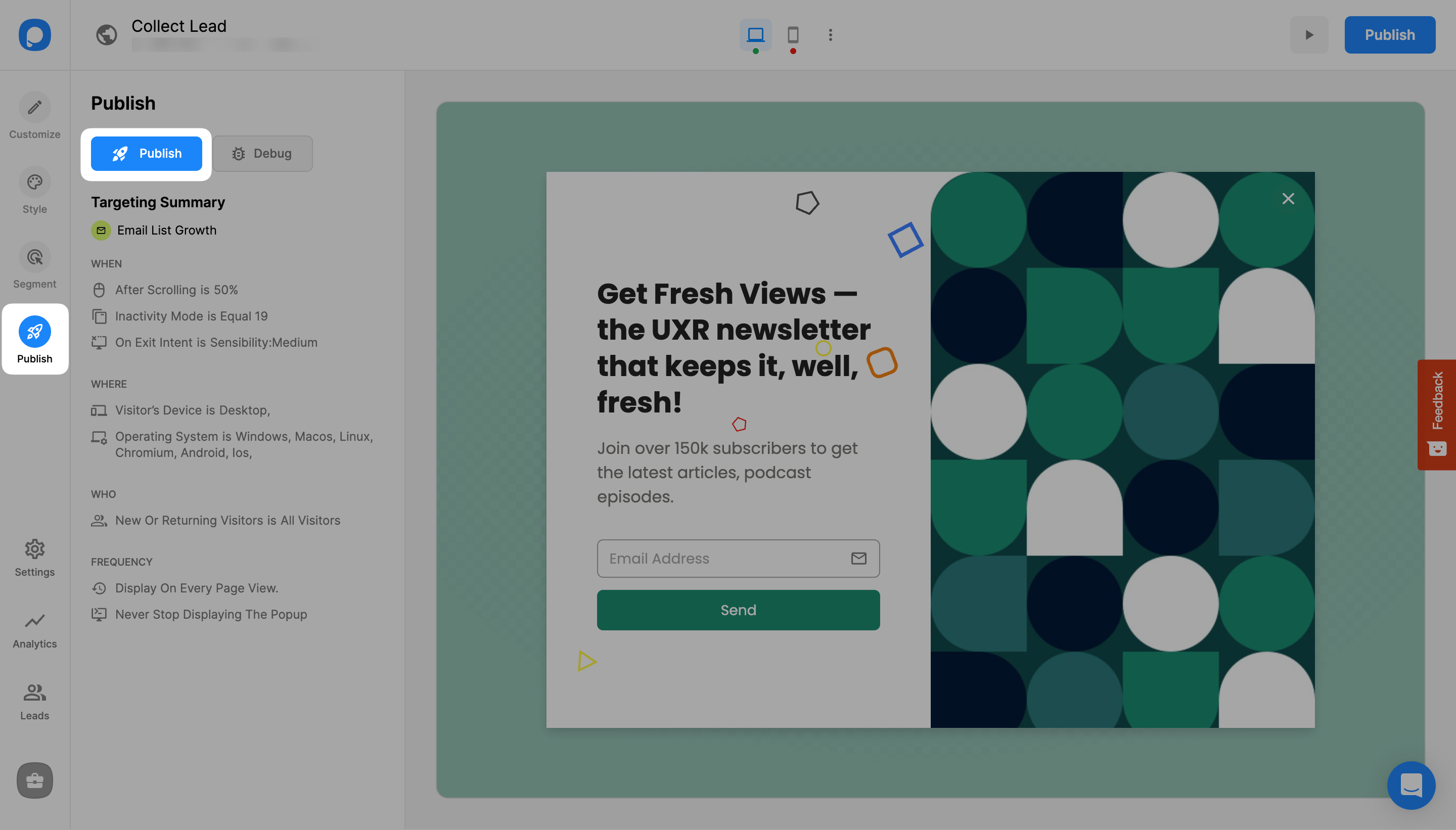
12. You will see a modal that says “Successfully Published,” which means your popup campaign is ready to rock!
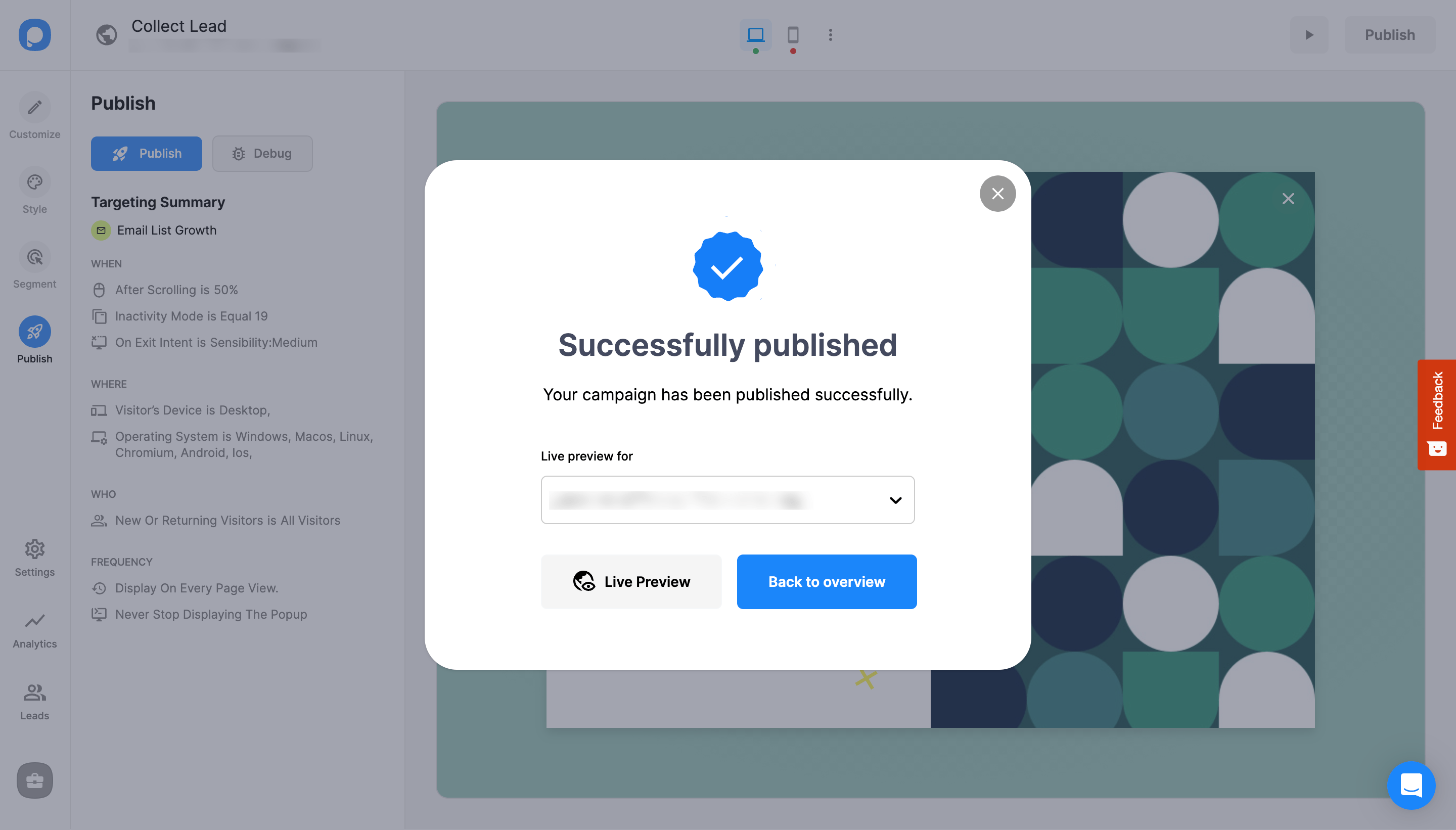
Do I need designing skills to create Visual Composer popups via Popupsmart?
No designing or coding skills are required to create engaging Visual Composer popups via Popupsmart.
Popupsmart has various ready-to-use popup templates, which you can customize according to your website’s style and business needs.
Benefits of using a Visual Composer popup via Popupsmart
By using Popupsmart, you can create attention-grabbing Visual Composer popups that can help you to boost your conversions. With converting popups, you can collect customer data, promote your latest products or services, and much more!
Also, Popupsmart has advanced targeting features that can help you to show Visual Composer popups to the right people at the proper time.
Creating free Visual Composer popups via Popupsmart
Absolutely! You can create free Visual Composer popups when you start with a free plan and select a suitable plan whenever you want more campaigns. The free plan includes up to 5,000 page views, so if you are starting a small business, it can be the perfect solution for your Visual Composer website!
Creating a Visual Composer popup contact form via Popupsmart
Yes! You can quickly build Visual Composer popup contact forms using Popupsmart. In addition, you can get in touch with your visitors appropriately by adding email inputs and other elements with our easy-to-use drag-and-drop popup builder.