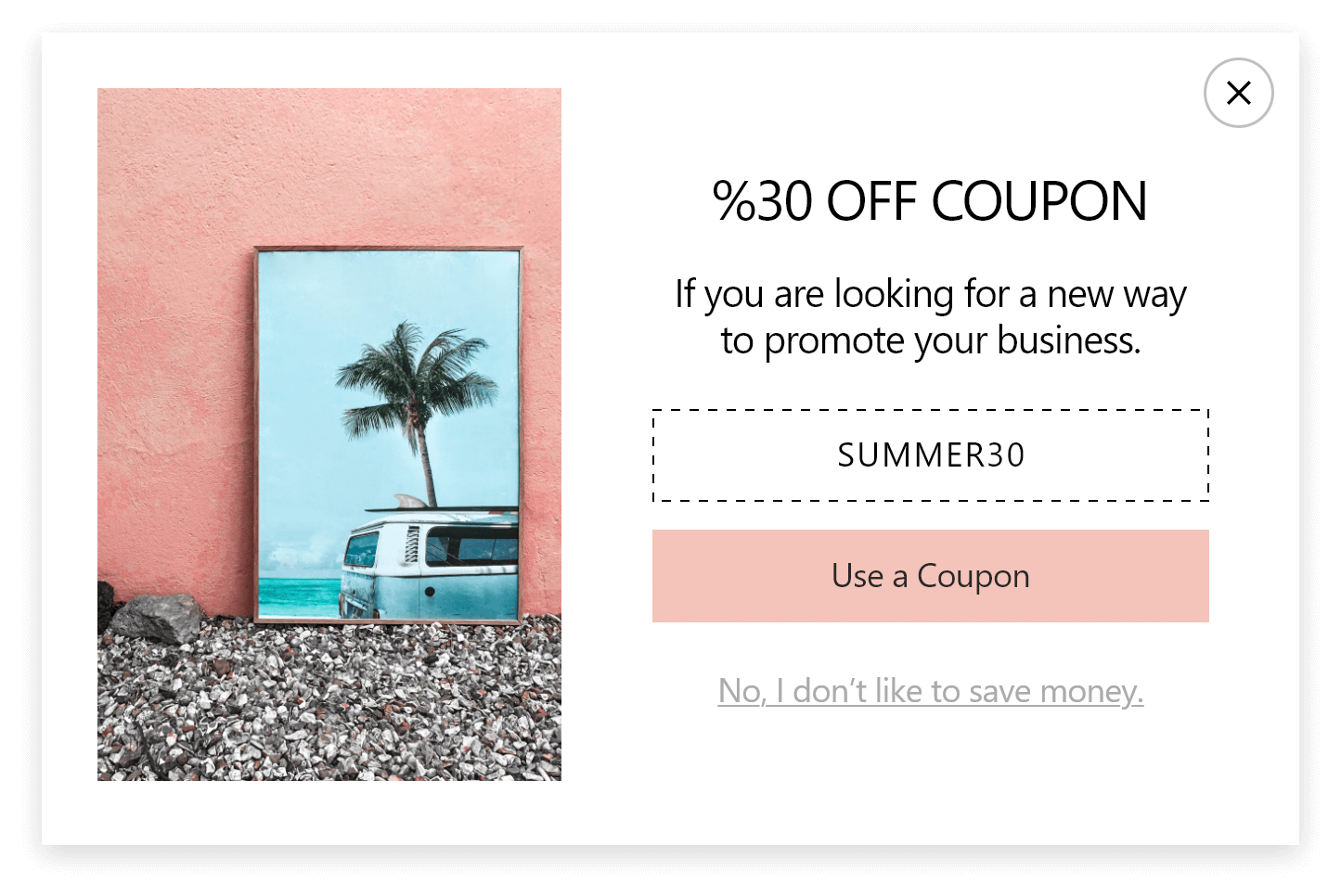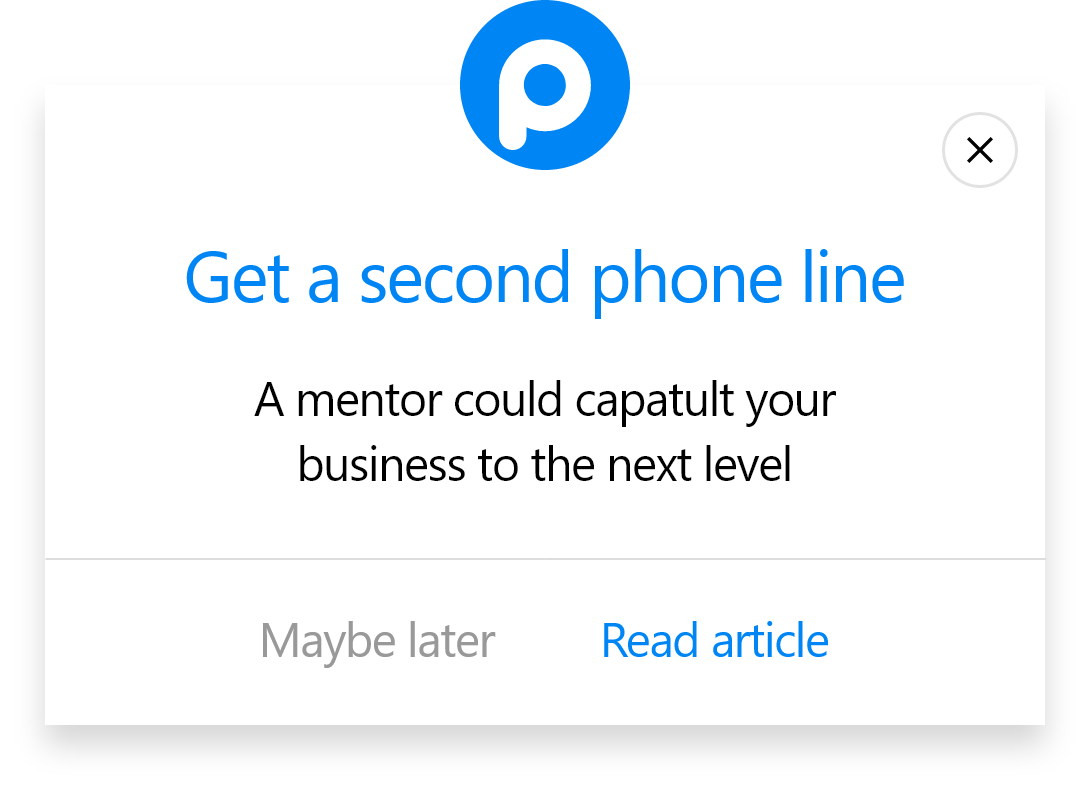How to Add a Popup to Silverstripe CMS
By following these steps, you can add popups to your Silverstripe website:
1. Register to Popupsmart and sign in to your account.
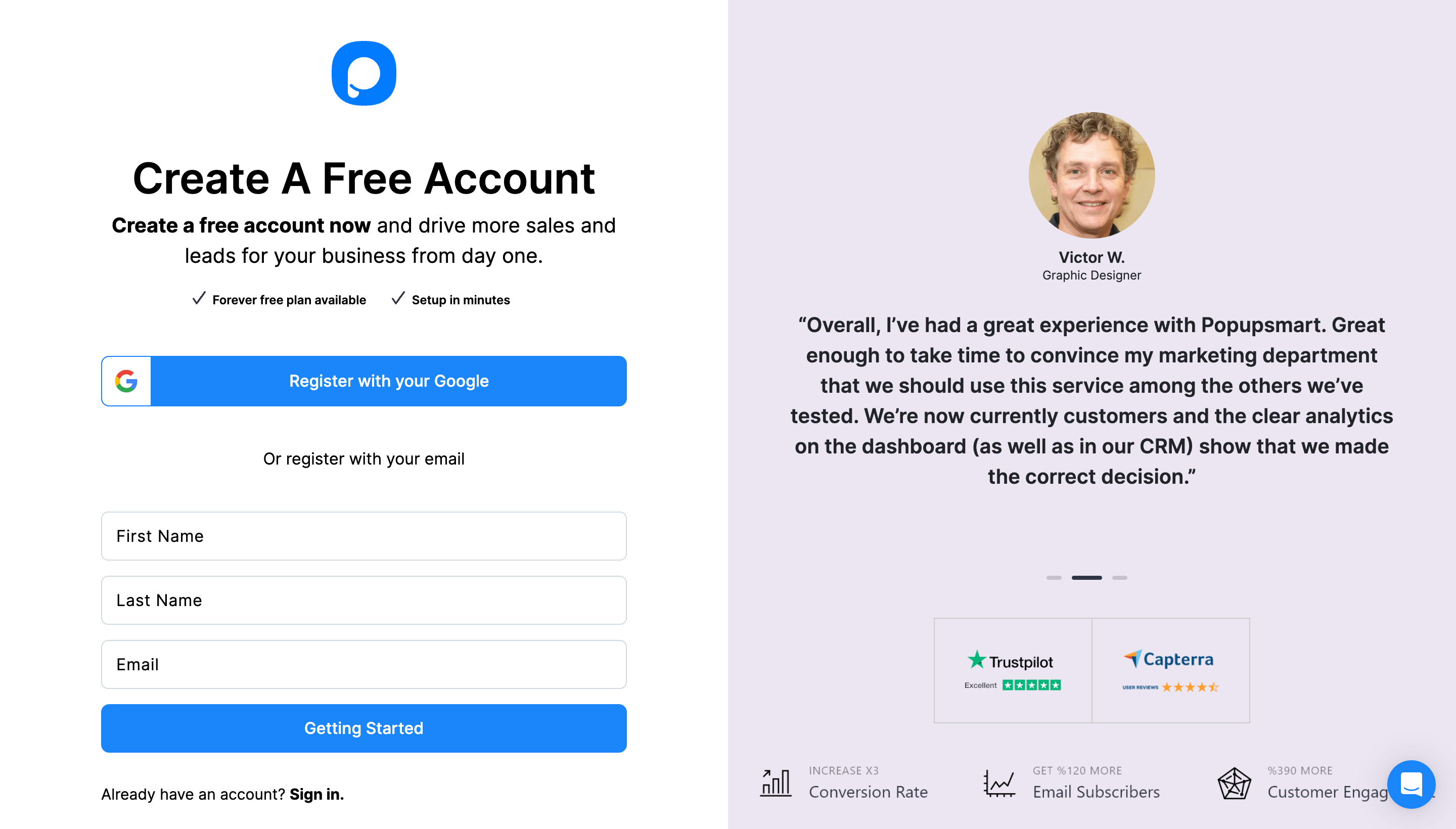
2. Click on the “Embed Code” section to get your unique embed code.
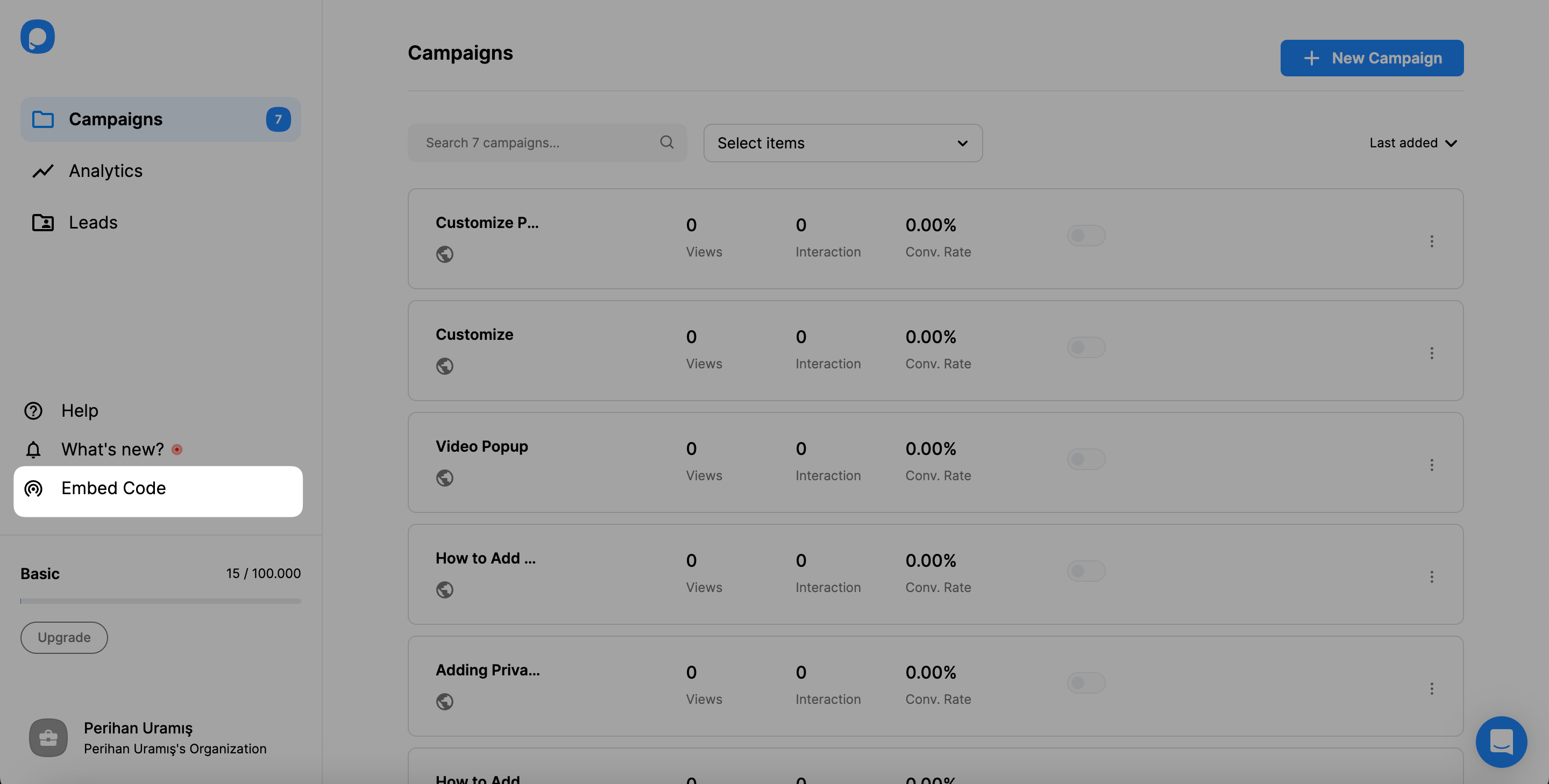
3. Get your embed code from the modal that appears and copy it to the clipboard.
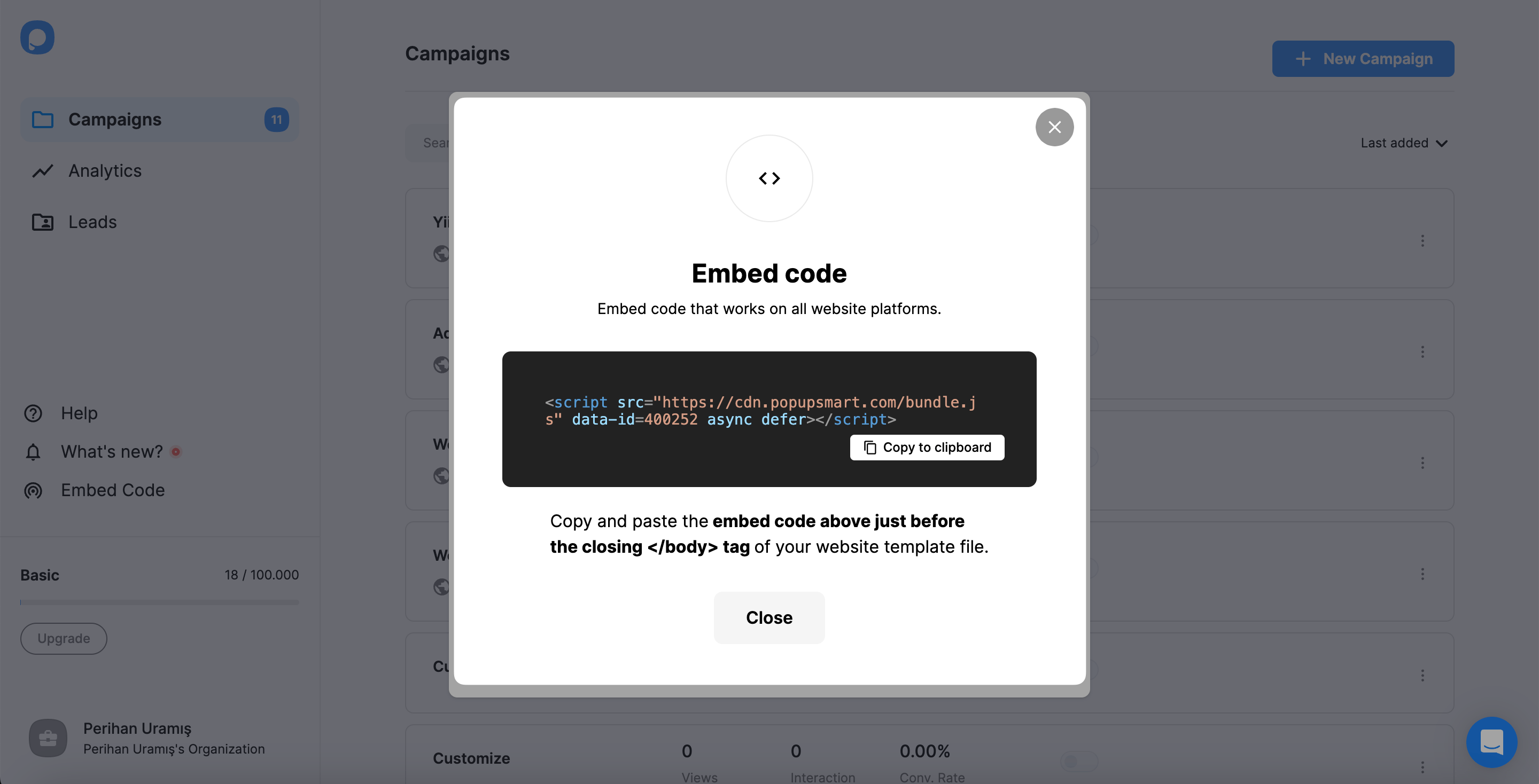
4. Go to your Silverstripe CMS project and click on the “Themes” first and select “Templates.” Then, click on the “Layout” part.

5. Select “Page.ss” and paste your embed code before the closing of the </body> tag, as shown below.

6. Go back to Popupsmart and click the “Websites” part from your profile icon.
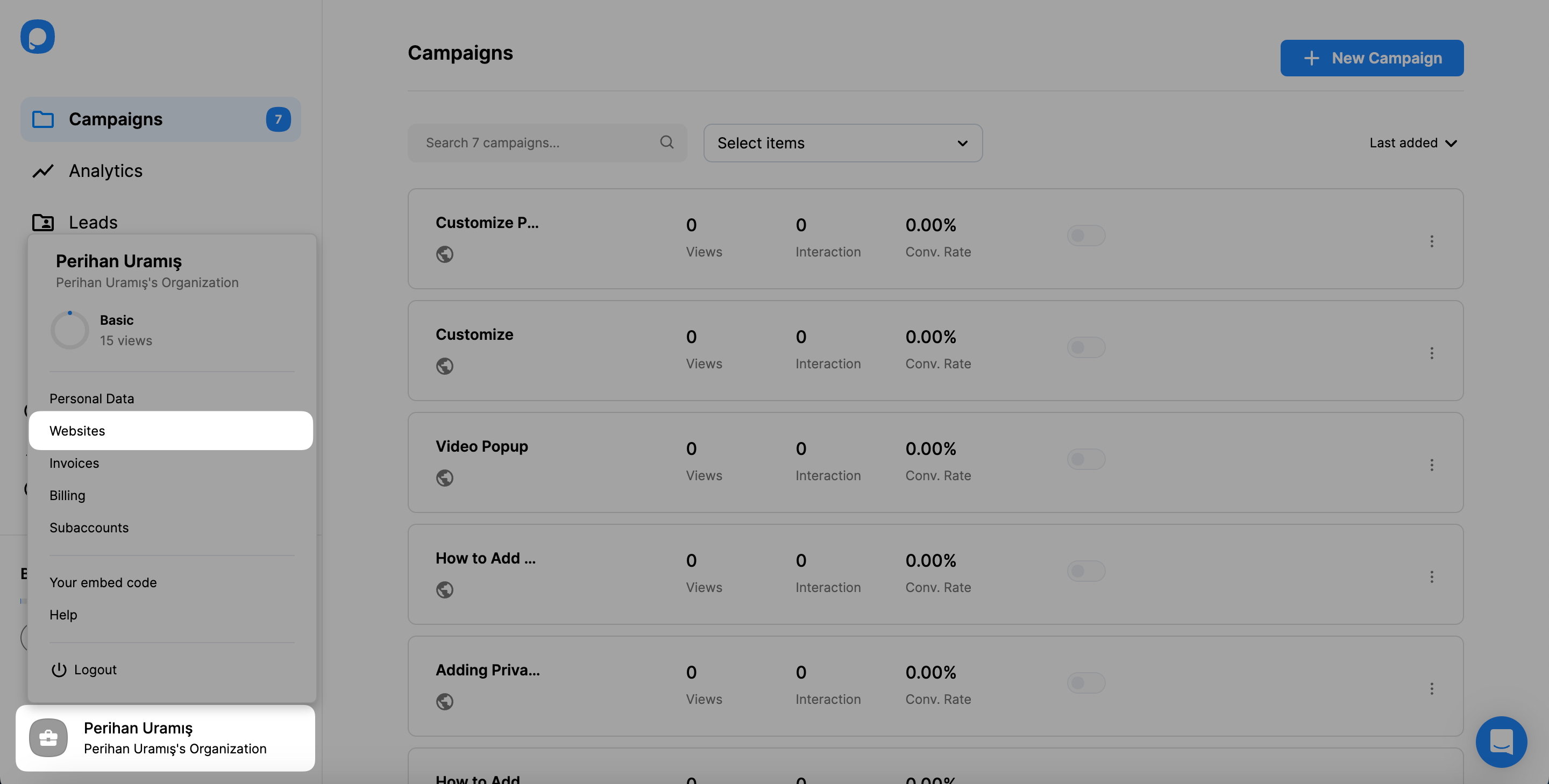
7. Then, click on the “New Website” button.
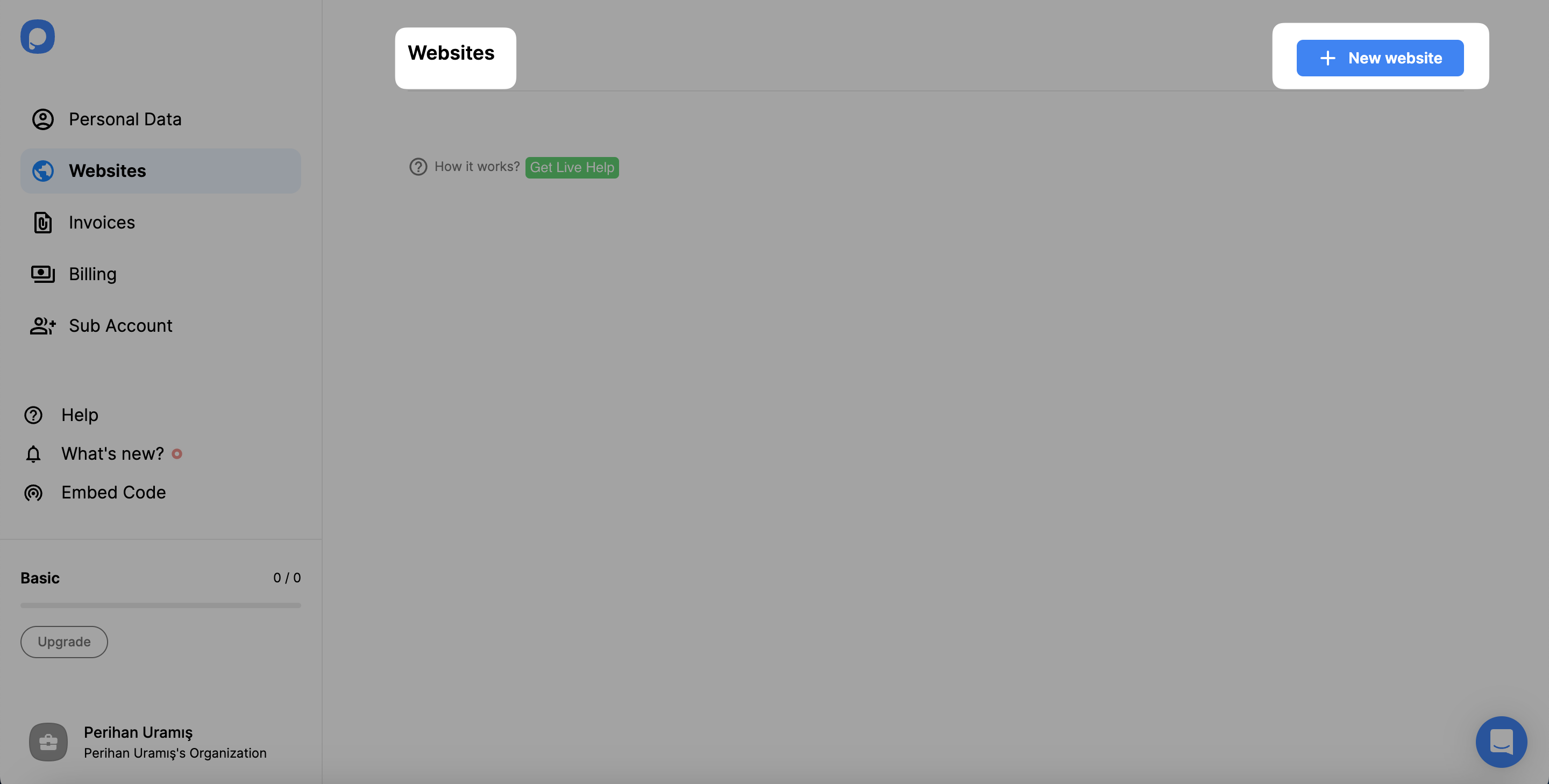
8. Add your Silverstripe website to the “Add a new website” modal.

9. You will view your website as verified on the Websites page.

For further details about the verification of your website, see How to Verify Your Website.
10. Now, you can create your Silverstripe popup campaign! Go to the dashboard and click on “New Campaign.”
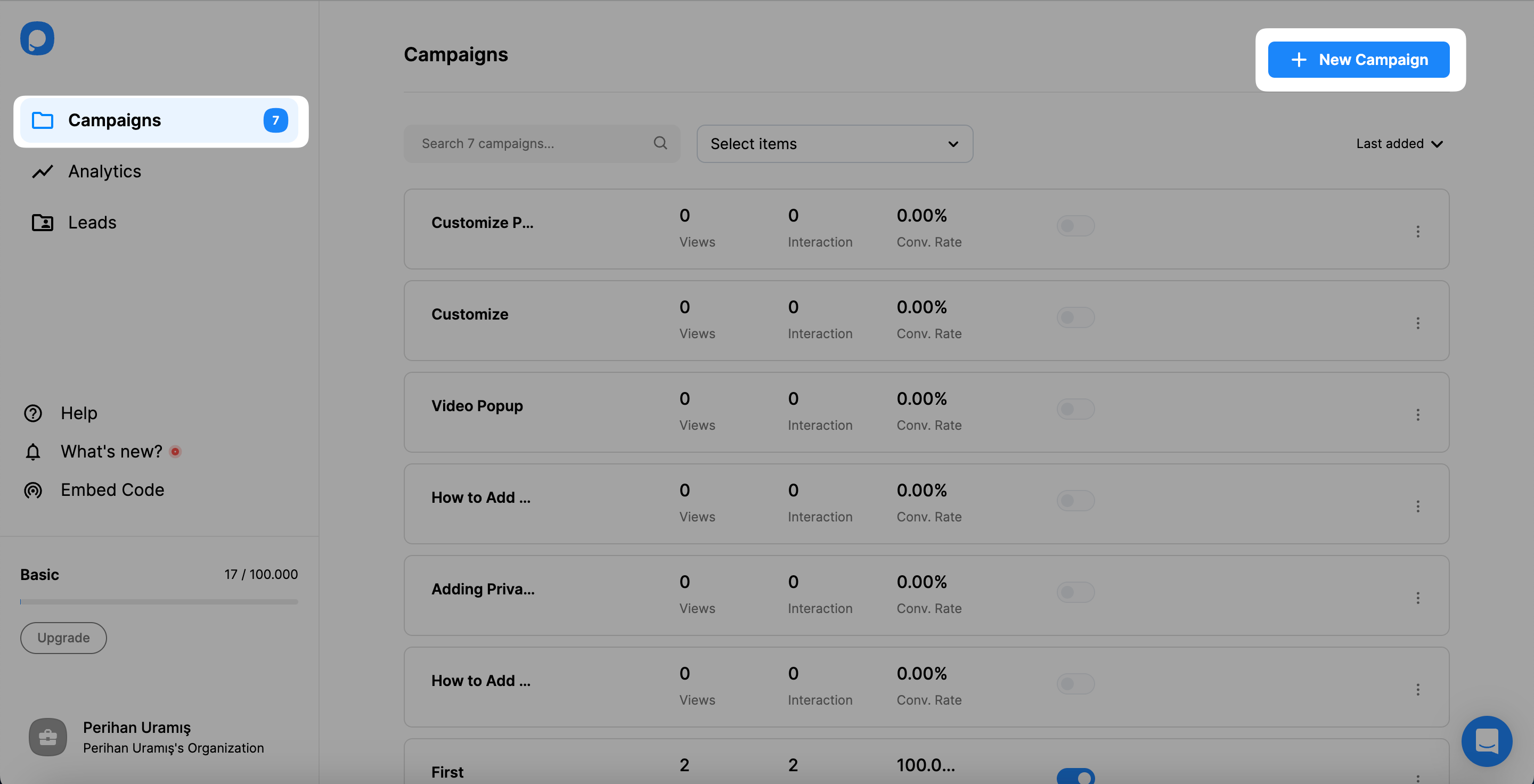
11. Create your campaign and customize it according to your business objectives. Then, click on the “Save” and “Publish” buttons.

Your popup campaign will be published and convert new leads!
You will see the successful campaign as shown below when your campaign is published properly.
Can I add form popups to a Silverstripe website?
Absolutely! By using Popupsmart’s highly-customizable templates, you can quickly add form popups to your Silverstripe website. That way, you can collect customer information or feedback appropriately with form popups.
Also, Popupsmart lets you see your popup campaigns’ analytics and leads so you can better understand your audience.
Can I create a Silverstripe popup for free?
With Popupsmart, you can easily create free popups for your Silverstripe website! If you are starting out with pageviews lower than 5.000, a free plan can be suitable for your business. You can select a pricing plan if you have more than 5.000 pageviews.
Can I create mobile-friendly Silverstripe popups with Popupsmart?
Of course! By using Popupsmart’s user-friendly popup builder, you can create mobile-responsive popups for your Silverstripe website. That way, visitors from mobile devices can also interact with your website properly.