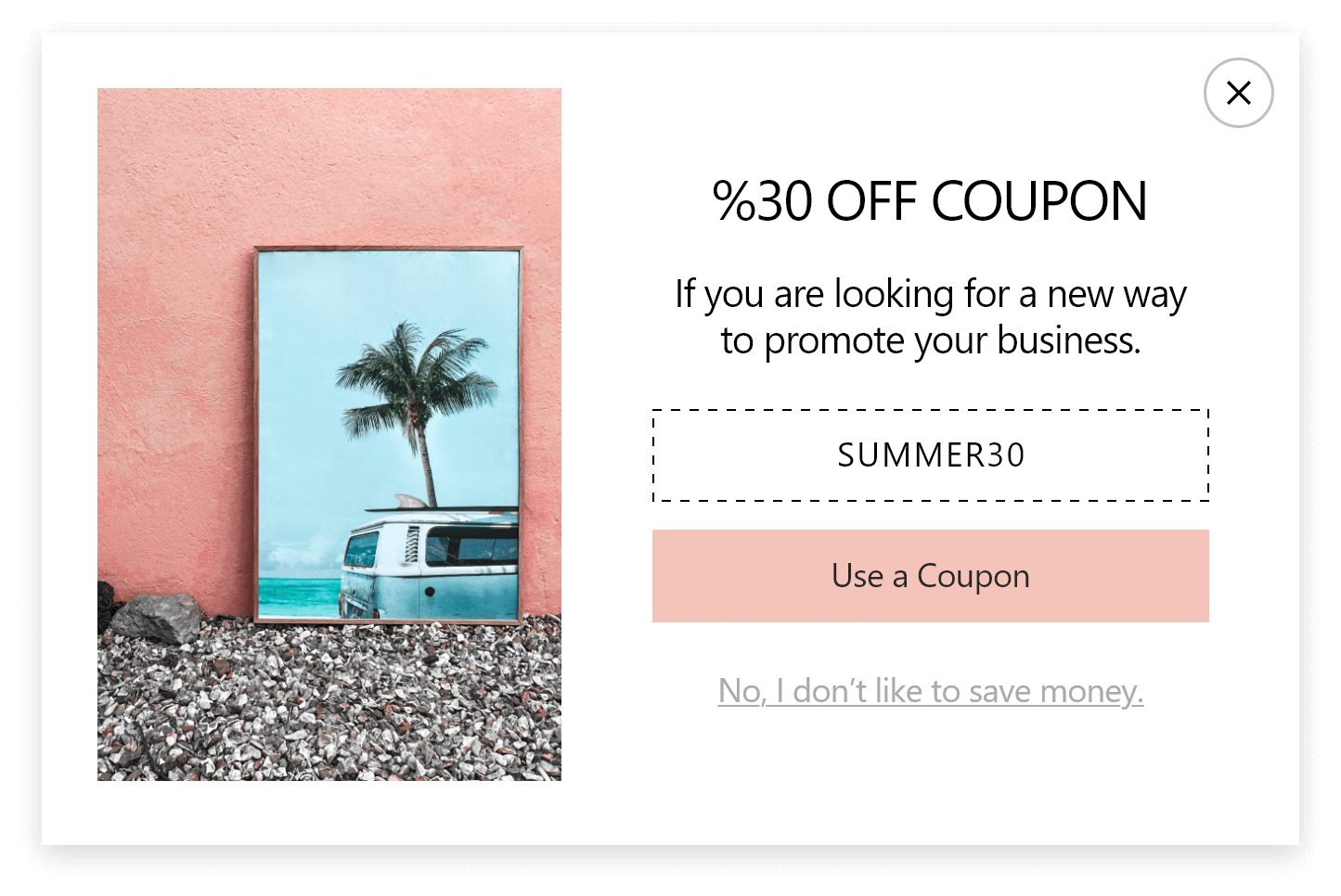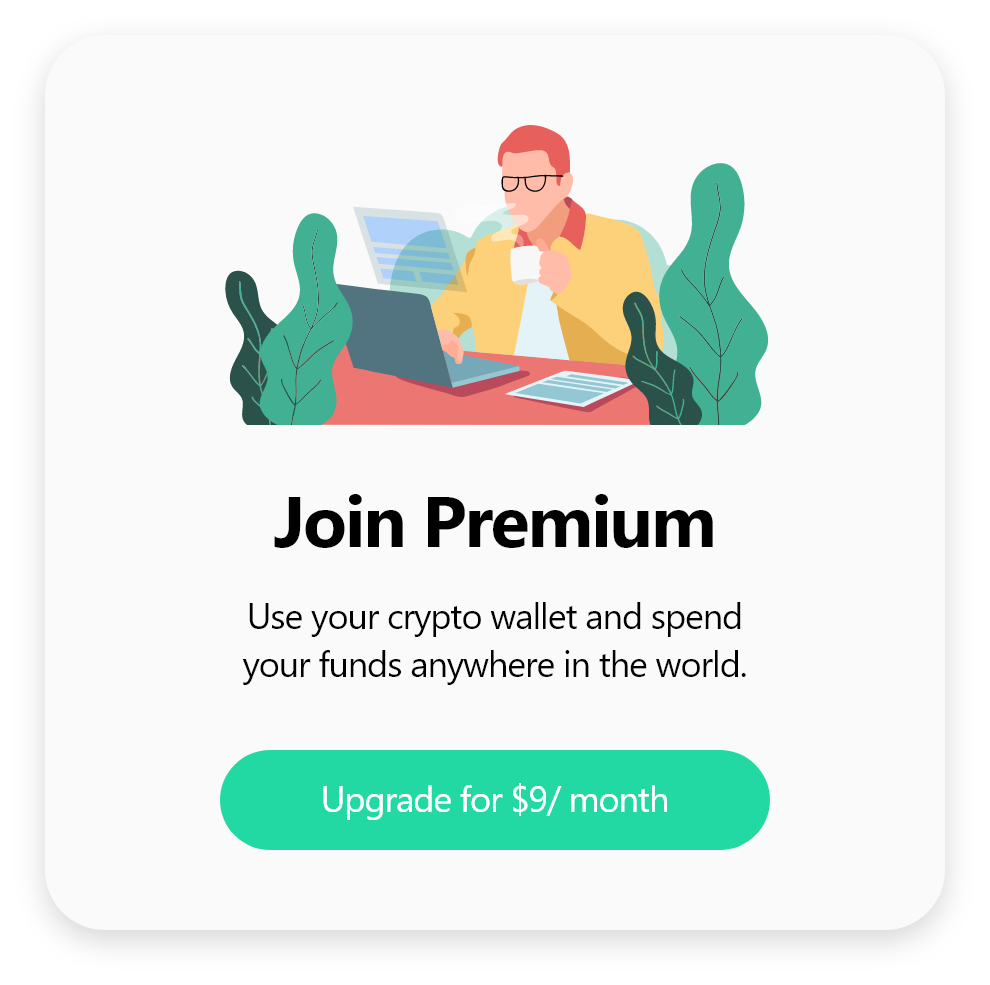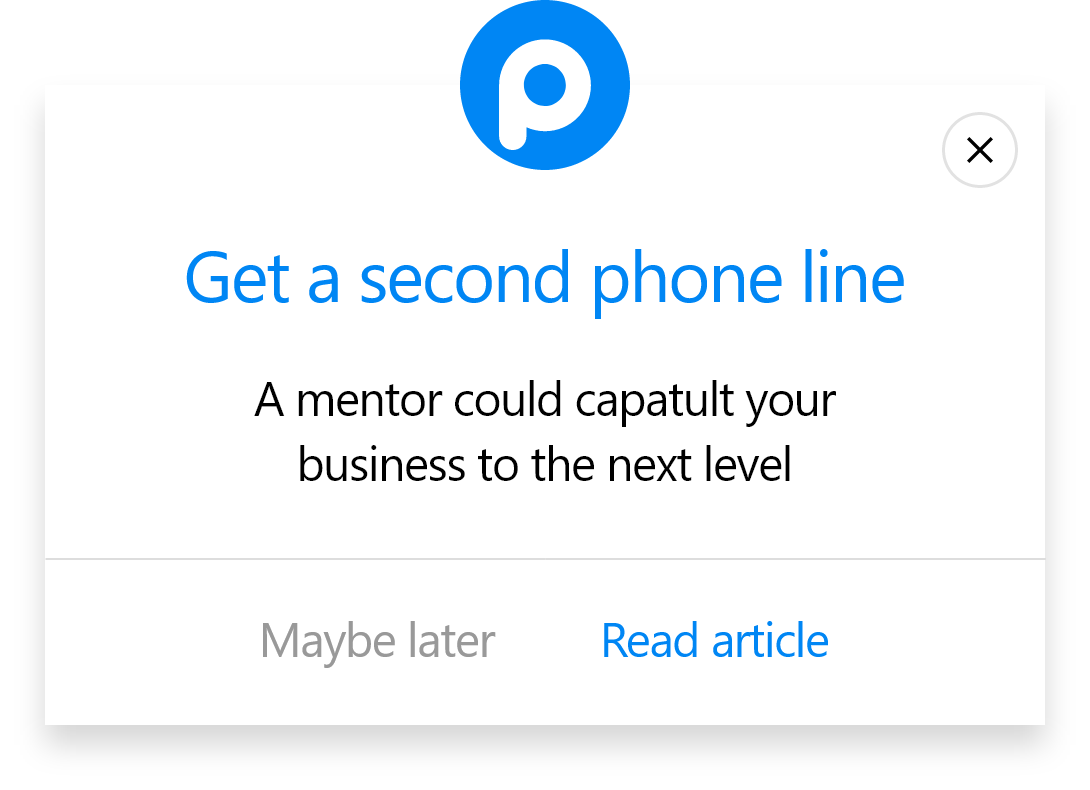How to Create a Prestashop Popup with Popupsmart?
If you want to integrate Popupsmart with Prestashop and create a popup campaign, just follow the steps below!
1. First, you need to sign in to your Popupsmart account and take the Embed Code. For this, click on the "Embed Code" tab on the left side.

2. Copy the embed code to your clipboard.

3. After taking your embed code, go to your Prestashop root directory.

4. Now, go to your Popupsmart account and hover over the profile icon to find Websites.

5. Click the +New Website button.

6. Write your URL and click Save.

7. Then, click the Popupsmart icon and create a new campaign by clicking on the +New campaign.

Give a name to your campaign and choose your Prestashop URL, which you"ve just verified. Then, click Save.
8. Choose one of the templates that fit most of your campaign. Then, customize it as you like. After you finish customizing, click Save and Publish.

Then, your campaign is published on your Prestashop website. Good job!
Is Popupsmart fully compatible with PrestaShop?
Yes, Popupsmart is 100% compatible with PrestaShop.
You can seamlessly integrate Popupsmart and PrestaShop without experiencing any problems or errors.
How to create a PrestaShop popup?
Create a Popupsmart account for free and a campaign to work.
You can create, customize, and build your stunning popup design overall as you like until you feel your popup is set to go.
How to publish my PrestaShop popup?
That is highly easy. Copy the embed code on your Popupsmart account and paste this one-line code to your PrestaShop website’s source.
Who should use PrestaShop popups?
Anyone who wants to keep their customers engaged with their website and boost sales should use popups for their PrestaShop online stores.
With our modern, stylish popup designs, you can effortlessly attract customers, promote your popular products, and notify them about newly launched products.
Can I grow my PrestaShop e-commerce with popups?
Absolutely! A lot of customers choose Popupsmart to grow their websites, and they succeed. You can be one of them.
With a user-friendly popup editor and advanced targeting and segmentation systems, Popupsmart is the right choice to grow your online shop.
Do popups increase conversion rate for PrestaShop stores?
Undoubtedly, smart popups increase your PrestaShop store’s conversion rate when you choose a better popup service like Popupsmart.
Popupsmart outshines its competitors with modern popup designs, easy usage, and conversion-oriented campaign goals to change the game.
Is Popupsmart free for PrestaShop?
You can create PrestaShop popups for free! Start your free trial now and use it until your website hits 5.000 page views.
Once the trial quota is full, you can choose a suitable price plan to continue growing your PrestaShop store based on affordable prices.
Do I need coding skills to create a oopup for my PrestaShop store?
No, you do not. Just sign up for Popupsmart and experience a simple popup builder with extensive features and stylish popup templates!