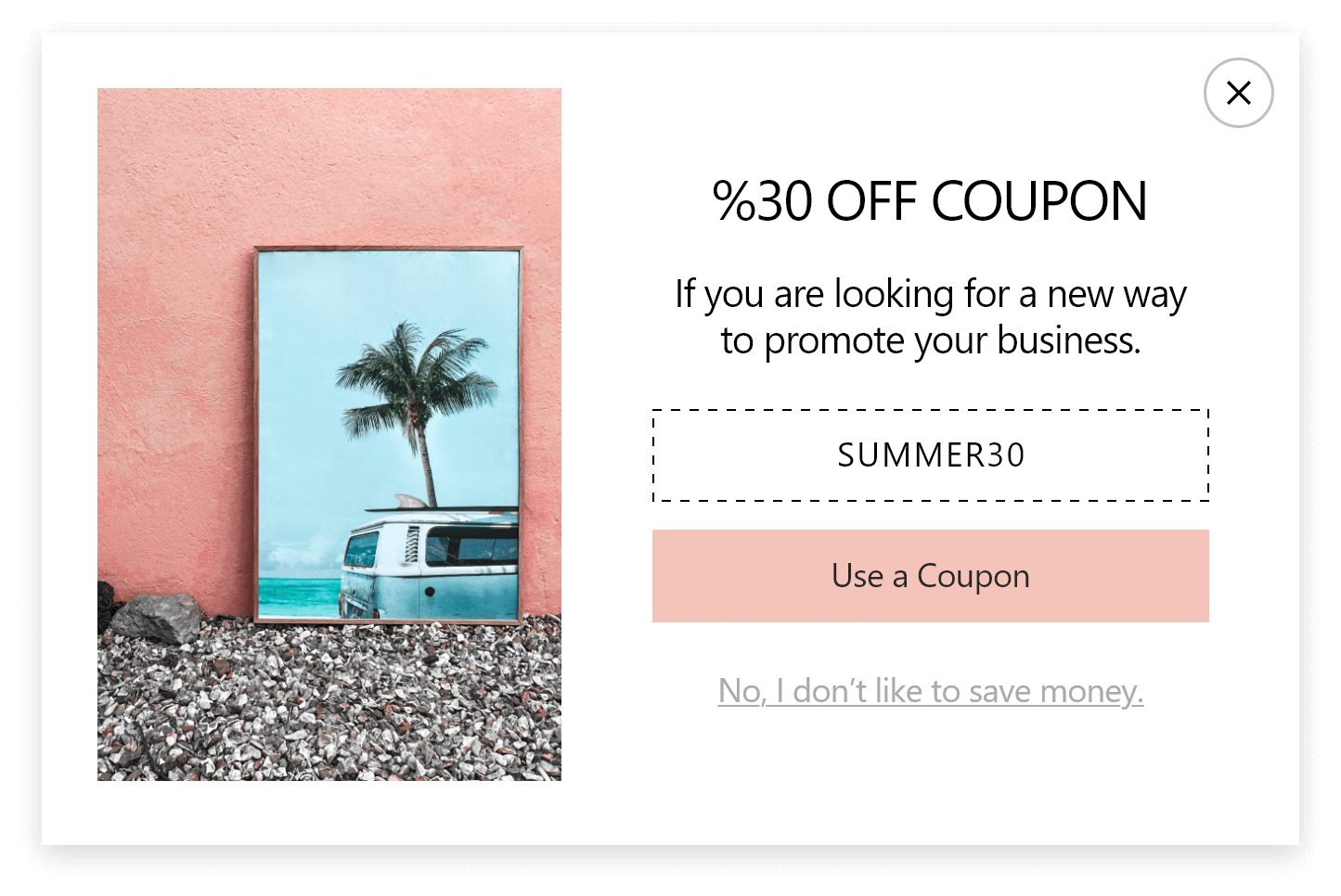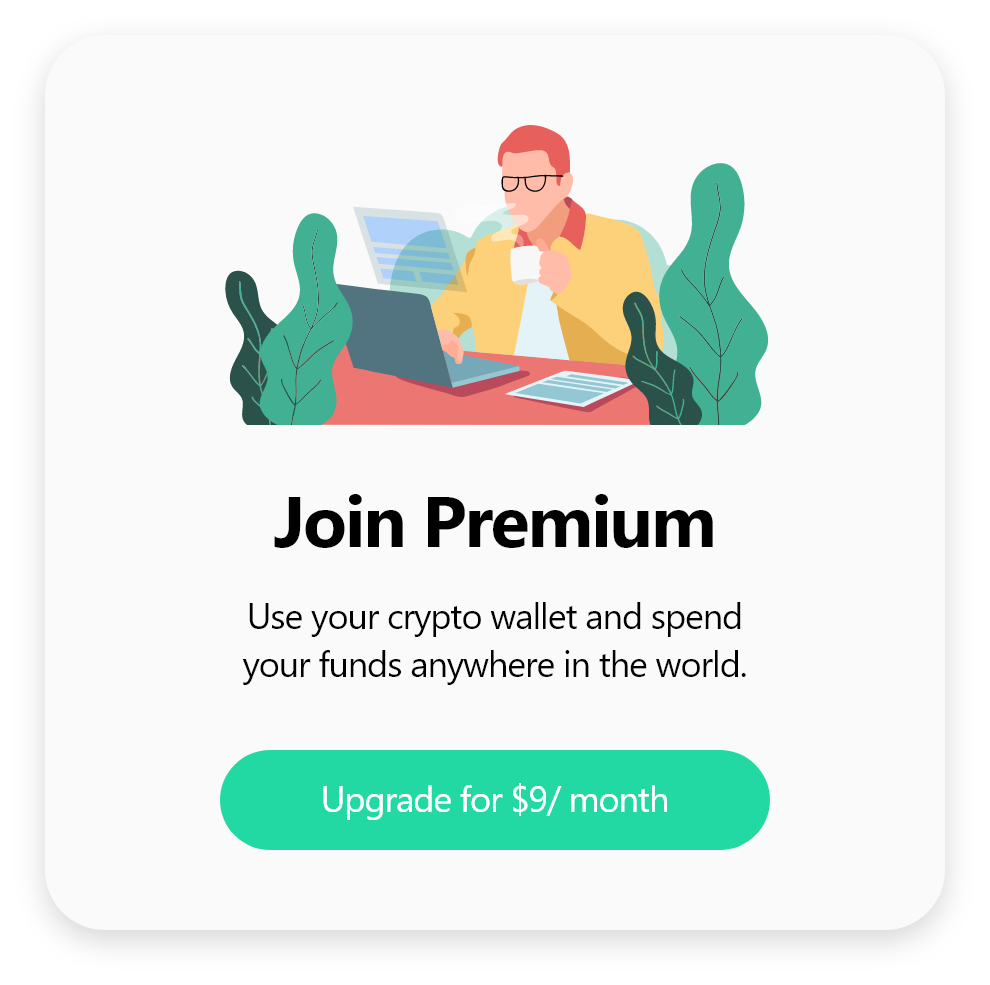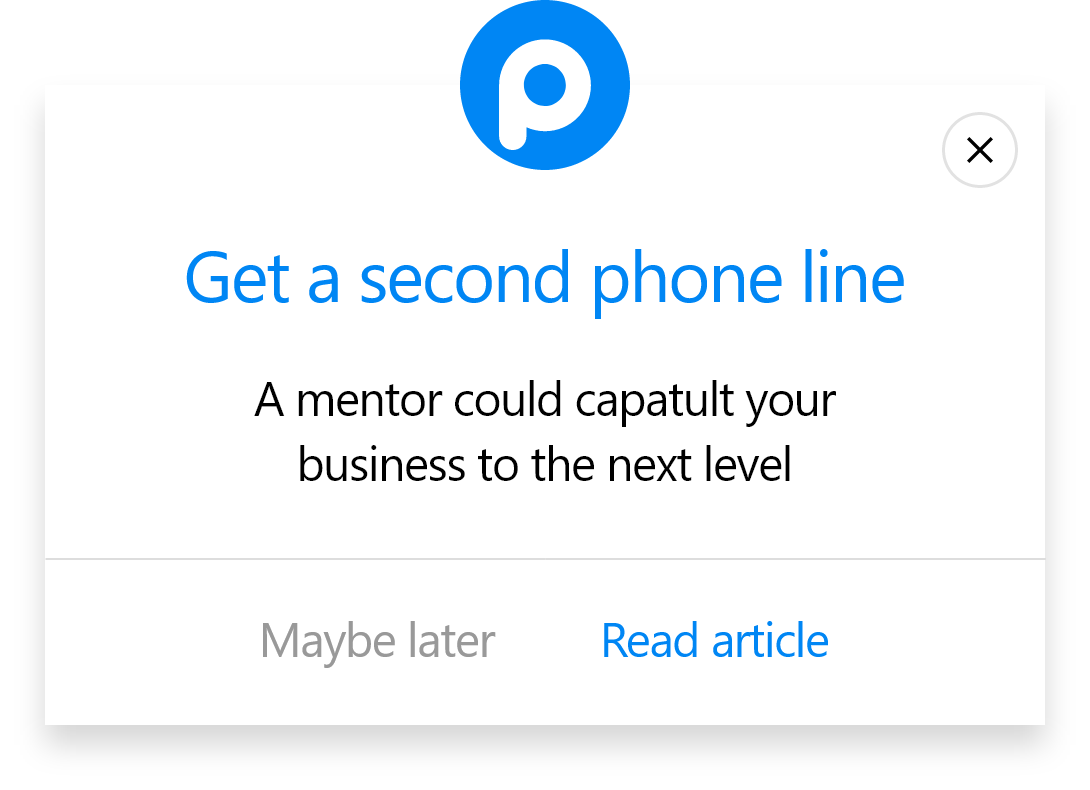How to Create a LeadPages Popup with Popupsmart?
By following these steps, you can create your LeadPages popup quickly:
1. Register to Popupsmart and sign in to your account.

2. Click on the "Embed Code" part to get your Popupsmart embed code.

3. Then, copy your embed code to the clipboard when the modal appears.

4. Go to your LeadPages dashboard and click on the “Sites” section.

5. Click on the edit button as shown below to edit the site to which you want to add an embed code to.

6. Then, go to the “Widgets” section and click on the “HTML” part.

7. Drag and drop the HTML widget to the footer section of your website. Then, paste your Popupsmart embed code to the HTML widget, as shown below. When you are finished, click on the “Update” button.

Your LeadPages code injection process is now complete!
8. Go back to your Popupsmart dashboard and click on the “Websites” part from your profile.

9. Click on “New website” to add your LeadPages website.

10. Type down your website"s URL to the “Add a new website” part and click on the “Save” button.

11. Go to the dashboard and click on the “New Campaign” button.

12. Create your popup campaign and customize it independently. When you are done creating your popup, click on the “Save” and “Publish” buttons.

13. Your LeadPages website’s popup is ready now! You will see the publish modal when your campaign is successful.

Do I need coding skills to add a popup in LeadPages via Popupsmart?
No, you don’t! Using Popupsmart, you can add popups to your LeadPages landing pages quickly. All you have to do is add your one-line Popupsmart embed code to your LeadPages domain’s code injection part!
Thanks to flexibility in designing and customizing popups, you can quickly create your unique and conversion-ready popups.
How can I target audiences in LeadPages?
By using Popupsmart’s advanced targeting features, you can target your LeadPages audience appropriately and segment them.
In addition, Popupsmart integrates with many email service providers, so you can integrate your account with them to get the most out of your popup campaigns!
Can I create a LeadPages mobile popup with Popupsmart?
The answer is yes! Popupsmart allows you to create mobile-friendly popups that will better your user experience. By customizing your popups to be mobile-responsive, you can reach more visitors quickly!