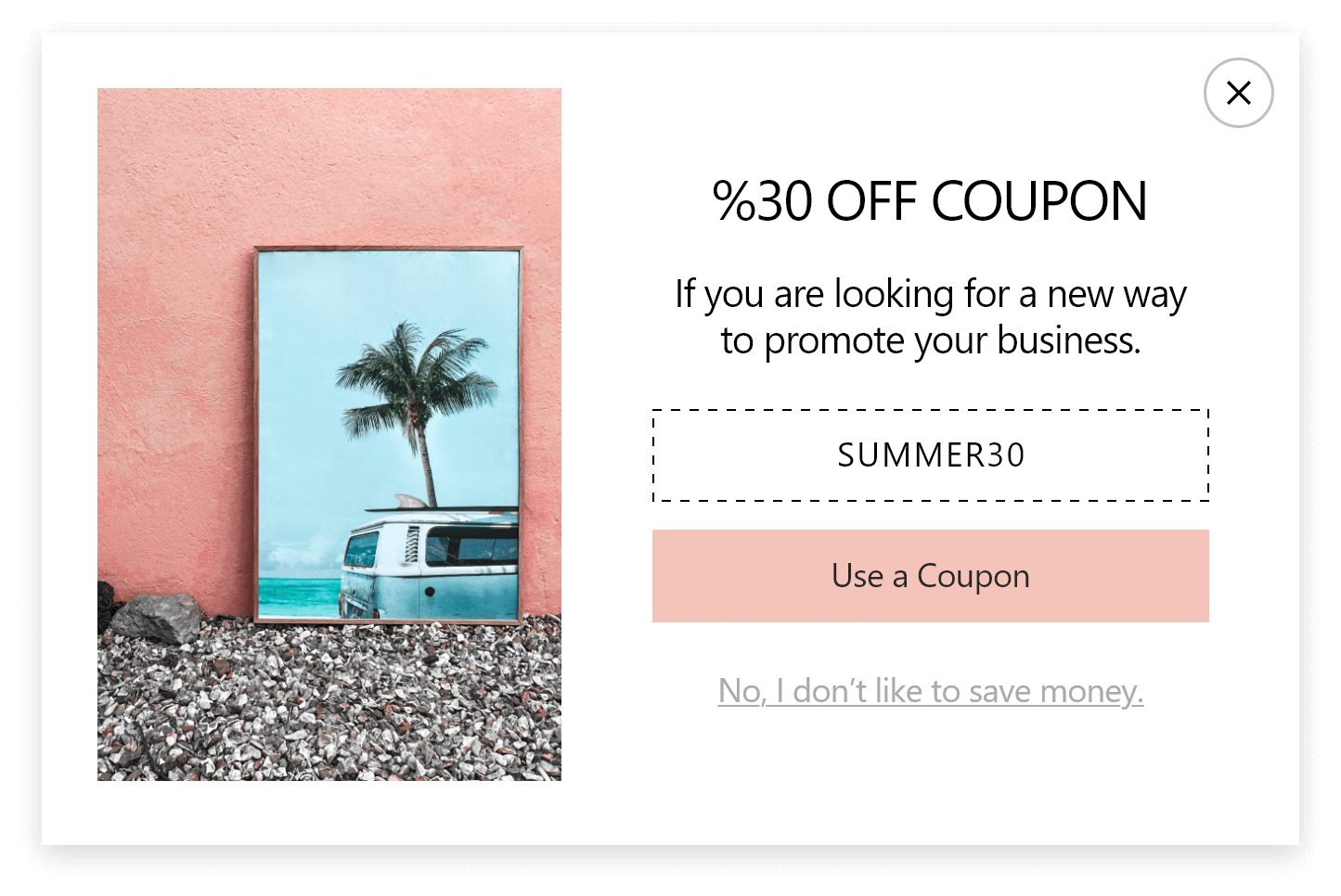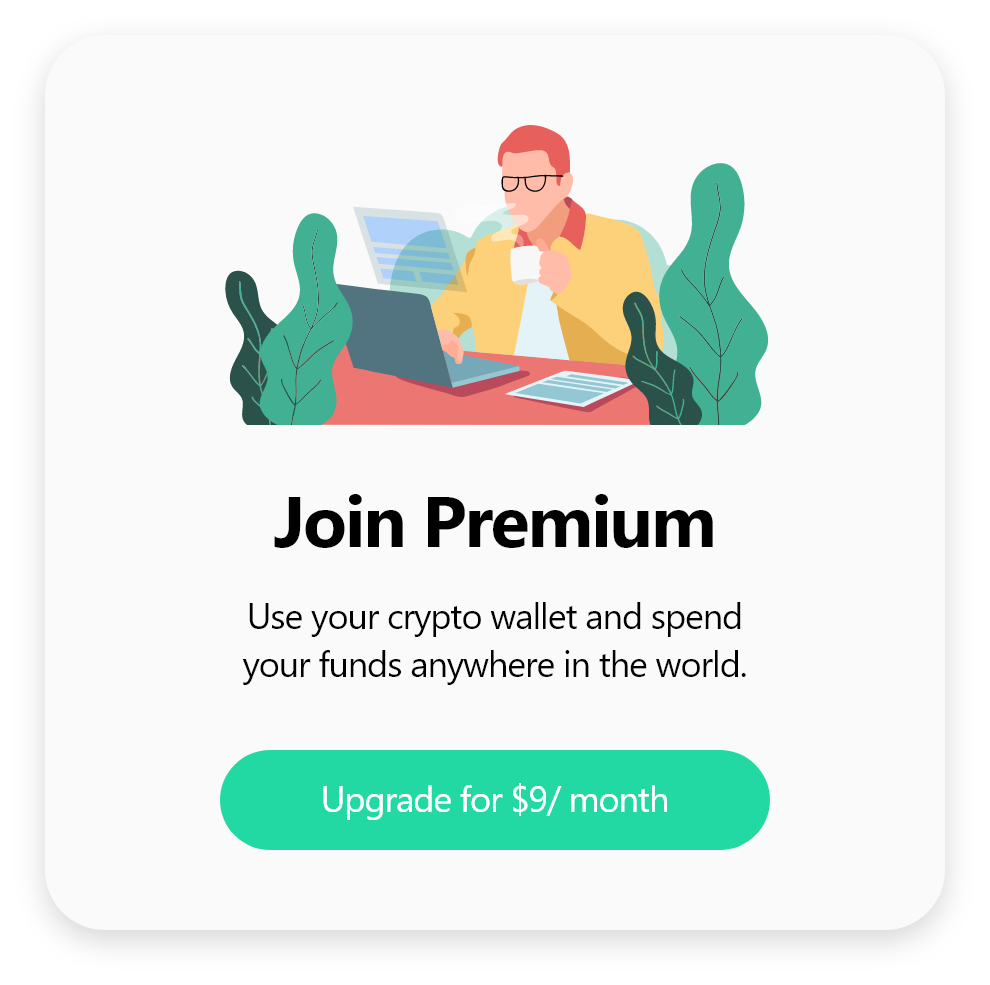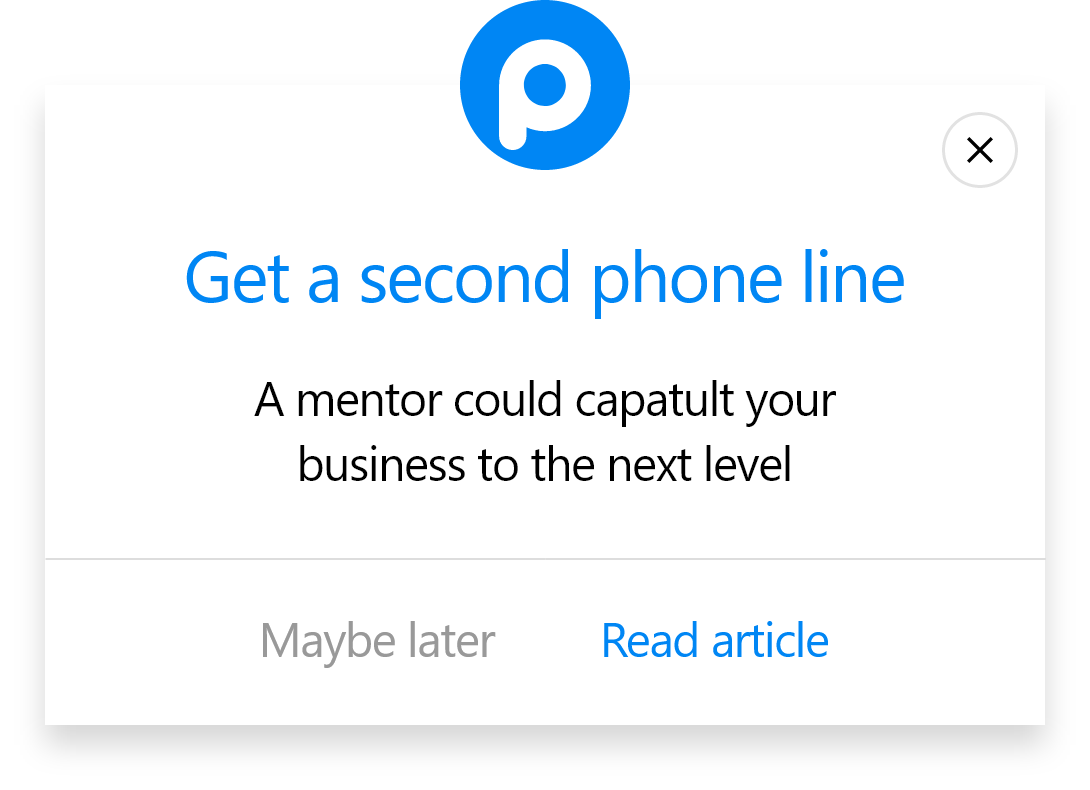How to Create a Drupal Popup with Popupsmart?
1. After signing into your Popupsmart account, click the Embed code on the left.

2. Take the code by clicking the Copy to the clipboard.

3. Go to your Drupal admin panel or reach your Drupal admin panel through the localhost. When you view your Drupal website, click Structure in the upper section.

4. Choose Blocks among the options.

5. When you view the page, click +Add Blocks to proceed.

6. Write a block title and a block description to determine. For the Test Format, choose Full Format and paste the embed code on the Block body blank.

7. Scroll down to the page and click Save block.

8. After saving the block, scroll down to the next page and find your new block. Change its region from None to Header.

9. It will automatically be on the Header, and check this out.

10. Click Save blocks to save the new changes.

11. Now, go back to your Popupsmart dashboard and click on Websites by hovering over the profile icon.

12. Click + New website on the Websites page.

13. Enter your website URL on the blank and click Save.

14. You"re ready to create a campaign by clicking + New Campaign on the right top of the Campaigns page.

15. Choose one of the ready-made templates or any blank popup, prepare your campaign on the easy-to-use popup builder, click Save, and then Publish.

Your campaign will be displayed on your Drupal website seamlessly. You’re ready to collect your leads.
Can I display a Drupal popup on certain pages?
Certainly! You can show up your Drupal popup on certain pages with Popupsmart.
Once you complete designing your popup’s appearance, proceed to the targeting settings on the popup editor.
Click on “Add audience targeting” in the Audience section. Then, select “URL Browsing” to decide which pages you want to display your popup.
Do I need a plugin to create a Drupal popup with Popupsmart?
Not at all!
As long as you verify your website by copying and pasting a single JavaScript code, you can display your conversion-ready Drupal popup on your website.
Do I need coding skills to create a Drupal popup with Popupsmart?
No, you don’t. Popupsmart’s best feature is its ease of use and being no-code tool. That is why anyone can create effective popups without coding or design knowledge.
Will my Drupal popup slow down my website?
Never. Popupsmart operates on websites with one-line code which means that you will not see any decrease in website speed using Popupsmart. Moreover, Popupsmart uses AWS Server, which guarantees an error-free user experience.
Will my Drupal popup affect my website’s SEO?
All of Popupsmart’s popup designs are SEO-friendly and comply with Google’s requirements. So, you won’t need to worry about your SEO while using Popupsmart as your popup builder service.
Can I create a Drupal email popup with Popupsmart?
Yes, you can, and it is very simple. To create a Drupal email popup, select your campaign goal as Grow Your Email List, and you will access pre-designed subscription popup templates that you can customize as you like