What is a lead capture form?

A lead capture form is a form on a landing page that asks the visitor to submit an email address and sometimes additional information, often in exchange for an incentive. This form allows website owners to capture leads and grow their business consistently by nurturing through emails.
How do you create a lead capture form? You can use an advanced popup form builder tool like Popupsmart or see if your website builder software has plugins for that purpose.
Components of a Lead Capture Form That Works
1. The Lead Capture Form’s Positioning
First things first, keep your form above the fold. Your form should be easily visible on the landing page. Visitors shouldn’t have to scroll through the page to find it manually. Of course, there are cases where this doesn’t apply as well.
For example, if it’s a popup form offering a free ebook, it’s ideal for showing the form once the viewer shows interest in the page content.
You should draw viewers’ attention to the form, but you don’t want to overdo it and spook them away. To ensure what you’re offering is eye-catching and appealing, consider the following positioning for your lead capture form:
At The Bottom of a Landing Page
You may see that a lot of blog pages display a lead capture form at the very bottom of the landing page. Why would they do that?
This positioning makes sure users see what you are offering after they show some interest in the page content and decide if it’s worth downloading the e-book. It applies not only to blogs and e-book offers but any offer that will require some interest first.
See how HubSpot makes the free ebook offer at the bottom of a blog post page:
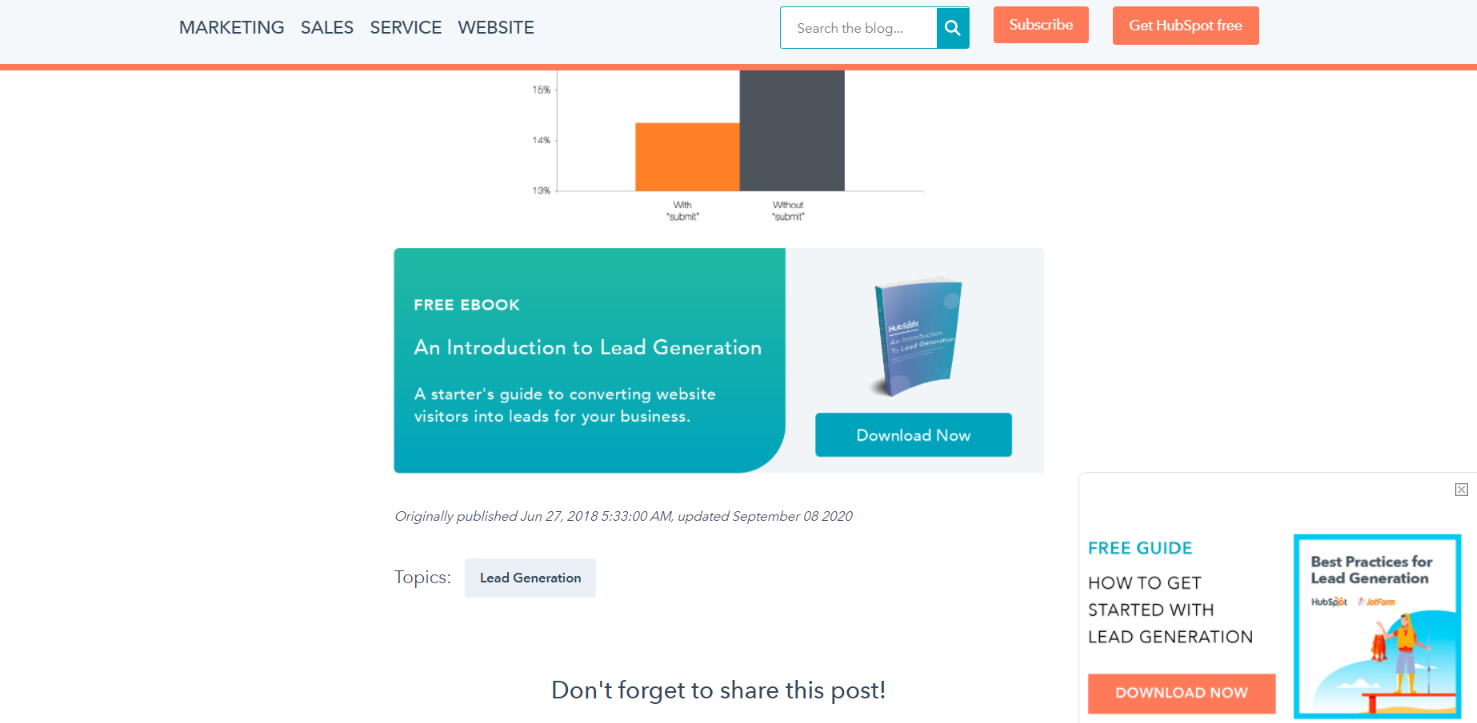
They redirect users who click the download button to a form landing page as you see below:

Next to The Offer’s Picture

Another way to position lead capture forms is to place a picture of the offer next to the form. This is an engaging reminder of what a user will get in return for filling out the form.
Within the Content
This is a tricky one. You can place your lead form directly within the landing page’s content without disturbing the browsing experience. The best way to do that is to use Popupsmart’s on-click popup form.
The popup form you created will be embedded within a button that you can design. This button can be placed anywhere using HTML format on your site.

The lead form pops up when a user clicks on the button.

2. A Clear Title and CTA
If you will use a popup form to generate leads, then crafting a clear and encouraging title and CTA are particularly effective for better results.
According to HubSpot, personalized CTAs convert 42% more visitors into leads than untargeted CTAs.
Ensure the title and CTA of your lead capture form are easily understandable and invite visitors to perform the desired action.
For example, Agile CRM uses a lead capture form with a descriptive CTA and call to action:
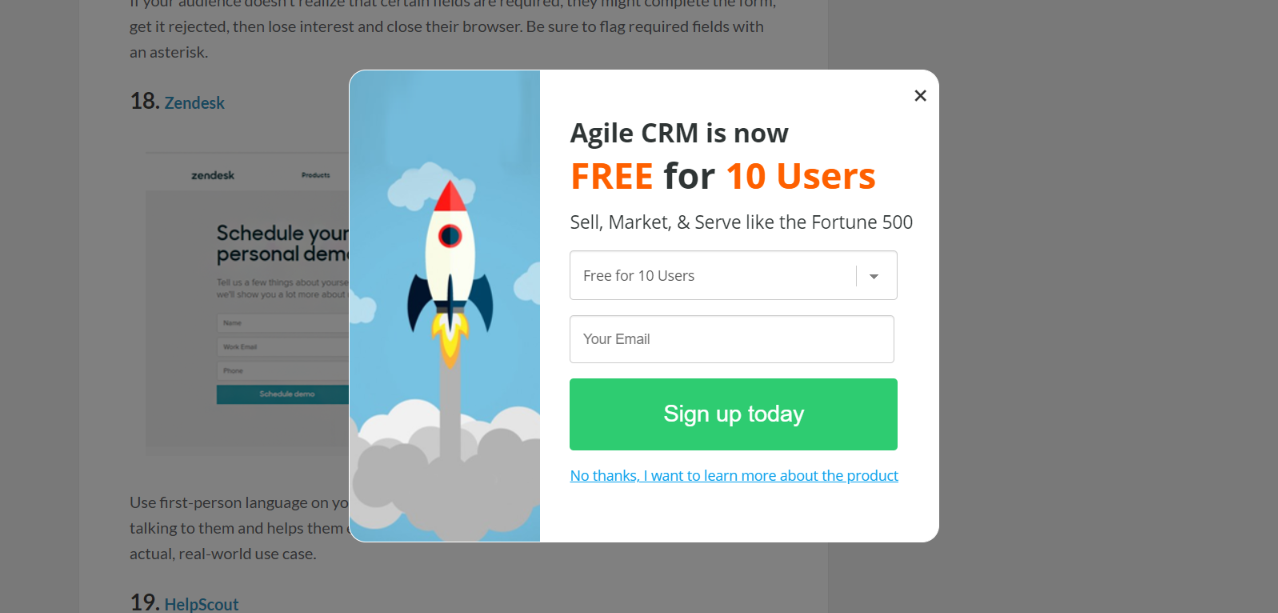
3. Professional Look
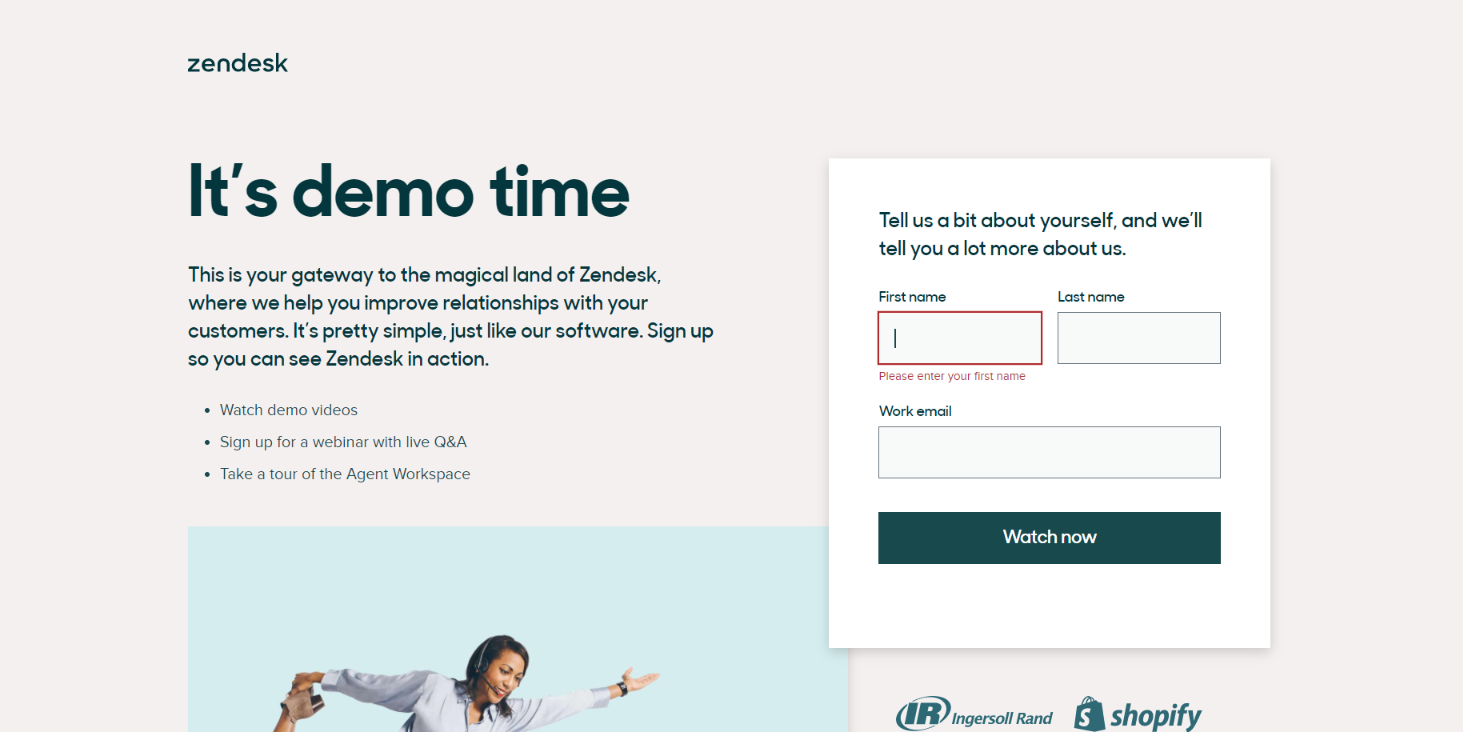
The way your lead form looks is a game-changer. Old-fashioned form designs repel visitors and give the impression of spam websites. On the other hand, user-friendly and modern form designs can catch the eye and boost credibility.
It’s best to keep a close eye on modern UX designs and match your forms with your website design for a more professional look.
Website forms can take any form. Learn how to boost form conversion rates whether it's a lead capture or checkout form.
4. The Length of Your Lead Capture Form
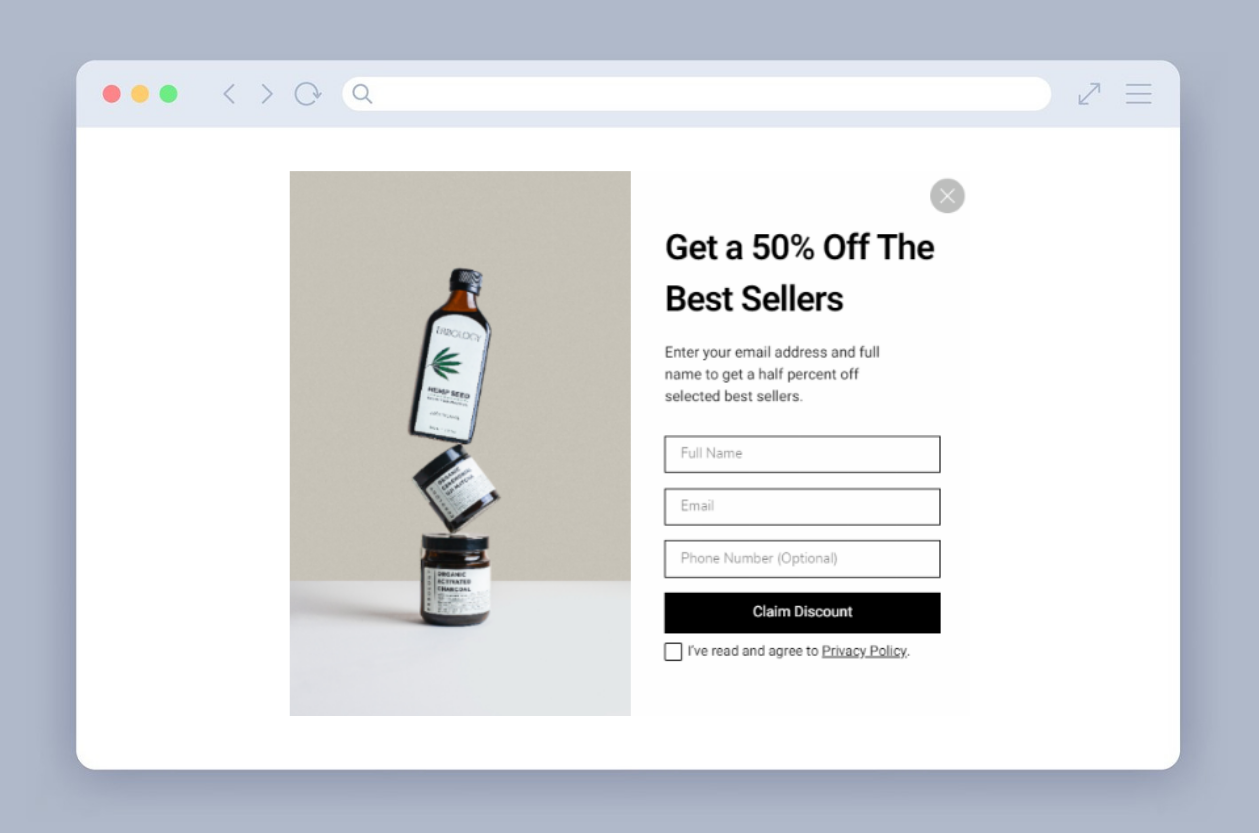
One of the biggest concerns when designing a form is its length - how long should a form be?
While a shorter form gets more people willing to fill out and generates more leads, the quality of your leads would be higher when visitors are willing to fill out more fields.
Therefore, we can say that shorter forms result in generating more leads and longer forms result in collecting fewer leads but higher-quality. High-quality leads are more likely to convert and become customers or repeat customers.
5. User-Friendliness of The Form Fields
Whether you prefer to use a shorter or longer form, it’s recommended to eliminate any unnecessary questions in your lead capture form so that it doesn’t look too intimidating.
Oftentimes, companies ask for way too much information and fail to generate leads. Your goal should be to collect enough information to be able to contact and qualify leads.
6. Your Business Privacy Policy
Security, about filling out forms, is a serious concern for prospects. Most people experience a sort of anxiety when giving out sensitive information online. Therefore, you need to show your visitors that they can trust your website.
The best practice to do this is to link to your privacy policy in your lead capture form. Including your logo and a client testimonial somewhere visible increases credibility as well.
7. Lead Form Submission Button
The last vital component of a lead form is the submission button. Typically, the default text for submission buttons is “submit,” however, studies show that buttons labeled “Submit” actually have lower conversion rates.
Better alternatives include “Go” and “Click Here.” Compared to “Submit,” these words imply less commitment and less investment of effort.
How to Optimize Your Lead Capture Form

Lead capture is the action that occurs when a website visitor converts into a lead. Collecting leads gives you a significant opportunity to qualify and turn them into customers. But how do you optimize your lead forms so that they perform better?
Target The Right Audience
Make sure to show your forms on related page/s to the right viewers. The best way to target the right audience is using a popup form builder, like Popupsmart, with visitor targeting and trigger options.
A/B Lead Forms
You know how the saying goes better safe than sorry. So A/B test your lead forms to decide which one performs better and stick to what’s delivering impressive results.
Email Upon Lead Form Submission
People who submit their information usually want to see a verification that you’ve received it. That’s why most companies use autoresponder emails to notify leads.
Useful article recommendation: 10 Best Free Autoresponder Tools
Connect Your Lead Capture Form to Other Web Apps
Lastly, you need to think about what you will do with the collected visitor information. How will you store the data? What will you do with it?
After collecting data, you can automate the marketing process by connecting your forms with other apps you use, such as Google Sheets or your email marketing software. Zapier is the most common tool to connect two or more apps.
Lead Capture Forms - Recap
There are many ways marketers can optimize conversions for lead generation. But lead capture forms provide a simpler and more effective solution to growing email lists with high returns.
Make sure your forms qualify the 7 essential components we mentioned in this post and keep testing to reach fantastic results. Keep in mind that optimized forms generate more leads and increase customer engagement and experience while boosting your overall conversion rates.
Next on your reading list:
- 13 Best Form Builder Tools In 2024 (Free & Paid)
- How Much Does Lead Generation Cost?
- 11 Best Form Builder For Wix Websites

.png)



