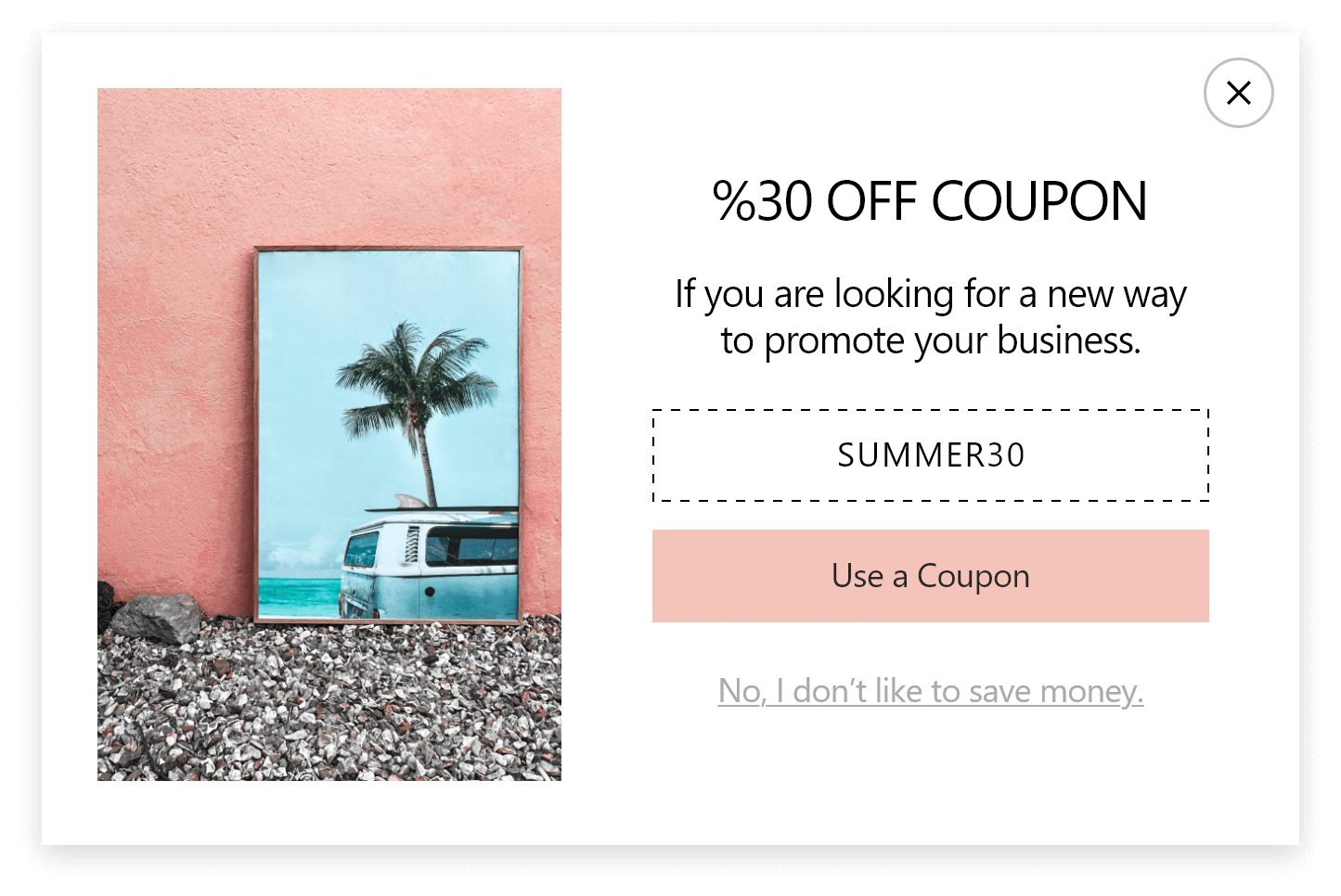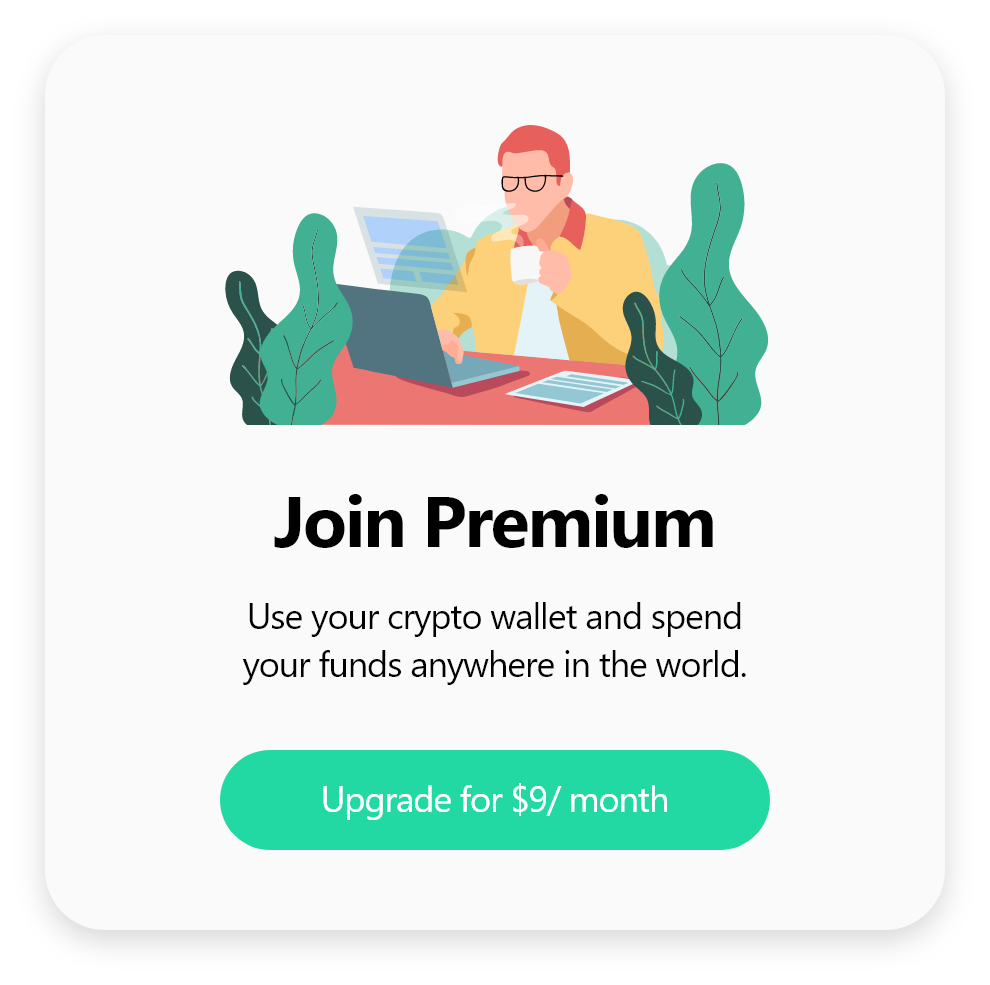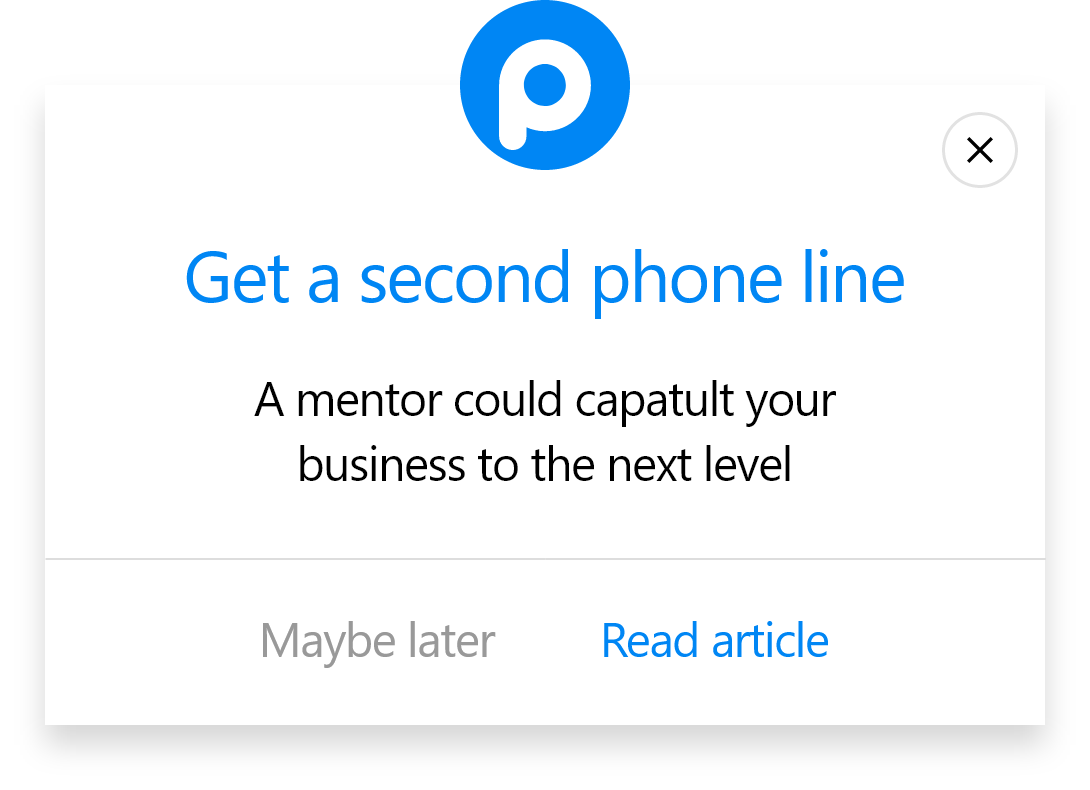How to Create a Bigcommerce Popup with Popupsmart?
1. After signing in to your Popupsmart account, click "Embed Code" on the left sidebar.

2. Click “Copy to clipboard" to paste the embed code for later.
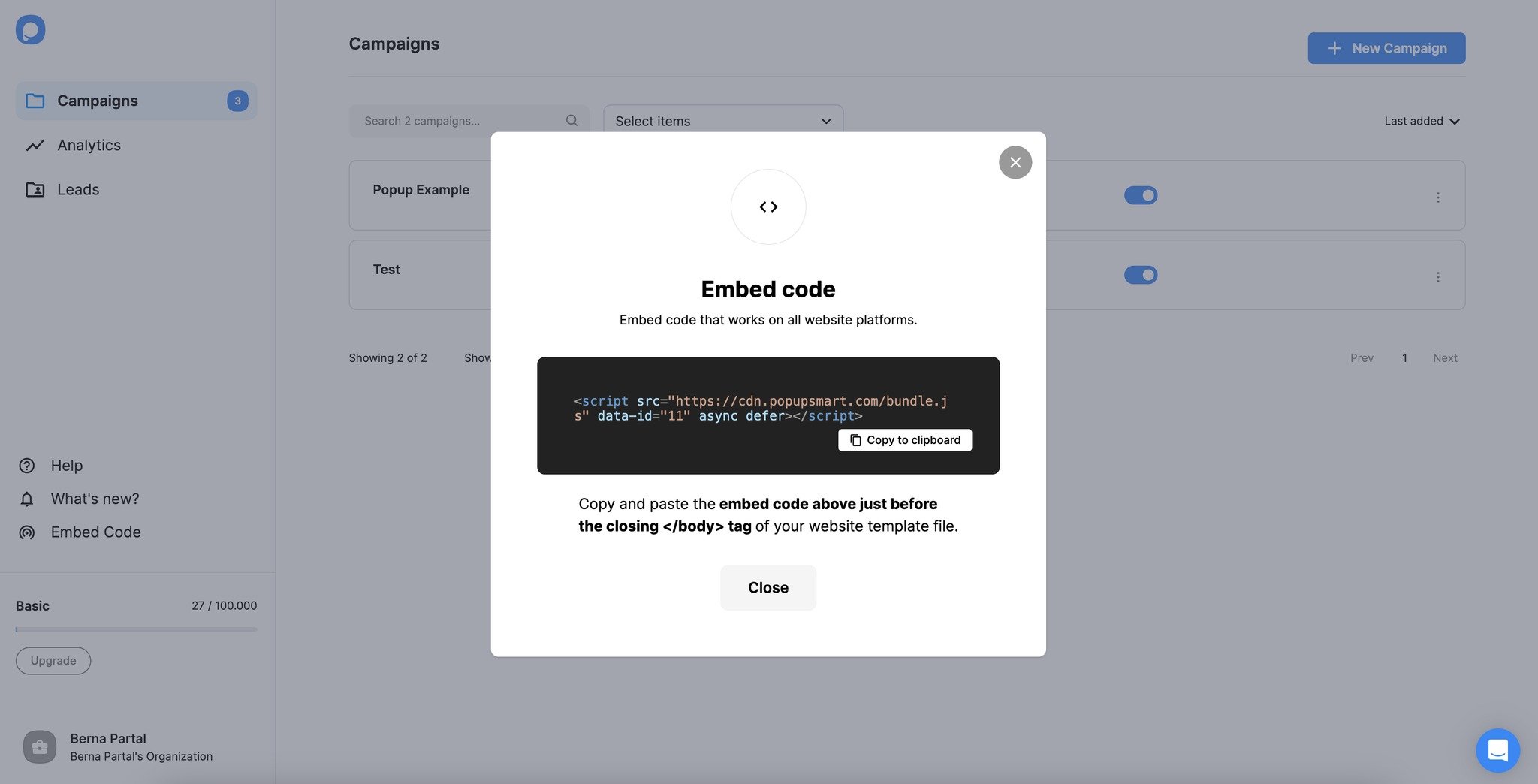
3. Go to your BigCommerce dashboard and click “Storefront” on the left sidebar.

4. Click “Themes” to reach your theme file. There, you should click on the “Advanced” dropdown.

5. Click “Make a copy” to create another copy of your store to manage.

6. You need to name your copy and click “Save a Copy”.

7. After the copy is created, click on the ellipsis on the theme, where you will click on the “Edit Theme Files” button.

8. You need to click the “Edit theme files” button again to continue.

9. Clicking will navigate you to the file editor, and you will view the HTML of your homepage.
Paste the embed code that you have copied to the clipboard on the Popupsmart dashboard before the </partial> tag on the very bottom of the page here.
Then, click “Save File”.

10. Go back to your Themes page and click “Apply” on the ellipsis on the copy of your store.

11. There, you will see a box asking you which theme you want to apply the changes to. Make your choice and click “Continue”.

12. Now, you need to go back to your Popupsmart dashboard and hover over the profile icon on the left bottom where you can click “Websites”.
13. Click “+ New website” on the top right of the page to add your website.
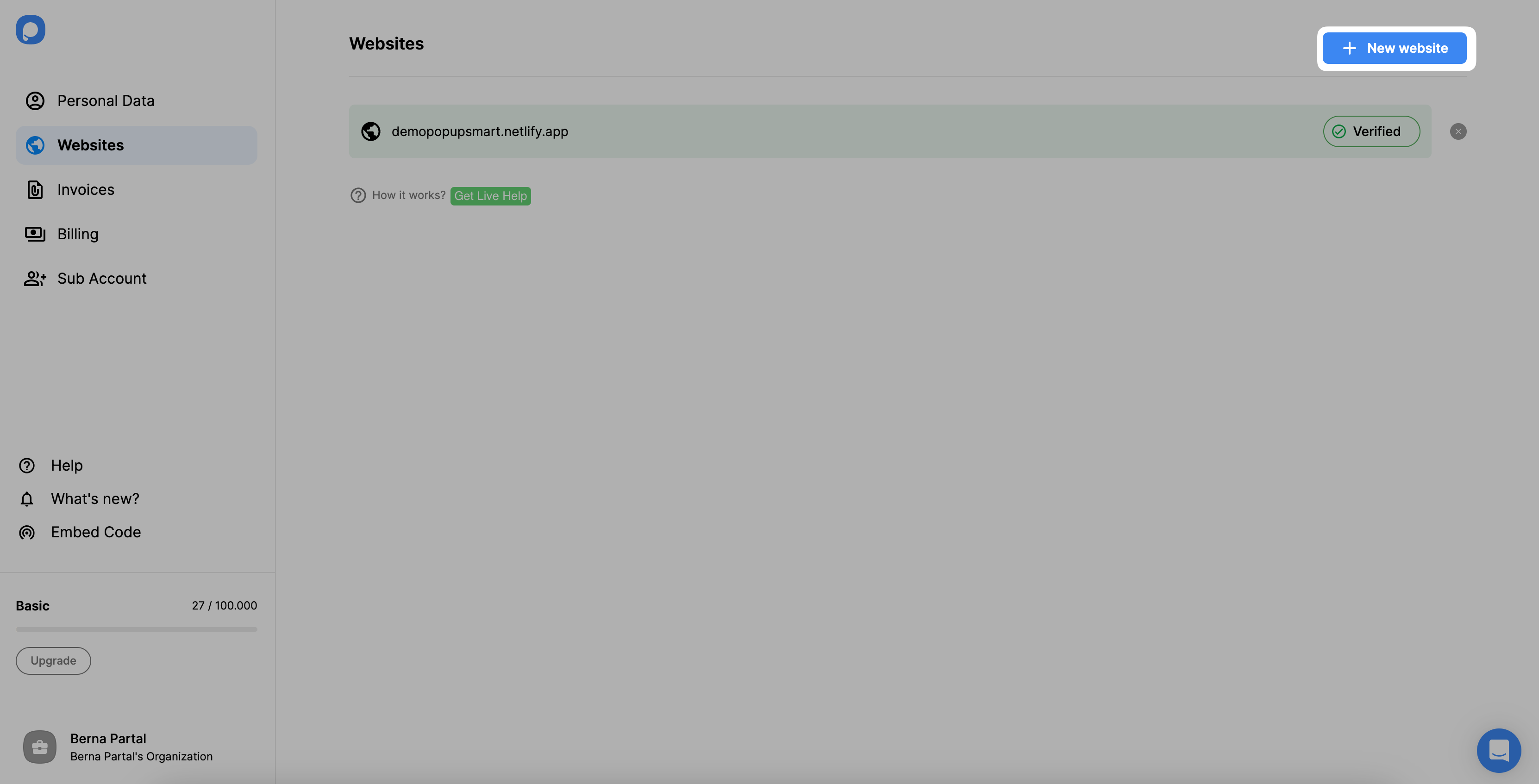
14. Enter your website"s URL and click the “Save” button.

15. Your integration is completed successfully. You can use your website for your popup campaigns seamlessly.
16. To create a popup campaign, you can choose among ready templates or blank templates that you will customize by clicking “+ New Campaign”.

17. There, you can name your campaign and choose your BigCommerce website to create your campaign.
Then, click “Save”.
18. You are free to design your popup on the builder. After completing your design, you need to “Save” and “Publish” on your website.

19. After waiting for a little, you will see that your campaign has been published successfully once you click on the "Publish" button.

That’s how you can integrate BigCommerce and Popupsmart easily. Then, you can create your popup campaign with customizable steps and advanced targeting options.
Feel free to be creative and limitless while you create campaigns with Popupsmart.
Is BigCommerce fully compliant with Popupsmart?
Yes, it is. Popupsmart is 100% compliant with BigCommerce!
You can efficiently collect form data, gain new subscribers, promote your products, and maximize your BigCommerce website’s conversion rate with Popupsmart’s smart popups.
How can i publish popups on a BigCommerce website with Popupsmart?
Once you verify your website, your website is added to your website's list.
When you create your campaign, you can easily choose the website you want to publish your popups.
Who should use BigCommerce popups via Popupsmart?
You should use BigCommerce popups created via Popupsmart if you want to increase your return on investment and reach your business goals quickly.
Can i grow my BigCommerce online store with popups?
That’s why we are here! With Popupsmart’s stylish popup designs and advanced features, you can simplify customer acquisition and grow your online store.
Can i create free BigCommerce popups via Popupsmart?
Yes, you can create free BigCommerce popups when you start your free trial, and you can change the plan whenever you want to have more campaigns.
Do i need designing skills to create BigCommerce popups via Popupsmart?
No, you do not need designing or coding skills to create striking BigCommerce popups via Popupsmart.
Popupsmart has many ready-made templates that you can use and increase conversion.