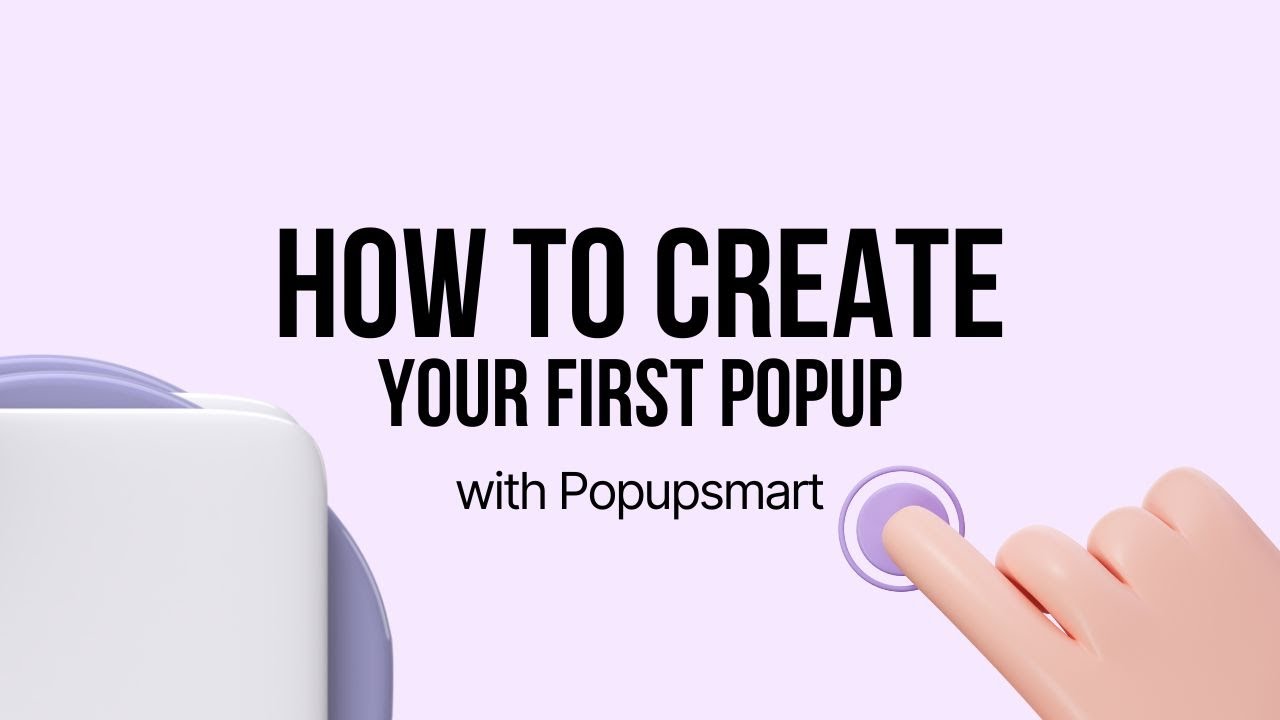Hey everyone! I’m diving into email marketing and looking for a way to create popups on my website that sync with Mad Mimi. I’ve heard about Popupsmart, OptinMonster, and a few others. Can someone guide me on the best way to integrate popups with Mad Mimi? Any experiences or tips would be appreciated!
Hey Burak! I’ve been using Popupsmart to sync popups with Mad Mimi for a while, and it’s been a game-changer for my lead generation. Here’s a step-by-step guide to integrate Popupsmart with Mad Mimi via Zapier:
![]() How to Sync Popup Forms to Mad Mimi via Popupsmart
How to Sync Popup Forms to Mad Mimi via Popupsmart
- Create a Popup – Sign up on Popupsmart and design your Mad Mimi popup with their easy-to-use editor.
- Embed on Your Website – Popupsmart provides a simple script code that you need to paste into your website’s source code.
- Connect with Zapier – Go to Zapier and set up a new Zap. Select Popupsmart as the trigger app and Mad Mimi as the action app.
- Activate the Integration – Follow the steps to map your popup form fields to your Mad Mimi email lists.
- Go Live – Once everything is set, activate the Zap, and your popup leads will automatically sync with Mad Mimi.
I had initial trouble setting up Zapier, but their help guides are super useful. Now, every lead that fills out my popup gets added to my Mad Mimi list instantly!
Great guide, michelle-brnt! Just to add: You DON’T need a plugin to integrate Popupsmart with Mad Mimi. Many people assume you need a WordPress plugin, but you don’t.
Also, Popupsmart is compatible with ALL websites – you just need to embed a one-line JavaScript code, and it works like magic. I’ve tested it on WordPress, Shopify, and even custom HTML sites.
This is all super helpful! But for those who don’t want to use Popupsmart, I’d recommend OptinMonster. I used it to integrate with Mad Mimi, and here’s why:
![]() Why OptinMonster + Mad Mimi Works Well:
Why OptinMonster + Mad Mimi Works Well:
- Drag-and-drop builder – No coding required!
- Exit-Intent Technology – Captures leads just before they leave your site.
- A/B Testing – Easily test different popups to see what converts best.
- OnSite Retargeting – Shows different popups to new vs. returning visitors.
I started using OptinMonster and doubled my email list in 30 days. If you’re looking for an alternative to Popupsmart, this is a solid choice!
I want to chime in with my experience. I used Hello Bar with Mad Mimi, and the integration is super smooth. It’s perfect if you want different types of popups like bars, modals, sliders, or page takeovers.
![]() How to Integrate Hello Bar with Mad Mimi:
How to Integrate Hello Bar with Mad Mimi:
![]() Log into Hello Bar and go to the “Contacts” menu.
Log into Hello Bar and go to the “Contacts” menu.
![]() Click “New Contact List” and select Mad Mimi from the list of integrations.
Click “New Contact List” and select Mad Mimi from the list of integrations.
![]() Log into Mad Mimi and choose the email list where you want the leads to go.
Log into Mad Mimi and choose the email list where you want the leads to go.
![]() Activate the connection, and you’re done!
Activate the connection, and you’re done!
I love that Hello Bar’s pre-designed templates make it so easy to create high-converting popups. Plus, they have smart targeting features!
I was a complete beginner with Mad Mimi popups, but here’s what I learned the hard way:
![]() Mistakes to Avoid When Using Popups on Mad Mimi:
Mistakes to Avoid When Using Popups on Mad Mimi:
![]() Don’t overwhelm visitors – Too many popups annoy people. Use time delays or exit-intent triggers.
Don’t overwhelm visitors – Too many popups annoy people. Use time delays or exit-intent triggers.
![]() Avoid intrusive popups on mobile – Google penalizes sites with bad mobile experiences. Keep popups small and non-intrusive.
Avoid intrusive popups on mobile – Google penalizes sites with bad mobile experiences. Keep popups small and non-intrusive.
![]() Always test different designs – Some colors and CTAs work better than others. A/B testing is crucial.
Always test different designs – Some colors and CTAs work better than others. A/B testing is crucial.
Since fixing these mistakes, my opt-in rate jumped from 1.5% to 6%. Hope this helps!
Great thread! I just want to address a common question: Do you need coding knowledge to add Mad Mimi popups?
No! You don’t need to know coding at all. Just:
![]() Create your popup with a tool like Popupsmart, OptinMonster, or Hello Bar.
Create your popup with a tool like Popupsmart, OptinMonster, or Hello Bar.
![]() Copy the JavaScript embed code.
Copy the JavaScript embed code.
![]() Paste it into your website’s
Paste it into your website’s <head> or through Google Tag Manager.
That’s it! Even a non-techie like me can do it.
For those looking to grow their email list with Mad Mimi popups, here’s what worked for me:
![]() How to Grow Your Email List with Mad Mimi Popups
How to Grow Your Email List with Mad Mimi Popups
- Offer an incentive – Give a freebie like a discount code or eBook in exchange for an email.
- Use urgency – Phrases like “Sign up now – offer expires in 24 hours!” work well.
- Use multi-step popups – First, ask a simple question, then collect the email on the next step.
- Target the right audience – Show different popups for new vs. returning visitors.
After implementing these strategies, my conversion rate jumped from 2% to 8.5%!
Wow, this thread is GOLD! To wrap things up, here are my top takeaways for Mad Mimi popups:
![]() Best for simplicity – Popupsmart
Best for simplicity – Popupsmart
![]() Best for customization – OptinMonster
Best for customization – OptinMonster
![]() Best for different popup styles – Hello Bar
Best for different popup styles – Hello Bar
![]() No coding needed! Just embed a JavaScript code.
No coding needed! Just embed a JavaScript code.
![]() A/B test everything to find the best design & timing.
A/B test everything to find the best design & timing.
![]() Avoid intrusive popups that hurt SEO & user experience.
Avoid intrusive popups that hurt SEO & user experience.
I think this discussion covers pretty much everything! Thanks, everyone!