What is a Trust Badge?

Trust badges or site seals are an indicator of a brand's legitimacy and trustworthiness.
A study published in March 2020 found that 88 percent of online purchases were abandoned (not converted into purchases), and unsurprisingly, 18 percent of consumers abandoning their online purchases cited security concerns.

The lack of security indicators on sketchy websites can easily scare off potential customers away from purchasing.
Here's where trust badges come into play.
They're particularly important for ecommerce and membership sites that collect personal and payment information.
Why Should You Use a Trust Badge in Ecommerce?

Trust badges play a pivotal role in e-commerce by directly enhancing consumer trust and reducing transaction anxiety.
- Enhances Consumer Trust: Trust badges increase consumer confidence by visually assuring that your e-commerce site is secure.
- Reduces Transaction Anxiety: Displaying badges like SSL certificates and payment gateway security seals (from PayPal, Visa, or MasterCard) at crucial points, such as the checkout page, helps mitigate shopper hesitation.
- Decreases Cart Abandonment: By confirming that transactions are secure and data is encrypted, trust badges can significantly reduce cart abandonment rates.
- Boosts Conversion Rates: Visible security assurances encourage customers to proceed with their purchases, increasing overall conversion rates.
- Establishes Credibility: Verified merchant badges from trusted platforms enhance your site’s credibility, turning first-time visitors into repeat customers.
Implementing these trust badges strategically can leverage visual cues to affirm security and reliability, directly impacting customer behavior and business success.
How to Use E-commerce Trust Badges to Boost Conversion?

We already mention how a trust seals used in the right place can boost your customers ' confidence and even persuade them to take action.
Now, it’s about that time to learn where to place them optimally.
Here are a few pointers on how to use e-commerce trust badges to their maximum potential.
Consider them when designing or redesigning your website, and monitor the results.
1. Add Trust Badges to Website Homepage
First impression matters and when it comes to your website, visitors make snap judgments.
It only takes 1/10th of a second for a visitor to form a first impression of your website, so you want to show your best look.
Adding trust badges to your website homepage makes it look more professional and reliable in the eyes of the customers.
Here is an example of using trust badges on an e-commerce site:

Try to use a visible but subtle trust badge for your website homepage; you want the users to see the seal, but you don't want it to take all the attention away from other important elements.
In addition, trust badges that are in line with your website's overall style and design tend to perform better.
2. Show Trust Badges with Popups
Believe it or not popups convert and are actually a great way to show your customer that your business is trustworthy.
Social proof is a highly influential factor in the decision-making process and displaying it in popups can capture the visitors' attention instantly.
For example, you can add a “100% Money-Back Guarantee” badge in an exit-intent popup for your payment page and prevent the user from abandoning the purchase this way.
Here are some specific examples of how to use trust badges effectively in popups for an e-commerce site:
- Safe Checkout Badge: Display this badge in a popup as soon as the customer proceeds to the checkout. This reassures them that their financial data is secure during the transaction.
- Fast Delivery Badge: Integrate a popup on product pages or during checkout that highlights fast delivery options, reassuring customers that they won't have to wait long for their purchases.
- Free Shipping Badge: Use this badge in a popup when a customer adds items to their cart or begins the checkout process to confirm that they qualify for free shipping, enhancing the likelihood of purchase completion.
- Secure Payment Options Badge: Showcase badges like Visa, MasterCard, PayPal, etc., in a popup during the checkout process to highlight secure and versatile payment methods.
Using a no-code popup builder can help in this regard since it enables you to make so many variations of popups and monitor their performance at the same time.
Additionally, you can A/B Split Test your popups with different trust badges to see which one performs best.
3. Display Trust Badges in Product Pages
A guarantee trust badge on your product page like "30-Day Money-Back Guarantee" or "Cruelty Free" provides the assurance your customer needs to purchase the product.
In addition to providing a higher sense of confidence before purchasing, the trust seals can be added directly below the "Add to cart" or "Buy now" buttons for greater visibility.
For example, you can see a variety of trust badges on the Tofino Soap Company’s product page:

Having such trust seals on your e-commerce product pages shows that you believe in what you are selling and assures customers of your product quality.
4. Utilize Review Trust Seals in Your Email Footer
Even the smallest detail like a third-party endorsement trust badge in your email footer can make a big difference to your e-commerce website.
A trust seal in your email footer is one way to make customers trust you if you're running an email marketing campaign.
You can use them is to add the review trust badges in your email footer to indicate that you are reliable in the eyes of others.
This way way you build trust and simplify customers' decision-makin and even increase your email marketing conversion rate.
5. Place Trust Seals in the Checkout Page
A trust badge ensuring a “safe checkout” could be the final trigger on your product page to turn a visitor into an active buyer.
By doing so, you convey to your customers that the checkout process on your website is secure, meaning the customer's financial information is protected.
Considering everyone's skepticism about adding their personal information online, it is best to give them double assurances.
You can additionally add a “Free Shipping” trust badge in the checkout page, since it correlates strongly with customer satisfaction with the shopping experience.
6. Add Payment Trust Badges in Your Site Footer
Having an accepted payment trust badge in your website footer lets visitors know that you accept those methods and adhere to their security policies.

Consumers likes to have a variety of options and generally want to see payment choices with brand recognition, like Visa, MasterCard, or PayPal.
Adding accepted payment seals gives a stronger sense of legitimacy to your website and makes the shopper feel more secure.
Conclusion

The process of providing payment card information, or even sometimes just the name and address, is often not as easy for online shoppers, particularly if they are unfamiliar with your brand.
This is exactly why you need trust badges for your e-commerce website.
By now, you know the different types of trust badges you can use in your e-commerce website.
Each of the tips we mentioned above points to a specific trust seal on a particular page, but all with the same goal: to build trust customers' trust and eventually convert.
Popups, however, can be embed on all the pages of your website and more importantly you can track their performance.
Not sure if you should add a guarantee trust badge or a third-party endorsement seal?
Display them in different popups and track their performance individually to see which delivers the best results.
Here we briefly explain to you the simple steps you need to take to create your very first popup in Popupsmart in under 5 minutes.
Create Your Trust Badge Popup in Less Than 5 Minutes
Here's an easy step-by-step guide to creating a popup with Popupsmart and show your trust badge.
As a first step, create an account or sign in to your Popupsmart dashboard. As soon as you log into your account, you will see the different sections you can access.
After that, click on "+ New Campaign" in the dashboard to create the first popup for your e-commerce website.

Following that, you need to select your business objective. There are many different business objectives designed to address different business needs.
Let’s pick “Grow Your Email List” for this guide.

Later if you want, you can try to create a popup to, show up announcements, comply with cookie laws or collect form submissions for your website and add exclusive trust badges to them.
Now, you can see different ready-made popup templates. Click to choose a template that fits your business’s style and needs.

Next, click on the “Next to Customize” button. This is where you can customize your popup to align with your mission, adding a trust badge, overall brand identity, and style.
You can edit your layout’s headline, description, and button parts considering the aims of your announcement popup.
Additionally, you can add an image and edit it freely here. With this design, we added a satisfaction-guaranteed trust badge.

Once you have finished customizing your popup, you need to go to the next step and click on the "Style" button.
Here, you can style each element you add to your popup in detail, change backgrounds, and even give it the padding you want.

Afterward, in the “Segment” part, you can choose various targeting options like selecting your visitor behavior or their devices.
Furthermore, in the “Audience” section, you can also optimize your popup’s targeting according to “Operating System,” “New Visitors or Returning Visitors,” “Browser Language,” “Traffic Source,” and “Geo Located.”

To improve engagement, you can also create personalized onsite marketing messages with a smart tag dynamic.
Once you’ve finished setting up your targeting, click on the “Next to Publish” button and set your publishing options.

In the end, click "Save & Publish" to publish your popup.
And just like that you can make your trust badge popup with Popupsmart. This is the final look of the popup we created together:

Frequently Asked Questions
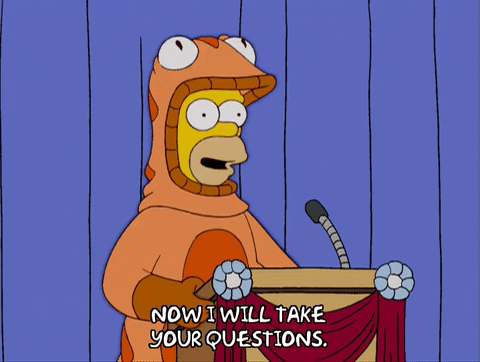
How Many Types of Trust Badges are There?
Generally, trust badges used in e-commerce can be classified into five primary types:
- Security Trust Badges
- Endorsement trust badges
- Shipping Trust Badges
- Guarantee Trust Badges
- Payment Trust Badges
Depending on what you're trying to accomplish with your site, you can use one or more types of trust badges at the same time.
What Types of Trust Badges Work the Best?
Since online shoppers are so concerned about credit card data, using payment and security trust badges are the most effective ones.
Trust seals like "Paypal-verified" or “Secured Checkout” makes the user feel more at ease and psychologically trigger them to take action.
How Can I Make Trust Badges Online?
Trust seals like the "Google Trust Badge" are automatically awarded to businesses that provide excellent customer service. Other trust badges are accessible through trust badge makers such as TrustedSite so that your website can display trust marks to guarantee the trustworthiness of your business.
Here are also some more related topics for you to read:





