Boost Your YouTube Views without Disturbing Your Website Visitors
Did you know that you can boost your YouTube views effortlessly with a YouTube popup?
Also, you don't need to disturb anyone while doing this.
Creating a YouTube video to promote your videos without interrupting any user experience will increase your views and make your visitors happy.
And there are only a few steps you need to take with Popupsmart!
Step 1: Log into your Popupsmart account and create a new campaign.
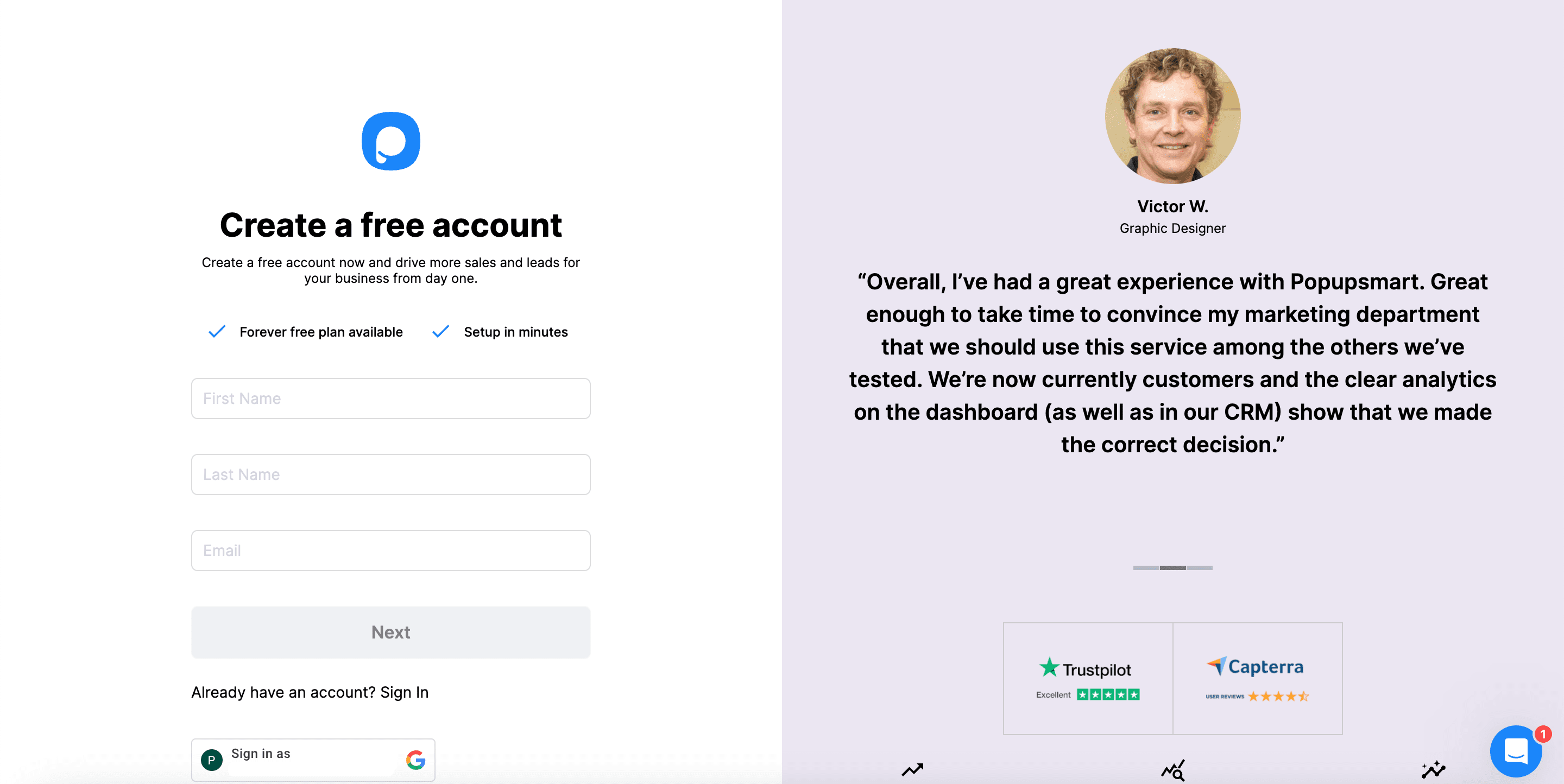
Step 2: After choosing a template, add a YouTube element and customize it on the Customize step.

Step 3: You need to arrange the Youtube Video URL and decide if you mute autoplay or not.

Voila! It is ready!
For further modification, you can schedule your campaign, adjust segmentation, and make integrations if you like.
It takes only a blink to create a YouTube video popup with Popupsmart.
If you have any questions while creating your popup, you can contact us anytime!




